
10 Tips for Using Digital Homeschool Planners Effectively
ebook include PDF & Audio bundle (Micro Guide)
$12.99$6.99
Limited Time Offer! Order within the next:
Not available at this time

Homeschooling has grown in popularity over the years, and with the rise of digital tools, it's easier than ever to manage and organize your homeschooling experience. One of the most helpful tools for homeschooling families is a digital homeschool planner. These planners provide a modern way to track lessons, assignments, schedules, and even family goals. However, just like with any tool, you need to use it effectively to get the most out of it. Here are 10 tips for using digital homeschool planners efficiently and making homeschooling more streamlined and organized.
Choose the Right Planner for Your Needs
The first step in using a digital homeschool planner effectively is to select one that aligns with your homeschooling goals and preferences. There are various digital planners available, each with its own set of features and layouts. Some planners are highly customizable, while others have pre-set templates.
When choosing a planner, consider the following:
- User Interface (UI): Make sure the planner has an intuitive, easy-to-navigate interface.
- Customization Options: Some planners allow you to add custom fields, whereas others may offer a one-size-fits-all approach.
- Features: Look for features like calendar integration, progress tracking, and collaboration tools.
- Device Compatibility: Ensure the planner works seamlessly across devices (e.g., tablets, laptops, and smartphones).
By taking the time to choose the right planner, you set yourself up for a smooth and organized homeschooling experience.
Create a Realistic Weekly Schedule
A digital homeschool planner allows you to easily create a weekly schedule, which is key to staying on track. While it's tempting to fill your days with various activities, it's essential to build a schedule that is both challenging and realistic.
Follow these steps to create an effective schedule:
- Include All Subjects: Make sure every subject gets its dedicated time. Don't forget to allocate time for extracurricular activities, such as arts and crafts, music lessons, or physical education.
- Break Down Lessons: Break each subject into smaller tasks, so the schedule doesn't feel overwhelming.
- Allow for Flexibility: Life happens, so it's essential to allow room for changes. You can adjust your schedule based on how quickly or slowly your child is learning.
Using your digital homeschool planner to track your schedule will help you remain flexible while still adhering to an organized plan.
Set and Track Learning Goals
One of the best ways to keep homeschooling organized and purposeful is to set specific learning goals. These goals can be academic or personal development goals, such as learning a new language, improving reading fluency, or mastering multiplication tables.
In your digital planner, you can:
- Set Clear, Achievable Goals: Define what success looks like for each subject or skill. For example, "Master addition and subtraction within 2 weeks."
- Track Progress: Use your planner to monitor progress and celebrate achievements, big or small.
- Reflect and Adjust: If a goal is not being met, it's an opportunity to reflect and adjust the approach or time frame.
Regularly setting and reviewing learning goals can keep both you and your child motivated and focused throughout the homeschooling journey.
Use Digital Planners for Lesson Planning
Digital homeschool planners are excellent for creating and organizing lesson plans. These planners allow you to plan lessons in advance, track their completion, and adjust as necessary.
To use digital planners effectively for lesson planning:
- Create Lesson Templates: Set up reusable lesson templates for each subject. This will save you time in the long run.
- Plan in Detail: Include objectives, key concepts, resources (books, websites, etc.), and activities for each lesson.
- Track Lesson Completion: Use the planner to mark off completed lessons and assess what still needs to be done.
A well-organized lesson plan within your digital planner makes homeschooling smoother, saving you time and energy throughout the week.
Track Assignments and Deadlines
Staying on top of assignments and deadlines is one of the biggest challenges in homeschooling. Digital planners can help by allowing you to track assignments, tests, projects, and deadlines in one place. This ensures that nothing falls through the cracks.
Here's how to track assignments and deadlines:
- Set Reminders: Use reminder features to alert you when assignments or projects are due.
- Break Down Big Projects: Divide large projects into smaller tasks with individual deadlines. This makes them feel more manageable and helps prevent procrastination.
- Track Completion: Make notes of completed assignments and grade them if applicable.
Tracking assignments and deadlines in your digital planner helps you stay organized and ensures your child is consistently working toward their academic goals.
Incorporate the Family Calendar
When homeschooling, there's often a lot of coordination involved, especially if multiple children are being taught at once. By incorporating a family calendar into your digital planner, you can coordinate schedules, activities, and appointments all in one place.
To get the most out of the family calendar:
- Sync Events and Appointments: Use the calendar to track doctor appointments, field trips, extracurricular activities, and any other family events.
- Sync Multiple Devices: Ensure the calendar is synced across your devices so that everyone in the family stays on the same page.
- Color Code: Use color-coding to distinguish between various types of events (e.g., blue for schoolwork, green for extracurricular activities, red for appointments).
A shared family calendar ensures you're staying organized and on top of all obligations, making it easier to prioritize homeschooling tasks.
Use Progress Tracking Features
Most digital planners include a progress tracking feature that allows you to monitor how well your child is performing over time. This feature is crucial for maintaining motivation and identifying areas where more attention is needed.
Here's how to use progress tracking effectively:
- Set Milestones: Establish clear milestones that your child should reach in each subject.
- Track Daily, Weekly, and Monthly Progress: Record your child's achievements regularly to see how they are progressing.
- Use Visuals: Many planners offer charts or graphs that visualize progress, helping both you and your child see improvements.
Progress tracking helps maintain a clear picture of your child's growth, motivating them to continue learning.
Integrate Educational Resources
Digital homeschool planners often allow you to integrate external resources, such as websites, online courses, videos, and textbooks, into your lesson plans.
Here's how to make the most of this feature:
- Link Resources Directly: Link online resources or videos directly within the planner for easy access.
- Use Built-In Resources: Some digital planners come with pre-set resources. Explore these and incorporate them into your lessons.
- Track Resources: Keep track of the resources you've used for each lesson, so you can revisit them as needed or use them as references.
By integrating educational resources into your planner, you ensure that lessons are enriched with valuable material, making learning more engaging and effective.
Customize the Planner to Fit Your Homeschool Style
A digital homeschool planner should reflect your unique homeschooling style. Whether you follow a structured curriculum or prefer an unschooling approach, you should be able to tailor the planner to suit your needs.
Here's how to personalize your planner:
- Adjust Layouts: Customize the layout to show what matters most to you, such as weekly views, daily schedules, or yearly goals.
- Add Extra Sections: If you want to track something specific, such as field trips or reading logs, add custom sections to your planner.
- Use Color and Visuals: Personalize your planner with color-coding or add fun visuals that make it easier for your child to understand their schedule.
Customizing your planner ensures it serves as an effective tool for your unique homeschooling approach.
Review and Reflect Regularly
Finally, it's crucial to regularly review and reflect on your homeschooling progress. Your digital homeschool planner can help by providing insights into what's working well and where improvements are needed.
Here's how to use your planner for reflection:
- Assess Your Schedule: At the end of each week or month, review your schedule and make adjustments as needed.
- Reflect on Learning Goals: Look at the learning goals set at the start of the year and assess your child's progress. Adjust them if necessary.
- Incorporate Feedback: After each lesson or unit, ask for feedback from your child and incorporate it into your planning for future lessons.
By regularly reflecting on your homeschooling experience, you can make sure you're meeting your child's needs and continuously improving the homeschooling process.
Conclusion
Using a digital homeschool planner can be a game-changer in terms of organization, efficiency, and motivation in your homeschooling journey. By selecting the right planner, creating realistic schedules, setting goals, and tracking progress, you can ensure that your homeschooling experience runs smoothly. With these 10 tips, you can leverage your digital planner to stay organized, reflect on progress, and create a positive learning environment for your child.
Remember, the key is to make the planner work for you, customizing it to fit your unique homeschooling style and needs. The result will be a more organized, effective, and enjoyable homeschool experience for both you and your child.

How to Use Your Skills as a Retired Nurse to Create a Profitable Side Hustle
Read More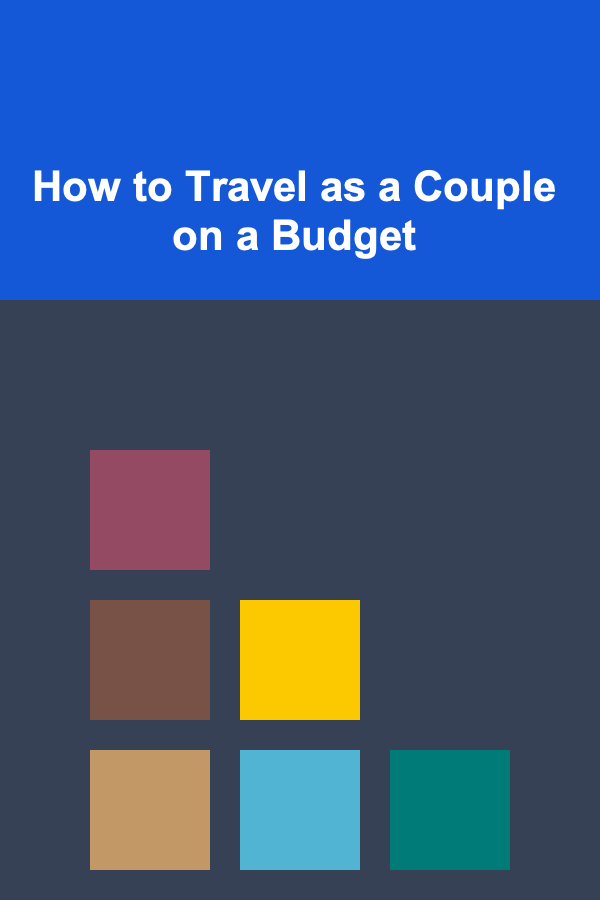
How to Travel as a Couple on a Budget
Read More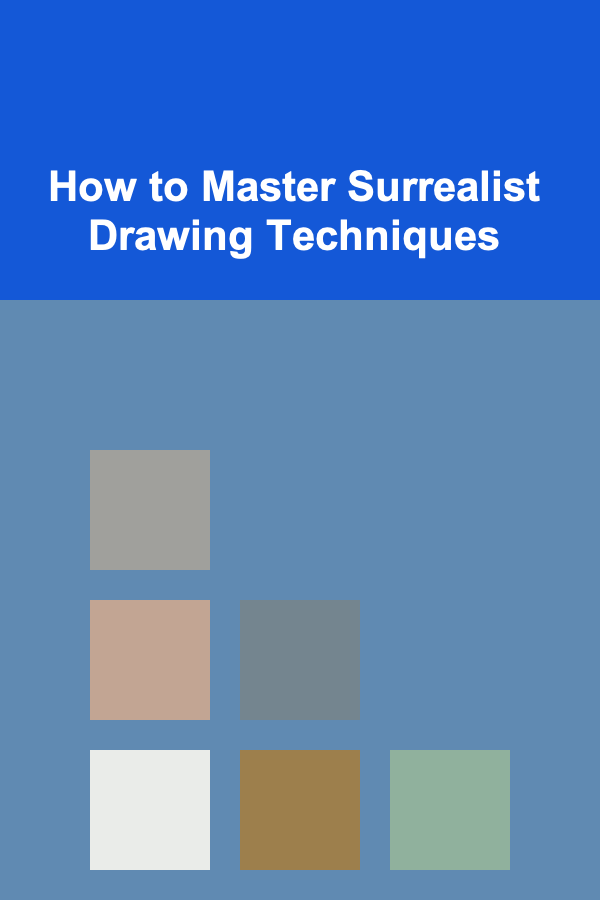
How to Master Surrealist Drawing Techniques
Read More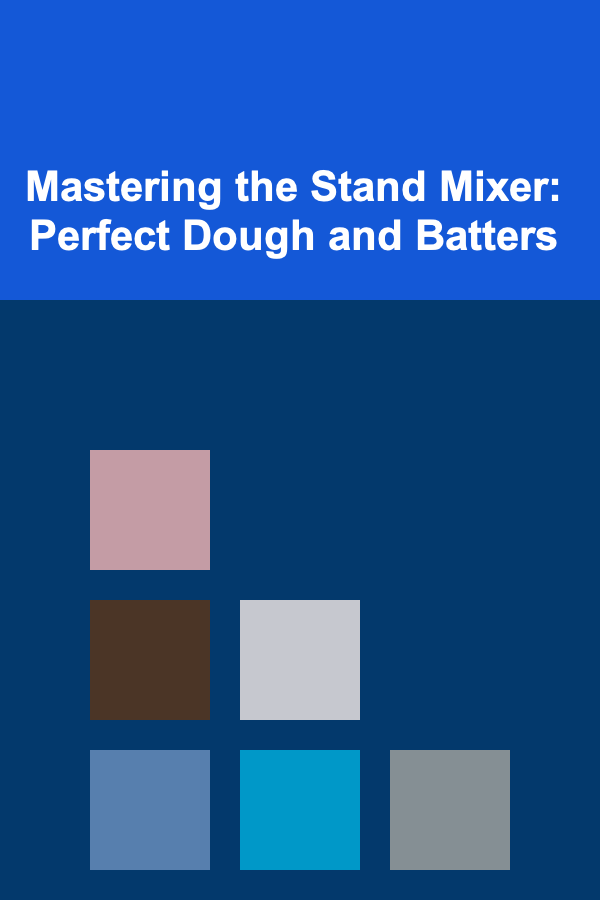
Mastering the Stand Mixer: Perfect Dough and Batters
Read More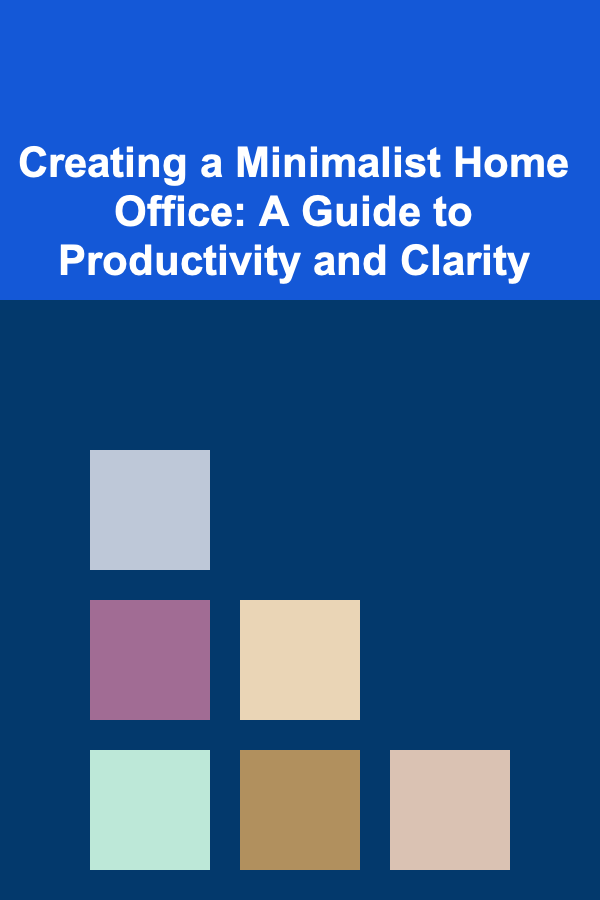
Creating a Minimalist Home Office: A Guide to Productivity and Clarity
Read More
10 Tips for Ethical Tarot Readings
Read MoreOther Products

How to Use Your Skills as a Retired Nurse to Create a Profitable Side Hustle
Read More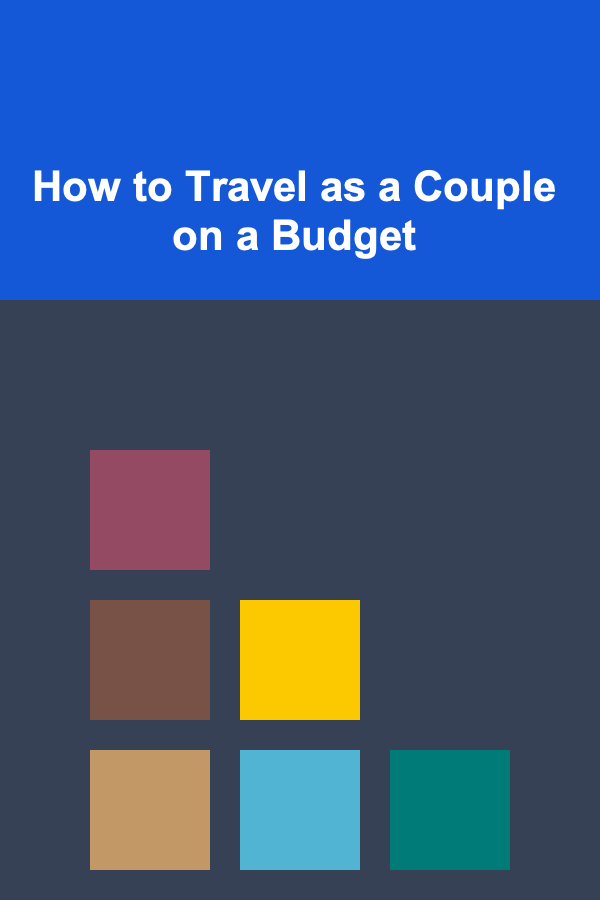
How to Travel as a Couple on a Budget
Read More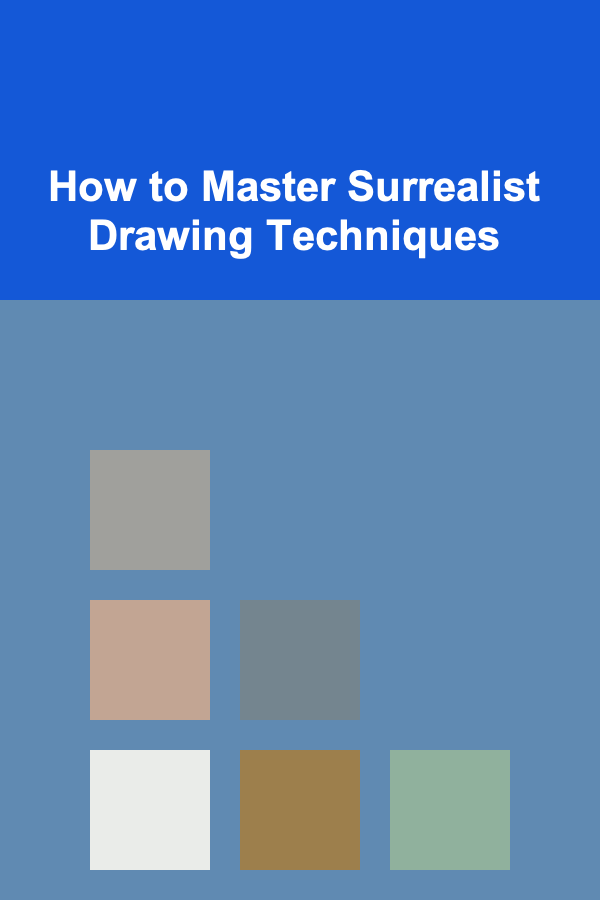
How to Master Surrealist Drawing Techniques
Read More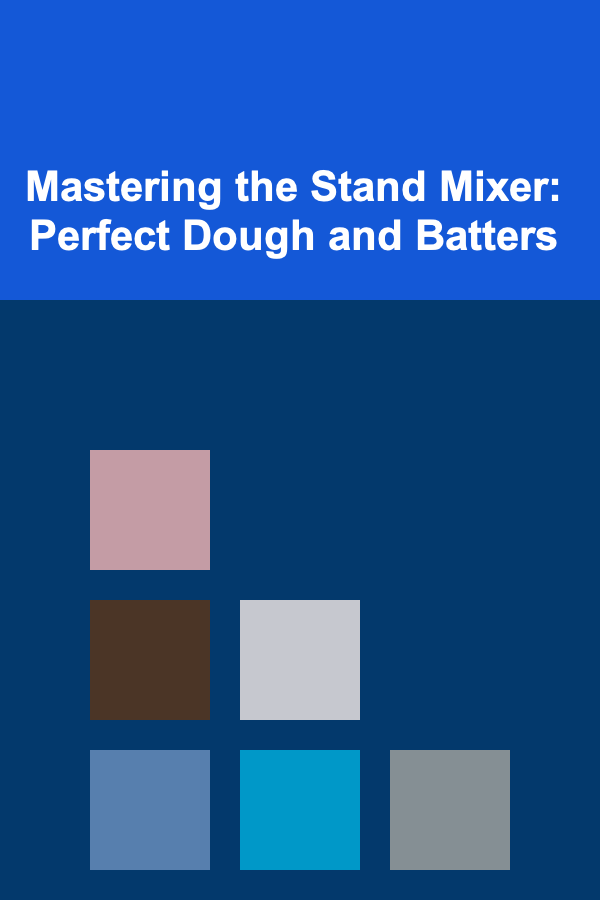
Mastering the Stand Mixer: Perfect Dough and Batters
Read More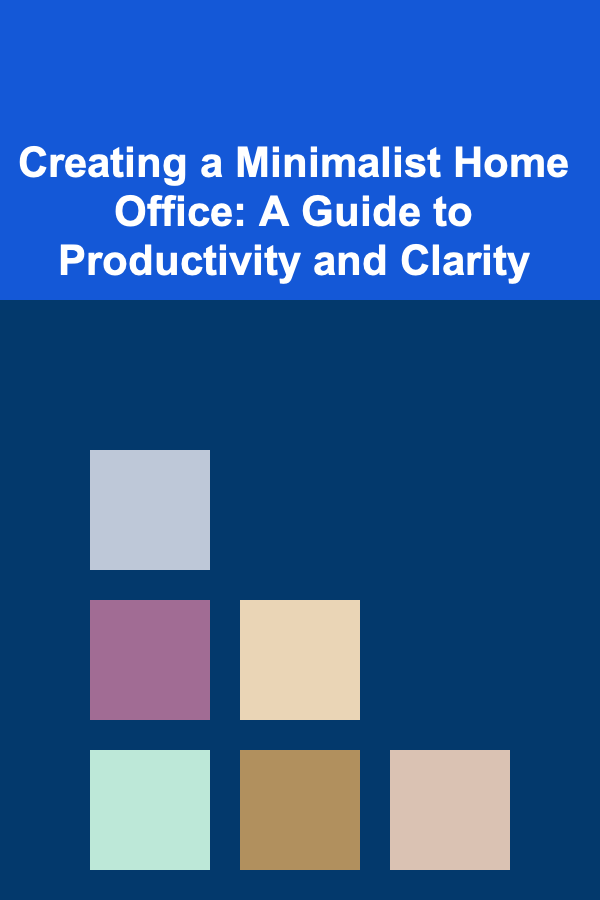
Creating a Minimalist Home Office: A Guide to Productivity and Clarity
Read More