
10 Tips for Training Your Team on a New Inventory Management System
ebook include PDF & Audio bundle (Micro Guide)
$12.99$7.99
Limited Time Offer! Order within the next:
Not available at this time

The adoption of a new inventory management system (IMS) is a significant step for any organization. It's an investment that promises to improve accuracy, reduce manual effort, enhance efficiency, and streamline operations. However, the success of such a transition hinges not only on the quality of the software but also on how effectively your team is trained to use it.
Training employees on a new IMS can be a complex process, especially if they are accustomed to legacy systems or manual processes. If not managed well, the training process could lead to confusion, resistance, and even operational disruptions. That said, a well-structured and thoughtful training plan can turn this challenge into an opportunity for growth and improvement.
In this article, we will explore 10 essential tips for training your team on a new inventory management system, ensuring a smooth transition, maximizing productivity, and empowering your team with the tools they need to succeed.
Understand the Needs of Your Team
Before diving into the specifics of training, it's essential to assess your team's current knowledge and skills related to inventory management. Not everyone in your organization will have the same level of familiarity with inventory systems, so it's important to tailor your training approach accordingly.
Why it matters:
- Diverse Skill Levels: Some employees may be very familiar with inventory management systems, while others might have little to no experience. Understanding this variability will allow you to segment the training process and avoid overwhelming or under-challenging anyone.
- Customized Learning Paths: With insights into your team's existing skills, you can design training modules that suit different roles, ensuring everyone receives the appropriate level of instruction.
Action Steps:
- Conduct a skills assessment survey to understand the baseline knowledge of your employees.
- Identify key roles that will interact with the system differently (e.g., warehouse workers, inventory managers, procurement officers).
- Use this information to create specific training tracks that address each team's needs.
Involve Key Stakeholders Early On
Engage stakeholders, such as department heads or team leaders, early in the training process. These individuals can act as change agents, providing valuable insights and ensuring that the system's implementation aligns with organizational needs.
Why it matters:
- Buy-in from Leadership: Having support from senior leaders fosters a culture of commitment and encourages others to adopt the system.
- Feedback Loops: Stakeholders can help refine the training process by offering feedback and highlighting areas of concern that might otherwise go unnoticed.
Action Steps:
- Hold discussions with department heads to understand specific departmental needs and concerns.
- Appoint "super users" within each department who will receive advanced training and then assist with peer-to-peer training during the implementation phase.
- Include stakeholders in the evaluation of the system's effectiveness once the training has been completed.
Provide Hands-On Experience with Real Data
While theory and presentations are important, hands-on experience is crucial for mastering an inventory management system. Training your team on live, real-world data will help them understand the nuances of the system and how it will impact their daily tasks.
Why it matters:
- Practical Application: Employees learn best when they can directly interact with the system, experimenting with real inventory data rather than abstract scenarios.
- Problem-Solving: Using real data allows employees to encounter and resolve issues they are likely to face in their day-to-day work.
Action Steps:
- Set up a training environment that mimics the live system as closely as possible, using actual inventory data (but in a controlled, non-impactful setting).
- Allow employees to perform common tasks, such as creating orders, checking stock levels, or generating reports.
- Include scenarios where they can troubleshoot issues and solve problems, such as handling discrepancies or stockouts.
Start with the Basics and Gradually Build Complexity
One of the biggest mistakes in training is overwhelming your team with too much information too quickly. A successful training program builds foundational knowledge before gradually introducing more advanced features and tasks.
Why it matters:
- Ease into Complexity: Starting with basic concepts and simple tasks helps reduce anxiety and builds confidence in employees who may feel overwhelmed by a new system.
- Cumulative Learning: Complex tasks are easier to master once employees have a solid understanding of the basics.
Action Steps:
- Divide the training process into several phases, starting with an introduction to the system's interface, basic navigation, and common functions.
- Gradually introduce more complex features, such as generating detailed reports or using advanced filtering options.
- After each phase, conduct small quizzes or practical exercises to ensure understanding before moving on to the next topic.
Utilize Multiple Training Formats
Not everyone learns in the same way. Some people are visual learners, others prefer hands-on instruction, while some may need more time to process information. Offering different formats can ensure that you cater to diverse learning styles.
Why it matters:
- Engagement: A mix of learning formats keeps employees engaged and helps them retain the information.
- Inclusivity: By offering various formats, you ensure that employees who have different learning preferences can fully participate and absorb the material.
Action Steps:
- Combine live training sessions (in-person or virtual) with pre-recorded video tutorials for self-paced learning.
- Create written documentation, including user guides, step-by-step instructions, and FAQs.
- Use interactive resources, such as quizzes, simulations, and scenario-based exercises, to encourage active learning.
Offer Continuous Support and Resources
Training shouldn't end after the initial sessions. Continuous support is essential for employees to feel comfortable using the new system. Provide ongoing access to resources and assistance to ensure long-term success.
Why it matters:
- Sustained Success: Employees will inevitably encounter challenges and have questions as they start using the system on a daily basis. Having continuous support helps them overcome these hurdles without feeling frustrated or disengaged.
- Resource Availability: Access to help resources can prevent downtime and inefficiency, enabling employees to continue working with minimal disruption.
Action Steps:
- Set up a helpdesk or support ticket system where employees can easily ask questions and receive timely responses.
- Provide access to a knowledge base or user forum where employees can find answers to common issues and share best practices.
- Encourage regular check-ins or follow-up sessions with training facilitators to reinforce learning and address any new challenges.
Use Gamification to Increase Engagement
Gamification is a powerful tool that can make training more enjoyable and engaging. By adding elements like points, badges, and leaderboards, you can incentivize your team to actively participate and complete tasks.
Why it matters:
- Motivation: Adding a competitive or reward-based element makes learning fun and encourages employees to stay engaged.
- Progress Tracking: Employees can track their own progress, which helps them feel a sense of accomplishment.
Action Steps:
- Introduce gamified elements such as quizzes with points or challenges where employees can earn badges for completing certain tasks or learning milestones.
- Create a leaderboard that showcases top performers in training, encouraging healthy competition and motivating others to improve.
- Reward employees with small incentives, such as gift cards or team celebrations, when they reach certain milestones.
Create a Feedback Loop
Training is a two-way process. While you're providing information, you also need to collect feedback from your team. This allows you to understand what's working and what isn't, and to make adjustments as needed.
Why it matters:
- Continuous Improvement: Feedback helps identify areas where employees might be struggling or where the training process could be more effective.
- Employee Engagement: When employees feel their feedback is valued, they are more likely to stay engaged and invested in the success of the system.
Action Steps:
- Regularly ask for feedback through surveys or informal discussions after training sessions.
- Use this feedback to fine-tune the content and structure of future training sessions.
- After the system is live, continue to gather feedback on its use and offer additional training if necessary.
Prepare for Resistance to Change
Change can be difficult, and some employees may resist the new system due to fear, discomfort, or a reluctance to adapt. It's crucial to address this resistance head-on and create a supportive environment for change.
Why it matters:
- Smooth Transition: Addressing resistance early on helps prevent it from derailing the training process and impeding system adoption.
- Employee Buy-in: If employees understand why the new system is being implemented and how it benefits them, they are more likely to embrace the change.
Action Steps:
- Communicate the reasons for the change early and often, highlighting the benefits to the organization and the individual.
- Address concerns directly and provide opportunities for employees to voice their feelings or frustrations about the transition.
- Offer incentives or recognition for employees who embrace the system and become champions of the new way of working.
Evaluate the Effectiveness of the Training Program
Finally, it's important to evaluate the effectiveness of your training program. This helps you identify what went well, what needs improvement, and whether the new inventory management system is being used as effectively as intended.
Why it matters:
- Continuous Improvement: Regular evaluations ensure that training efforts are producing the desired results and that the system is being used optimally.
- Return on Investment: Measuring success helps justify the investment in the new system and training program.
Action Steps:
- Conduct assessments to measure knowledge retention and system proficiency after training sessions.
- Review system usage data to see if employees are using the system efficiently.
- Follow up with team members to gather feedback on their experiences and identify areas where further training may be needed.
Conclusion
Training your team on a new inventory management system is a process that requires careful planning, clear communication, and continuous support. By following these 10 tips, you can ensure a smooth transition, minimize resistance, and ultimately enhance the effectiveness of your team. A well-trained workforce is the key to fully realizing the potential of your new IMS and improving the overall efficiency of your organization's operations. With the right approach, you can turn the challenge of implementing a new system into an opportunity for growth and improvement across the board.

How to Build a Checklist for Handling Travel Insurance and Safety
Read More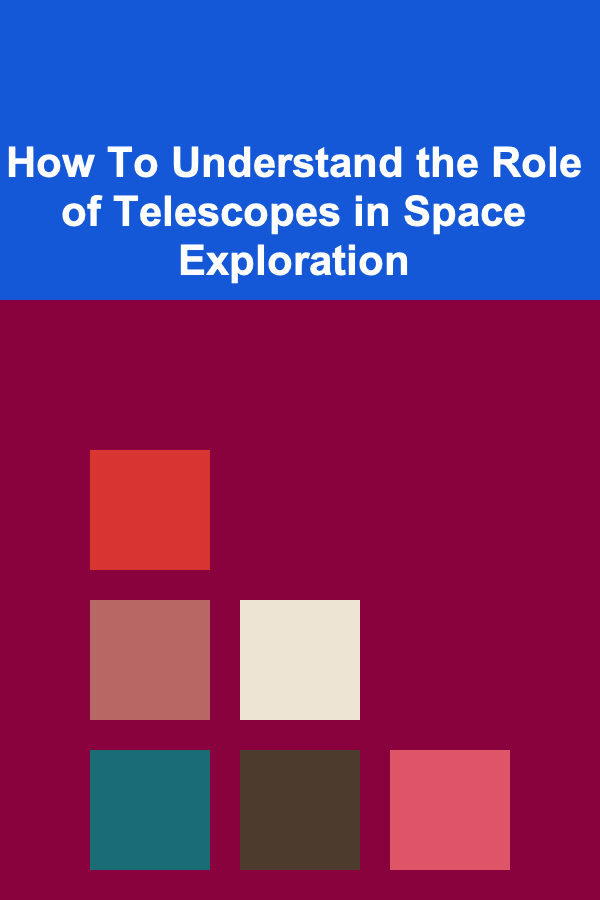
How To Understand the Role of Telescopes in Space Exploration
Read More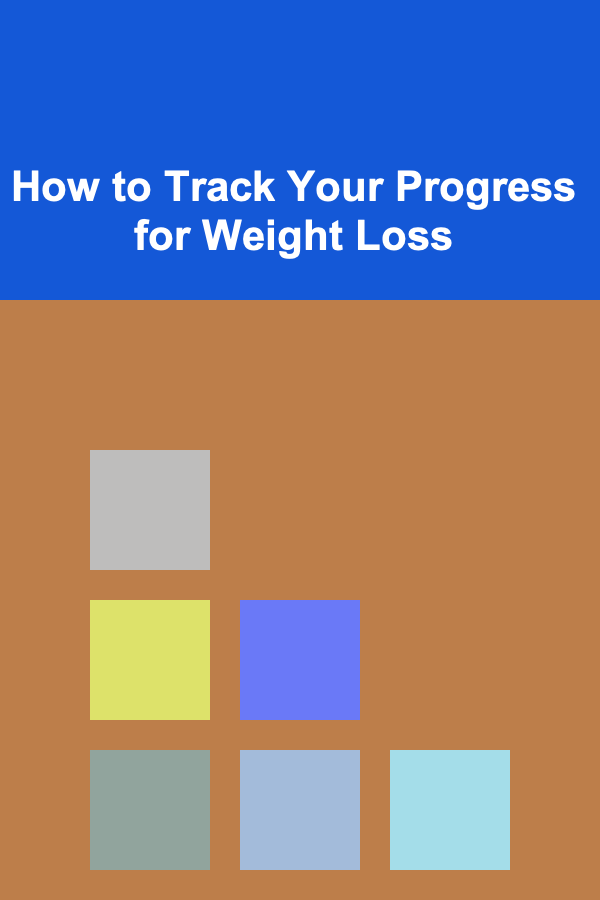
How to Track Your Progress for Weight Loss
Read More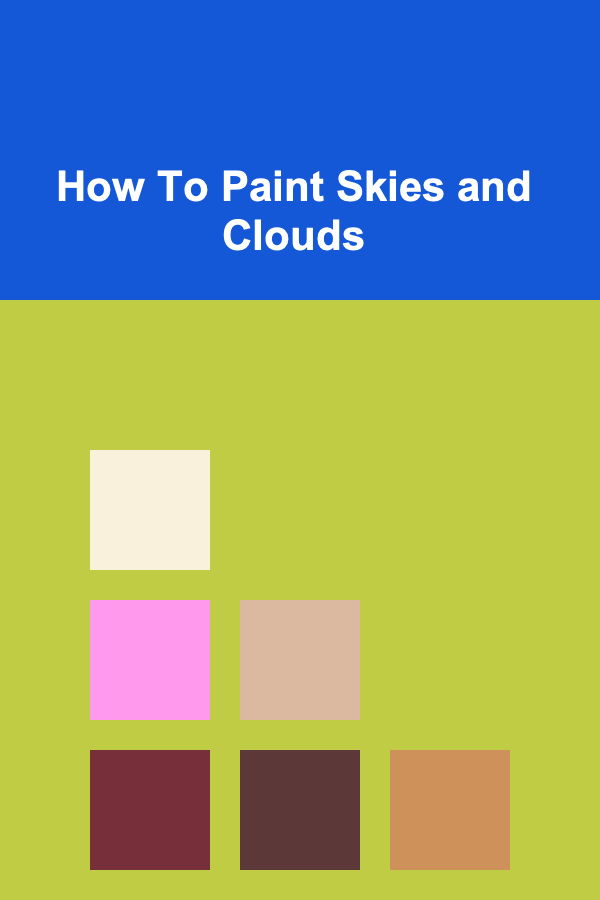
How To Paint Skies and Clouds
Read More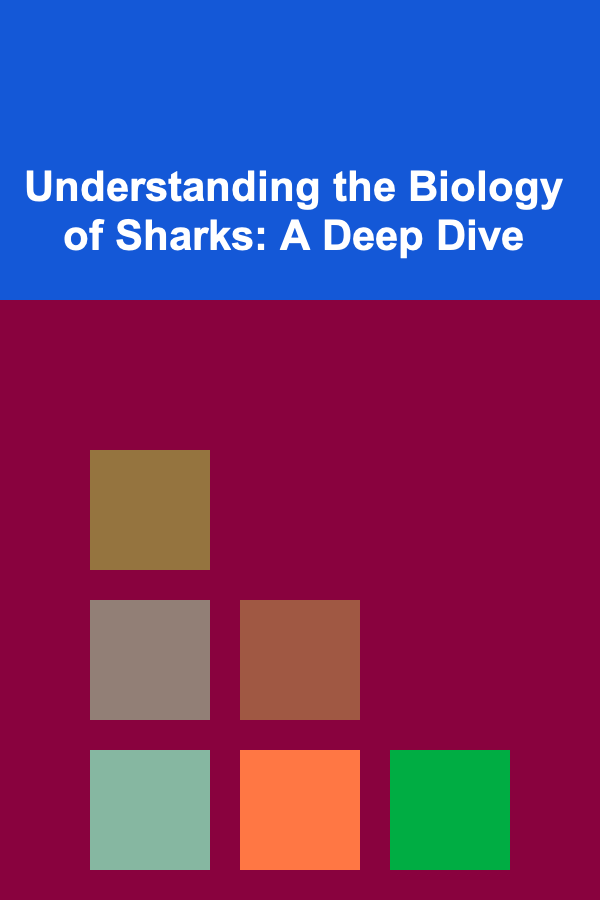
Understanding the Biology of Sharks: A Deep Dive
Read More
10 Tips for Archery Accuracy in Windy Conditions
Read MoreOther Products

How to Build a Checklist for Handling Travel Insurance and Safety
Read More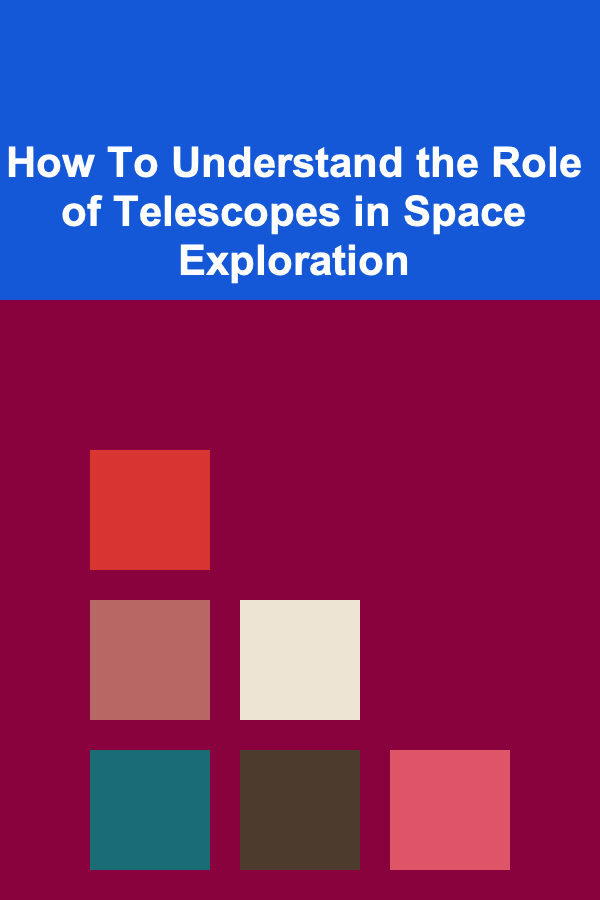
How To Understand the Role of Telescopes in Space Exploration
Read More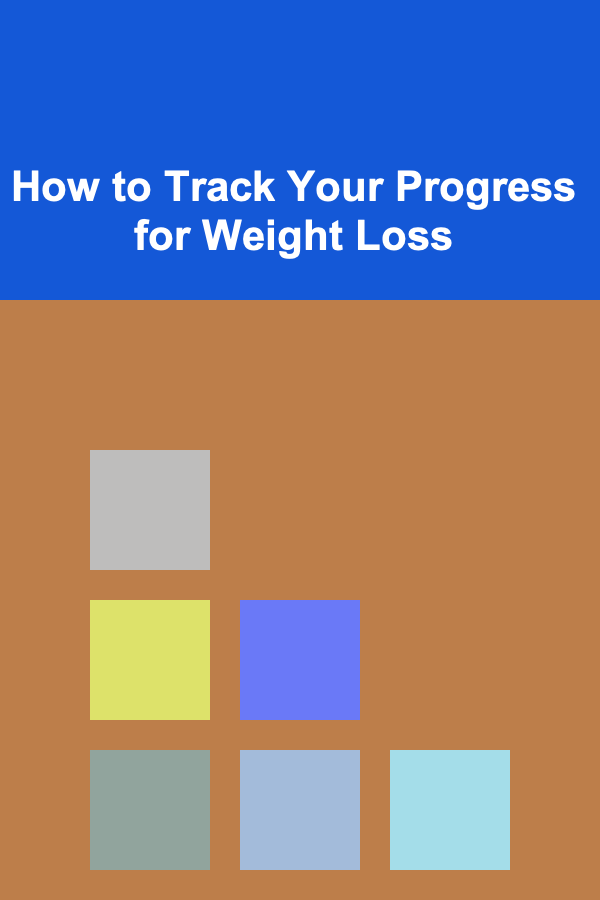
How to Track Your Progress for Weight Loss
Read More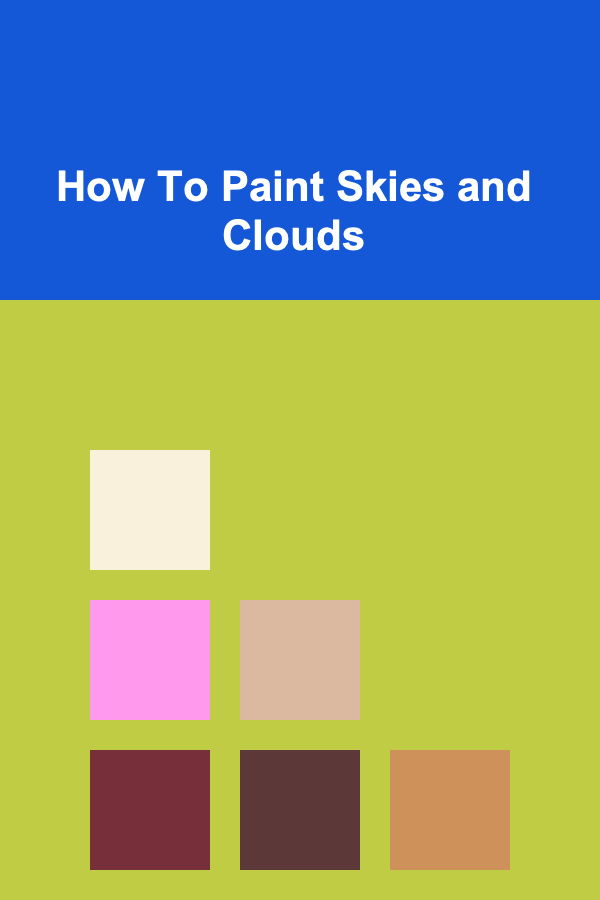
How To Paint Skies and Clouds
Read More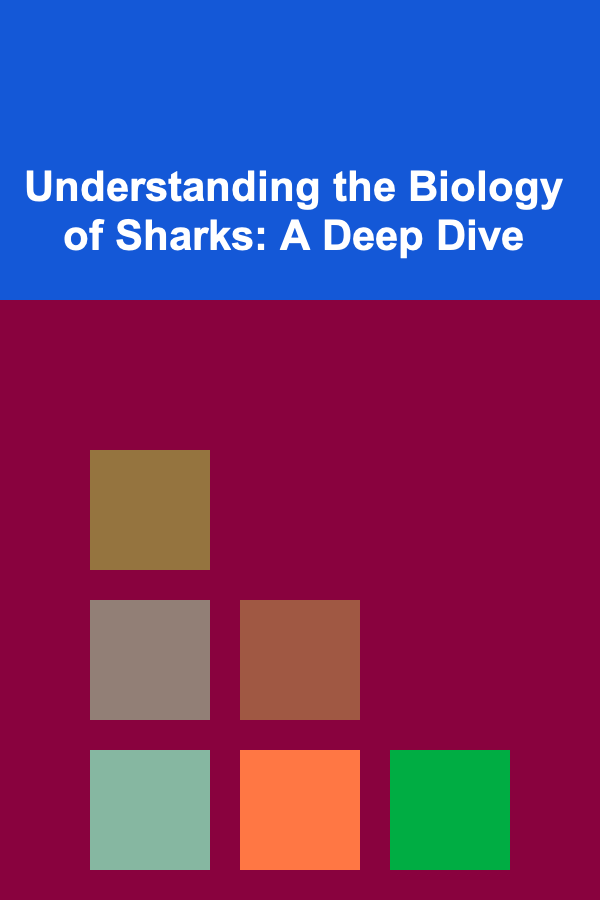
Understanding the Biology of Sharks: A Deep Dive
Read More