10 Tips for Tracking Your Net Worth with Spreadsheets
ebook include PDF & Audio bundle (Micro Guide)
$12.99$11.99
Limited Time Offer! Order within the next:
Not available at this time
Tracking your net worth is one of the most effective ways to monitor your financial health. It provides a clear snapshot of your financial situation, helping you understand where your money is going, what assets you own, and what debts you owe. A spreadsheet is an excellent tool for calculating and managing your net worth, as it allows for easy organization and analysis. In this article, we will explore ten essential tips for effectively tracking your net worth with spreadsheets.
Understand What Net Worth Is
Before diving into the technical aspects of tracking your net worth, it's important to understand what net worth is. Your net worth is simply the difference between your total assets and your total liabilities. It provides a snapshot of your financial standing, showing whether you are in a positive or negative financial position.
- Assets: These are things you own that have value, such as savings, investments, real estate, and personal property.
- Liabilities: These are debts or financial obligations that you owe, including credit card balances, mortgages, student loans, and car loans.
The formula for calculating net worth is:
Having a clear understanding of your net worth helps you make informed decisions about saving, investing, and managing debt.
Start with the Basics: Create a Simple Spreadsheet
The first step in tracking your net worth is to create a basic spreadsheet. This spreadsheet should include separate sections for your assets and liabilities, and from there, you can calculate your total net worth.
Here's a simple structure for a net worth tracking spreadsheet:
-
Assets Section: List your assets, including:
- Cash and savings accounts
- Investments (stocks, bonds, retirement accounts)
- Real estate (home, rental properties)
- Personal property (vehicles, jewelry, valuable collectibles)
-
Liabilities Section: List all your liabilities, such as:
- Mortgage
- Credit card debt
- Car loans
- Student loans
- Personal loans
Once you have entered all your assets and liabilities, sum up each category and subtract the total liabilities from the total assets to calculate your net worth.
Example:
| Assets | Amount | Liabilities | Amount | |-------------------|--------------|-----------------------|--------------| | Cash and Savings | $10,000 | Mortgage | $150,000 | | Investments | $50,000 | Credit Card Debt | $3,000 | | Real Estate | $200,000 | Car Loan | $10,000 | | Personal Property | $5,000 | Student Loan | $20,000 | | Total Assets | $265,000 | Total Liabilities | $183,000 | | Net Worth | $82,000 | | |
This basic structure can be expanded as needed and will help you quickly visualize your financial position.
Update Your Spreadsheet Regularly
One of the most important aspects of tracking your net worth is consistency. To get an accurate picture of your financial health, you need to update your spreadsheet regularly. Many people update their net worth on a monthly or quarterly basis, but you can choose the schedule that works best for you.
Updating your spreadsheet regularly helps you track changes over time and see how your financial position improves or worsens. It also helps you identify patterns in your spending, saving, and investing behaviors.
Break Down Your Assets by Category
Assets can vary greatly in terms of their value and liquidity, so it's important to break them down into different categories for easier tracking and analysis. Common categories include:
- Cash and Savings: This includes checking and savings accounts, emergency funds, and any cash you have on hand.
- Investments: Track the value of your stocks, bonds, retirement accounts (401(k), IRA), and other investment vehicles.
- Real Estate: Include the market value of your primary residence, any rental properties, and vacation homes.
- Personal Property: List valuable items like vehicles, electronics, jewelry, and collectibles. These assets are typically harder to sell, so their value may fluctuate.
Categorizing your assets helps you see which areas are growing and which ones might need more attention. For example, you may want to focus on increasing your investment portfolio or reducing the value of your liabilities.
Account for Changes in Asset Value
The value of assets like real estate and investments can fluctuate over time, so it's essential to adjust your spreadsheet to reflect these changes. For example, if your home's market value increases, update the corresponding asset value in your spreadsheet.
- Real Estate: The value of your property may change due to market conditions or improvements you make to the home.
- Investments: Stock prices, bonds, and other investments can increase or decrease in value, and you should update these amounts regularly to ensure an accurate net worth calculation.
- Personal Property: Items like cars and electronics depreciate over time, so make sure to adjust their value accordingly.
Tracking changes in asset value ensures that your net worth calculation is always accurate and up-to-date.
Track Liabilities and Debt Payments
Your liabilities, or debts, should also be tracked carefully. As you pay down your debt, your net worth will improve, so it's essential to keep a record of the balances on loans and credit cards.
Here's a more detailed way to track liabilities:
- Credit Card Debt: Regularly update the balances on your credit cards, especially if you carry a balance from month to month.
- Mortgages: Update your mortgage balance as you make payments or refinance.
- Loans: Track personal loans, student loans, car loans, and any other debt you are paying off.
As with assets, keeping track of debt payments helps you see how your liabilities are changing and how they impact your net worth.
Use Formulas to Automate Calculations
Spreadsheets are incredibly powerful because they allow you to automate calculations with formulas. Instead of manually adding up your assets and liabilities, use basic formulas to calculate totals and net worth.
For example:
- To calculate the total of your assets, use the
SUMformula:=SUM(B2:B10) - To calculate the total of your liabilities, use the
SUMformula:=SUM(D2:D10) - To calculate your net worth, subtract liabilities from assets:
=B11-D11
By using formulas, you ensure that your calculations are always correct, and you can easily update your net worth without needing to redo the math each time.
Incorporate Charts and Graphs for Visualization
Visualizing your financial data can help you understand your net worth better. Spreadsheets allow you to create charts and graphs that can give you a clear picture of your financial position.
For example, you can create:
- Bar charts: To compare the values of different assets and liabilities.
- Line charts: To track changes in your net worth over time.
- Pie charts: To visualize the proportion of assets and liabilities in your overall net worth.
These visual aids can make it easier to identify trends and patterns, helping you make more informed decisions about your finances.
Set Financial Goals and Track Progress
Tracking your net worth is more than just a record-keeping exercise. It's an opportunity to set financial goals and measure your progress toward achieving them.
- Short-Term Goals: For example, paying off a credit card or saving for an emergency fund.
- Long-Term Goals: These might include buying a home, building a retirement fund, or paying off a mortgage.
By regularly updating your spreadsheet, you can monitor how your net worth changes as you work toward your financial goals. This will help you stay motivated and focused on your financial future.
Keep Your Spreadsheet Secure
Since your net worth spreadsheet contains sensitive financial information, it's important to keep it secure. Here are a few tips:
- Password Protection: Use a strong password to protect your spreadsheet, especially if it contains personal financial data.
- Backup Your Data: Regularly back up your spreadsheet to avoid losing it due to technical issues.
- Use Cloud Storage: Store your spreadsheet in a cloud service like Google Drive or Dropbox for easy access and to protect it from local device failures.
Securing your spreadsheet ensures that your financial information remains private and safe.
Conclusion
Tracking your net worth with spreadsheets is an excellent way to gain control over your finances and track your financial progress. By following these 10 tips, you can build an effective system for monitoring your assets and liabilities, setting financial goals, and making informed decisions about your financial future. Spreadsheets offer flexibility, ease of use, and powerful tools for calculating and visualizing your net worth. Start tracking your net worth today, and take the first step toward better financial management.

How to Build a Checklist for Post-Launch Activities
Read More
How to Use Mirrors to Create the Illusion of Space in Home Staging
Read More
How to Use Shade Cloth for Plant Protection and Organization
Read More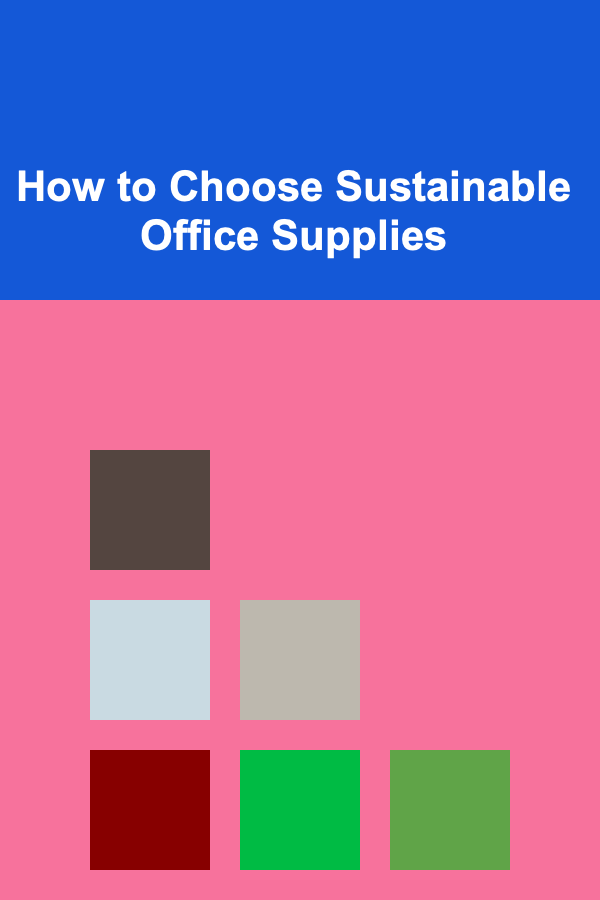
How to Choose Sustainable Office Supplies
Read More
How to Repair Damaged Wood Furniture: A Beginner's Guide
Read More
How to Prepare a Tax Checklist for Freelancers
Read MoreOther Products

How to Build a Checklist for Post-Launch Activities
Read More
How to Use Mirrors to Create the Illusion of Space in Home Staging
Read More
How to Use Shade Cloth for Plant Protection and Organization
Read More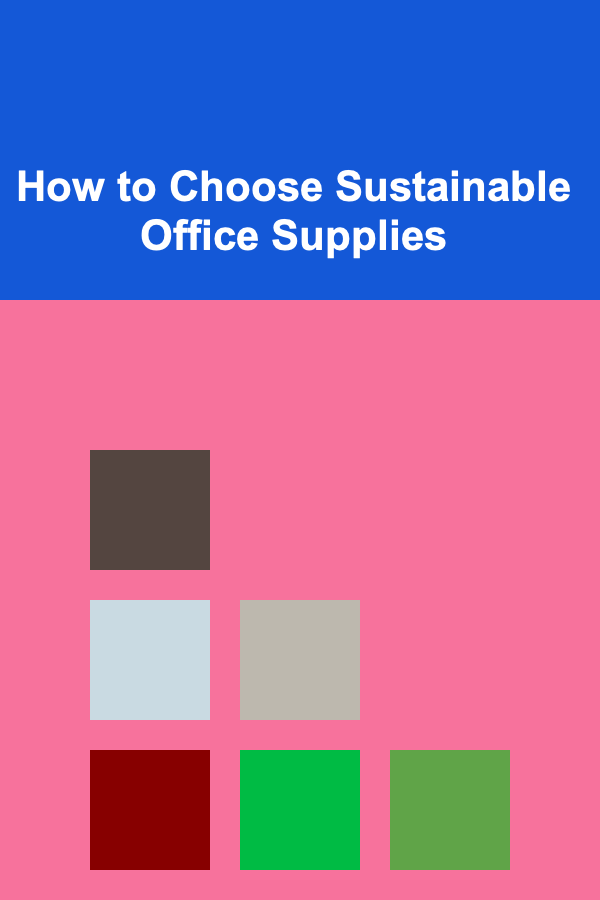
How to Choose Sustainable Office Supplies
Read More
How to Repair Damaged Wood Furniture: A Beginner's Guide
Read More