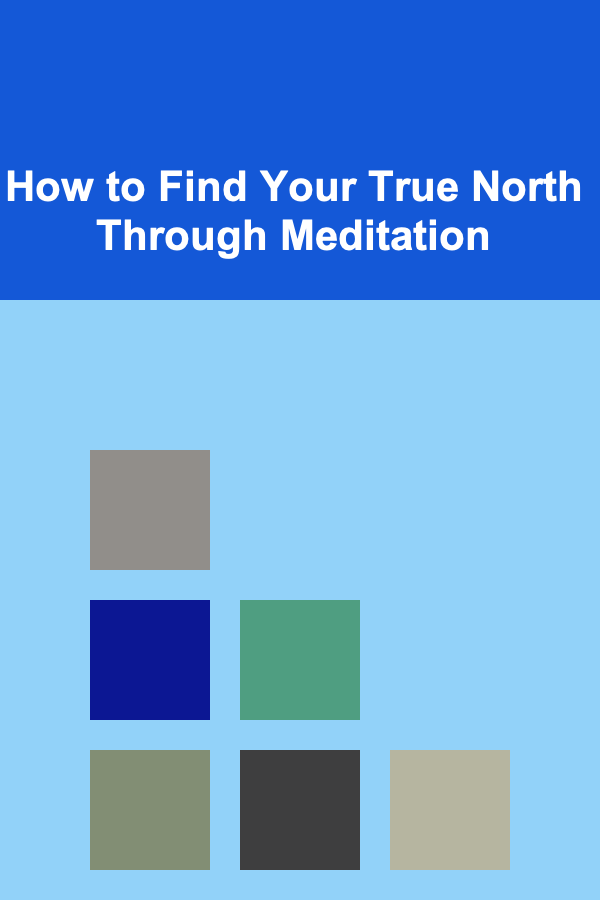10 Tips for Tracking Offline Conversions from Your PPC Campaigns
ebook include PDF & Audio bundle (Micro Guide)
$12.99$7.99
Limited Time Offer! Order within the next:
Not available at this time
In today's digital marketing world, businesses are increasingly reliant on online platforms to drive sales and conversions. Pay-per-click (PPC) campaigns, in particular, are a vital component of many businesses' advertising strategies. However, while PPC campaigns can provide valuable insights into online behaviors, many conversions still happen offline, such as in-store purchases, phone calls, or face-to-face interactions. Tracking these offline conversions is crucial to gaining a full understanding of your campaign's effectiveness and optimizing your marketing efforts.
Offline conversions often represent a significant portion of a business's revenue, making it important to implement strategies to capture and measure these actions. Whether you're running PPC ads on Google Ads, Facebook Ads, or another platform, integrating offline conversion tracking is essential for gaining insights into the full customer journey.
In this article, we'll explore 10 tips for tracking offline conversions from your PPC campaigns. These strategies will help you connect the dots between your online advertising efforts and real-world results, enabling you to optimize your campaigns for maximum ROI.
Understand What Constitutes an Offline Conversion
Before diving into how to track offline conversions, it's important to define what qualifies as an offline conversion. Offline conversions are actions taken by potential customers that do not occur directly through your website or app. Some examples of offline conversions include:
- In-store purchases: When a customer buys a product at a physical location after interacting with an online ad.
- Phone calls: When a customer calls your business after clicking on a PPC ad or seeing an ad online.
- Form submissions: Offline form submissions such as requests for a quote, in-store appointments, or lead generation that happen through offline channels.
- Appointments: Bookings made through phone calls, in-store interactions, or other offline channels.
- Event attendance: When a customer attends an event or seminar as a result of an ad they clicked online.
Clearly understanding which actions you want to track will help you create the appropriate strategies and select the right tools for measuring these conversions.
Set Up Offline Conversion Tracking in Google Ads
Google Ads provides a built-in feature for tracking offline conversions, making it easier for advertisers to connect their online advertising efforts with offline sales. To set up offline conversion tracking, you need to integrate your PPC campaigns with your customer relationship management (CRM) system or use a third-party tool to track the offline actions.
Steps to Set Up Offline Conversion Tracking in Google Ads:
- Export Offline Conversion Data: After a customer takes an offline action (e.g., in-store purchase or phone call), you need to send conversion data back to Google Ads.
- Create an Offline Conversion Action: In your Google Ads account, create an offline conversion action to track events such as in-store visits or phone calls. Assign a relevant name and description for better tracking.
- Upload Data: Upload the conversion data to Google Ads. This data should include relevant identifiers (like transaction IDs or phone numbers) that Google can match to the appropriate PPC click.
- Verify & Measure: Google Ads will match the offline conversion data with the corresponding PPC click and display the results. You'll be able to measure the return on investment (ROI) for your ads more effectively.
By setting up offline conversion tracking in Google Ads, you gain a clear view of how your campaigns influence in-store sales or other offline interactions.
Use Call Tracking to Monitor Phone Calls
Phone calls are often a key offline conversion for businesses, especially for industries like automotive, healthcare, or home services. Call tracking technology allows you to track which PPC ads led to phone calls, providing valuable data for optimizing your campaigns.
Key Strategies for Call Tracking:
- Dynamic Number Insertion (DNI): DNI is a technique that displays unique phone numbers on your website based on the traffic source. This means if someone clicks on a Google Ads ad, they'll see a different phone number than if they came from organic search or direct traffic. This helps you track which ads generated the phone call.
- Third-Party Call Tracking Providers: Many third-party call tracking services like CallRail, CallTrackingMetrics, or Twilio offer detailed call analytics. These services can integrate with your PPC campaigns, allowing you to capture valuable call data, including call duration, recording, and the source of the call.
- Google Ads Call Extensions: Google Ads allows you to use call extensions, which add your business phone number to your ads. By using Google's built-in call tracking, you can track the number of phone calls generated by your ads directly within your Google Ads interface.
By using call tracking, you gain insights into the offline conversions that happen via phone calls, giving you a better understanding of how your ads influence customer behavior.
Leverage Google Analytics for Offline Conversion Insights
Google Analytics is primarily focused on online interactions, but with the right setup, you can track offline conversions as well. By using custom dimensions, events, and integration with CRM systems, you can monitor how offline actions tie into your PPC campaigns.
Steps to Use Google Analytics for Offline Conversion Tracking:
- Set Up Goals: If an offline conversion is related to a form submission or other event that starts online (such as an inquiry form or a request for a demo), you can track it as a goal in Google Analytics.
- Use UTM Parameters: UTM parameters are tags you can add to your PPC ad URLs to track the performance of different campaigns. When customers take offline actions after clicking on these tagged links, you can use Google Analytics to tie their offline actions back to specific campaigns.
- CRM Integration: Integrating your CRM with Google Analytics allows you to import offline data like sales and customer interactions. This provides a unified view of both online and offline conversions, helping you assess the true impact of your PPC efforts.
Google Analytics can be a powerful tool for tracking both online and offline conversions when set up correctly, providing a comprehensive picture of your campaign's performance.
Use Customer Relationship Management (CRM) Software
CRM software is essential for tracking customer interactions, including offline conversions. Many CRM platforms can integrate with PPC platforms, allowing you to capture and sync offline conversion data with your campaigns.
How to Use CRM Software for Offline Conversions:
- Track Inquiries and Sales: CRM systems can track when customers contact your business, schedule appointments, or make purchases in person. By syncing this data with your PPC platforms, you can associate offline actions with specific online ads.
- Integrate with Google Ads and Facebook Ads: Many CRM platforms allow you to import offline conversion data directly into Google Ads or Facebook Ads. This integration enables seamless tracking and measurement of PPC campaign performance.
- Use Attribution Models: CRM systems can help you understand which touchpoints in the customer journey led to an offline conversion. By analyzing the data, you can adjust your PPC campaigns to optimize for the most effective paths.
Using CRM software helps you bridge the gap between online and offline activities, allowing you to optimize your PPC campaigns for both digital and physical conversions.
Track Store Visits with Location Extensions
For businesses with physical locations, tracking store visits is an important part of understanding the offline impact of your PPC campaigns. Google Ads offers location extensions, which can help track how many users visited your store after interacting with your ads.
How to Use Location Extensions for Store Visit Tracking:
- Set Up Location Extensions: In Google Ads, you can enable location extensions to add your business address to your ads. This makes it easier for customers to find your store directly from your ad.
- Measure Store Visits: Google provides insights into how many people who clicked on your ad later visited your physical store. This data can help you understand how well your online campaigns are driving offline traffic.
- Optimize for Foot Traffic: You can use store visit data to optimize your campaigns for driving foot traffic. For example, you may find that certain keywords or ad types generate more visits to your store, allowing you to adjust your targeting for maximum offline conversions.
Location extensions can provide valuable insights into how PPC campaigns influence offline behaviors, particularly for brick-and-mortar businesses.
Use Promotional Codes for Offline Tracking
Promotional codes are a simple and effective way to track offline conversions from PPC campaigns. By offering unique codes in your online ads (e.g., "ONLINE20" or "PPCSALE"), you can track when customers redeem these codes in-store or over the phone.
How to Use Promotional Codes for Offline Conversion Tracking:
- Create Unique Codes for PPC Ads: Use different promotional codes for each of your PPC campaigns to track which ads lead to offline conversions.
- Promote the Codes in Your Ads: Display the promotional code clearly in your ad copy. Encourage customers to use the code for in-store purchases or when calling your business.
- Track Redemptions: Monitor when customers redeem these codes in-store or over the phone. By comparing redemption rates with your online ad performance, you can measure the effectiveness of your PPC efforts in driving offline sales.
Promotional codes are an easy-to-implement strategy for connecting online advertising with offline conversions, particularly for retail or service businesses.
Implement Cross-Device and Cross-Channel Attribution
Offline conversions are often the result of multiple touchpoints across devices and platforms. For example, a customer may click on your ad on their phone, then research your business on a desktop, and finally make a purchase in-store. Implementing cross-device and cross-channel attribution models can help you track and measure these complex customer journeys.
Tips for Effective Cross-Device and Cross-Channel Attribution:
- Use Google's Attribution Models: Google Ads offers several attribution models (e.g., Last Click, First Click, Linear, Time Decay) to help you understand how different ads contribute to offline conversions.
- Track Multiple Touchpoints: Use Google Analytics, CRM systems, or third-party tools to track customers across devices and platforms. This helps you better understand the full journey leading to offline conversions.
- Adjust Budgets and Bids: By analyzing cross-channel data, you can allocate your PPC budget more effectively, focusing on the channels and devices that are driving offline conversions.
Cross-device and cross-channel attribution allow you to optimize your campaigns by understanding the broader customer journey and how each touchpoint contributes to offline conversions.
Monitor Sales at Multiple Locations
If your business operates in multiple locations, it's important to track offline conversions at each site individually. Whether you're using phone tracking, store visits, or CRM data, segmenting your offline conversions by location allows you to assess the effectiveness of your PPC campaigns in different geographic areas.
Tips for Tracking Sales at Multiple Locations:
- Use Location-Specific Ad Targeting: Tailor your ads to specific regions or locations to target customers in those areas. This can help you track which campaigns are driving the most foot traffic and conversions.
- Segment Your Data: Monitor and analyze conversion data separately for each location to determine where you should allocate more marketing resources.
- Integrate POS Systems: If you use point-of-sale (POS) systems, integrate them with your PPC tracking tools to get a more accurate picture of how ads are driving sales at each location.
Tracking offline conversions across multiple locations enables you to tailor your campaigns for each market and maximize the ROI of your PPC efforts.
Regularly Analyze and Optimize Your Campaigns
Tracking offline conversions is an ongoing process. Once you have set up your tracking mechanisms, it's important to continuously monitor the performance of your PPC campaigns and optimize them based on the data you collect.
Steps for Optimizing Based on Offline Conversion Data:
- Review Conversion Data: Regularly review offline conversion data in your analytics platforms to identify trends and patterns. Look for high-performing campaigns and areas that need improvement.
- Test New Strategies: Use A/B testing to try different ad copy, targeting options, and bidding strategies. This will help you fine-tune your campaigns for the best offline results.
- Adjust Budgets: Based on the offline conversion data, adjust your ad spend to focus on the highest-performing campaigns and locations.
- Keep Evolving: Offline conversion tracking is not a one-time task; continue to refine your strategies to ensure maximum efficiency and return on investment.
By continuously analyzing and optimizing your PPC campaigns, you can maximize the impact of your ads on both online and offline conversions.
Tracking offline conversions from your PPC campaigns is essential for understanding the full impact of your advertising efforts. By implementing these strategies, you'll be able to bridge the gap between online engagement and offline actions, ultimately improving the performance of your campaigns and enhancing your overall marketing strategy.

How to Budget for Home Cleaning and Organization Services
Read More
How to Incorporate Personal Style into Your Renovation
Read More
How to Make Money Online as a Business Analyst: 10 Actionable Ideas
Read More
How to Soundproof a Garage for a Quieter Workspace
Read More
How to Use Version Control for Important Documents
Read More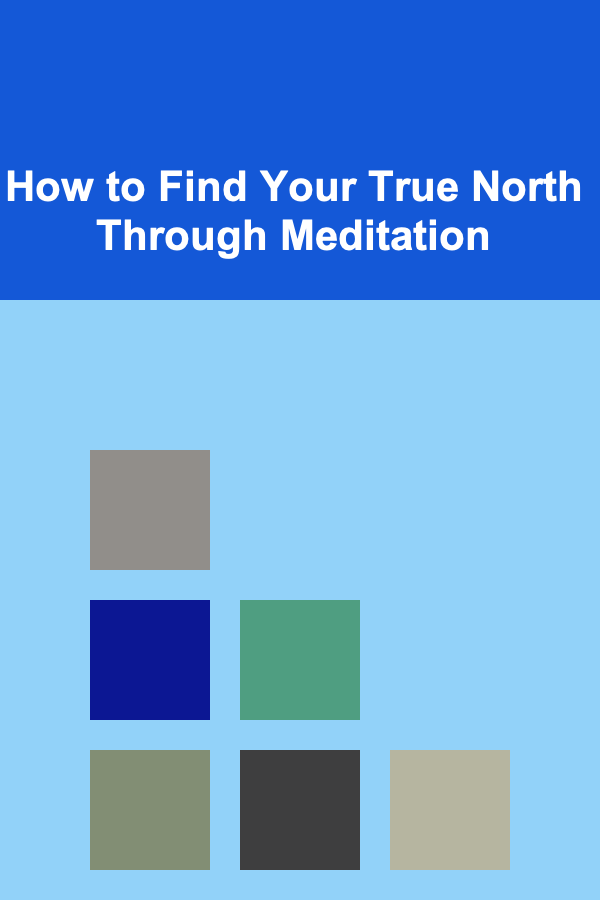
How to Find Your True North Through Meditation
Read MoreOther Products

How to Budget for Home Cleaning and Organization Services
Read More
How to Incorporate Personal Style into Your Renovation
Read More
How to Make Money Online as a Business Analyst: 10 Actionable Ideas
Read More
How to Soundproof a Garage for a Quieter Workspace
Read More
How to Use Version Control for Important Documents
Read More