10 Tips for Tracking Blog Performance with Your Planner
ebook include PDF & Audio bundle (Micro Guide)
$12.99$5.99
Limited Time Offer! Order within the next:
Not available at this time
Tracking the performance of your blog is crucial for understanding what's working, what needs improvement, and where to focus your efforts moving forward. While there are many tools available to help you monitor metrics like page views, bounce rate, and social shares, one of the most effective and personal ways to track your blog's progress is by using a planner. A planner allows you to organize your thoughts, goals, and performance data in a way that's easy to review and adjust.
In this article, we'll discuss 10 tips for tracking your blog's performance with your planner, whether you're a seasoned blogger or just starting out. By incorporating these strategies into your routine, you can streamline your process, improve your content strategy, and continue growing your blog's success.
Set Clear and Measurable Goals for Your Blog
Before you start tracking anything, it's essential to have clear and measurable goals. Without a roadmap, it's difficult to know whether your efforts are paying off. Your goals should be aligned with both your short-term objectives (such as increasing monthly visitors) and long-term goals (such as establishing your blog as an authority in your niche).
Examples of Blog Goals:
- Traffic Goals: Increase page views by 20% over the next 3 months.
- Engagement Goals: Increase average time spent on your blog per session by 10%.
- Content Goals: Publish two new blog posts per week consistently.
- Monetization Goals: Reach $500 in affiliate sales by the end of the quarter.
Write these goals down in your planner so that you have a clear target to work toward. Review them regularly to ensure that you are on track to meet them.
Use a Weekly Blog Performance Tracker
A weekly tracker is a great way to keep an eye on your blog's performance without getting overwhelmed by too much data. In your planner, dedicate a page or section for tracking weekly metrics. These might include:
- Page Views: How many visitors did your blog receive this week?
- Bounce Rate: How many visitors left after viewing only one page?
- New Subscribers: How many new email subscribers did you gain?
- Social Shares: How many times did your blog content get shared on social media?
Tracking these metrics consistently will give you a clear sense of whether your blog's performance is improving week over week. It also allows you to identify any drops in performance, so you can take corrective action quickly.
Track Your Top-Performing Posts
In your planner, create a section to track your top-performing blog posts each month. This will help you identify patterns and trends in the content that resonates most with your audience. By noting the post title, traffic numbers, and engagement (comments, shares, etc.), you can pinpoint what works best.
How to Track:
- Title of Post
- Page Views
- Engagement (Comments, Social Shares, etc.)
- Time Spent on Page
If a particular post is driving significant traffic or engagement, try to analyze why. Was the title particularly catchy? Did it cover a trending topic? Did you share it in a new way on social media? Understanding these patterns will help you replicate success in future posts.
Keep Track of Your SEO Progress
Search Engine Optimization (SEO) is a key factor in driving traffic to your blog. Using your planner, you can track your SEO efforts and monitor how well your blog is ranking for important keywords.
How to Track SEO Performance:
- Target Keywords: List the keywords you are targeting in each post.
- Search Rankings: Track your blog's ranking on Google for these keywords.
- Organic Traffic: Monitor how much organic traffic you are receiving (i.e., visitors from search engines).
- Backlinks: Keep track of any backlinks you acquire, as they are a key factor in improving SEO.
By reviewing these metrics regularly in your planner, you can refine your SEO strategy and ensure that your content is optimized for search engines.
Track Social Media Shares and Engagement
Social media can be a significant driver of traffic to your blog, and it's important to track how your blog posts are performing across different platforms. Dedicate a section of your planner to monitor the number of shares, comments, and engagement your posts are getting on social media platforms such as Facebook, Twitter, Instagram, and Pinterest.
Key Metrics to Track:
- Shares: How many times your post was shared on each platform.
- Likes and Comments: Engagement levels on social media posts linking to your blog.
- New Followers: How many new followers did you gain from your blog's social media activity?
You can track this data on a weekly or monthly basis to determine which platforms are bringing in the most traffic. If a particular platform (like Pinterest) is working well for your blog, you can focus more on that platform moving forward.
Analyze Your Content Performance Over Time
In your planner, keep a long-term record of your blog's content performance. This could include:
- Monthly Traffic Trends: How your blog's overall traffic changes each month.
- Top-Performing Posts: Which posts consistently drive the most traffic.
- Audience Demographics: Track any changes in the type of audience visiting your blog (age, location, interests).
By looking at this data over time, you can identify whether your blog is growing and which content resonates most with your audience. Additionally, you'll be able to assess whether your long-term goals are being met.
Monitor Email List Growth
Your email list is one of the most valuable assets for your blog. Tracking the growth of your list will help you understand the effectiveness of your email marketing efforts.
Key Email Metrics to Track:
- New Subscribers: How many new subscribers you gained each week or month.
- Open Rate: How many people are opening your emails.
- Click-through Rate: How many people are clicking the links in your emails (such as links to blog posts).
- Unsubscribes: How many people are unsubscribing from your list.
By analyzing these metrics in your planner, you can optimize your email campaigns, improve your content, and increase your subscriber base.
Use Analytics Tools and Transfer Data to Your Planner
Many bloggers use analytics tools like Google Analytics to track in-depth data about their blog's performance. You can integrate this data into your planner by reviewing key metrics and transferring them manually or by taking weekly or monthly screenshots to track your progress.
Key Metrics to Transfer:
- Traffic Sources: Where your blog visitors are coming from (organic search, social media, referrals, etc.).
- Top Pages: Which pages are receiving the most traffic.
- User Behavior: How visitors are interacting with your site (bounce rate, pages per session, etc.).
- Conversion Rate: How many visitors are completing a desired action, such as signing up for your email list.
By transferring this information to your planner, you can have a snapshot of your blog's performance at any time and make adjustments accordingly.
Use the Planner for Reflection and Goal Setting
One of the key benefits of using a planner to track blog performance is the opportunity for reflection. After each month or quarter, take some time to review what you've accomplished, what challenges you've faced, and where you can improve. Use this insight to set new goals for the upcoming period.
Key Reflection Questions:
- What content performed the best, and why?
- Where did I fall short in my goals, and what can I do differently?
- What new tactics can I experiment with in the coming months?
This reflection process is critical for continuous improvement. It helps you stay focused on the bigger picture and make adjustments that will bring you closer to your long-term blogging goals.
Evaluate Monetization and ROI
If your blog is monetized, tracking your revenue and return on investment (ROI) is crucial for understanding how well your efforts are paying off. In your planner, create a section to monitor your earnings from different sources, such as:
- Affiliate Sales
- Sponsored Posts
- Ad Revenue
- Product Sales
By regularly tracking your blog's income, you can evaluate whether your time and resources are being used efficiently. You can also adjust your monetization strategies as necessary to maximize your earnings.
Conclusion
Tracking your blog's performance with a planner is an effective, hands-on way to keep your goals in focus and evaluate your progress over time. Whether you're monitoring your traffic, social media engagement, email list growth, or monetization strategies, using a planner allows you to capture essential data in a way that's manageable and insightful. By setting clear goals, using effective tracking methods, and reviewing your performance regularly, you'll be well on your way to growing a successful blog that delivers both value to your audience and returns for your efforts.

How to Build a Checklist for Market Segmentation Analysis
Read More
How to Evaluate Stocks Before You Invest in Them
Read More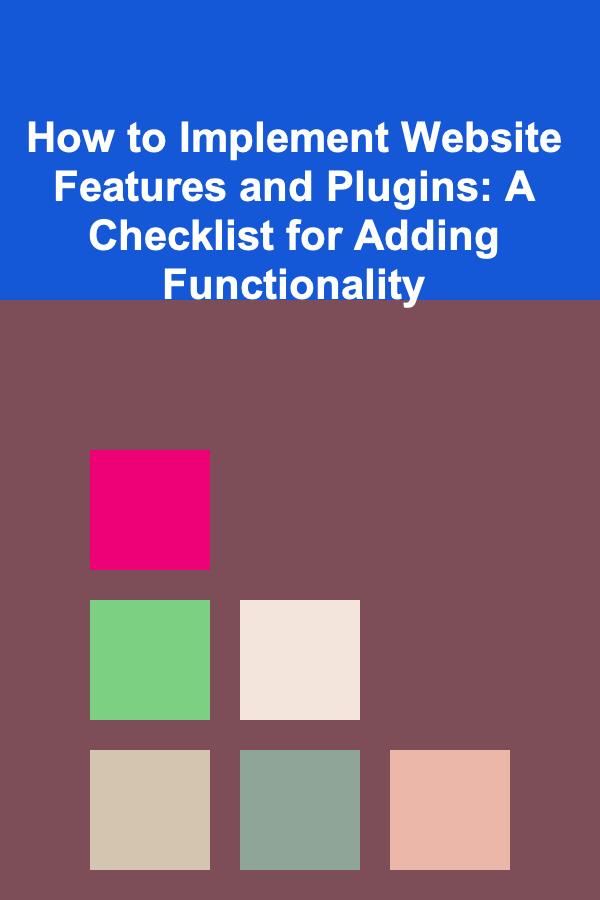
How to Implement Website Features and Plugins: A Checklist for Adding Functionality
Read More
How to Incorporate Decorative Elements for Garden Aesthetics
Read More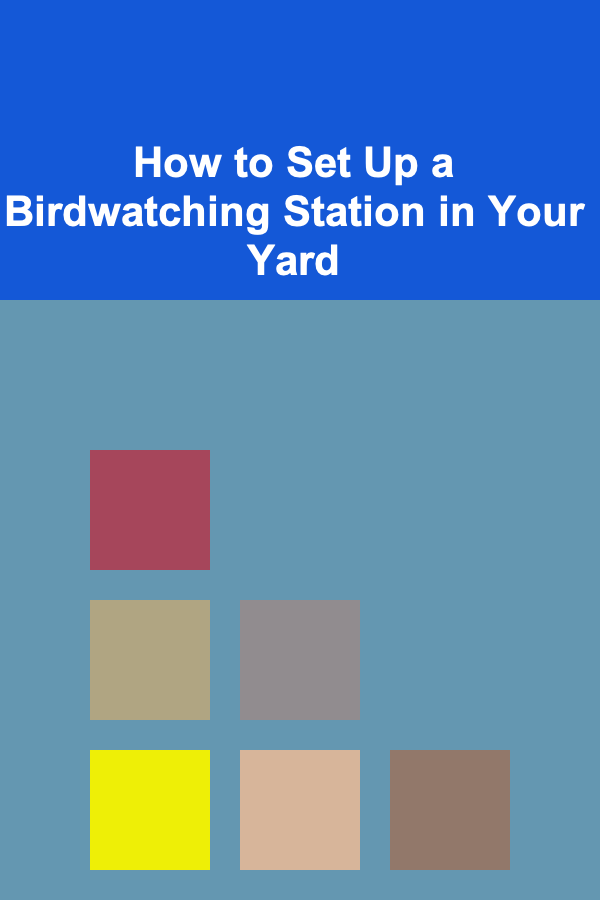
How to Set Up a Birdwatching Station in Your Yard
Read More
Why Organizing Your Digital Photos is a Game Changer
Read MoreOther Products

How to Build a Checklist for Market Segmentation Analysis
Read More
How to Evaluate Stocks Before You Invest in Them
Read More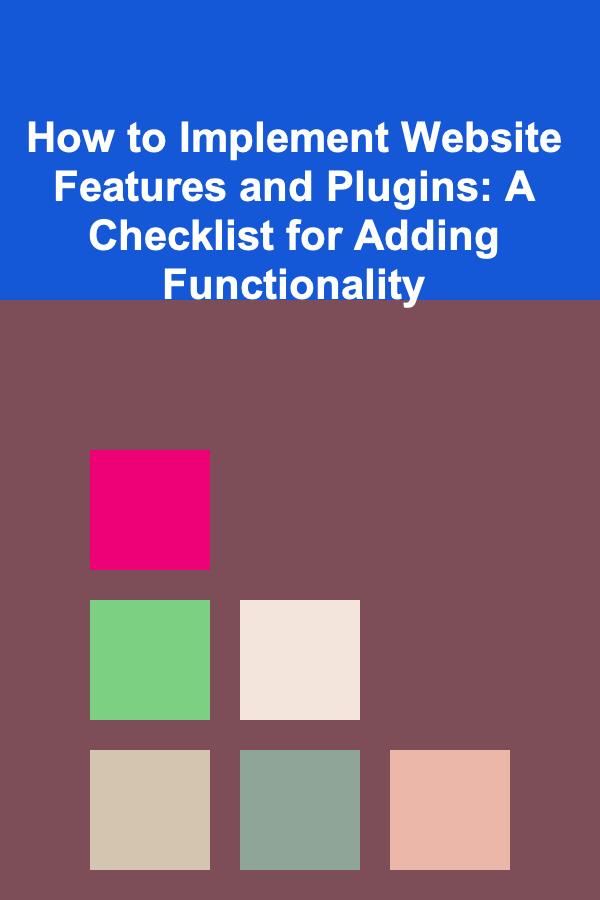
How to Implement Website Features and Plugins: A Checklist for Adding Functionality
Read More
How to Incorporate Decorative Elements for Garden Aesthetics
Read More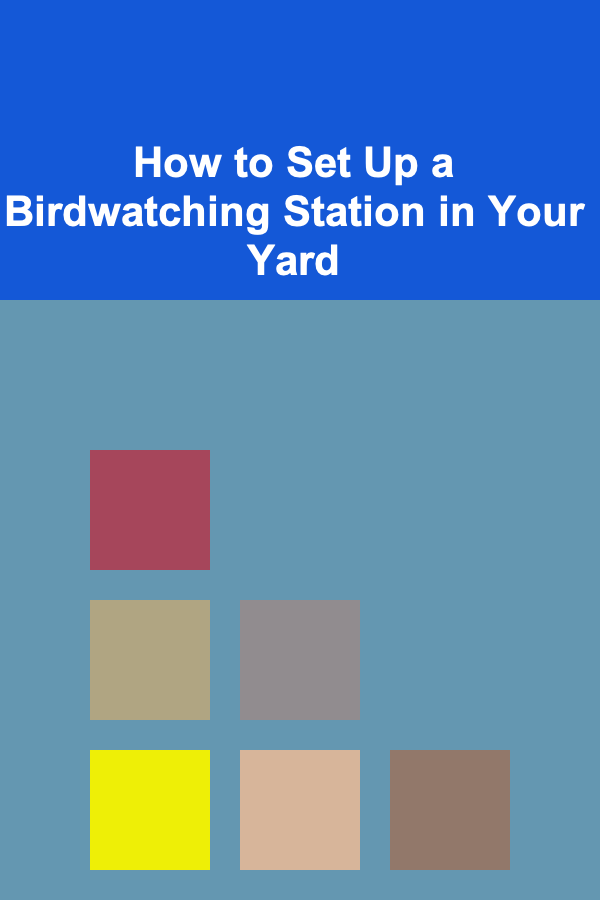
How to Set Up a Birdwatching Station in Your Yard
Read More