
10 Tips for Staying on Track with Your Teacher Planner
ebook include PDF & Audio bundle (Micro Guide)
$12.99$11.99
Limited Time Offer! Order within the next:
Not available at this time

As a teacher, managing your time and staying organized is critical to maintaining an effective and smooth-running classroom. One of the best tools for achieving this is a teacher planner. A teacher planner is not just a tool for recording assignments or lesson plans, but it can become an essential part of your daily routine that helps you manage your time, stay on top of deadlines, and reflect on your teaching practices.
In this article, we'll explore 10 tips for staying on track with your teacher planner, ensuring that it becomes an indispensable resource for your teaching journey.
Set Clear and Specific Goals
The first step in using a teacher planner effectively is setting clear and specific goals for the year. These goals could be both professional and personal, helping you prioritize tasks and structure your days more efficiently.
How to Set Goals:
- Annual Goals: Outline your long-term goals for the school year, such as improving student engagement, implementing new teaching strategies, or preparing for professional development workshops.
- Weekly and Monthly Goals: Break your annual goals into smaller, manageable tasks that you can work on each month or week.
- Reflection: At the end of each week or month, review your progress and adjust your goals as needed.
Tips:
- Use the first week of the school year to reflect on the previous year and set both personal and academic goals.
- Don't forget to adjust your goals throughout the year based on changes in your classroom environment or workload.
Create a Consistent Routine
Consistency is key to staying organized, and a teacher planner can help establish and reinforce a daily routine. By mapping out your schedule in advance, you'll avoid the chaos of last-minute planning and help ensure that your students have a well-organized and structured learning environment.
How to Create a Routine:
- Block Your Time: Designate specific times for lesson planning, grading, meetings, and breaks.
- Daily Structure: Map out a consistent structure for your classroom activities and your work schedule.
- Use Timers: Consider using timers to allocate specific time periods for different tasks. This can help you stay focused and on track.
Tips:
- Use color-coding to differentiate between types of activities (e.g., lessons, meetings, grading).
- Stick to your routine as much as possible, but remain flexible for unforeseen events or challenges.
Utilize Weekly and Monthly Spreads
Most teacher planners come with weekly and monthly spreads, which help you plan both short-term and long-term tasks. A weekly spread helps you stay on track day by day, while the monthly spread gives you a broader overview of upcoming events, meetings, and deadlines.
How to Use Spreads:
- Weekly Spread: Use the weekly layout to write down lesson plans, assignments, and any other day-to-day tasks.
- Monthly Spread: Use the monthly spread to keep track of important dates, school holidays, parent-teacher conferences, and tests.
Tips:
- Use the monthly spread to plan ahead for holidays, long weekends, or major events so you can adjust your lesson plans accordingly.
- Keep a to-do list in the weekly spread for non-teaching tasks such as parent communications, administrative duties, or professional development.
Color Code Your Planner
Color coding is one of the most effective ways to make your teacher planner both visually appealing and functional. By assigning different colors to specific categories, you'll be able to quickly and easily identify your priorities.
How to Color Code:
- Different Categories: Use one color for lesson plans, another for meetings, and yet another for student assessments.
- Urgency Level: Assign colors based on urgency. For example, use red for urgent tasks, yellow for medium priority, and green for completed tasks.
Tips:
- Keep your color-coding system simple so that it doesn't become overwhelming.
- Use highlighters, sticky notes, or colored pens to add variety to your planner.
Incorporate Reflection Time
Reflection is an essential part of the teaching process. After each lesson, take a few moments to reflect on what went well and what could be improved. By incorporating reflection time into your planner, you'll gain valuable insights into your teaching style and identify areas for growth.
How to Reflect:
- End-of-Day Reflections: Dedicate a few minutes at the end of each day to jot down thoughts on what went well and what you would change.
- Weekly Reflection: At the end of each week, reflect on student progress, challenges you faced, and what you can do differently moving forward.
Tips:
- Keep your reflections brief but meaningful. Focus on one or two key takeaways.
- Consider incorporating student feedback into your reflections, which can help guide your future lessons.
Set Aside Time for Professional Development
As a teacher, professional growth is crucial for your success. By setting aside time for professional development in your planner, you ensure that you're consistently working to improve your teaching skills.
How to Plan Professional Development:
- Workshops and Conferences: Mark any upcoming workshops, conferences, or courses you want to attend.
- Reading and Research: Set aside time for reading educational books or researching teaching methods that could benefit your classroom.
Tips:
- Use a separate section in your planner for professional development goals.
- Share your goals with a colleague or mentor for accountability.
Break Large Tasks into Smaller Steps
A common issue for teachers is feeling overwhelmed by the sheer volume of tasks to complete. One way to combat this is by breaking large tasks (like grading papers or preparing for a big test) into smaller, more manageable steps.
How to Break Tasks Down:
- Sub-Tasks: Instead of simply writing "Grade Papers," break it down into smaller tasks like "Grade Math Homework," "Grade Essays," and "Record Grades."
- Deadlines: Assign specific deadlines for each sub-task to keep yourself on track.
Tips:
- Use checkboxes to track each sub-task as you complete it.
- Take breaks between tasks to avoid burnout.
Stay Flexible and Adapt
While a planner is a great tool for organization, it's important to stay flexible and adapt to the needs of your students and classroom. Unexpected events---like snow days, field trips, or classroom disruptions---will inevitably throw off your plans.
How to Stay Flexible:
- Adjust Plans: If you need to make a last-minute change to your lesson plans, write it down immediately in your planner to keep everything organized.
- Embrace Change: Understand that flexibility is a part of teaching, and be open to adjusting your approach as necessary.
Tips:
- Use sticky notes or a separate section in your planner for urgent changes or reminders.
- Don't feel guilty if something doesn't go according to plan; adapt and move forward.
Prioritize Self-Care
As a teacher, it's easy to focus all your attention on your students and neglect your own well-being. However, it's essential to prioritize self-care so that you can perform at your best. Use your teacher planner to schedule time for relaxation, exercise, and personal activities that help you recharge.
How to Incorporate Self-Care:
- Breaks: Schedule regular breaks throughout the day to prevent burnout.
- Exercise: Block off time for physical activity, whether it's yoga, running, or going for a walk.
- Hobbies: Dedicate time for activities that bring you joy, like reading, painting, or spending time with family.
Tips:
- Remember that self-care isn't selfish. By taking care of yourself, you'll be better equipped to take care of your students.
- Set boundaries. Make sure to leave schoolwork at school and reserve your evenings for personal time.
Use Technology to Enhance Your Planner
In today's digital age, technology can be a great complement to your traditional paper planner. Many apps and tools can help you stay organized and on track with your teaching responsibilities.
How to Use Technology:
- Digital Planners: Consider using apps like Google Calendar, Trello, or Notion to supplement your physical planner. These tools allow you to organize tasks, share documents, and set reminders.
- Task Management Apps: Use task management apps to keep track of your to-do list, such as Todoist or Microsoft To Do.
- Digital Grading Tools: Explore apps like Google Classroom, Edmodo, or Gradebook to streamline grading and track student progress.
Tips:
- Sync your digital planner with your phone or tablet to have access to your schedule and tasks on the go.
- Use technology for collaboration---share documents and lesson plans with colleagues and students.
By following these 10 tips, your teacher planner can become a valuable tool that not only keeps you organized but also helps you grow as an educator. With consistency, reflection, and the right mindset, your planner can help you stay on top of your teaching responsibilities and create a more productive and balanced classroom experience.
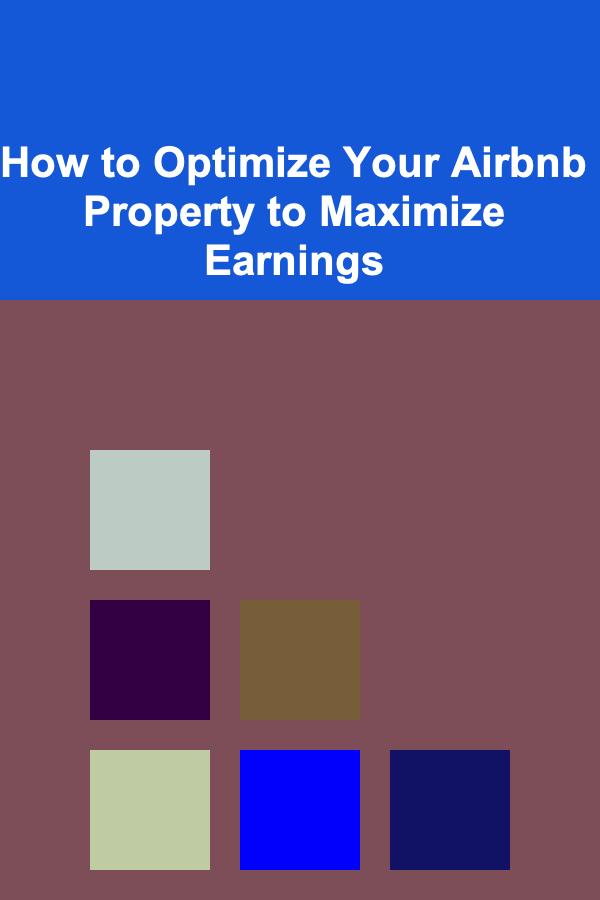
How to Optimize Your Airbnb Property to Maximize Earnings
Read More
How to Use Clever Storage Ideas to Maximize Your Apartment Space
Read More
Mastering Marketing: Essential Skills for the Modern Marketing Specialist
Read More
Ultimate Money-Saving Hacks: Save Big on Everyday Expenses
Read More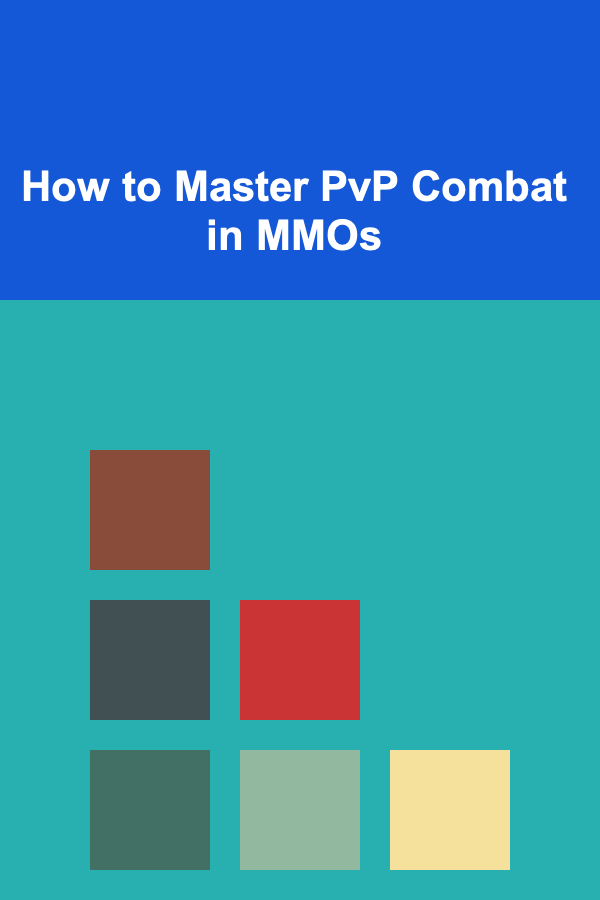
How to Master PvP Combat in MMOs
Read More
Mastering Studio Lighting Techniques: A Comprehensive Guide
Read MoreOther Products
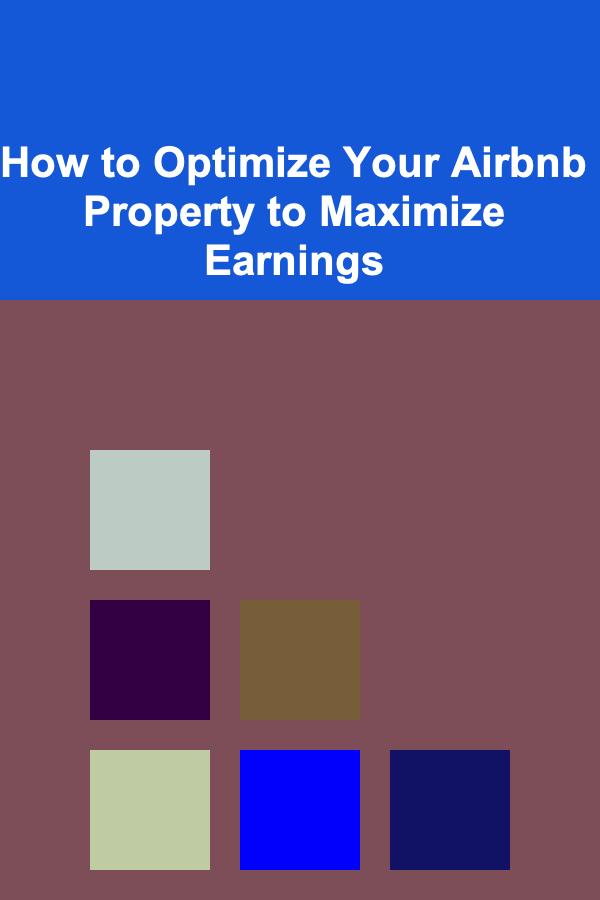
How to Optimize Your Airbnb Property to Maximize Earnings
Read More
How to Use Clever Storage Ideas to Maximize Your Apartment Space
Read More
Mastering Marketing: Essential Skills for the Modern Marketing Specialist
Read More
Ultimate Money-Saving Hacks: Save Big on Everyday Expenses
Read More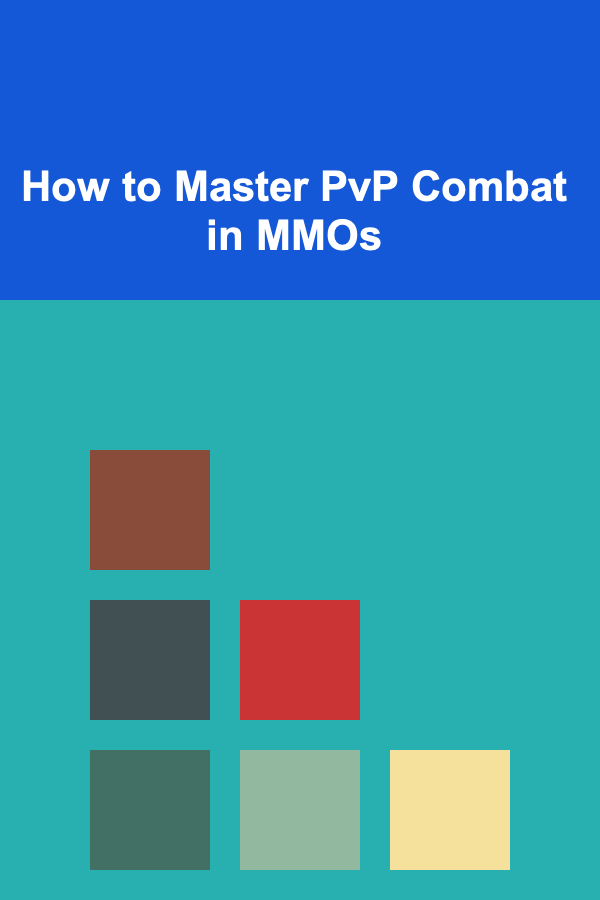
How to Master PvP Combat in MMOs
Read More