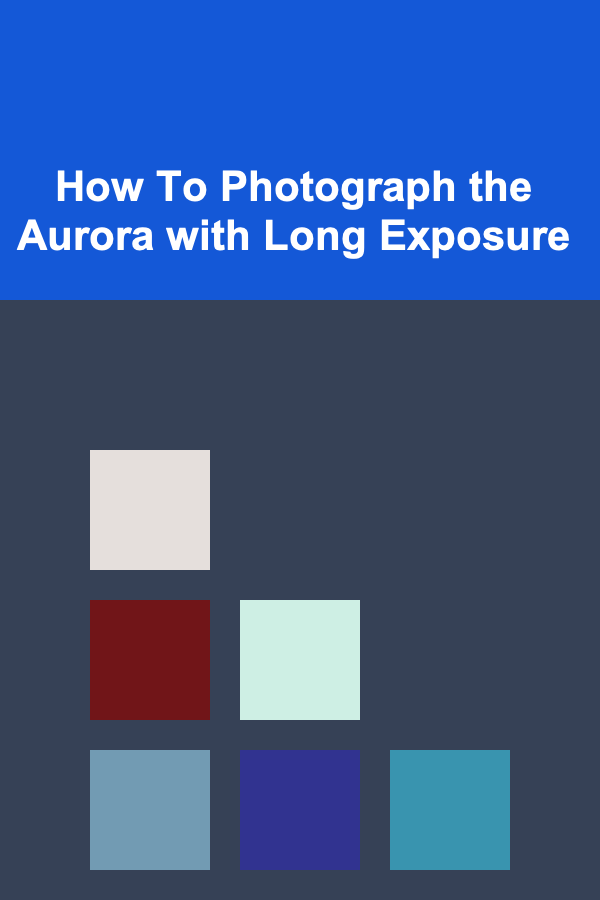10 Tips for Simplifying Your Family To-Do List with Technology
ebook include PDF & Audio bundle (Micro Guide)
$12.99$8.99
Limited Time Offer! Order within the next:
Not available at this time

In the modern world, juggling family responsibilities, work commitments, and personal time can often feel overwhelming. However, technology can provide efficient solutions to streamline tasks, reduce stress, and improve organization in your daily life. In particular, managing a family to-do list is one area where tech tools can truly make a difference.
This article will explore ten tips for simplifying your family to-do list using technology. By integrating the right digital tools into your routine, you can create a smoother, more efficient household management system, ensuring that everyone in the family is on the same page.
Use a Shared Calendar for Family Events and Tasks
One of the simplest ways to manage your family's to-do list is by utilizing a shared digital calendar. Platforms like Google Calendar, Apple Calendar, or Microsoft Outlook allow you to create a calendar that all family members can access. These calendars allow you to add events, appointments, chores, and other tasks while ensuring that everyone knows what's going on at any given time.
Benefits:
- Visibility: Family members can see when everyone is available, helping to schedule appointments, activities, and meetings without the back-and-forth.
- Notifications: Set reminders for upcoming events or tasks to ensure nothing is forgotten.
- Coordination: No need for separate calendars---everything is in one place.
By using a shared calendar, you can ensure that all family members are on the same page when it comes to scheduling and responsibilities.
Delegate Tasks with To-Do List Apps
To-do list apps are a fantastic way to organize family tasks and make sure everyone knows what they need to do. Tools like Todoist, Microsoft To Do, or Google Keep allow you to assign tasks to specific family members and set deadlines, ensuring that tasks are completed in a timely manner.
Benefits:
- Task Delegation: Assign tasks to each family member, from household chores to shopping lists, and track their progress.
- Synchronization: Ensure that everyone has the most up-to-date list on their phone or computer.
- Reminders: Set reminders for tasks that need to be completed, so family members don't forget important duties.
These apps also allow you to break down larger tasks into smaller, manageable steps, making it easier for everyone to stay organized.
Use Grocery Shopping Apps for Streamlined Shopping Lists
Grocery shopping is often one of the most time-consuming tasks on a family's to-do list. Fortunately, there are apps designed to streamline the process. Apps like AnyList, Google Keep, or Wunderlist (now part of Microsoft To Do) allow you to create and share grocery lists that can be updated in real-time.
Benefits:
- Real-Time Collaboration: Family members can add items to the list as they think of them, and everyone will see the updated list immediately.
- Recipe Integration: Some apps allow you to input your recipes, and the app will automatically generate shopping lists based on what you need to buy.
- Easy Organization: Categorize items by store sections (produce, dairy, etc.), making shopping more efficient.
By using a shared grocery shopping app, you can reduce confusion and ensure that everyone contributes to the shopping list in a streamlined manner.
Automate Bill Payments and Financial Tasks
Managing bills and finances can be a significant source of stress for families, but with the right technology, it can be simplified. Many banks and financial apps offer bill pay services that can be automated, reducing the need to keep track of every due date manually.
Benefits:
- Automation: Set up automatic payments for recurring bills, such as utilities, mortgage payments, and subscriptions, so they're never late.
- Tracking: Use apps like Mint, YNAB (You Need a Budget), or PocketGuard to track your family's spending and stay on top of financial goals.
- Shared Financial Goals: Apps like GoodBudget or EveryDollar allow families to share budgeting goals and track progress collectively.
Automation and financial tracking apps can significantly reduce the burden of managing your household's financial tasks, leaving more time for other priorities.
Coordinate Family Chores with Digital Checklists
Using a digital checklist app is a simple and effective way to assign and track household chores. Apps like Trello, Google Keep, or Todoist allow you to create task lists that can be customized for different family members, making it easy to coordinate and track chores.
Benefits:
- Customizable Lists: Create different lists for various areas of the house (kitchen, bathrooms, yard work) and assign tasks to family members accordingly.
- Progress Tracking: Mark tasks as complete once done, so everyone can see which chores still need attention.
- Recurring Tasks: Set up recurring tasks for chores that need to be done regularly (e.g., taking out the trash, doing the laundry).
Digital checklists help keep everyone accountable for their share of the household responsibilities and provide a sense of accomplishment when tasks are completed.
Use Family Communication Apps for Easy Updates
Clear communication is key to keeping a family organized, and there are numerous apps designed specifically for family communication. Apps like FamilyWall, Cozi, or even group messaging on platforms like WhatsApp and Facebook Messenger allow families to stay connected and share important information instantly.
Benefits:
- Centralized Communication: All messages, updates, and alerts are in one place, making it easy to keep track of family discussions.
- Shared Lists and Calendars: Many family communication apps come with built-in features for shared calendars, grocery lists, and to-do lists.
- Location Sharing: Some apps also offer location-sharing features, which can be useful for coordinating pick-ups, events, or tracking family members.
Having a centralized communication platform ensures that everyone knows what's happening and can provide updates or ask questions quickly.
Digitize Family Photos and Memories
Keeping track of family memories, photos, and important documents can take up a lot of physical space. However, with technology, you can digitize and organize everything in a way that's easy to access and share. Apps like Google Photos, Dropbox, or Apple iCloud allow you to store, organize, and share memories with the entire family.
Benefits:
- Easy Access: All family photos and memories are stored in the cloud, so they can be accessed from any device at any time.
- Organized Folders: Create albums or folders to organize photos by family events, vacations, or milestones.
- Sharing and Collaboration: Share albums with family members so they can contribute their own photos or memories to the collection.
By digitizing your family's photos and memories, you'll not only reduce clutter but also ensure that your precious moments are preserved for years to come.
Track Family Health Appointments with Health Management Apps
Keeping track of each family member's health appointments and medical records can be a daunting task. Fortunately, health management apps can simplify this process by allowing you to store important health information and track appointments in one place. Apps like MyChart, Health Mate, or even Google Calendar can be used to store appointments and remind you of upcoming visits.
Benefits:
- Appointment Reminders: Set reminders for doctor visits, dentist appointments, vaccinations, or therapy sessions, ensuring no one misses an important health check-up.
- Medical Records: Many apps allow you to store medical history, prescriptions, and immunization records for easy reference.
- Family Health Management: Some apps allow you to manage the health data for multiple family members, keeping everyone's health information organized.
Health management apps can help keep your family on top of health-related tasks and appointments, improving overall well-being and reducing stress.
Create a Family Travel Plan with Travel Apps
Planning family vacations or trips can be overwhelming, but technology offers many tools to simplify the process. Apps like TripIt, Kayak, or Google Trips allow you to organize travel details, such as flights, accommodations, itineraries, and activities, in one place.
Benefits:
- Centralized Itinerary: All your travel details are stored in one place, making it easy to access important information at any time.
- Collaborative Planning: Share the itinerary with family members so they can add their input or track the progress of the trip.
- Travel Reminders: Set reminders for packing, flight check-ins, or reservation confirmations.
Travel apps help to ensure that family trips are planned smoothly and efficiently, reducing the stress of last-minute planning.
Monitor Family Screen Time with Parental Control Apps
Managing screen time for kids and ensuring they stay balanced can be challenging. Parental control apps like Circle, Screen Time, or Family Link can help you set limits on screen usage, monitor app usage, and ensure that everyone is spending their time in a healthy and productive way.
Benefits:
- Screen Time Limits: Set time limits on devices or apps to help regulate how much screen time family members get.
- App Monitoring: Monitor which apps your kids are using and track how much time they spend on each one.
- Content Filtering: Block inappropriate content and ensure that online activities are safe for kids.
By using parental control apps, you can help your family strike a healthy balance between technology and other important activities.
Conclusion
Technology offers a wealth of tools to simplify and streamline your family's to-do list, making it easier to stay organized, communicate, and reduce stress. From shared calendars and to-do list apps to financial management tools and health trackers, there are countless ways to use technology to create a more efficient household. By implementing these tips and integrating the right tools into your routine, you'll be able to focus more on what truly matters: spending quality time with your family.

How to Create a Farmhouse Look Without Spending a Lot of Money
Read More
How to Cut Utility Costs Without Sacrificing Comfort
Read More
How to Optimize Your Rental Property for Short-Term Rentals
Read More
How to Use Space Savers for Bulky Items
Read More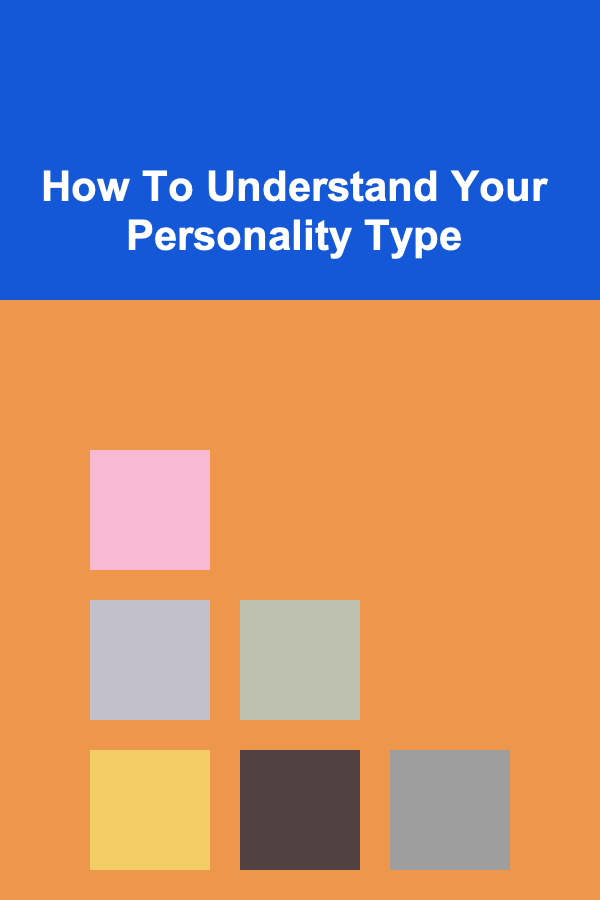
How To Understand Your Personality Type
Read More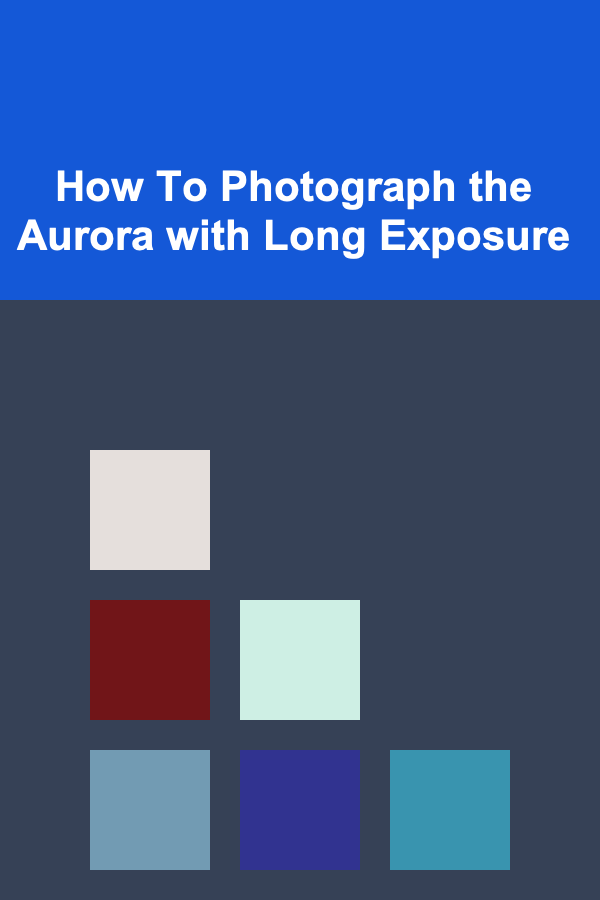
How To Photograph the Aurora with Long Exposure
Read MoreOther Products

How to Create a Farmhouse Look Without Spending a Lot of Money
Read More
How to Cut Utility Costs Without Sacrificing Comfort
Read More
How to Optimize Your Rental Property for Short-Term Rentals
Read More
How to Use Space Savers for Bulky Items
Read More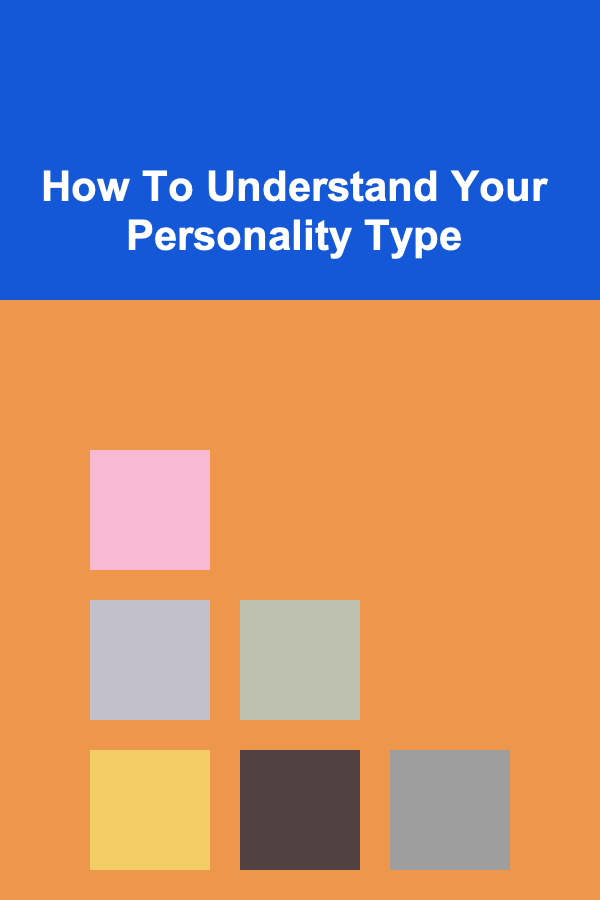
How To Understand Your Personality Type
Read More