
10 Tips for Securing Your Network Infrastructure
ebook include PDF & Audio bundle (Micro Guide)
$12.99$8.99
Limited Time Offer! Order within the next:
Not available at this time

In today's increasingly connected world, securing network infrastructure has become more critical than ever. Cyber threats are becoming more sophisticated, and organizations are under constant pressure to safeguard their networks from a wide variety of potential attacks. From data breaches to ransomware attacks, the consequences of a compromised network can be devastating. Whether you're a business owner, a network administrator, or simply an individual looking to protect your personal data, ensuring the security of your network infrastructure is paramount.
In this article, we'll explore 10 practical tips that can help you secure your network infrastructure. These tips are designed to provide you with actionable steps that can prevent cyber-attacks, minimize vulnerabilities, and enhance the overall security of your network.
Implement Strong Authentication Methods
One of the most basic yet effective ways to secure your network is by ensuring that access is controlled and authenticated properly. Strong authentication methods help prevent unauthorized access to your network, which is the first line of defense against cyber-attacks.
Multi-Factor Authentication (MFA)
Multi-factor authentication (MFA) is an essential security practice where users must provide two or more verification factors to gain access to network resources. These factors typically fall into three categories:
- Something you know: A password or PIN.
- Something you have: A mobile device or hardware token.
- Something you are: Biometric data like fingerprints or facial recognition.
By requiring multiple forms of authentication, MFA makes it significantly more difficult for hackers to compromise accounts, even if they manage to obtain one of the factors, such as a password.
Password Management
In addition to using MFA, strong password policies must be enforced. Passwords should be long, complex, and unique for each account. Implementing a password manager can help users store and manage passwords securely without the need to remember each one.
Use Firewalls and Intrusion Detection Systems (IDS)
Firewalls are one of the most fundamental tools for network security. They act as barriers between trusted internal networks and untrusted external networks, like the internet, by filtering incoming and outgoing traffic based on predetermined security rules.
Firewalls
A firewall monitors network traffic and blocks malicious traffic based on specific rules. Firewalls can be hardware or software-based, and both serve to prevent unauthorized access to your network. For comprehensive protection, businesses should deploy both network firewalls and host-based firewalls to protect both internal and external points of entry.
Intrusion Detection Systems (IDS)
An intrusion detection system (IDS) helps identify potential security breaches by monitoring network traffic for suspicious activity. While a firewall can block threats, an IDS can detect and alert administrators about possible attacks, such as unauthorized login attempts or malicious data transfers. There are two main types of IDS:
- Network-based IDS (NIDS): Monitors traffic across the network for signs of intrusion.
- Host-based IDS (HIDS): Focuses on individual devices within the network to detect malicious activity.
By using both firewalls and IDS, you can bolster your defense against unauthorized access and potential threats.
Keep Software and Hardware Updated
Outdated software and hardware are prime targets for cyber attackers. Vendors regularly release security patches and updates to address known vulnerabilities in their products. Failure to apply these updates can leave your network exposed to attackers who exploit these weaknesses.
Regular Patching and Updates
Implement a routine for updating all network devices, operating systems, and software applications. This includes:
- Operating system updates: Apply updates to your servers, workstations, and network devices like routers and switches.
- Application updates: Regularly update all business-critical applications, including web servers, database systems, and security software.
- Firmware updates: For hardware such as routers, firewalls, and switches, ensure that firmware is up-to-date to prevent attackers from exploiting old vulnerabilities.
Automated patch management tools can help streamline the process of keeping your network updated and reduce the risk of human error.
Segment Your Network
Network segmentation is the practice of dividing a larger network into smaller, isolated subnetworks, which can help contain security breaches and limit the impact of an attack.
Benefits of Network Segmentation
Network segmentation offers several benefits:
- Limiting lateral movement: If an attacker compromises one segment of the network, segmentation prevents them from easily moving to other segments.
- Improved traffic control: Segmentation helps isolate sensitive data or systems, such as databases or critical applications, from less-secure parts of the network.
- Easier monitoring: Segmentation allows for more granular monitoring, making it easier to identify unusual activity within specific segments.
You can implement network segmentation using virtual LANs (VLANs), firewalls, or software-defined networking (SDN) solutions. For example, a company might segment its network by departments, ensuring that employees from one department cannot access sensitive data from another.
Encrypt Sensitive Data
Data encryption is an essential practice for securing sensitive information both at rest and in transit. Encryption ensures that even if data is intercepted or accessed without authorization, it cannot be read without the decryption key.
End-to-End Encryption
End-to-end encryption ensures that data is encrypted on the sender's side and decrypted only by the recipient. This is especially important for communications across untrusted networks, such as the internet.
For example:
- Encrypting emails: Using tools like PGP (Pretty Good Privacy) or S/MIME (Secure/Multipurpose Internet Mail Extensions) can help secure email communication.
- Encrypting databases: Sensitive data stored in databases should be encrypted to prevent unauthorized access, even if an attacker gains access to the server.
- Encrypting network traffic: Protocols like SSL/TLS should be used to secure communication between devices on the network, such as when accessing websites or transferring files.
By employing encryption techniques, you reduce the risk of data theft or unauthorized access.
Regularly Backup Your Data
Data loss or corruption can result from various factors, such as cyber-attacks (e.g., ransomware), natural disasters, or human error. Regular backups are essential to ensure that you can recover your data in the event of an incident.
Backup Best Practices
- Automate backups: Schedule regular backups of critical data, and ensure that backups are stored in a secure, offsite location or cloud environment.
- Test your backups: Periodically test your backups to ensure they are functioning correctly and can be restored in case of data loss.
- Encrypt backup data: Backup data should also be encrypted to prevent unauthorized access.
By having reliable backup procedures in place, you can minimize the impact of data loss and quickly restore operations in case of an incident.
Monitor Network Traffic
Continuous network monitoring is essential for detecting and responding to potential security threats in real-time. Monitoring network traffic allows administrators to identify unusual behavior, such as unexpected spikes in traffic, which could indicate an ongoing attack.
Implementing a Monitoring System
- Use security information and event management (SIEM) systems: SIEM platforms aggregate logs from various network devices and security systems, making it easier to spot and respond to suspicious activity.
- Real-time alerts: Set up real-time alerts to notify administrators of potential security incidents, such as a sudden increase in traffic or an unauthorized login attempt.
- Traffic analysis: Regularly analyze network traffic for patterns that could indicate security threats, such as denial-of-service (DoS) attacks or attempts to exfiltrate data.
Proactive monitoring allows you to detect issues before they escalate into significant problems.
Implement Endpoint Security
Endpoint security refers to the protection of devices that connect to your network, including computers, smartphones, tablets, and IoT devices. Each endpoint is a potential point of vulnerability and must be secured to prevent cyber threats from spreading to your network.
Key Endpoint Security Measures
- Antivirus software: Install and regularly update antivirus software on all endpoints to detect and prevent malware.
- Device encryption: Encrypt endpoint devices to protect data in case they are lost or stolen.
- Mobile device management (MDM): Use MDM solutions to enforce security policies on smartphones and tablets, such as requiring passcodes or remote wiping of devices if lost.
By securing endpoints, you reduce the risk of devices becoming entry points for cyber attackers.
Educate and Train Your Staff
Human error is one of the most common causes of security breaches. Employees may inadvertently click on phishing emails, use weak passwords, or fail to follow security protocols. Educating and training your staff is crucial to ensure they understand the importance of network security and follow best practices.
Key Training Areas
- Phishing awareness: Train employees to recognize phishing emails and how to handle suspicious messages.
- Password management: Educate employees on the importance of strong, unique passwords and the use of password managers.
- Security policies: Ensure employees are familiar with the company's security policies, including how to handle sensitive data and report security incidents.
Regular security awareness training helps foster a culture of security within the organization and reduces the likelihood of human error leading to security incidents.
Have an Incident Response Plan
Despite all the security measures in place, it's still possible for your network to be compromised. Having a well-defined incident response plan ensures that you can act quickly and effectively to minimize damage and recover from a security breach.
Key Components of an Incident Response Plan
- Incident identification: Establish procedures for detecting and identifying security incidents quickly.
- Containment: Develop strategies for isolating compromised systems to prevent the attack from spreading.
- Eradication: Implement steps to remove the threat from the network, including patching vulnerabilities and restoring clean backups.
- Recovery: Plan how to recover data, restore systems, and return to normal operations after an attack.
- Post-incident review: Conduct a post-incident analysis to identify lessons learned and improve future security measures.
An effective incident response plan ensures that you can respond to security breaches swiftly and effectively, minimizing their impact on your network.
Conclusion
Securing your network infrastructure requires a comprehensive approach that involves a combination of technology, processes, and people. By following the 10 tips outlined in this article, you can enhance your network's security, minimize vulnerabilities, and reduce the likelihood of cyber-attacks. Remember that cybersecurity is an ongoing process, and staying proactive and vigilant is key to maintaining a secure network infrastructure.

How to Adapt Your Leadership Style to Fit Your Team's Needs
Read More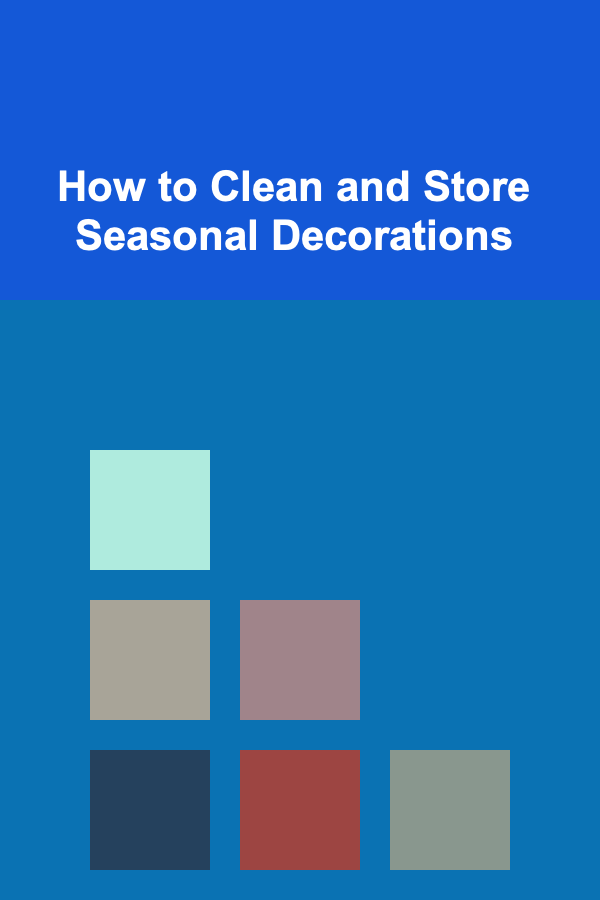
How to Clean and Store Seasonal Decorations
Read More
How to Maintain Your Home's Appliances for Peak Performance
Read More
How to Set Up an Indoor Family Obstacle Course
Read More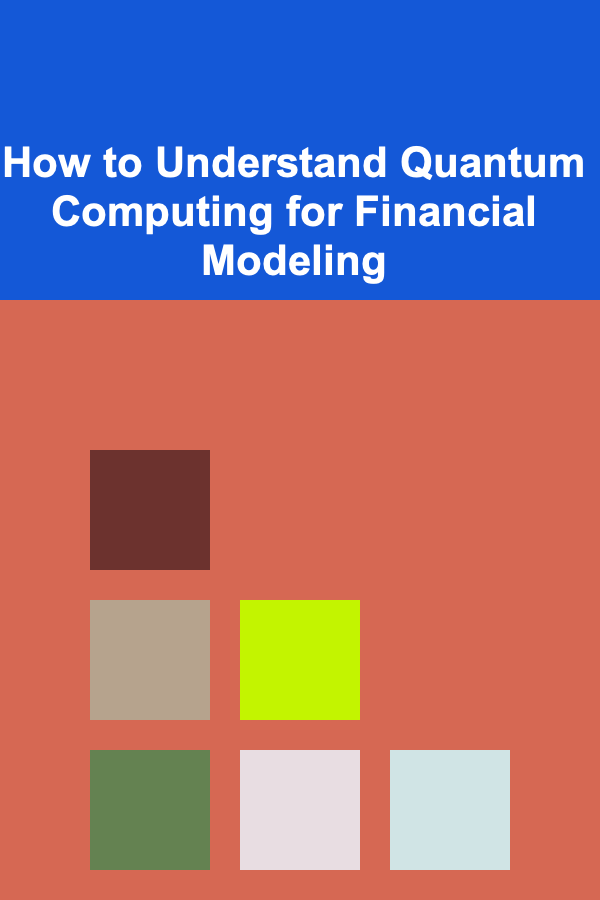
How to Understand Quantum Computing for Financial Modeling
Read More
How to Use a Job Application Checklist to Stay Organized
Read MoreOther Products

How to Adapt Your Leadership Style to Fit Your Team's Needs
Read More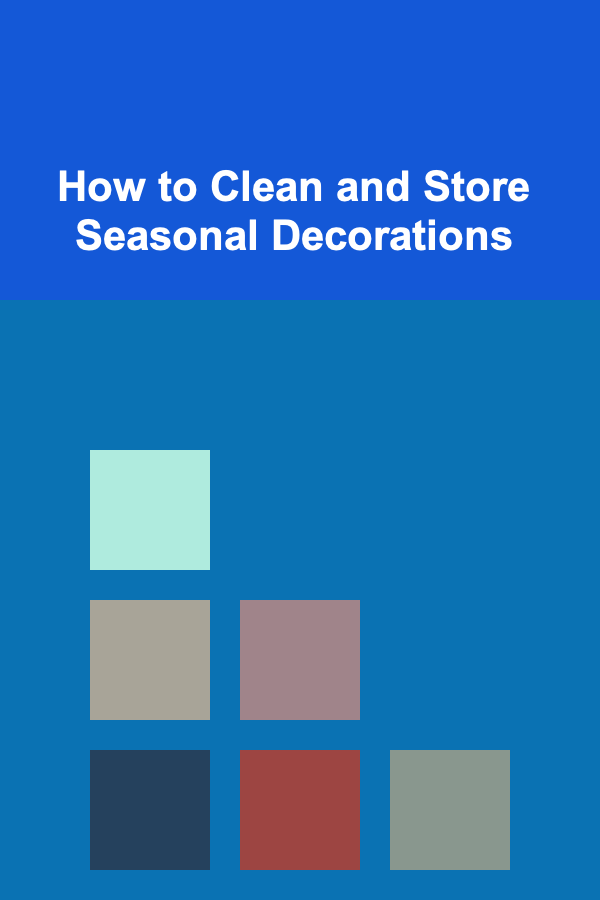
How to Clean and Store Seasonal Decorations
Read More
How to Maintain Your Home's Appliances for Peak Performance
Read More
How to Set Up an Indoor Family Obstacle Course
Read More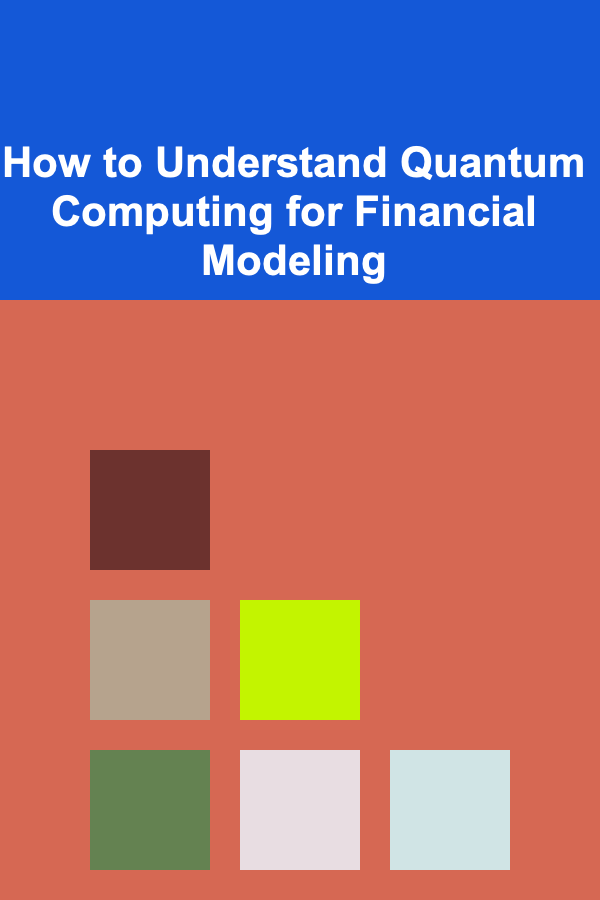
How to Understand Quantum Computing for Financial Modeling
Read More