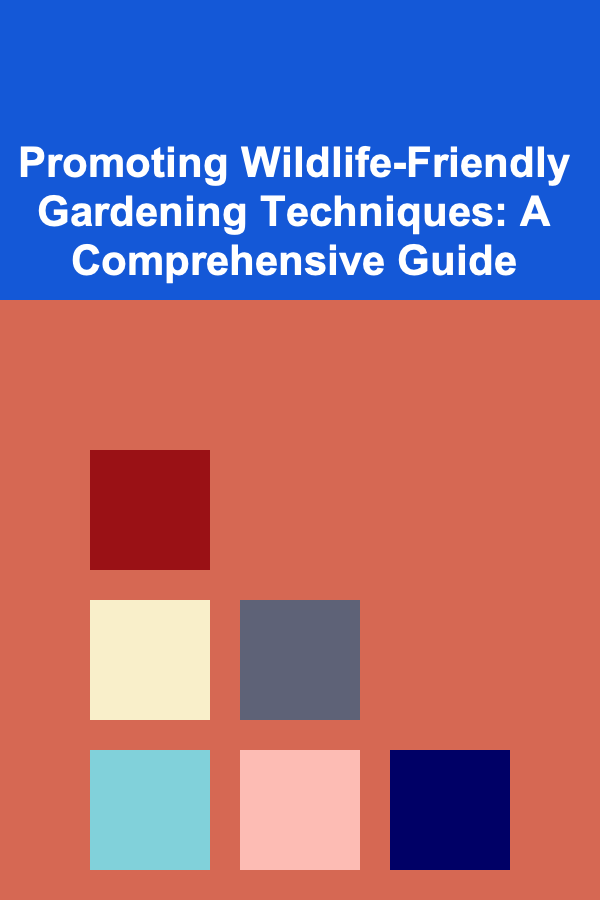10 Tips for Secure Coding Practices in Java
ebook include PDF & Audio bundle (Micro Guide)
$12.99$9.99
Limited Time Offer! Order within the next:
Not available at this time

In today's digital landscape, ensuring the security of applications is more critical than ever before. As software systems become increasingly complex and interconnected, they become more vulnerable to malicious attacks. Java, being one of the most widely used programming languages for building enterprise-level applications, requires developers to follow best practices to prevent security vulnerabilities in their code.
This article will provide a comprehensive guide on secure coding practices for Java developers, with 10 key tips to ensure that your Java applications are secure, resilient, and less prone to attacks. By adhering to these best practices, you can minimize the risks associated with coding vulnerabilities and build robust, secure systems that protect both users and data.
Input Validation and Data Sanitization
One of the most common entry points for attackers is improper handling of input. Unvalidated or unsanitized user input can lead to several types of attacks, including SQL injection, cross-site scripting (XSS), and command injection. It is crucial to validate and sanitize all user inputs to prevent malicious data from being processed by your application.
Best Practices:
- Use Allow-Lists: Always validate input using allow-lists (formerly known as whitelists) to ensure that only acceptable characters or values are allowed. For example, when accepting a user's email address, validate that the string matches a valid email format.
- Sanitize Input: For inputs such as HTML or JavaScript, sanitize the data to prevent XSS attacks. Libraries like OWASP Java HTML Sanitizer can help in cleaning up potentially harmful content.
- Use Prepared Statements for SQL Queries: To prevent SQL injection, always use prepared statements or parameterized queries instead of string concatenation when dealing with databases. This ensures that user input is handled safely, and SQL commands are not executed directly.
By performing thorough input validation and data sanitization, you ensure that your application won't inadvertently process harmful data.
Follow the Principle of Least Privilege
The principle of least privilege (PoLP) states that every user, process, or system component should operate with the minimum set of privileges necessary to complete its task. In Java applications, this can be achieved by restricting access to sensitive resources, files, and data to only those components that absolutely require it.
Best Practices:
- Restrict File and Database Access: Ensure that users and processes only have access to the files and databases they need. For example, don't give a web application read/write access to the entire filesystem; restrict access to specific directories.
- Use Role-Based Access Control (RBAC): Implement role-based access control to ensure that users and services have appropriate levels of access to resources, minimizing unnecessary access to sensitive data.
- Limit User Permissions: Use Java's security manager or modern security libraries to ensure that users can only execute specific functions based on their roles and responsibilities.
By following the principle of least privilege, you reduce the potential attack surface in your Java application.
Use Strong Authentication and Authorization
Authentication and authorization are fundamental to the security of any application. Authentication ensures that users are who they claim to be, while authorization ensures that users only have access to resources they are permitted to interact with.
Best Practices:
- Multi-Factor Authentication (MFA): Implement multi-factor authentication (MFA) to add an additional layer of security. This requires users to provide two or more authentication factors, such as something they know (password) and something they have (security token or phone).
- Use Secure Protocols for Authentication: Always use secure authentication protocols such as OAuth 2.0 or OpenID Connect, and avoid insecure methods like HTTP Basic Authentication, which sends passwords in clear text.
- Session Management: Securely manage user sessions to prevent session hijacking. Use secure cookies, set appropriate session timeouts, and implement mechanisms for logging out users after periods of inactivity.
By ensuring strong authentication and proper authorization, you can prevent unauthorized access to sensitive parts of your Java application.
Implement Secure Communication
In Java, applications often communicate over the network, either with other applications, users, or services. It is essential to ensure that all communication is encrypted to prevent attackers from intercepting sensitive data during transmission.
Best Practices:
- Use HTTPS: Always use HTTPS (SSL/TLS) for all communication between your Java application and users, especially when dealing with sensitive data such as passwords, financial information, or personal details.
- SSL/TLS Configuration: Configure SSL/TLS securely by disabling weak cipher suites and using strong protocols (such as TLS 1.2 or TLS 1.3). Tools like Java's
KeyManagerFactorycan help ensure that SSL connections are securely established. - Secure WebSockets: If your Java application uses WebSockets for real-time communication, ensure that connections are encrypted using WSS (WebSocket Secure).
By securing communication channels, you protect data from being intercepted and ensure that attackers cannot eavesdrop on sensitive information.
Secure Code Dependencies
Java applications often rely on third-party libraries and frameworks to save time and effort during development. However, these external dependencies can introduce vulnerabilities if not carefully managed. It's important to ensure that your application's dependencies are secure and up-to-date.
Best Practices:
- Use Dependency Management Tools: Use tools like Maven or Gradle to manage project dependencies. These tools allow you to specify versions and ensure that you're using the most secure versions of libraries.
- Monitor for Vulnerabilities: Regularly monitor your dependencies for known vulnerabilities. Tools like OWASP Dependency-Check can help identify vulnerable components in your project.
- Update Libraries Regularly: Always update third-party libraries to the latest stable versions. Many libraries frequently release patches to address security vulnerabilities.
By managing dependencies carefully, you can reduce the risk of vulnerabilities introduced by third-party code.
Handle Errors and Exceptions Securely
Error handling is an essential aspect of secure coding practices. Improper error handling can leak sensitive information such as database credentials, file paths, or stack traces, which could be exploited by attackers.
Best Practices:
- Don't Expose Stack Traces: Never expose detailed error messages or stack traces to end-users. These can reveal sensitive information about the system's internal structure and make it easier for attackers to exploit vulnerabilities.
- Log Errors Securely: When logging errors, ensure that logs do not contain sensitive information such as passwords, credit card numbers, or personally identifiable information (PII). Use appropriate logging frameworks such as SLF4J or Logback to securely manage error logs.
- Graceful Error Handling: Instead of showing raw errors, provide user-friendly error messages that guide users in resolving issues without compromising security.
Proper error handling protects sensitive information and prevents attackers from exploiting system vulnerabilities.
Perform Regular Security Testing
Security testing is essential to ensure that your Java application is free from vulnerabilities and potential exploits. Regular security assessments help identify weaknesses in the application's design, code, and infrastructure.
Best Practices:
- Static Code Analysis: Use static code analysis tools like SonarQube or Checkmarx to identify security vulnerabilities in the codebase during development. These tools can automatically scan your code for common security issues.
- Penetration Testing: Conduct regular penetration testing to simulate real-world attacks and identify vulnerabilities. A penetration test can help identify issues like SQL injection, cross-site scripting (XSS), and other exploitable weaknesses.
- Security Audits: Perform regular security audits of your Java application's code and infrastructure to identify potential gaps in security policies, access controls, or system configurations.
Regular testing and auditing ensure that security risks are identified and mitigated before they can be exploited by attackers.
Encrypt Sensitive Data
In any application, especially those handling sensitive personal or financial data, encryption is crucial. Even if an attacker gains access to your system, encrypted data will remain protected.
Best Practices:
- Encrypt Data at Rest and in Transit: Ensure that sensitive data is encrypted both at rest (when stored) and in transit (when transmitted over the network). Use industry-standard encryption algorithms such as AES (Advanced Encryption Standard).
- Secure Key Management: Manage encryption keys securely using key management services (KMS). Java offers built-in support for encryption via the
javax.cryptopackage, but it's essential to manage keys securely and rotate them regularly. - Use Salted Hashing for Passwords: When storing passwords, always hash them with a secure algorithm (e.g., bcrypt, PBKDF2) and use a unique salt for each password to protect against rainbow table attacks.
By encrypting sensitive data, you ensure that even if data is intercepted, it remains unreadable without the appropriate decryption keys.
Secure Session Management
Session management plays a crucial role in protecting users from session hijacking and other forms of attack. Poorly implemented session management can leave your application vulnerable to unauthorized access and data breaches.
Best Practices:
- Secure Cookies: Use the
HttpOnlyandSecureflags on cookies to prevent client-side access to session tokens and ensure cookies are only transmitted over secure channels (HTTPS). - Session Timeouts: Implement session timeouts to automatically log out users after a period of inactivity. This helps mitigate the risk of session hijacking.
- Token-Based Authentication: Consider using token-based authentication (e.g., JWT - JSON Web Tokens) for managing user sessions. This provides better control over session expiration and minimizes the risk of session fixation attacks.
Effective session management ensures that only authorized users can maintain an active session with the system.
Educate Your Team on Secure Coding Practices
Security is a collective responsibility. All developers, from junior to senior, should be well-versed in secure coding practices. Promoting a culture of security within your development team can help reduce vulnerabilities and prevent issues before they arise.
Best Practices:
- Training and Awareness: Regularly provide security training and awareness programs to your development team to keep them up to date on the latest security threats and mitigation techniques.
- Code Reviews: Implement a peer review process where security best practices are checked during code reviews. A second set of eyes can often identify vulnerabilities that the original developer might have missed.
- Foster a Security-First Mindset: Encourage a security-first mindset, where developers consider security implications before writing code, rather than treating it as an afterthought.
Educating your team ensures that security is baked into every part of the development process.
Conclusion
Secure coding practices are essential for building reliable, robust, and secure Java applications. By following the tips outlined in this article---ranging from input validation to encryption and secure session management---you can significantly reduce the risk of security vulnerabilities in your applications. Security should be a continuous and proactive effort throughout the software development lifecycle, ensuring that your Java applications can withstand potential threats and protect both user data and system integrity.

Effective Strategies for Lowering Credit Card Interest Rates and Saving Money
Read More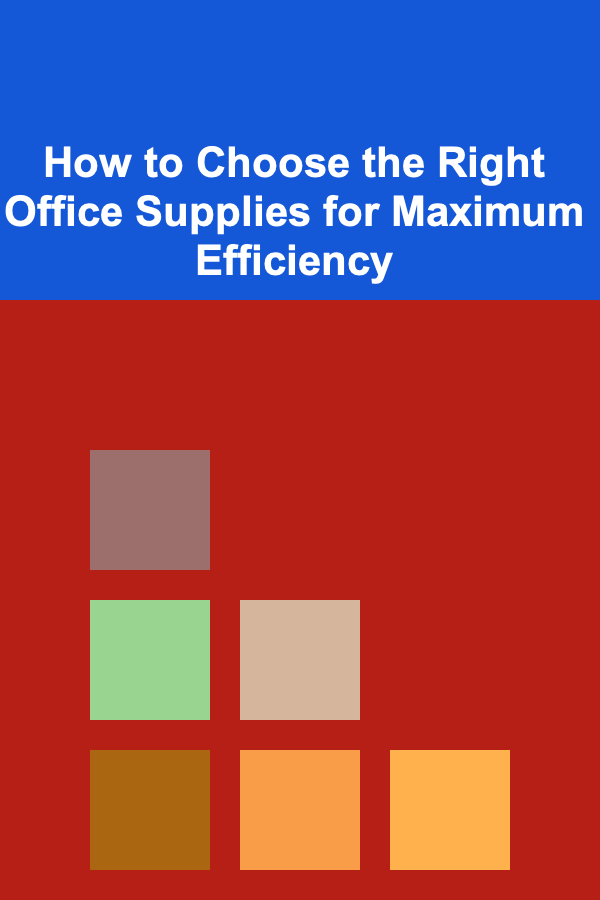
How to Choose the Right Office Supplies for Maximum Efficiency
Read More
How to Create a Cozy and Inviting Home with Staging
Read More
How to Minimize Noise from Household Appliances with Soundproofing
Read More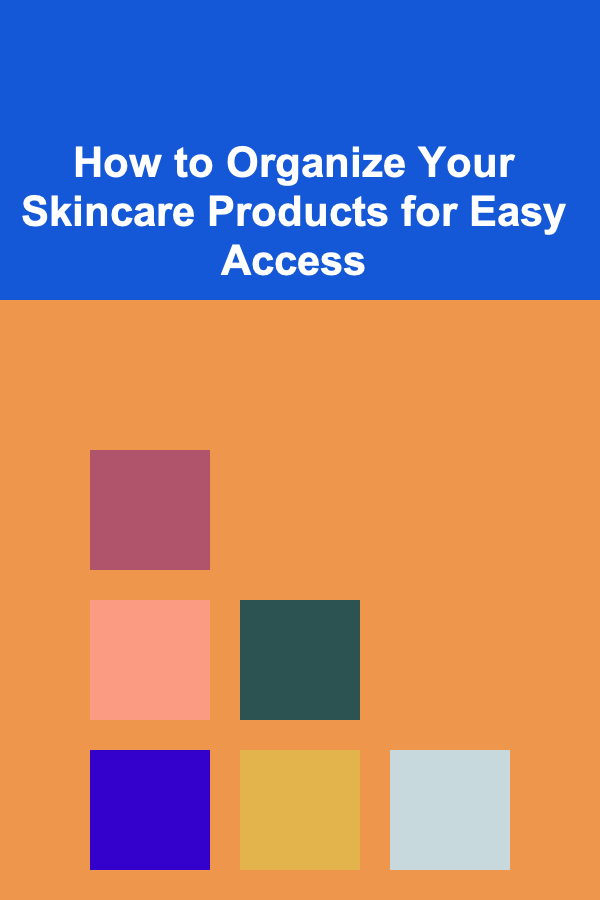
How to Organize Your Skincare Products for Easy Access
Read More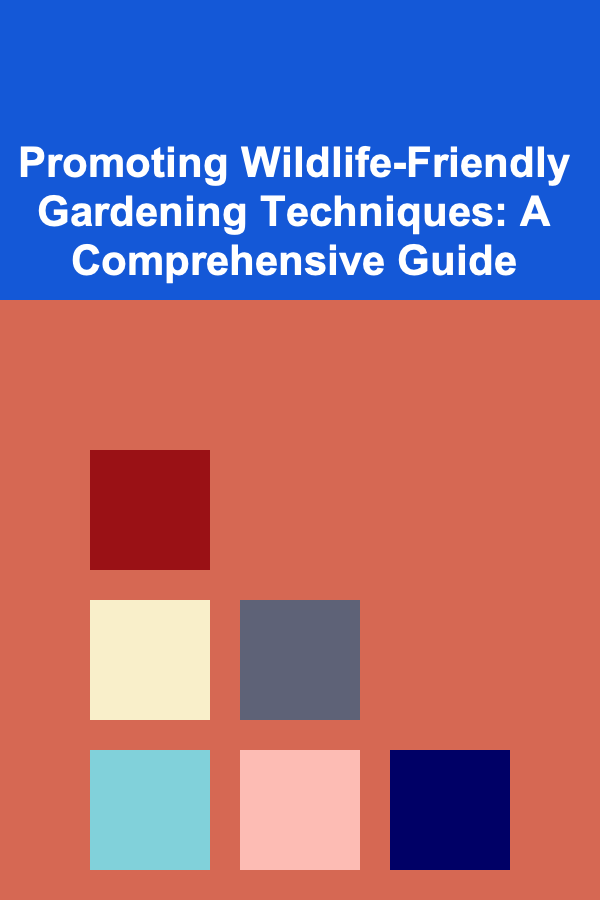
Promoting Wildlife-Friendly Gardening Techniques: A Comprehensive Guide
Read MoreOther Products

Effective Strategies for Lowering Credit Card Interest Rates and Saving Money
Read More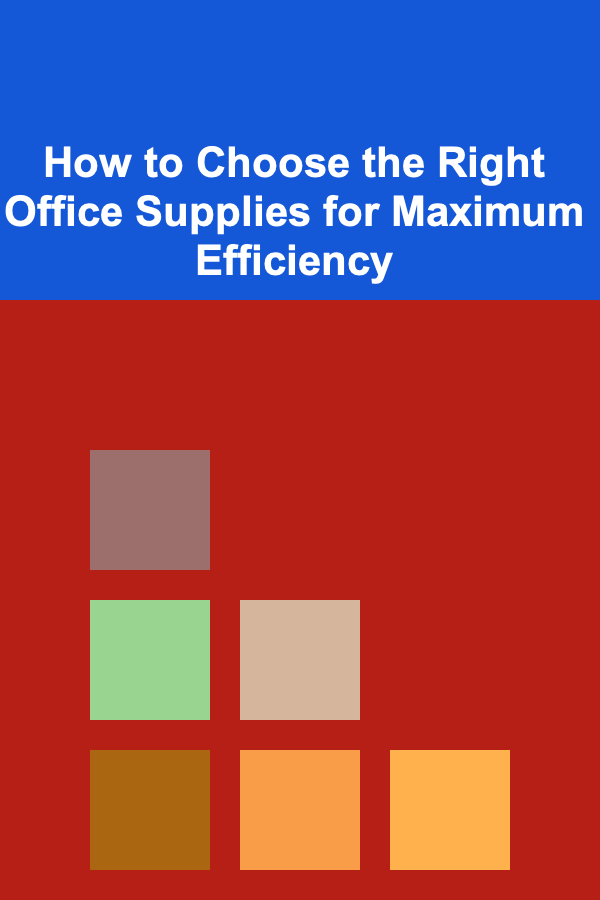
How to Choose the Right Office Supplies for Maximum Efficiency
Read More
How to Create a Cozy and Inviting Home with Staging
Read More
How to Minimize Noise from Household Appliances with Soundproofing
Read More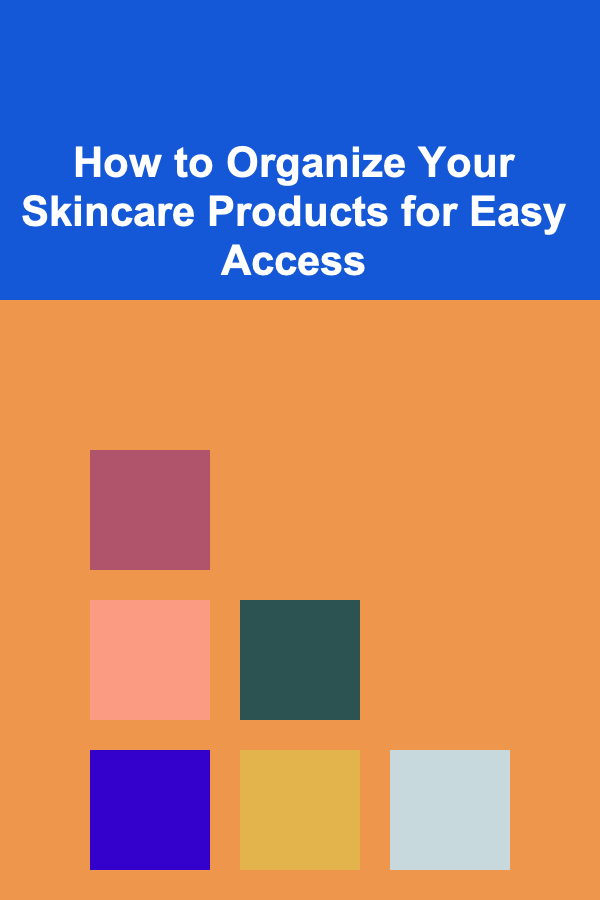
How to Organize Your Skincare Products for Easy Access
Read More