
10 Tips for Optimizing Your TV Viewing Experience
ebook include PDF & Audio bundle (Micro Guide)
$12.99$10.99
Limited Time Offer! Order within the next:
Not available at this time

In the modern world, TV viewing has become an integral part of daily life. Whether you're a casual viewer who enjoys an occasional movie night or a binge-watcher dedicated to following the latest series, optimizing your TV viewing experience can significantly enhance your enjoyment. The advancements in technology, from 4K resolution to smart TV features, offer exciting opportunities to take your TV experience to the next level.
This article provides 10 essential tips to help you optimize your TV viewing experience, ensuring both comfort and clarity, whether you're watching your favorite shows, sporting events, or blockbuster films.
Choose the Right TV for Your Needs
The first step in optimizing your TV viewing experience is selecting the right television set. Today's market offers a wide variety of TVs with different features, sizes, and capabilities. Consider the following factors when choosing a TV:
Screen Size
The size of your TV should be proportional to the viewing distance and the size of the room. A TV that's too small can strain your eyes, while one that's too large can overwhelm the space and make it harder to view details comfortably. A general rule is that the optimal viewing distance is about 1.5 to 2.5 times the diagonal size of the screen.
Resolution
The resolution of your TV determines how sharp and detailed the image appears. 4K TVs are the standard today, offering four times the pixel count of Full HD (1080p) TVs. If you're aiming for a more immersive experience, consider a 4K model, especially if you plan to watch a lot of high-definition content.
Display Technology
There are different types of TV displays to choose from:
- LED: Affordable and widely available, offering good picture quality.
- OLED: Offers superior color contrast, deeper blacks, and better energy efficiency, ideal for those seeking top-tier quality.
- QLED: Provides excellent brightness and color accuracy, making it a great choice for well-lit rooms.
Smart TV Features
Most modern TVs are "smart" and can connect to the internet, allowing you to stream content, install apps, and more. Ensure that your TV supports the streaming services and apps you use most frequently.
Adjust Your TV Settings for Optimal Picture Quality
Once you've selected your TV, the next step is to adjust the settings to ensure the picture looks its best. Most TVs come with default settings that may not provide the optimal viewing experience. Here's how you can fine-tune your TV's picture:
Picture Mode
Most TVs come with preset picture modes like Standard, Vivid, Movie, or Game. Choose the mode that best suits your viewing environment. For example, the "Movie" mode generally offers the most accurate colors and contrast, while "Vivid" might work better in bright rooms.
Brightness and Contrast
Adjust the brightness to ensure you can clearly see details in both dark and light scenes without straining your eyes. Similarly, the contrast should be set to a level that allows you to see detail in the brightest and darkest areas of the image.
Color Calibration
To ensure realistic color reproduction, you may want to calibrate the color settings. Some TVs offer preset options like "Warm" or "Cool" colors. "Warm" tends to be more natural, while "Cool" provides a bluish tint. For the most accurate colors, try setting your TV to a neutral color temperature or using an automatic color calibration feature.
Motion Smoothing
Many TVs come with a feature that smooths motion, especially for fast-moving content like sports or action films. While this can reduce motion blur, it sometimes results in an unnatural, overly smooth appearance (often called the "soap opera effect"). Consider turning off motion smoothing if you prefer a more cinematic experience.
Optimize Your Audio Setup
While great visuals are essential, audio plays a crucial role in the overall TV viewing experience. Built-in TV speakers often fall short when it comes to delivering high-quality sound. Here's how you can improve your audio setup:
Soundbar or External Speakers
A soundbar is an easy and affordable way to improve your TV's sound quality. Look for a soundbar with features like Dolby Atmos for surround sound or one with a subwoofer for enhanced bass. If you have more space and a higher budget, consider a full home theater audio system.
Sound Settings
Adjust the TV's audio settings to suit your preferences. Most modern TVs come with sound modes like Movie, Music, or Speech, which optimize the audio for different types of content. Additionally, fine-tune bass, treble, and balance to suit your room and listening preferences.
Surround Sound Systems
For the ultimate experience, invest in a surround sound system with speakers placed around your room. This provides an immersive audio experience that can make action scenes feel more intense and dialogue clearer.
Set Up the Ideal Viewing Environment
Your TV viewing experience can be greatly influenced by your room setup. Consider the following tips to create a comfortable and immersive environment:
Seating Position
Place your seating at an optimal distance from the TV. This will depend on the screen size, but generally, a distance of 1.5 to 2.5 times the screen size is ideal. Ensure that the seating is level with the center of the screen for comfortable viewing.
Room Lighting
Lighting plays a key role in how you perceive the picture quality. Avoid direct light on the screen, as glare can wash out colors. Use soft, ambient lighting in the room to reduce eye strain, such as floor lamps or LED strip lights placed behind the TV (also known as bias lighting).
Wall Color and Reflections
Bright-colored walls can cause reflections and distract from the picture. Opt for darker walls or reduce reflective surfaces in the room. This will help enhance contrast and improve your overall viewing experience.
Use a Streaming Service for Easy Access to Content
With traditional cable TV becoming less popular, streaming services offer a convenient and cost-effective way to access a wide range of content. Here's how to get the most out of streaming services:
Choose the Right Service
Select a streaming service that provides the content you love, whether it's Netflix, Amazon Prime, Disney+, Hulu, or others. Some services specialize in specific genres, while others offer a broad selection of content. Make sure to also consider the quality of streaming, with services like Netflix offering 4K content and HDR (High Dynamic Range) support.
Stream in the Best Quality
Make sure your internet connection is fast enough to support streaming in HD or 4K. Typically, 25 Mbps or higher is required for smooth 4K streaming. If your internet is slower, consider lowering the quality to avoid buffering.
Upgrade to a Premium Account
Many streaming services offer a basic, lower-cost plan with limitations like fewer screens or reduced video quality. For the best experience, consider upgrading to a premium plan that allows you to stream in the highest resolution and share your account with multiple devices.
Enhance Your Viewing Experience with Smart TV Features
Smart TVs offer a range of features that can make your TV experience more convenient and enjoyable. Some of the most useful features include:
Voice Control
Many smart TVs support voice assistants like Alexa, Google Assistant, or Siri, allowing you to control your TV using voice commands. You can search for shows, adjust volume, change inputs, or even turn the TV on and off without lifting a finger.
App Integration
Smart TVs allow you to install and use a variety of apps for streaming, social media, games, and more. Popular apps include Netflix, YouTube, Spotify, and Disney+. Make sure to explore the app store of your TV for new and exciting ways to use your television.
Casting and Screen Mirroring
If you want to share content from your mobile device or computer, use the screen mirroring or casting feature. This allows you to stream videos, photos, and other media directly from your phone or laptop to the TV screen.
Calibrate Your TV's Sound and Picture for Different Content
Different types of content may require different audio and picture settings for an optimal viewing experience. For example, watching a movie may require different settings than watching a sports game.
Movie and TV Shows
For movies and TV shows, adjust the settings to prioritize high contrast, accurate colors, and deep blacks. You might also want to tweak the audio to favor dialogue clarity.
Sports
For sports, you'll likely want to increase brightness to make the action pop, and adjust the motion smoothing settings to keep the visuals fluid. You may also want to boost the bass for a more immersive experience.
Gaming
If you're using your TV for gaming, ensure that you have low latency or "game mode" enabled. This will help reduce lag and provide a smoother, more responsive gaming experience.
Invest in Quality HDMI Cables
The quality of your HDMI cables can affect both video and audio quality. Ensure you're using HDMI 2.0 or HDMI 2.1 cables, especially if you're watching 4K or 8K content or using a gaming console. A high-quality HDMI cable supports higher resolutions and better sound, offering you an improved overall experience.
Manage Your TV's Energy Consumption
Many modern TVs come with energy-saving modes that can help you save electricity. To optimize energy consumption without sacrificing performance, consider the following tips:
Power Saving Modes
Activate the TV's energy-saving features, which reduce brightness and contrast when the TV is idle, lowering its power consumption.
Turn Off When Not in Use
Always turn off your TV when not in use, especially if you plan on leaving the room for a long period. Using a smart plug or remote-controlled outlet is an easy way to manage power usage.
Regularly Clean and Maintain Your TV
Keeping your TV clean and well-maintained will help extend its life and maintain the best viewing experience. Dust and dirt can accumulate on the screen and impact picture quality, so clean your TV regularly with a microfiber cloth.
Clean the Screen
Avoid using harsh chemicals or abrasive materials that could damage the screen. Instead, use a soft, lint-free cloth dampened with water or a screen cleaning solution.
Check for Software Updates
Just like any other device, your smart TV might need regular software updates to improve performance or add new features. Check for updates periodically to ensure you're getting the best performance from your TV.
By following these tips, you can significantly improve your TV viewing experience. Whether you're enjoying the latest blockbuster, catching up on a TV series, or gaming with friends, a well-optimized TV setup will bring every detail to life, making your entertainment more enjoyable than ever.
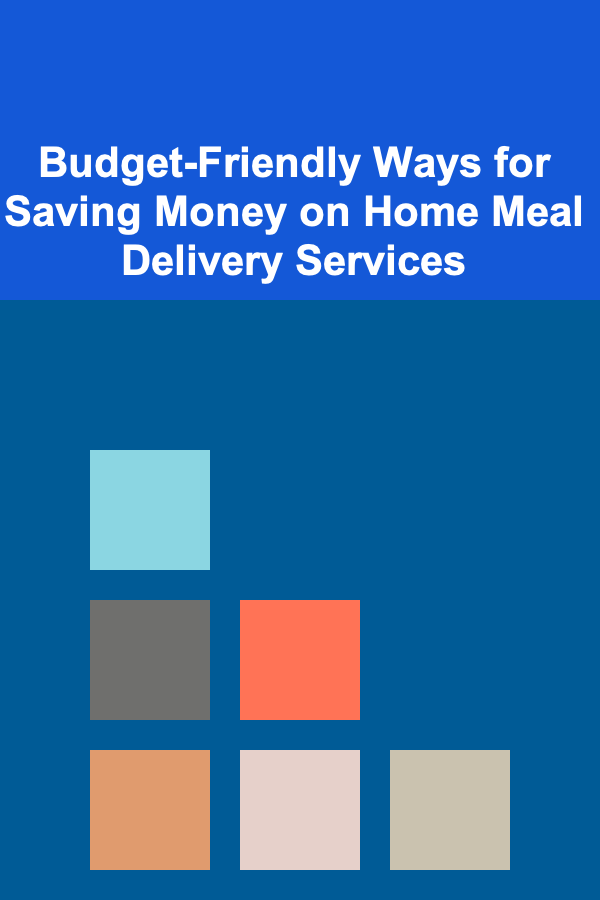
Budget-Friendly Ways for Saving Money on Home Meal Delivery Services
Read More
How to Achieve an Eco-Friendly Home with Sustainable Lighting Solutions
Read MoreHow to Set Up a System for Tracking Household Inventory
Read More
How to Use Lighting to Create the Perfect Ambiance for Entertaining
Read More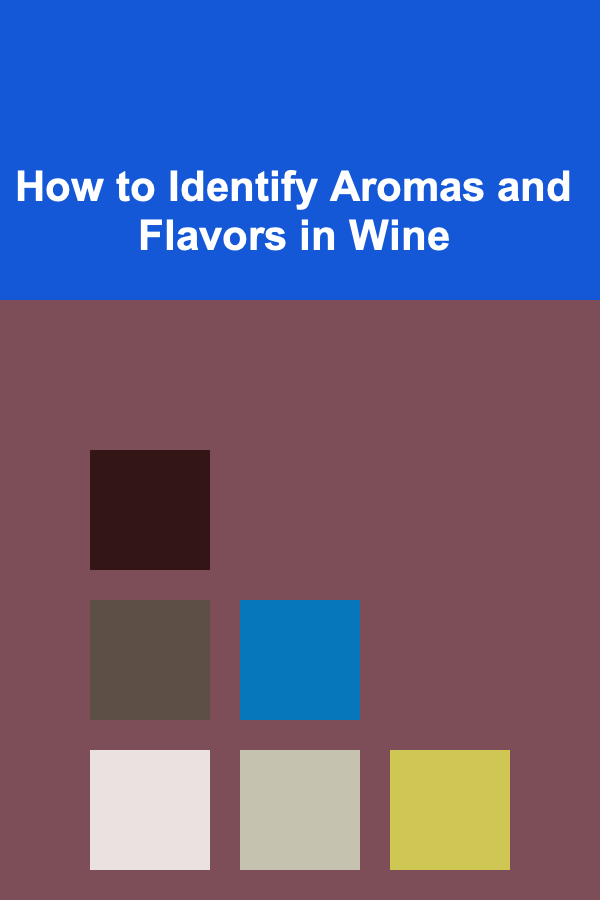
How to Identify Aromas and Flavors in Wine
Read More
How To Find Affordable Healthcare Options
Read MoreOther Products
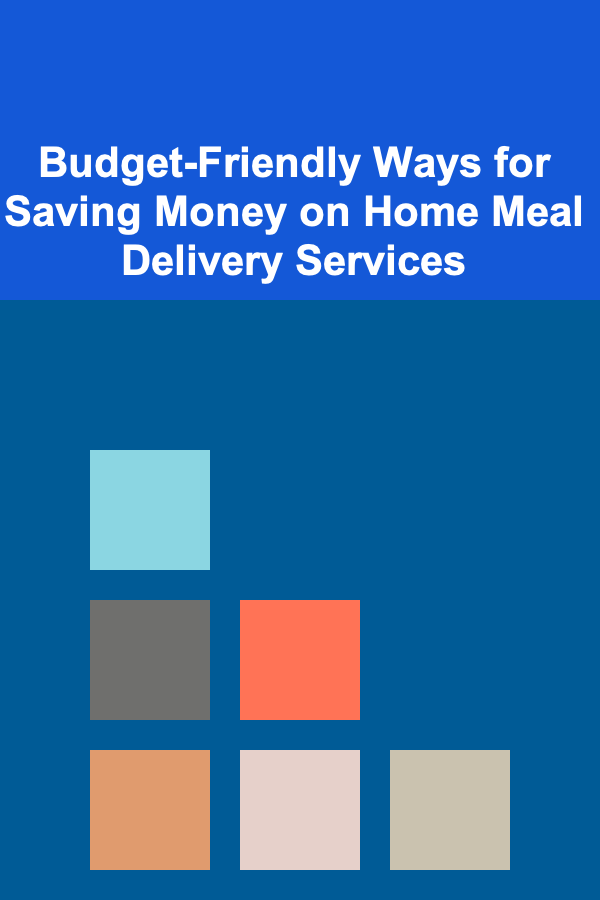
Budget-Friendly Ways for Saving Money on Home Meal Delivery Services
Read More
How to Achieve an Eco-Friendly Home with Sustainable Lighting Solutions
Read MoreHow to Set Up a System for Tracking Household Inventory
Read More
How to Use Lighting to Create the Perfect Ambiance for Entertaining
Read More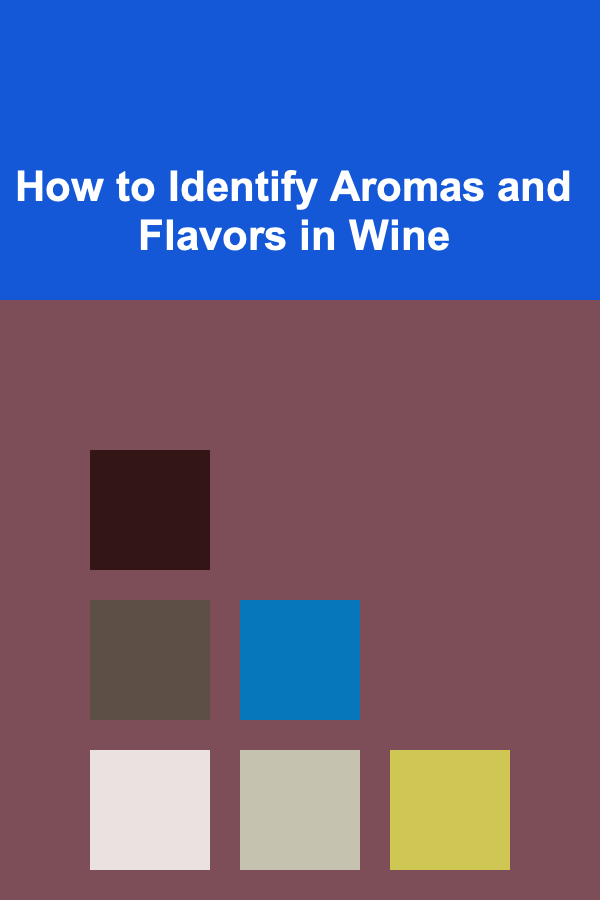
How to Identify Aromas and Flavors in Wine
Read More