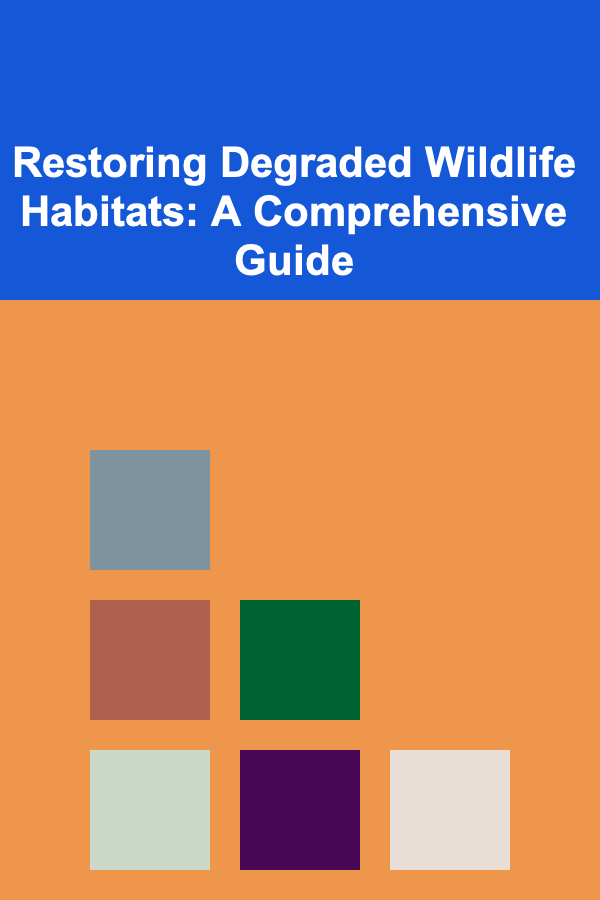10 Tips for Optimizing Your Grocery List Generator for Speed and Efficiency
ebook include PDF & Audio bundle (Micro Guide)
$12.99$11.99
Limited Time Offer! Order within the next:
Not available at this time

In today's fast-paced world, optimizing tools for speed and efficiency is essential, and grocery list generators are no exception. With the increasing demand for quick and hassle-free grocery shopping, grocery list generators have become a vital tool for many people. These tools not only save time but also help organize purchases effectively, reduce food waste, and even assist in meal planning. In this article, we'll explore 10 crucial tips to optimize your grocery list generator, ensuring it operates at maximum speed and efficiency.
Use a Database for Items Instead of Static Lists
One of the most common issues with grocery list generators is the reliance on static lists of items. While this might work for simple use cases, it doesn't scale well and often results in slower performance. Instead, using a dynamic database to store grocery items is a much better approach.
Benefits of a database:
- Faster Retrieval: With a database, items can be retrieved in milliseconds instead of having to scan through a long, static list.
- Scalability: As your list of items grows, a database will handle the increased load efficiently without slowing down the generator.
- Flexibility: A database allows for real-time updates and changes, such as price adjustments or seasonal product availability.
By moving from static lists to databases like SQL, NoSQL, or even in-memory databases like Redis, you ensure that the grocery list generator can handle a large number of items and respond to user queries faster.
Implement Auto-Complete and Search Functionality
Speed and convenience go hand-in-hand, and one way to speed up your grocery list generation is by implementing an auto-complete and search functionality. This allows users to quickly find and add items to their lists without having to scroll through lengthy categories or menus.
How to optimize auto-complete:
- Indexing: Use indexing to speed up the search. By indexing grocery item names, you ensure that users can get suggestions as they type.
- Smart Suggestions: Auto-complete can also suggest frequently used items, products related to past purchases, or items typically bought together. This personalizes the experience, making the search process faster.
- Search Filters: Adding search filters, like categories (e.g., fruits, dairy, meats), can narrow down results and make the search even more efficient.
These simple features can significantly improve the overall experience for users and drastically reduce the time spent adding items to the grocery list.
Integrate Barcode Scanning for Quick Item Addition
Barcode scanning technology is a powerful tool that can enhance the speed and efficiency of a grocery list generator. By allowing users to scan items directly from their smartphones, you eliminate the need for manual entry, making the process faster and more accurate.
How to integrate barcode scanning:
- Mobile App: If you're building a mobile grocery list generator, integrate a barcode scanner feature that connects directly to a product database, such as one provided by major retailers.
- Real-Time Price Updates: By integrating barcode scanning with an external database, you can retrieve real-time price information, nutritional details, and availability for items.
- Smart Suggestions Based on Scan History: Over time, the app can learn from users' scan history and provide recommendations or even automatically add frequently purchased items to the list.
Barcode scanning reduces friction in the process and accelerates the addition of items to the list, ultimately improving the overall user experience.
Optimize Load Times with Caching
One of the main bottlenecks in grocery list generators can be the time it takes to load items, especially when you are working with large databases or external APIs. Caching helps alleviate this problem by storing frequently accessed data closer to the user.
How to use caching for optimization:
- Database Caching: Cache frequently queried grocery items and their details so that future requests are served much faster.
- Content Delivery Networks (CDNs): For static assets like images and item descriptions, using a CDN can significantly reduce load times, especially for users in different geographic locations.
- Session Caching: Cache user sessions to retain their preferences, shopping habits, or past lists, which reduces the need for reloading this information with every interaction.
By using caching effectively, your grocery list generator will run much more efficiently, with faster response times for users.
Use Predictive Analytics for Smart Suggestions
Predictive analytics can enhance the efficiency of your grocery list generator by anticipating what the user might need next. By analyzing past shopping behavior, meal planning trends, or even user input patterns, the generator can offer smart suggestions that speed up the list creation process.
How to implement predictive analytics:
- Personalization: Use machine learning models to track a user's past purchases and suggest items that they are likely to need in the future.
- Meal Planning: Integrate meal planning functionality so that the system can suggest entire meal-based grocery lists based on user preferences and dietary restrictions.
- Real-Time Suggestions: Based on the current context (e.g., time of day, season, local deals), the system can recommend relevant items.
With predictive analytics, your grocery list generator doesn't just respond to user actions but actively makes the process more efficient by anticipating needs.
Integrate with Grocery Store APIs for Real-Time Pricing and Availability
Price and availability are two important factors that can influence a shopping decision. By integrating your grocery list generator with grocery store APIs, you can offer real-time pricing and availability for items, enabling users to make informed decisions faster.
Benefits of API integration:
- Real-Time Updates: Users will always know the latest prices and stock levels of items they wish to purchase.
- Store-Specific Offers: Integrating with grocery store APIs enables users to take advantage of real-time offers, discounts, and promotions.
- Price Comparison: By connecting to multiple grocery store APIs, users can compare prices and make more cost-effective shopping decisions.
This integration ensures that your grocery list generator provides accurate and up-to-date information, making the user experience faster and more reliable.
Leverage Cloud-Based Infrastructure for Scalability
When dealing with a large number of users and items, server performance and scalability become crucial. Cloud-based infrastructure offers the flexibility to scale up or down depending on demand, ensuring that the grocery list generator remains responsive regardless of how many users are accessing it simultaneously.
Advantages of cloud-based infrastructure:
- Elasticity: Cloud services like AWS, Google Cloud, and Microsoft Azure can automatically scale resources based on user traffic, ensuring consistent performance.
- Global Accessibility: Cloud infrastructure ensures that your grocery list generator is accessible worldwide, offering fast access regardless of the user's location.
- Load Balancing: Distribute incoming traffic efficiently across multiple servers, ensuring that no single server is overwhelmed, and response times remain fast.
Using cloud-based infrastructure helps ensure that your grocery list generator can handle a growing user base without sacrificing performance.
Allow Users to Categorize and Organize Items
Efficiency isn't just about speed; it's also about making the process more manageable. Allowing users to categorize and organize their grocery lists can help reduce decision fatigue and speed up the shopping process.
How to improve organization:
- Custom Categories: Let users create custom categories for their grocery list, such as "Fruits," "Snacks," or "Organic Products," which helps them quickly find what they need while shopping.
- Auto-Categorization: For further speed, automatically categorize items based on predefined rules or use machine learning to recognize patterns in user input.
- Item Prioritization: Allow users to prioritize items, so they can focus on the most important or time-sensitive purchases first.
An organized list helps users shop more efficiently, reducing time spent searching for items during the grocery store visit.
Enable Voice Input and Smart Assistants
As voice input becomes increasingly common, integrating voice recognition into your grocery list generator can speed up the process by allowing users to simply speak their list into the system.
How to optimize voice input:
- Voice-to-Text: Use voice recognition technologies like Google Assistant or Siri to enable users to add items to their grocery list by simply speaking them.
- Natural Language Processing (NLP): Implement NLP to understand and correctly interpret what the user is saying, even if it involves slang or non-standard pronunciations.
- Smart Assistant Integration: Integrate your generator with popular smart assistants so users can interact with their grocery lists through voice commands on a wide range of devices.
Voice input provides a hands-free and quick way for users to build their lists, making the whole process more efficient.
Test and Optimize for Performance Regularly
No matter how well your grocery list generator is performing, there's always room for improvement. Regular performance testing is essential to identify and resolve bottlenecks that could affect speed and efficiency.
Key performance testing practices:
- Load Testing: Simulate high traffic conditions to see how the generator performs under stress.
- Stress Testing: Test how the system behaves when subjected to extreme conditions, such as handling a sudden spike in users or items.
- Optimization for Different Devices: Ensure that the generator is optimized for mobile devices, tablets, and desktops to provide the best experience for all users.
Regular performance optimization ensures that your grocery list generator remains fast, efficient, and scalable as user needs evolve.
By following these 10 tips, you can significantly enhance the speed and efficiency of your grocery list generator, making it a valuable tool for users looking to streamline their grocery shopping experience. Whether through improved search functionality, database optimizations, or smart features like predictive analytics, these strategies ensure that your tool can handle increasing demands while maintaining an enjoyable, fast user experience.

How to Explore the Origins of Famous Conspiracy Theories
Read More
How to Understand Your Credit Score and Improve It
Read More
How to Use Lighting to Make Your Home Feel More Spacious
Read More
How to Use Open Shelving to Save Space and Stay Organized
Read More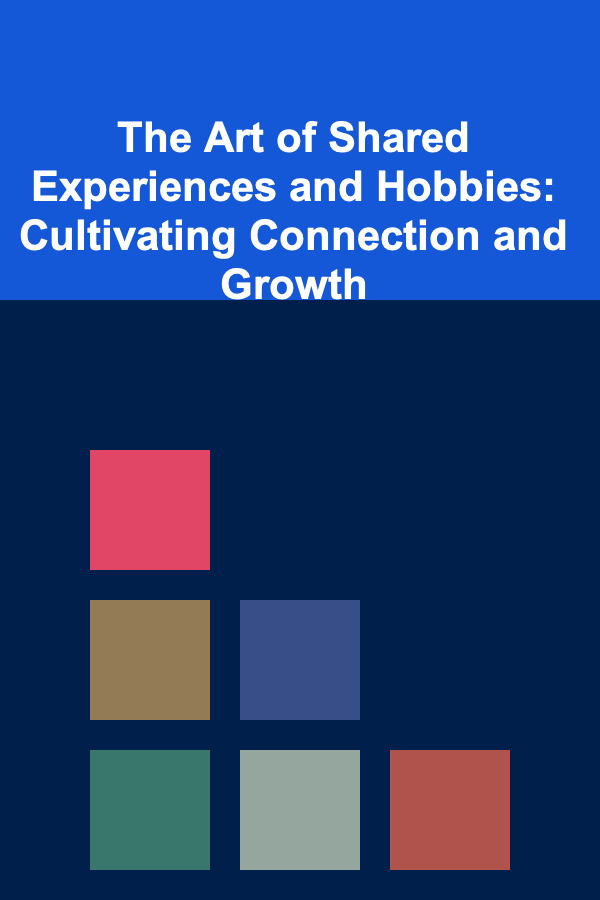
The Art of Shared Experiences and Hobbies: Cultivating Connection and Growth
Read More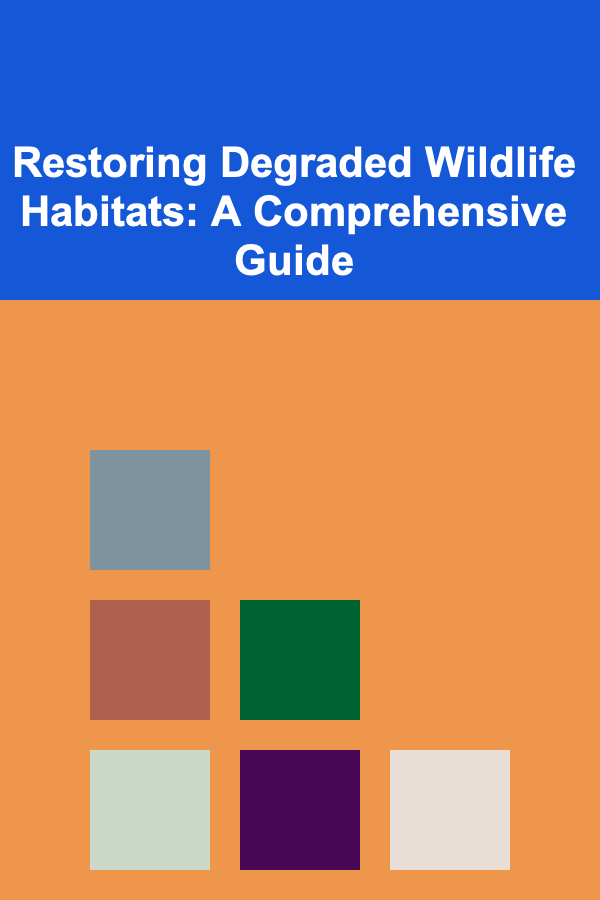
Restoring Degraded Wildlife Habitats: A Comprehensive Guide
Read MoreOther Products

How to Explore the Origins of Famous Conspiracy Theories
Read More
How to Understand Your Credit Score and Improve It
Read More
How to Use Lighting to Make Your Home Feel More Spacious
Read More
How to Use Open Shelving to Save Space and Stay Organized
Read More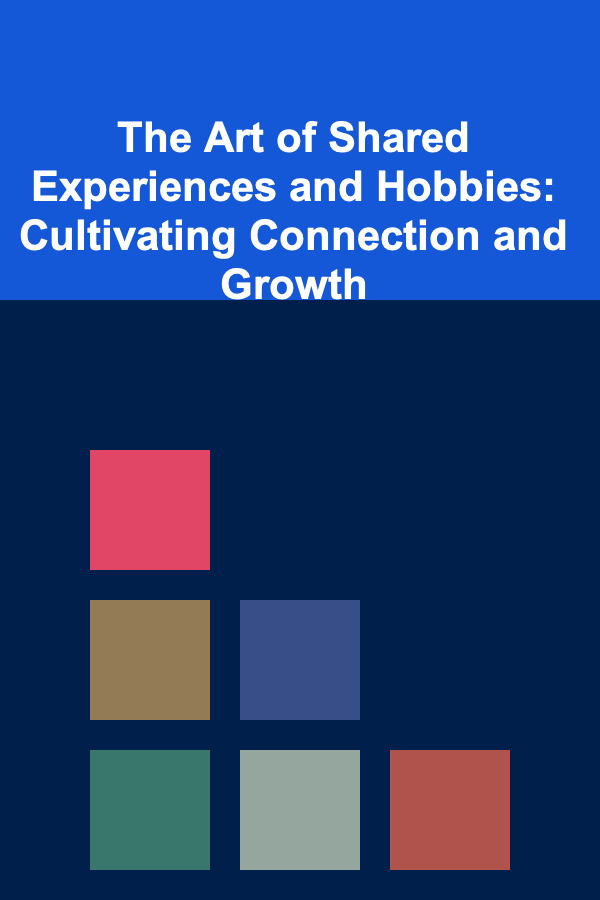
The Art of Shared Experiences and Hobbies: Cultivating Connection and Growth
Read More