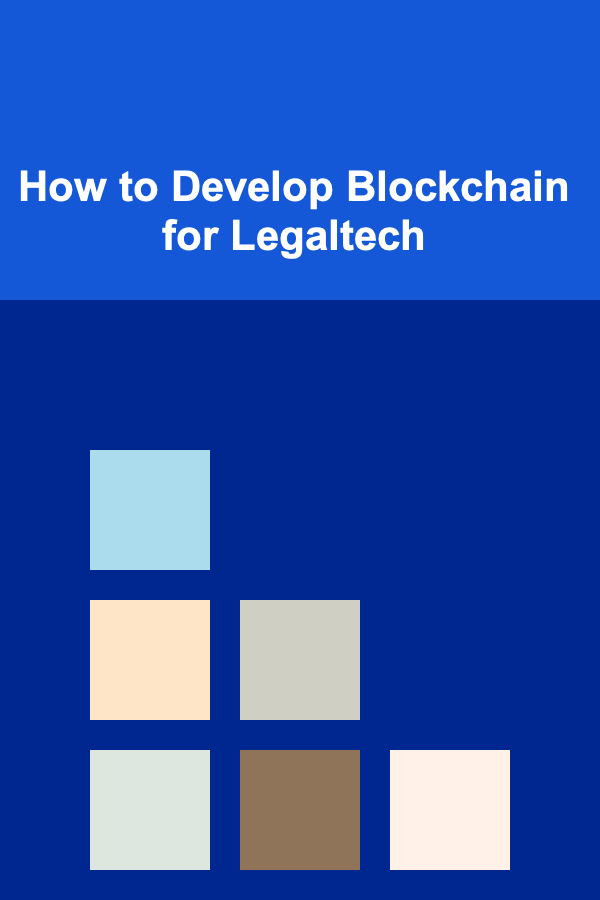10 Tips for Mobile App Developers to Improve UI/UX
ebook include PDF & Audio bundle (Micro Guide)
$12.99$11.99
Limited Time Offer! Order within the next:
Not available at this time

As mobile apps continue to be integral to our daily lives, providing a seamless user experience (UX) and intuitive user interface (UI) has become a critical focus for developers. With millions of apps available on app stores, making yours stand out requires more than just functional code---it needs to engage users visually and functionally from the very first interaction.
In this article, we will explore 10 actionable tips for mobile app developers to improve both the UI and UX of their applications. These tips will help enhance the overall user satisfaction, improve usability, and, ultimately, ensure your app's success.
Understand Your Users' Needs and Pain Points
The foundation of any great UI/UX design starts with a deep understanding of your target audience. No matter how elegant the design or how well-functioning the app is, it won't resonate with users if it doesn't solve a real need or address specific pain points.
- Conduct User Research: Engage with your target audience to gather feedback about what they want and expect from an app. This can be done through surveys, interviews, or usability testing.
- Create User Personas: User personas are fictional representations of your ideal users. These help you keep the target audience in mind throughout the design and development process.
- Identify Pain Points: Focus on common obstacles users face when using apps in your category, and ensure your app addresses these issues directly.
By identifying what users are struggling with, you can design an app that offers true value, increasing user retention and satisfaction.
Focus on Intuitive Navigation
Navigation is a key component of any mobile app's user interface. If users can't find their way around the app easily, they will become frustrated and abandon the app.
- Simplify Navigation: Limit the number of actions required to access different parts of the app. Users should be able to find what they need with minimal effort.
- Use Clear Labels: Buttons, tabs, and icons should have clear, descriptive labels that inform users of their purpose. Avoid ambiguous terms that can confuse users.
- Prioritize Core Features: Organize features logically by placing the most commonly used options in prominent positions, ensuring users can quickly access them.
By streamlining navigation, users will spend less time figuring out how to use the app and more time enjoying its features.
Optimize for Different Screen Sizes
With the variety of mobile devices on the market, it's crucial to ensure your app performs well across different screen sizes and resolutions. A design that looks great on one device might appear cluttered or distorted on another.
- Responsive Design: Use a responsive layout that adapts to various screen sizes and orientations. This allows your app to look and function seamlessly on smartphones, tablets, and other devices.
- Flexible UI Elements: Avoid fixed-size elements. Instead, use scalable components like flexible grids, images, and fonts that adjust depending on the device's screen size.
- Test Across Devices: Regularly test your app on multiple devices to ensure compatibility and to identify any issues that may arise on specific screen sizes.
A mobile app that provides a consistent experience across different devices will improve usability and appeal to a larger audience.
Use Minimalistic Design
In the world of mobile app development, less is often more. A clean, minimalistic design can enhance the app's overall user experience by eliminating clutter and focusing on essential functions.
- Declutter the Interface: Avoid overloading users with too many buttons, icons, and text. Only display elements that are necessary for the user to interact with the app effectively.
- Whitespace Is Key: Utilize whitespace (or negative space) to make the design feel less crowded and help users focus on important content or actions.
- Simplify Content: Streamline content by breaking it into easily digestible sections, and avoid overwhelming users with long paragraphs of text.
A minimalistic design creates a smooth, frictionless experience that users will appreciate, allowing them to focus on the task at hand rather than navigating through a complex interface.
Maintain Consistency in Design
Consistency across your app ensures that users can easily learn how to use it and feel comfortable navigating through it. Consistent UI elements---such as buttons, icons, and colors---help create a cohesive and predictable experience.
- Uniform Color Scheme: Choose a color palette and stick to it throughout the app. Consistent use of color guides users and helps convey the app's tone (e.g., calm, energetic, professional).
- Iconography Consistency: Use the same set of icons throughout the app to maintain visual coherence. Avoid mixing different icon styles.
- Similar Button Design: Buttons and clickable elements should look and behave similarly across the app. This allows users to instinctively know how to interact with various features.
A consistent design improves the user's understanding of the app and makes navigation more intuitive.
Implement Fast Loading Times
In today's fast-paced world, users expect apps to load quickly and respond promptly to interactions. Slow load times and lag can severely impact the user experience, leading to frustration and higher bounce rates.
- Optimize App Performance: Compress images, optimize code, and implement lazy loading techniques to improve the speed of your app.
- Prioritize Important Content: Ensure that the most important content loads first so users can start interacting with the app even before all elements are fully loaded.
- Reduce App Size: Keep the app's file size as small as possible to improve loading times and ensure it installs quickly on users' devices.
Fast performance is crucial for keeping users engaged, and it's one of the most effective ways to enhance the overall UX.
Make App Interactions Smooth and Fluid
The way users interact with your app should feel natural and fluid. Avoid jarring transitions or slow animations that could detract from the overall experience.
- Use Smooth Transitions: Animations should be subtle and seamless. Transitioning from one screen to another should feel natural and not disrupt the flow of the app.
- Feedback and Haptics: Provide immediate visual feedback to users after an action, such as tapping a button. Adding haptic feedback (vibrations) can also provide an additional layer of interaction, making the experience feel more immersive.
- Avoid Overloading with Animations: While animations can enhance the UX, overusing them can slow down the app and become distracting. Use them sparingly and purposefully.
Smooth interactions and subtle animations not only improve usability but also enhance the app's perceived quality.
Use Legible and Readable Typography
Typography plays a vital role in how users perceive and interact with your app. Text should be easy to read, clear, and well-organized.
- Choose Readable Fonts: Select fonts that are easy on the eyes and legible across all screen sizes. Avoid overly decorative or intricate fonts that could make reading difficult.
- Maintain Proper Contrast: Ensure sufficient contrast between text and background. Light text on a light background or dark text on a dark background can be hard to read, especially in different lighting conditions.
- Font Sizes and Hierarchy: Use appropriate font sizes for headings, subheadings, and body text. Create a clear hierarchy of information to guide users through the app.
Good typography is essential for delivering content in a way that is easily accessible and enjoyable to read, enhancing both UI and UX.
Design for Accessibility
Creating an app that is accessible to all users, including those with disabilities, is not just a matter of inclusivity; it's also a requirement in many regions. Ensuring your app is usable by everyone can set it apart from competitors.
- Provide Text Alternatives: Add text descriptions (alt text) for images and icons to ensure that screen readers can interpret them.
- Colorblind-Friendly Design: Use color schemes that are distinguishable for people with color vision deficiencies. Avoid relying solely on color to convey important information.
- Interactive Elements for Everyone: Make sure that interactive elements are large enough to tap and that gestures are intuitive for users with limited mobility.
Designing for accessibility not only expands your potential user base but also shows that you are committed to providing a user-friendly experience for all.
Test and Iterate Regularly
The process of improving UI/UX is ongoing. Even after the app has been released, continuous testing and iteration are essential to ensure the app remains relevant and user-friendly.
- Conduct Usability Testing: Regularly test your app with real users to identify usability issues and areas for improvement. Use tools like heat maps or user session recordings to track user behavior.
- Collect User Feedback: Encourage users to provide feedback through surveys, reviews, or direct communication. This helps you understand their pain points and prioritize improvements.
- Iterate Based on Insights: Use the feedback and data collected to make improvements to the app. Be open to making changes based on real-world usage.
By continually testing and iterating your app, you can address any emerging issues and keep the user experience as optimal as possible.
Conclusion
Improving UI/UX design is an ongoing process that requires constant attention and adaptation to user feedback and technological changes. By following the tips outlined in this article---understanding user needs, focusing on intuitive navigation, optimizing for different screen sizes, and maintaining a minimalist design---you'll be on your way to creating an app that users love. Remember, a well-designed app isn't just about aesthetics; it's about creating a smooth, efficient, and enjoyable experience that users will want to return to again and again.

How to Make Money Online as a Counselor: 10 Actionable Ideas
Read More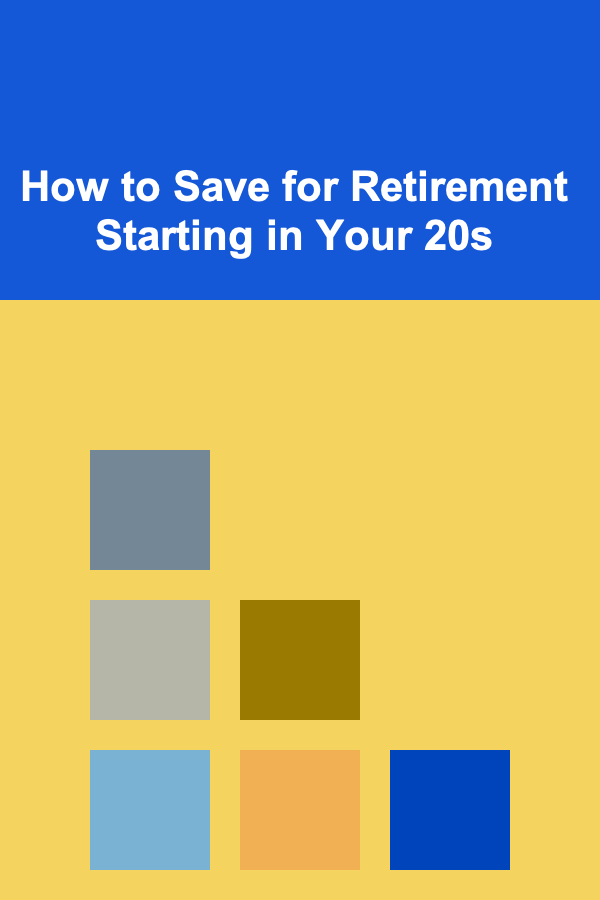
How to Save for Retirement Starting in Your 20s
Read More
How to Upsell Products and Services in Your Beauty Salon Business: An Actionable Guide
Read More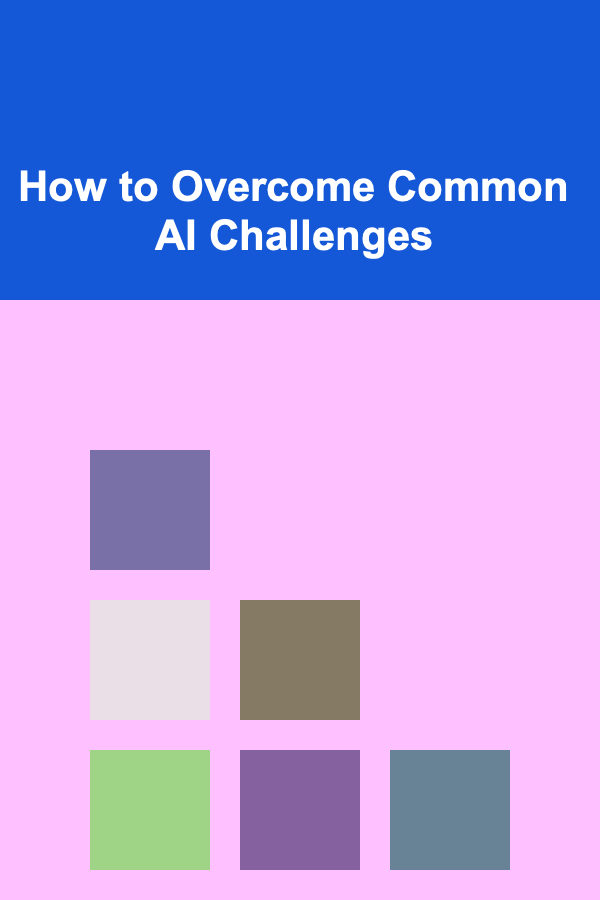
How to Overcome Common AI Challenges
Read More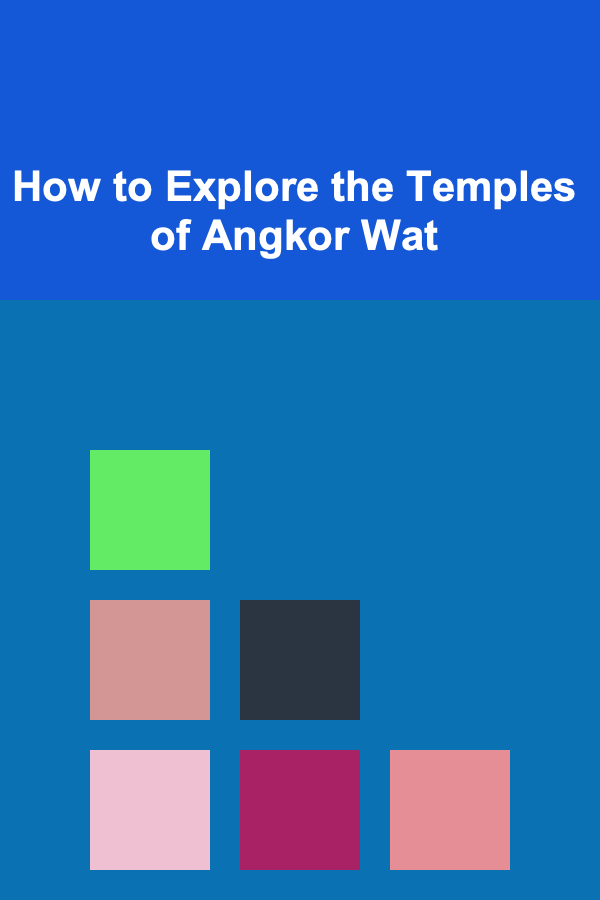
How to Explore the Temples of Angkor Wat
Read More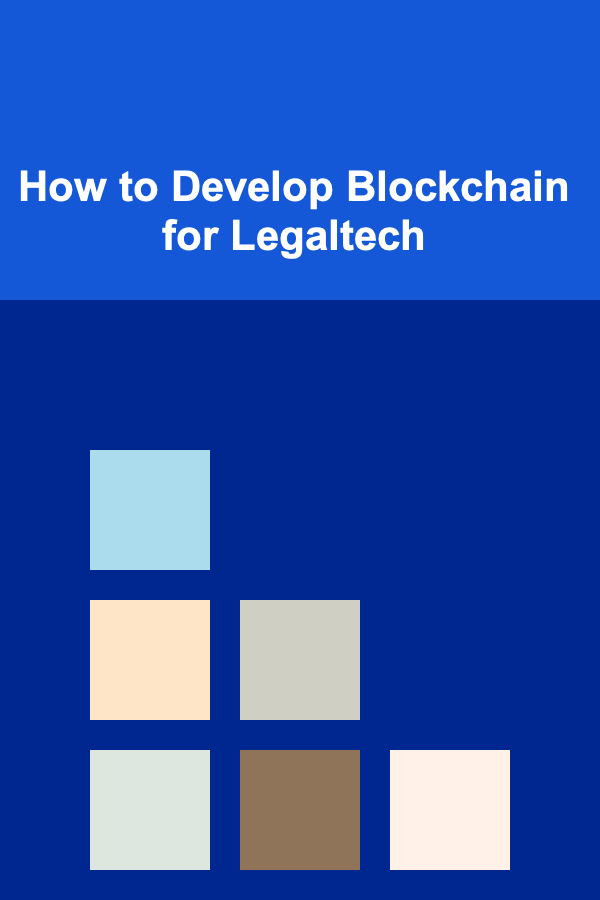
How to Develop Blockchain for Legaltech
Read MoreOther Products

How to Make Money Online as a Counselor: 10 Actionable Ideas
Read More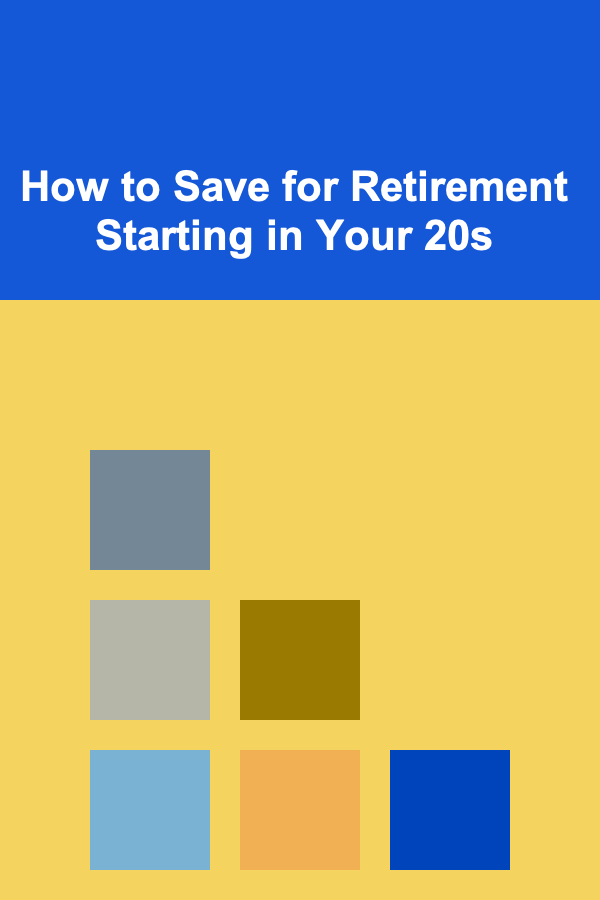
How to Save for Retirement Starting in Your 20s
Read More
How to Upsell Products and Services in Your Beauty Salon Business: An Actionable Guide
Read More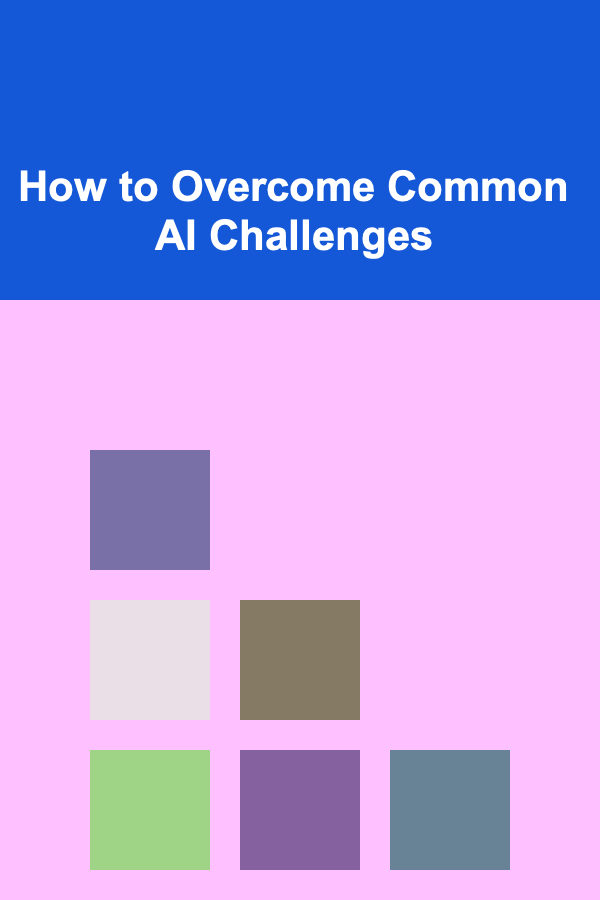
How to Overcome Common AI Challenges
Read More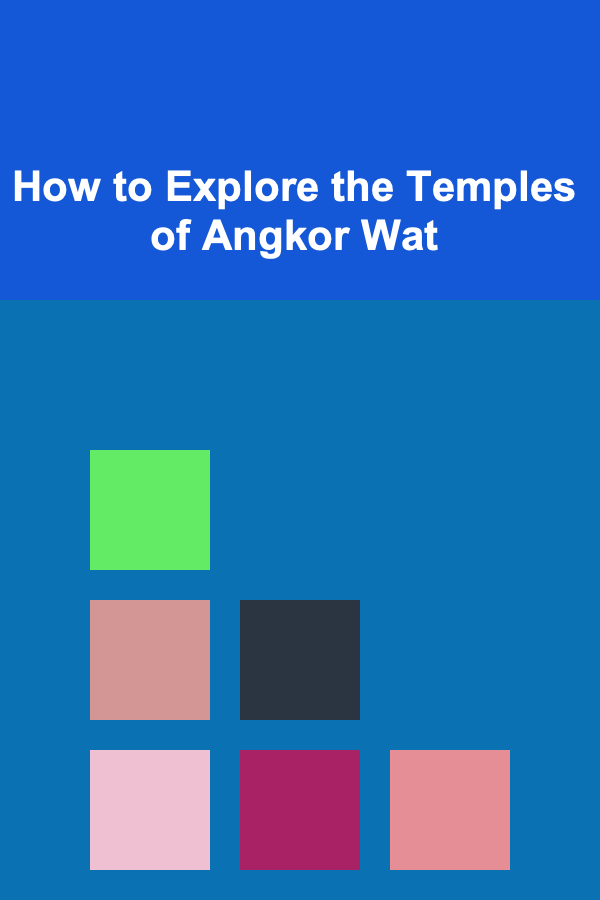
How to Explore the Temples of Angkor Wat
Read More