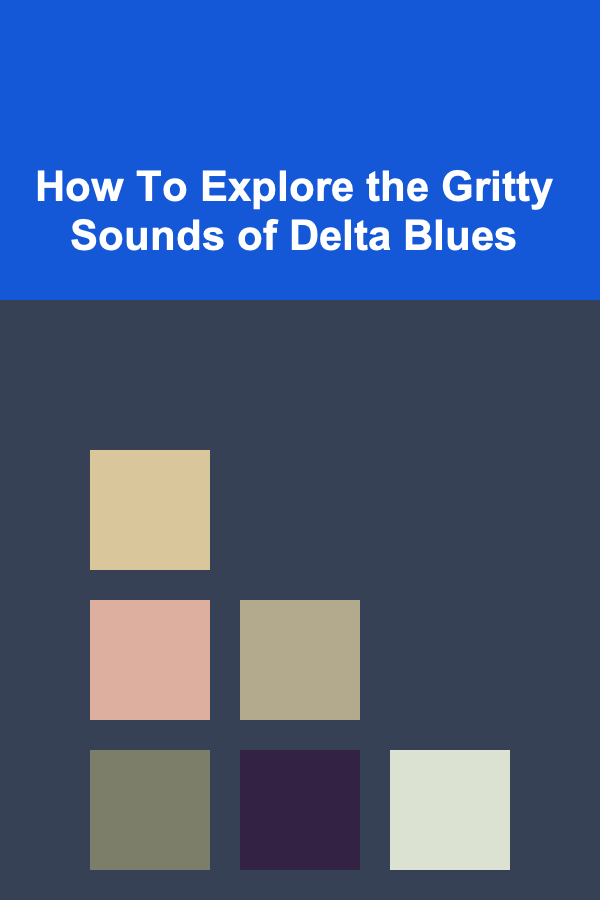10 Tips for Mastering Motion Graphics as a Multimedia Artist
ebook include PDF & Audio bundle (Micro Guide)
$12.99$7.99
Limited Time Offer! Order within the next:
Not available at this time

Motion graphics have become an integral part of multimedia artistry, offering a dynamic and engaging way to tell stories, convey information, and create visually captivating content. As a multimedia artist, mastering motion graphics is essential to staying competitive and expanding your creative skill set. Whether you're working on animation, film production, advertising, or digital media, mastering the techniques behind motion graphics will significantly enhance your portfolio and professional capabilities.
In this article, we'll explore 10 tips to help you master motion graphics, from developing a solid foundation in design principles to utilizing advanced animation techniques and leveraging industry-standard tools.
Build a Strong Foundation in Design Principles
Before diving into the technicalities of motion graphics, it's crucial to have a strong understanding of basic design principles. Great motion graphics are often rooted in strong design foundations such as composition, color theory, typography, and visual hierarchy.
Key Design Principles for Motion Graphics:
- Composition: Understand how to arrange visual elements effectively within a frame. Rule of thirds, balance, and focal points are all critical elements of composition.
- Color Theory: Master the use of color to evoke mood and direct attention. Learn how color schemes (complementary, analogous, triadic) affect visual storytelling.
- Typography: Since motion graphics often involve text, learn how to choose and animate typography effectively. Play with the size, weight, and spacing of letters to create visual rhythm.
- Hierarchy: Ensure that the most important elements of your design are emphasized. Effective use of contrast, scale, and position can guide the viewer's attention to the right places.
Having a solid grasp of these principles allows you to create visually appealing and cohesive designs that enhance the storytelling aspect of your motion graphics.
Master Animation Techniques
Animation is the heart of motion graphics, and mastering animation techniques is essential for bringing your designs to life. Whether you're animating logos, icons, or text, the ability to make your elements move smoothly and expressively will elevate your work.
Key Animation Techniques to Learn:
- Keyframing: Learn how to set and manipulate keyframes to control the timing and movement of elements. Mastering keyframing will allow you to create precise and fluid animations.
- Easing: Use easing to make your animations feel more natural. Rather than having animations move at a constant speed, easing adjusts the speed of the movement at the beginning and end of a motion, creating a more organic feel.
- Motion Paths: Use motion paths to guide the movement of your elements. You can create custom paths for elements to follow, giving you greater control over their animation.
- Follow-Through and Overlapping Action: To create more realistic animations, incorporate follow-through (when parts of an object continue moving after the main movement has stopped) and overlapping action (when different parts of an object move at different rates).
By mastering these techniques, you'll be able to add depth and fluidity to your motion graphics, making them more dynamic and engaging.
Leverage Industry-Standard Tools
As a multimedia artist, you need to be proficient in industry-standard software that can handle the complexities of motion graphics. The most commonly used tools are Adobe After Effects and Cinema 4D, but other software like Adobe Animate and Blender can also be valuable.
Tools to Master:
- Adobe After Effects: The go-to software for 2D motion graphics and compositing. After Effects is packed with tools for animating, adding effects, and working with layers.
- Cinema 4D: If you're working with 3D motion graphics, Cinema 4D is one of the best tools available. It allows you to create intricate 3D animations with ease.
- Blender: A free and open-source 3D software that's gaining popularity in the motion graphics community. Blender is an excellent choice for 3D animation and rendering.
- Adobe Illustrator and Photoshop: These programs are often used in conjunction with After Effects. Illustrator is great for creating vector-based designs, and Photoshop is essential for working with raster images.
Learning these tools inside and out will allow you to work efficiently, create high-quality motion graphics, and stay competitive in the industry.
Understand Timing and Rhythm
Timing is one of the most critical elements of motion graphics. How you time your animations can dramatically affect the impact of your work. Rhythm, in the context of motion graphics, refers to the pacing and flow of your animation.
Tips for Perfecting Timing and Rhythm:
- Follow the Beat: If you're working with music or sound design, sync your animations to the beat or rhythm of the audio. This creates a harmonious relationship between visuals and sound, enhancing the viewer's experience.
- Use Slow In and Slow Out: Gradually accelerating and decelerating elements can create a smoother and more organic animation. This technique also adds a sense of weight and presence to your animations.
- Edit for Flow: When working on longer sequences, edit your animations to ensure that the pacing flows smoothly. Don't let one element linger too long or move too quickly.
Mastering timing and rhythm in your motion graphics will help you create animations that feel both natural and intentional, drawing the viewer into the experience.
Experiment with Visual Effects
Motion graphics often rely heavily on visual effects (VFX) to add an extra layer of polish and intrigue. VFX can include everything from particle effects to simulated camera movements.
Common Visual Effects in Motion Graphics:
- Particle Systems: Create rain, fire, smoke, and other dynamic elements using particle systems in After Effects. These systems can add energy and texture to your animations.
- 3D Camera Moves: Add depth to your motion graphics by using 3D camera moves. This can create a more immersive experience for the viewer and give your work a cinematic feel.
- Compositing: Compositing involves combining different visual elements into a single cohesive scene. Learn how to layer footage, adjust transparency, and integrate your 3D elements seamlessly.
Exploring and mastering these VFX techniques will give you more creative freedom and allow you to push the boundaries of what's possible in motion graphics.
Focus on Storytelling
Good motion graphics are not just about flashy animations and cool effects---they're about telling a story. Whether you're creating an advertisement, a music video, or an explainer video, motion graphics should serve a narrative purpose.
Storytelling Tips for Motion Graphics:
- Plan the Narrative: Before you start animating, plan the story you want to tell. Create a storyboard or animatic to visualize how the animation will unfold.
- Use Motion to Enhance Story: Let the motion of your elements reflect the mood and tone of the story. For instance, quick, sharp movements might evoke excitement, while slow, flowing animations can create a calm atmosphere.
- Focus on the Message: Ensure that the animation doesn't overshadow the message you want to convey. Keep the visuals aligned with the core idea or emotion behind the content.
By focusing on storytelling, you'll create motion graphics that not only look stunning but also resonate with the audience on a deeper level.
Study the Work of Others
One of the best ways to learn and improve your motion graphics skills is by studying the work of other artists and professionals. There are countless sources of inspiration available, from online portfolios to motion graphics showreels.
How to Learn from Others:
- Analyze Showreels: Watch showreels from other motion graphic designers to understand the techniques and creative choices they use. Pay attention to their animation style, timing, and how they use effects.
- Break Down Animations: Take note of the structure and flow of the animation. Try to break down the individual components to understand how the animation was created.
- Join Design Communities: Participate in online forums or social media groups where motion graphic artists share their work and discuss techniques. Communities like Behance, Dribbble, and Motionographer are great places to start.
By learning from others, you can gain insights into new techniques, styles, and approaches that will enhance your own motion graphics work.
Optimize for Performance
Motion graphics can be resource-intensive, especially when you're working with high-resolution images or 3D elements. It's important to optimize your projects for performance to ensure smooth playback and fast rendering times.
Tips for Performance Optimization:
- Precompose Layers: In After Effects, use precomposing to group complex layers into one. This makes it easier to manage and improves performance during playback.
- Reduce the Resolution: Work in a lower resolution during the design phase to speed up previews. You can always render out in a higher resolution once you're happy with the results.
- Use Proxies: If you're working with 3D or high-res footage, use proxy files (lower resolution versions of the original assets) to speed up your workflow.
Optimizing your projects will allow you to work more efficiently and avoid frustration caused by lag or long rendering times.
Stay Current with Trends and Tools
The world of motion graphics is constantly evolving, with new tools, techniques, and trends emerging all the time. Staying up to date with industry changes is essential to keep your work fresh and relevant.
Ways to Stay Current:
- Follow Motion Graphics Blogs and Channels: Stay updated by following blogs, YouTube channels, and social media pages dedicated to motion graphics. Websites like Motionographer, School of Motion, and Greyscalegorilla offer valuable resources.
- Learn New Tools: Experiment with new software or plugins that offer advanced features or make your workflow more efficient. For example, using new After Effects scripts can help speed up tasks like animation or rigging.
- Watch Industry Webinars and Tutorials: Attend online workshops and tutorials hosted by professionals. These sessions can provide in-depth insights into new techniques and software updates.
By staying current with trends and tools, you ensure that your work remains innovative and competitive.
Practice, Practice, Practice
Lastly, the most important tip for mastering motion graphics is simply to practice. The more you experiment and create, the better you'll become. Start with small personal projects, challenge yourself with new techniques, and push your creative limits.
How to Practice Effectively:
- Set Goals: Challenge yourself with specific goals, like creating a motion graphic for a particular client or animating a complex effect.
- Create Personal Projects: Work on personal passion projects to explore new styles and experiment with different ideas.
- Collaborate: Work with other artists, designers, or filmmakers to broaden your creative horizons and gain new insights.
Mastery in motion graphics takes time, but with consistent practice, you'll see significant improvement in your work.
In conclusion, mastering motion graphics as a multimedia artist requires a combination of technical skill, creative vision, and continuous learning. By following these 10 tips---building a strong foundation in design, mastering animation techniques, leveraging industry-standard tools, focusing on storytelling, and practicing regularly---you'll be well on your way to creating stunning and effective motion graphics that captivate and engage audiences.

Advanced Techniques in Environmental Engineering for Cleaner Industries
Read More
How to Include Food and Water Essentials in Your Emergency Kit
Read More
How to Organize Your Home Office to Maximize Space and Productivity
Read More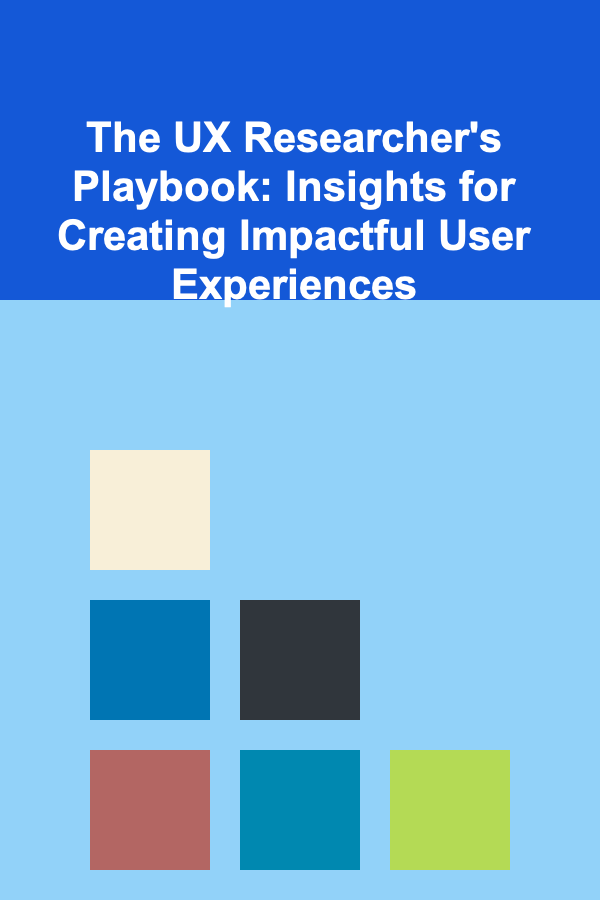
The UX Researcher's Playbook: Insights for Creating Impactful User Experiences
Read More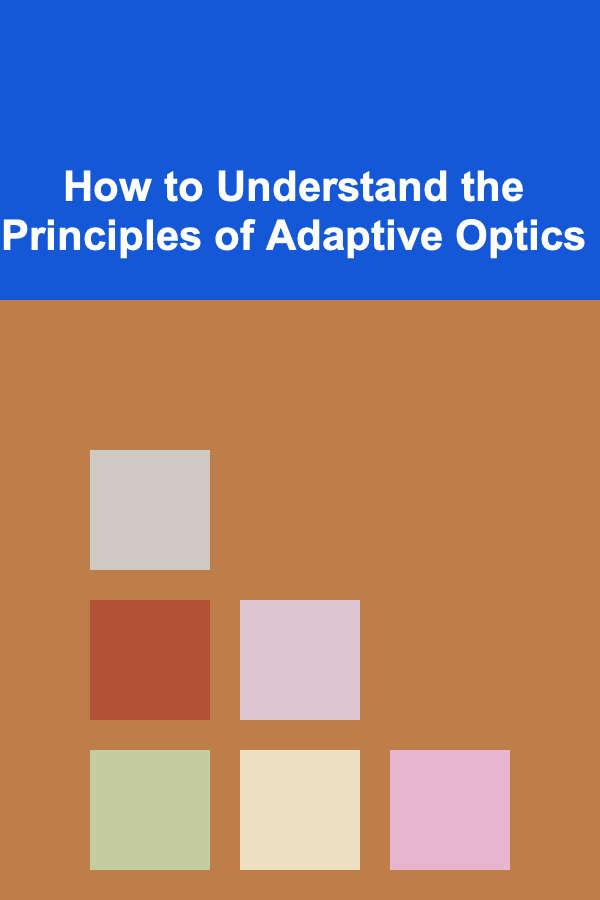
How to Understand the Principles of Adaptive Optics
Read More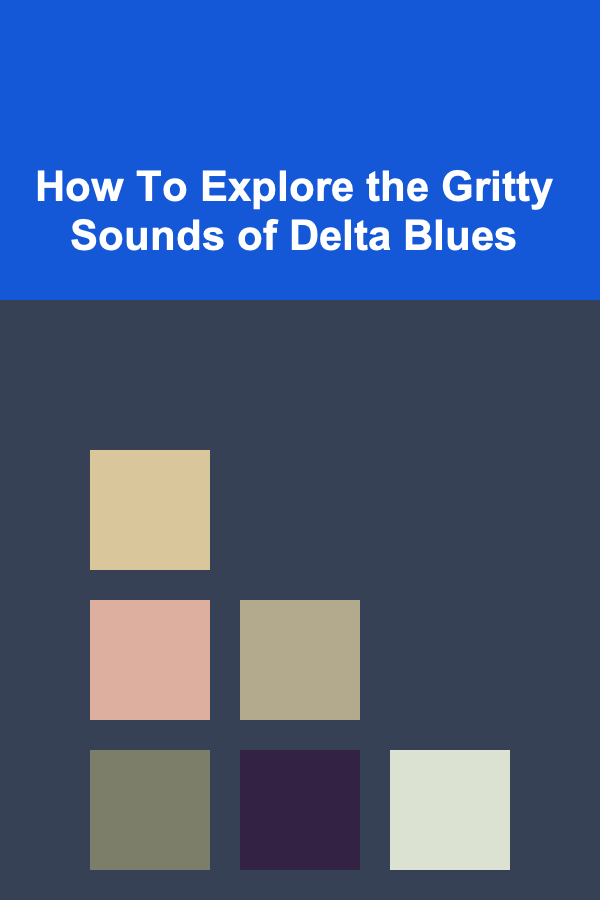
How To Explore the Gritty Sounds of Delta Blues
Read MoreOther Products

Advanced Techniques in Environmental Engineering for Cleaner Industries
Read More
How to Include Food and Water Essentials in Your Emergency Kit
Read More
How to Organize Your Home Office to Maximize Space and Productivity
Read More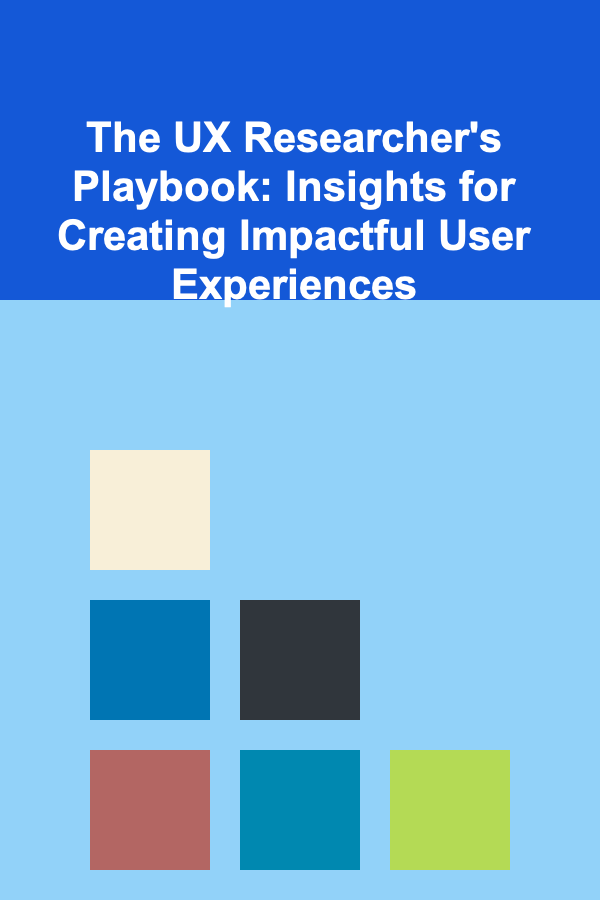
The UX Researcher's Playbook: Insights for Creating Impactful User Experiences
Read More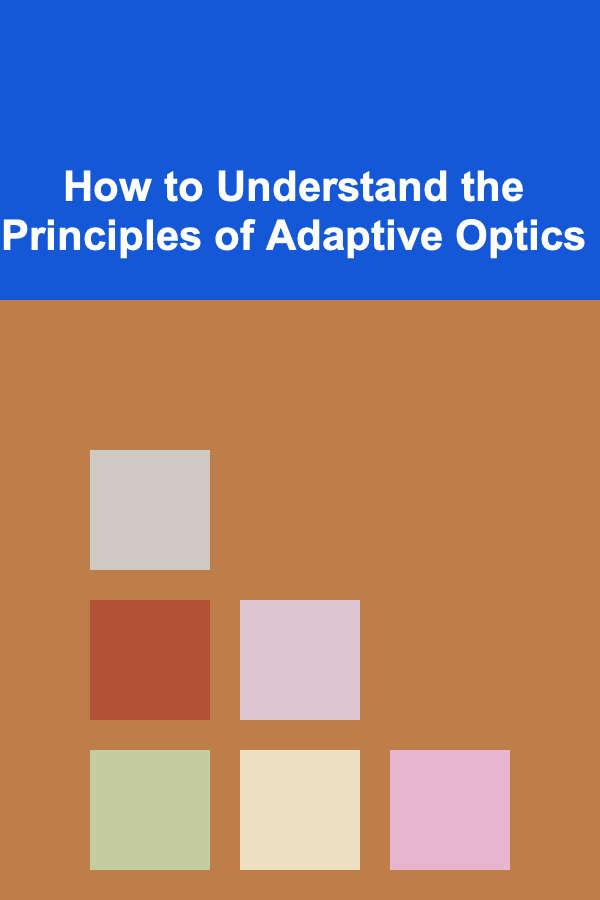
How to Understand the Principles of Adaptive Optics
Read More