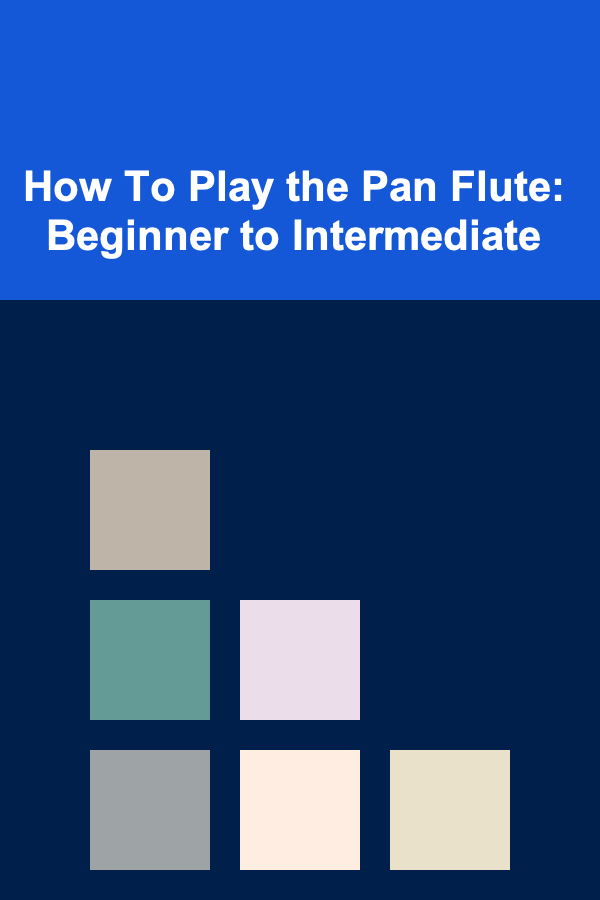10 Tips for Mastering CAT Tools as a Translator
ebook include PDF & Audio bundle (Micro Guide)
$12.99$5.99
Limited Time Offer! Order within the next:
Not available at this time

As the world becomes more interconnected, the demand for translation services continues to rise. Translators need to be equipped with the right tools to meet these demands efficiently and effectively. One of the most powerful tools in a translator's toolkit is Computer-Assisted Translation (CAT) tools. These tools can significantly improve productivity, maintain consistency, and reduce errors, ultimately leading to more successful translations.
In this article, we'll explore 10 essential tips for mastering CAT tools as a translator. Whether you're new to CAT tools or already have experience, these tips will help you become more efficient and effective in your work.
Understand the Basics of CAT Tools
Before diving into the advanced features of CAT tools, it's crucial to understand the basics. CAT tools are software applications that help translators work more efficiently by providing various features such as translation memory (TM), terminology databases, and alignment tools. Unlike machine translation, CAT tools don't translate text automatically. Instead, they provide translators with resources to make their work faster and more consistent.
There are several CAT tools available, such as SDL Trados Studio, MemoQ, Wordfast, and others. Each tool has its strengths, but they all share common features like translation memories and glossaries. Take the time to learn the core functions of your chosen CAT tool, such as importing source documents, creating projects, managing translation memories, and using glossaries.
Invest Time in Learning the Software
CAT tools can initially seem overwhelming due to their wide range of features. However, spending time learning the ins and outs of your CAT tool is invaluable in the long run. Most CAT tools offer extensive user manuals, video tutorials, and online forums to help you get started. You can also find online courses or webinars that provide in-depth training on specific tools.
Start with basic functions and gradually explore more advanced features. For example, learn how to create and manage translation memories, integrate terminology databases, and set up quality assurance checks. The more familiar you are with your CAT tool, the more efficiently you can work.
Use Translation Memories Effectively
One of the core features of CAT tools is the translation memory (TM). A translation memory is a database that stores previously translated segments, such as sentences or paragraphs, along with their corresponding translations. When you translate new content, the CAT tool will suggest previous translations from the memory if there is a match. This feature helps ensure consistency across your translations and reduces the time spent on repetitive tasks.
To make the most of your translation memory:
- Keep your TM organized: Regularly clean up and update your TMs to ensure they remain relevant and useful.
- Set up appropriate match thresholds: Most CAT tools allow you to set match thresholds (e.g., 100%, 95%, 85%). These settings determine when the tool will suggest a match from the memory. Adjust these settings based on your preferences and project requirements.
- Use pre-translation: Before starting a translation project, pre-translate the document using your translation memory. This will give you a head start by filling in segments that have already been translated in the past.
Manage Glossaries and Terminology Databases
In addition to translation memories, CAT tools also allow you to work with glossaries and terminology databases. These resources store key terms, phrases, and industry-specific jargon that you can refer to during the translation process. Using consistent terminology is crucial in professional translation, especially in specialized fields like legal, medical, or technical translation.
To make the most of glossaries:
- Create specific glossaries for different fields: If you frequently work in a particular field, create a dedicated glossary for that area to ensure consistency in your translations.
- Use shared glossaries: Many CAT tools allow you to share glossaries with colleagues or clients. This can be particularly useful for large projects or projects that require multiple translators.
- Add new terms: As you translate, add new terms and phrases to your glossary to build up a comprehensive database of terminology.
Leverage Automated Quality Assurance (QA) Tools
Many CAT tools come with built-in quality assurance (QA) tools that help you catch errors and ensure the quality of your translations. These tools can automatically check for issues such as:
- Missing translations
- Inconsistent use of terminology
- Spelling and grammar errors
- Formatting issues
Take full advantage of these QA tools to avoid human errors and improve the overall quality of your work. Before delivering a project, run a QA check to ensure everything is consistent and accurate.
Take Advantage of Keyboard Shortcuts
CAT tools can be quite feature-rich, but navigating through all the menus can be time-consuming. To speed up your workflow, make use of keyboard shortcuts. Most CAT tools allow you to customize these shortcuts based on your preferences.
Common keyboard shortcuts include:
- Navigating between translation units
- Inserting tags (e.g., bold, italics, links)
- Moving between source and target text fields
- Activating translation memory or glossary suggestions
By mastering keyboard shortcuts, you can significantly reduce the time spent on mundane tasks and focus more on the actual translation.
Work with Multiple File Formats
Modern CAT tools are designed to work with a wide variety of file formats, including Word documents, Excel files, PDFs, and even websites. The ability to translate multiple file types seamlessly is one of the major advantages of using CAT tools. However, not all file formats are created equal.
If you're working with a non-editable file format, such as a PDF, you may need to use the tool's OCR (Optical Character Recognition) functionality or manually convert the file into a translatable format. Be aware that some formatting may be lost during the conversion process, so always double-check the final output to ensure that the layout is intact.
Work Efficiently with Pre-Translated Files
If you receive pre-translated files from clients or collaborators, CAT tools can help you work more efficiently. Instead of starting from scratch, you can import the pre-translated files into your CAT tool, and it will automatically populate the segments that have already been translated.
However, be cautious when working with pre-translated files. Even though the text has already been translated, you should still review it to ensure it aligns with the overall tone and style of the current project. Don't rely solely on the pre-translated text---use your professional judgment to make any necessary adjustments.
Collaborate with Other Translators
Many CAT tools are designed with collaboration in mind. When working on large projects, especially those with tight deadlines, collaborating with other translators can help distribute the workload and ensure consistent quality. CAT tools allow multiple translators to work on the same project by sharing translation memories, glossaries, and project settings.
To make collaboration more effective:
- Establish clear communication: Ensure that you and your colleagues are aligned on project requirements, terminology, and deadlines.
- Use cloud-based tools: Some CAT tools, such as MemoQ and SDL Trados Studio, offer cloud-based platforms that make it easier to share files and resources in real-time.
- Review each other's work: If possible, have a colleague review your translations to catch any mistakes you might have missed.
Stay Updated on New Features and Upgrades
CAT tools are constantly evolving, with new features and improvements being added regularly. Keeping up with these updates is essential to staying ahead of the curve and maintaining your competitive edge as a translator. Most CAT tool providers offer regular updates, which can include bug fixes, new features, and compatibility improvements.
Check for updates regularly and take the time to explore new features. Sometimes, small changes can make a big difference in how efficiently you work.
Conclusion
Mastering CAT tools is an ongoing process that requires time, practice, and a willingness to learn. By following these 10 tips, you can become a more efficient and accurate translator, ultimately improving the quality of your work and your productivity. Whether you're translating technical manuals, legal contracts, or creative content, CAT tools are invaluable assets that can help you meet the demands of the modern translation industry.

How to Build a Home Budget for Your Small Business or Freelance Work
Read More
How to Make a Checklist for Time Management and Productivity
Read More
How to Store Your Winter Gear Without Taking Up Too Much Room
Read More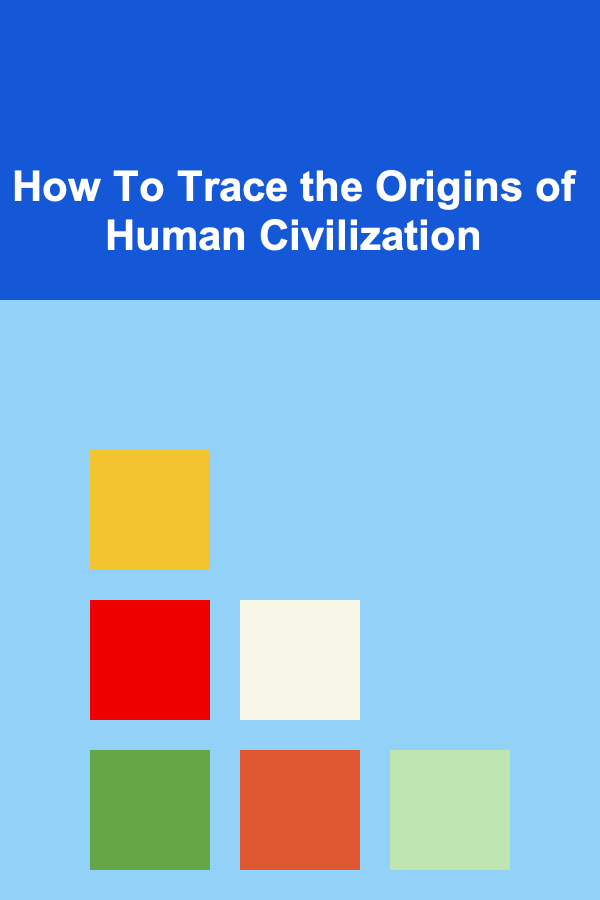
How To Trace the Origins of Human Civilization
Read More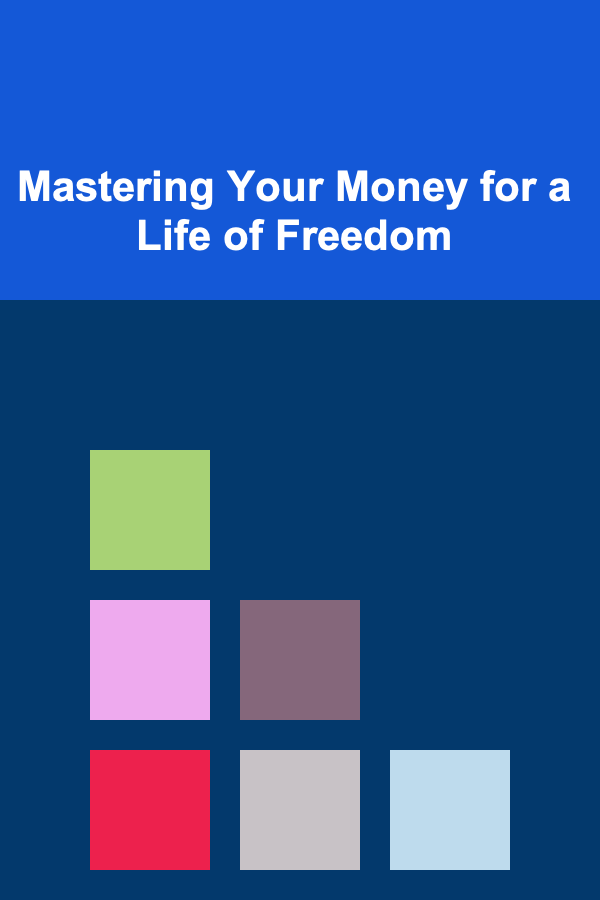
Mastering Your Money for a Life of Freedom
Read More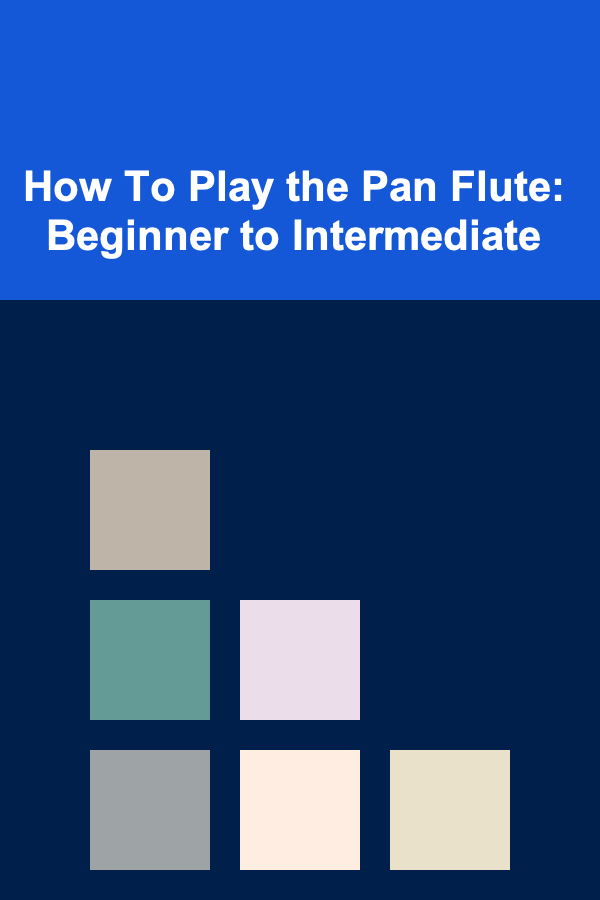
How To Play the Pan Flute: Beginner to Intermediate
Read MoreOther Products

How to Build a Home Budget for Your Small Business or Freelance Work
Read More
How to Make a Checklist for Time Management and Productivity
Read More
How to Store Your Winter Gear Without Taking Up Too Much Room
Read More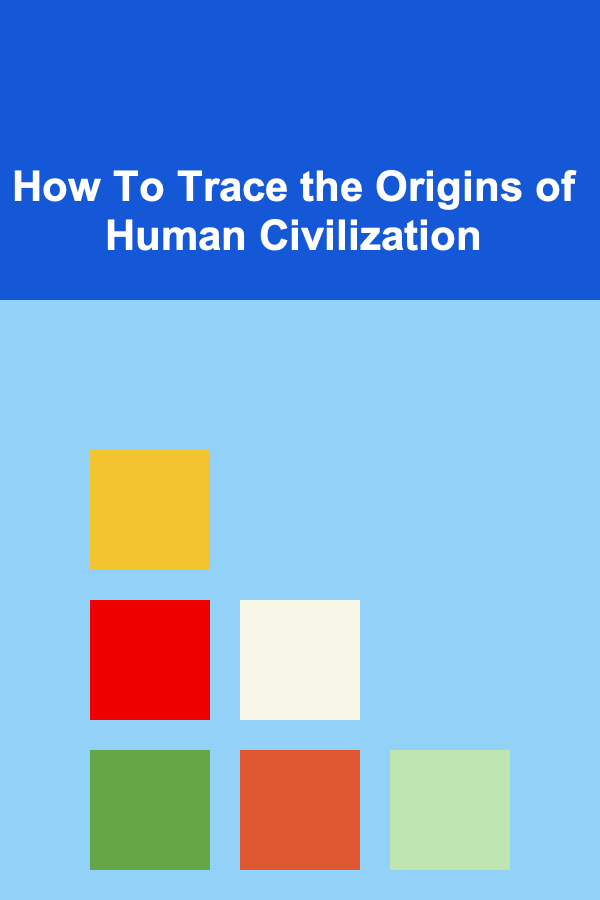
How To Trace the Origins of Human Civilization
Read More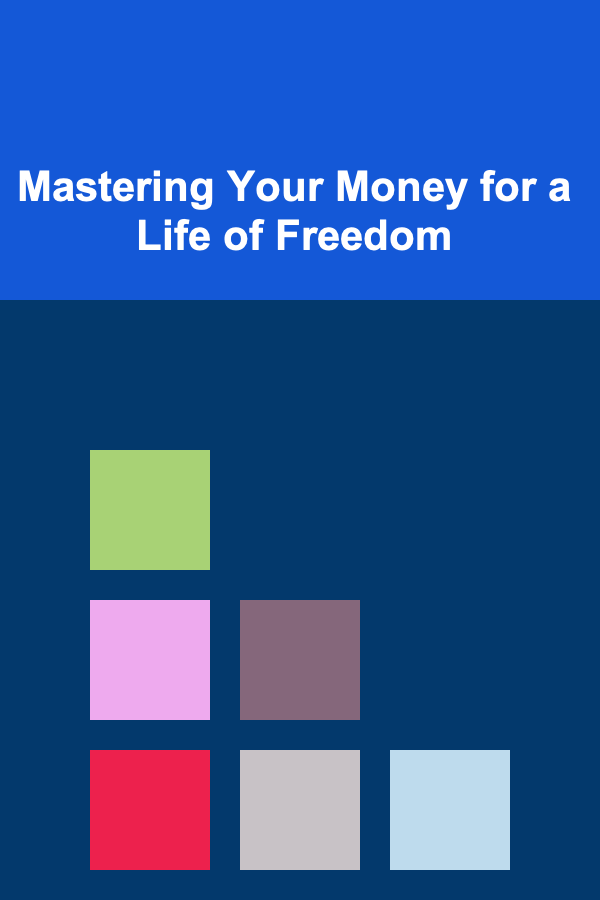
Mastering Your Money for a Life of Freedom
Read More