
10 Tips for Managing Screen Time with a Family Planner
ebook include PDF & Audio bundle (Micro Guide)
$12.99$9.99
Limited Time Offer! Order within the next:
Not available at this time

In the modern world, managing screen time has become an essential aspect of family life. With the ever-increasing use of technology in education, work, and leisure, it's easy for screen time to spiral out of control. Family planners can be a powerful tool in helping families establish healthy screen time habits that balance technology with other important activities such as outdoor play, family time, and personal development.
This article provides 10 practical tips for managing screen time effectively with the help of a family planner. By implementing these tips, you can help your family create a harmonious balance between the benefits of technology and the need for offline engagement, contributing to the well-being and development of each family member.
Create a Screen Time Schedule
The first and most effective step in managing screen time is creating a clear schedule. A family planner can be a great tool to visually structure when and how much screen time is appropriate for each member of the family. This schedule should include time for educational activities, entertainment, and breaks.
Why It Works:
- Establishes Boundaries: A structured schedule sets clear expectations for when screen time is allowed and for how long.
- Prevents Overuse: Limiting screen time to specific periods helps prevent excessive use that can lead to unhealthy habits.
- Increases Productivity: With designated screen time slots, family members can focus on non-screen activities, increasing productivity in other areas.
How to Implement:
- Use a family planner to block out designated screen time for each family member.
- Include time for screen-free activities like outdoor play, reading, and hobbies.
- Be flexible with the schedule to accommodate unexpected changes or family events.
Set Screen Time Limits Based on Age and Needs
Different age groups require different amounts of screen time. For younger children, limited screen time is crucial for healthy development, while older children and adults may need more time for educational or work-related purposes. Tailoring screen time to each family member's needs is key to managing it effectively.
Why It Works:
- Age-Appropriate: Different age groups have different developmental needs. A rigid screen time policy for all ages may not be suitable.
- Balanced Approach: Screen time should be adjusted based on the purpose, whether for entertainment, education, or work.
How to Implement:
- Set specific screen time limits for children based on their age. For example, the American Academy of Pediatrics recommends no more than 1 hour of screen time per day for children aged 2 to 5 and suggests avoiding screens for children under 18 months, except for video chats.
- For teenagers, balance screen time between educational and recreational use. Provide opportunities for social interaction offline.
- For adults, consider work-related screen time as separate from entertainment time. Use the family planner to track work hours and leisure time.
Use the Family Planner to Track Screen Time
A family planner is not just a tool for scheduling---it can also help track how much time each family member spends on screens. By keeping a record of screen time, you can identify patterns and make adjustments as needed to avoid excessive use.
Why It Works:
- Accountability: By tracking screen time, family members can be held accountable for their usage.
- Awareness: Tracking screen time makes the family more conscious of how much time is spent on screens and the impact it has on daily life.
- Motivates Change: Seeing the actual numbers can encourage families to reduce screen time or increase screen-free activities.
How to Implement:
- Use a weekly or daily log in the family planner to note down how much time is spent on screens.
- Record activities that contribute to screen time (e.g., watching TV, gaming, using social media, schoolwork).
- Review the log as a family to discuss any adjustments needed.
Designate Screen-Free Zones and Times
It's essential to establish areas and times where screens are not allowed. This helps create a healthy environment for family interaction, learning, and rest. By designating screen-free zones in your home, you can encourage face-to-face communication and prevent the overuse of devices.
Why It Works:
- Encourages Interaction: Screen-free areas promote family conversations and activities that don't involve technology.
- Improves Sleep: Establishing screen-free zones, particularly in bedrooms, helps reduce the disruption of sleep patterns caused by blue light from screens.
- Reduces Distractions: Screen-free zones encourage focused time for reading, homework, or other offline activities.
How to Implement:
- Identify areas where screens should be avoided, such as the dining room and bedrooms.
- Use the family planner to mark these zones and times when screen use is prohibited.
- Schedule regular screen-free times, such as during family meals, at bedtime, or before school.
Encourage Active Screen Time
Not all screen time is the same. Some activities, like educational apps, fitness programs, and interactive games, can be enriching, while others, such as passive scrolling or watching TV, can be harmful if overdone. The key is to encourage active screen time that promotes learning, creativity, or physical activity.
Why It Works:
- Promotes Learning: Active screen time that is educational or interactive encourages cognitive development and creativity.
- Engages the Body: Physical activities, like dance or fitness videos, can promote physical health and well-being.
- Limits Passive Use: By focusing on active screen time, children and adults are less likely to fall into mindless consumption.
How to Implement:
- Schedule time for educational or fitness-related screen activities in the family planner.
- Encourage children to engage with interactive apps that enhance learning (e.g., coding games, language learning apps).
- Plan physical activities like online workout routines or virtual outdoor games to integrate movement with screen time.
Set Family Screen Time Rules and Boundaries
Creating clear, consistent rules for screen time is crucial in managing expectations. These rules should apply to everyone in the family, with adjustments based on age and responsibilities. When everyone follows the same set of guidelines, it promotes fairness and cooperation.
Why It Works:
- Consistency: When everyone follows the same rules, there is less confusion and conflict about screen time.
- Teaches Responsibility: By setting limits, children learn about moderation and self-control.
- Prevents Arguments: Family rules help avoid disputes over screen time by making expectations clear from the beginning.
How to Implement:
- Use the family planner to write down agreed-upon screen time rules, such as no screens during meals, a limit of two hours of screen time per day, or a screen curfew.
- Discuss the rules as a family and make sure everyone is on the same page.
- Enforce the rules consistently and review them periodically to ensure they still meet the family's needs.
Incorporate Screen Time as a Reward
A useful strategy for managing screen time is to incorporate it as a reward for completing offline tasks, such as homework, chores, or physical activity. By tying screen time to positive behavior, you can motivate your family members to engage in non-screen activities while still enjoying the benefits of technology.
Why It Works:
- Motivates Positive Behavior: When screen time is earned, it becomes a rewarding and motivating incentive.
- Encourages Balance: Using screen time as a reward encourages a healthy balance between offline and online activities.
- Promotes Responsibility: Linking screen time with responsibilities fosters a sense of accountability.
How to Implement:
- Set clear expectations for what needs to be completed before screen time is earned (e.g., finish homework, clean up).
- Use the family planner to track completed tasks and earned screen time.
- Make sure the reward system is fair and consistent, with age-appropriate tasks.
Promote Offline Activities
To prevent screen time from taking over, it's essential to encourage and schedule offline activities that are both enjoyable and enriching. Engaging in activities like outdoor play, crafts, reading, and family outings ensures a balanced lifestyle that doesn't rely on technology for entertainment.
Why It Works:
- Develops Skills: Offline activities foster skills like problem-solving, creativity, and physical fitness.
- Improves Relationships: Family activities, like playing games or doing crafts together, strengthen bonds and create meaningful memories.
- Reduces Screen Dependency: By making offline activities fun and appealing, you decrease the temptation to rely on screens for entertainment.
How to Implement:
- Use the family planner to schedule regular outdoor activities, such as nature walks, bike rides, or gardening.
- Plan family game nights, creative projects, or reading time to balance screen usage.
- Create a list of fun offline activities that all family members can enjoy, and make it a point to rotate through them regularly.
Set Tech-Free Zones During Family Time
Family time is crucial for building strong relationships and maintaining emotional connections. During these moments, it's important to set aside technology and focus on each other. Creating tech-free zones or times for family interaction can foster meaningful conversations and shared experiences.
Why It Works:
- Strengthens Bonds: Without distractions, family members can focus on one another and build stronger relationships.
- Improves Communication: Tech-free times promote open communication and connection.
- Enhances Presence: Being fully present during family time helps each member feel valued and heard.
How to Implement:
- Use the family planner to designate certain days or times for tech-free family activities, such as Sunday dinners or weekend outings.
- Encourage open discussion and interaction without the interruption of phones, tablets, or computers.
- Set rules for no screen use during important family moments (e.g., mealtime, holidays, family meetings).

How to Create a Holiday-Themed Gallery Wall in Your Home
Read More
How to Decorate Your Home for New Year's Eve in Style
Read More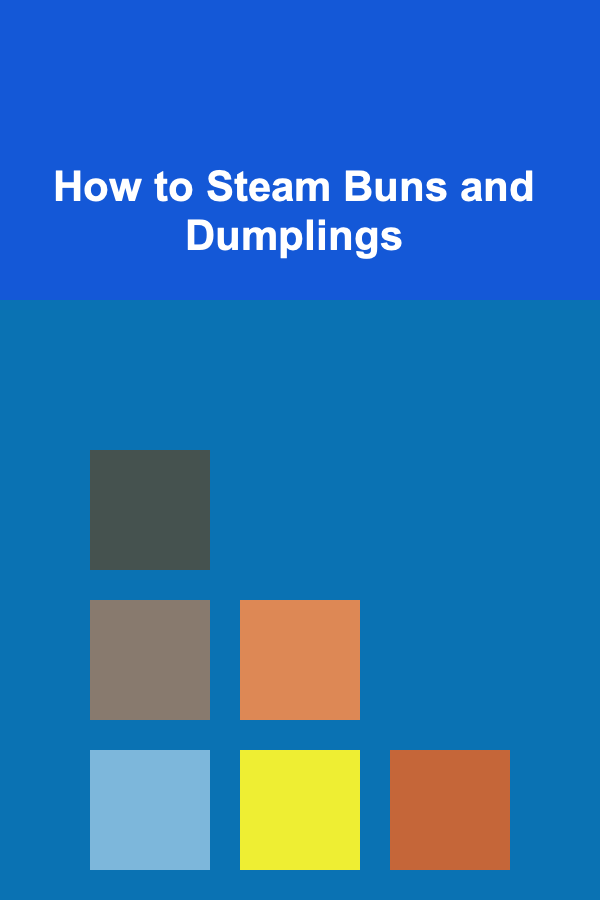
How to Steam Buns and Dumplings
Read More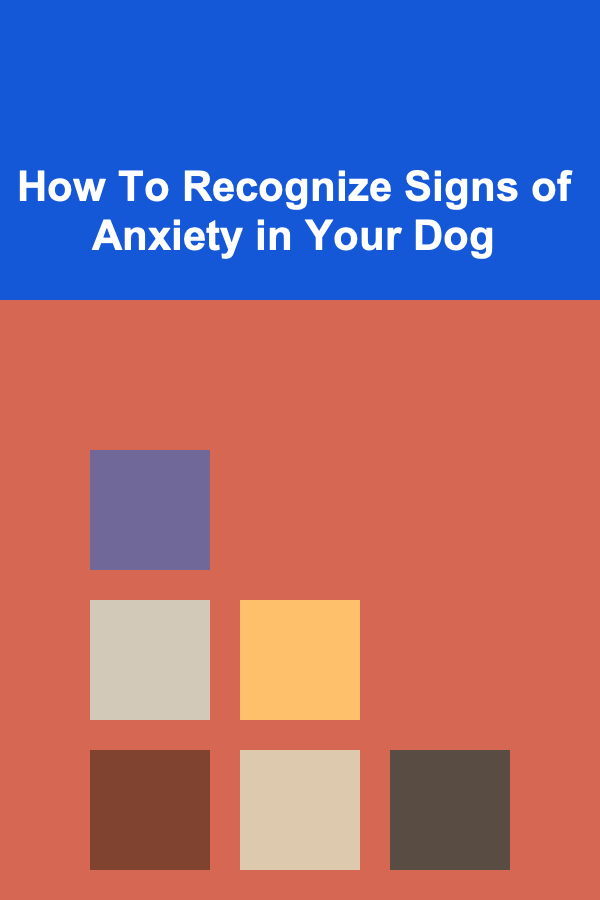
How To Recognize Signs of Anxiety in Your Dog
Read More
10 Tips for Preventing Cracking in Ceramic Pieces
Read More
10 Tips for Dealing with Inconsistent Child Support Payments
Read MoreOther Products

How to Create a Holiday-Themed Gallery Wall in Your Home
Read More
How to Decorate Your Home for New Year's Eve in Style
Read More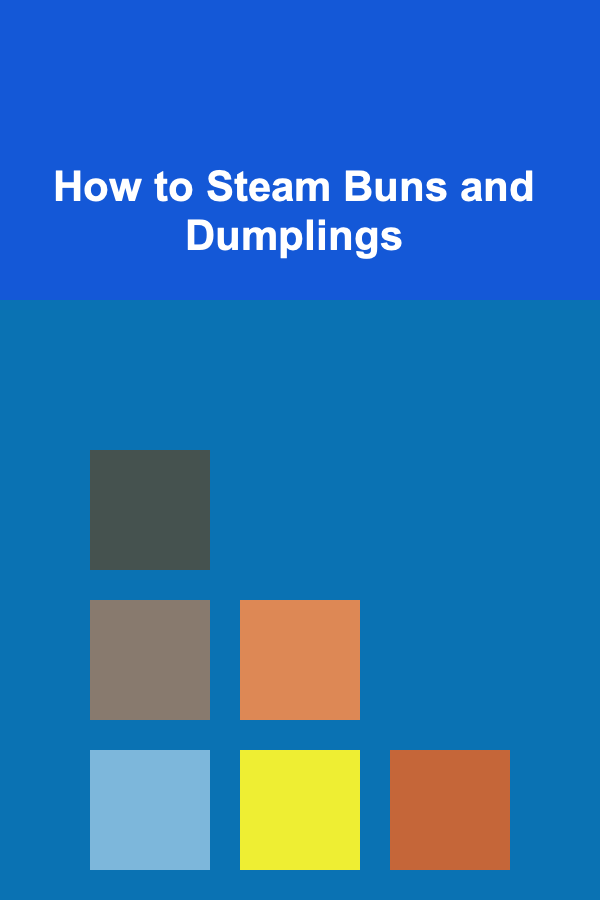
How to Steam Buns and Dumplings
Read More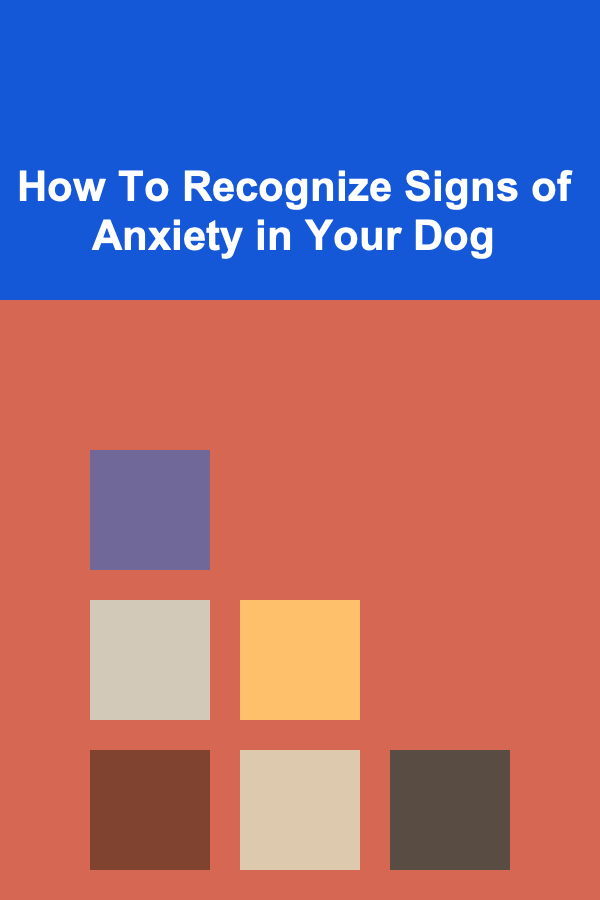
How To Recognize Signs of Anxiety in Your Dog
Read More
10 Tips for Preventing Cracking in Ceramic Pieces
Read More