
10 Tips for Librarians to Promote Digital Literacy
ebook include PDF & Audio bundle (Micro Guide)
$12.99$5.99
Limited Time Offer! Order within the next:
Not available at this time

In the digital age, promoting digital literacy has become an essential part of a librarian's role. Libraries, once the cornerstone for traditional education and information sharing, now face a new challenge---ensuring that their users are equipped with the skills to navigate, evaluate, and interact with digital information effectively. From social media and websites to databases and digital archives, the modern world demands digital literacy across a wide range of tools and platforms.
Librarians have always been key to promoting lifelong learning and knowledge. Now, with the rapid rise of digital technology, it's more critical than ever that libraries provide resources, training, and support to help users become proficient in these areas. Below are 10 tips for librarians to effectively promote digital literacy within their communities.
Understand the Scope of Digital Literacy
Before you can teach digital literacy, it's important to understand what it encompasses. Digital literacy goes beyond basic computer skills like typing or using a mouse. It includes the ability to:
- Navigate and use digital platforms: Understanding how to use websites, software, and applications.
- Evaluate digital content: Developing skills to assess the credibility, bias, and relevance of online information.
- Create digital content: Knowing how to safely and effectively create and share content online.
- Communicate digitally: Using email, social media, and messaging apps in an effective and safe manner.
By expanding your definition of digital literacy, you can offer a more comprehensive approach to your users' needs. Tailoring your programs to address these specific skills will help ensure you're supporting your community in a meaningful way.
Offer Workshops and Training Sessions
Workshops are a great way to engage your community and introduce them to digital literacy. By offering regular sessions on relevant topics, you can teach users how to:
- Navigate the internet safely and securely.
- Use online research tools and databases.
- Evaluate sources for credibility.
- Create and manage digital content.
Consider offering workshops that address both beginners and advanced learners. You might hold separate classes for users who are just starting to learn about digital tools and for those who need advanced instruction on topics like coding , digital design , or data privacy.
Additionally, workshops can be adapted to meet the needs of specific groups, such as:
- Seniors: Offering training on how to use smartphones and social media.
- Students: Teaching how to use academic databases, citation tools, and collaborative tools like Google Docs.
- Small businesses: Showing how to use digital tools for marketing, accounting, and customer engagement.
Create Online Tutorials and Resources
Not all digital literacy education has to take place in person. Many patrons prefer self-paced learning, which makes online tutorials and resources an invaluable tool for promoting digital literacy.
Create a dedicated webpage or online portal with easy-to-understand guides and tutorials on a variety of topics:
- Basic computer skills (how to use an operating system, set up a printer, etc.).
- Using Microsoft Office or Google Workspace.
- Introduction to programming.
- Online privacy and security best practices.
These tutorials can be in the form of written instructions, videos, or even interactive quizzes to help reinforce what learners have absorbed. Promoting these resources on your library's website and through social media will help users find them easily.
Provide Access to Digital Tools
Access to technology is a critical component of digital literacy. Librarians can support users by ensuring that the library provides access to:
- Computers and tablets: Ensure that your library has computers and devices that patrons can use to practice and improve their digital skills.
- High-speed internet: Many people rely on public Wi-Fi to access online resources, so maintaining a strong and reliable internet connection is crucial for users who need to conduct research or access digital content.
- Digital content creation tools: Offer tools like graphic design software, video editing tools, and website creation software. These tools can help users not only consume content but also create it.
You could also consider providing loaner programs for devices like laptops or e-readers to support users who need access at home but can't afford it.
Host Digital Literacy Events and Celebrations
Special events or themed months dedicated to digital literacy can raise awareness and encourage participation. For example:
- Digital Literacy Week: Organize a week full of events and activities focused on teaching different aspects of digital literacy.
- Social Media Awareness Day: Teach users how to use social media platforms safely and responsibly.
- Cybersecurity Month: Promote awareness of online security issues and best practices for protecting personal information.
During these events, offer various activities such as guest speakers, Q&A sessions, and hands-on training. Hosting digital literacy events helps to create a community culture where digital literacy is valued and encouraged.
Partner with Local Schools and Universities
Collaborating with local schools, universities, and other educational institutions can increase the reach and impact of your digital literacy initiatives. Partnering with these organizations allows you to:
- Offer specialized programs for students of all ages.
- Provide access to research databases and academic tools.
- Conduct joint workshops for teachers and educators to integrate digital literacy into their curricula.
When libraries work with schools, it creates an opportunity to develop a more cohesive approach to digital literacy. You can complement what students are learning in the classroom by offering supplemental workshops, resources, and training sessions.
Focus on Digital Citizenship and Ethics
In addition to teaching the technical skills associated with digital literacy, it's essential to promote good digital citizenship. This includes helping users understand the ethical implications of their online activities and their responsibilities as digital citizens.
Key topics to cover include:
- Respecting others online: Teaching proper online etiquette, such as not engaging in cyberbullying and maintaining respect in digital interactions.
- Understanding digital footprints: Helping users understand that everything they do online leaves a trace, which can impact their reputation or privacy.
- Recognizing online scams and fraud: Educating users about phishing, identity theft, and how to avoid online scams.
By emphasizing digital citizenship, you can help users build strong, positive habits in their online interactions and help them be responsible, ethical members of the online community.
Encourage Critical Thinking and Information Literacy
Digital literacy isn't just about knowing how to use digital tools---it's also about critical thinking and information literacy. In an age of overwhelming information, it's crucial that library users can distinguish between credible and unreliable sources.
You can help users develop these skills by:
- Teaching how to fact-check and evaluate sources for credibility.
- Discussing the importance of bias in digital media and how to spot it.
- Encouraging the use of academic and reliable sources for research.
Host workshops on evaluating online sources or create a series of tutorials that show how to determine the authenticity and reliability of websites, blogs, and social media platforms.
Promote Digital Literacy for All Ages
Digital literacy is for everyone, not just students or young professionals. Ensure that your library's digital literacy programs are inclusive and accessible to all ages, from children to older adults.
For children:
- Provide age-appropriate learning resources that help them understand the basics of using technology, such as interactive games, coding tutorials, and digital storytelling workshops.
For adults:
- Offer beginner workshops on how to use smartphones, set up email, and browse the internet safely.
- Teach financial literacy skills, such as how to manage personal finances or shop securely online.
For seniors:
- Provide resources to help older adults understand how to use devices like smartphones and tablets, which can empower them to engage in the digital world and stay connected with family and friends.
Stay Updated with Emerging Technologies
The digital world is constantly evolving, so librarians must stay informed about the latest technological trends and digital tools. Being aware of emerging technologies such as:
- Virtual Reality (VR)
- Augmented Reality (AR)
- Artificial Intelligence (AI)
By staying current with these technologies, you can offer more relevant programs and training that reflect the newest developments in the digital landscape. Whether it's offering a virtual reality storytelling workshop or an introduction to AI-powered search tools, staying informed will help your library stay at the forefront of digital literacy education.
Conclusion
Promoting digital literacy in libraries isn't just about teaching how to use a computer---it's about preparing users to engage with the world in a way that's both informed and responsible. Librarians play a critical role in this, providing access to resources, tools, and support that empower individuals to navigate the digital landscape confidently.
By offering workshops, creating online resources, promoting digital citizenship, and partnering with local educational institutions, libraries can foster a community that embraces digital literacy and ensures all members are prepared to thrive in an increasingly digital world. With these 10 tips, librarians can continue to play a vital role in helping their communities become digitally literate and capable of navigating the complexities of today's information age.
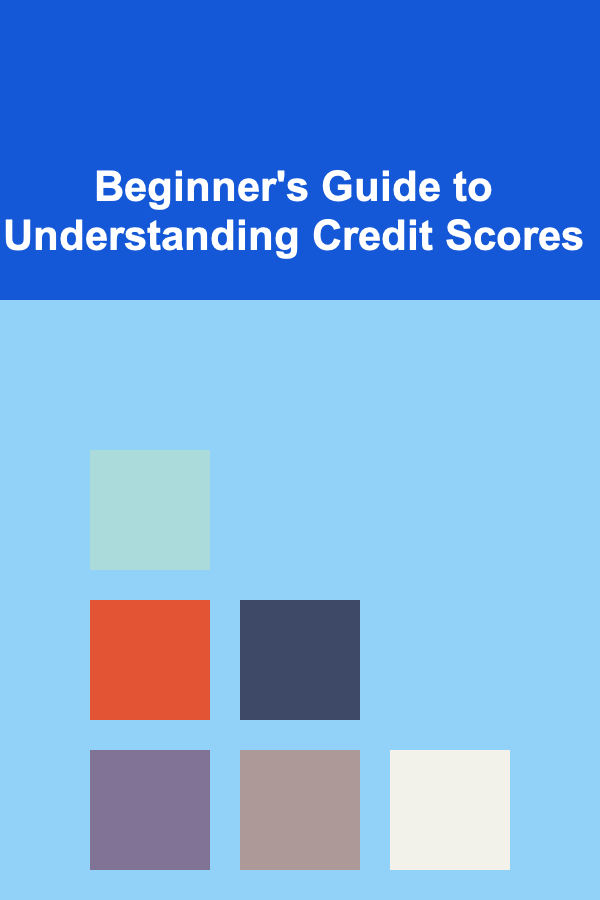
Beginner's Guide to Understanding Credit Scores
Read More
How to Have a Family Dance-Off and Get Active Together
Read More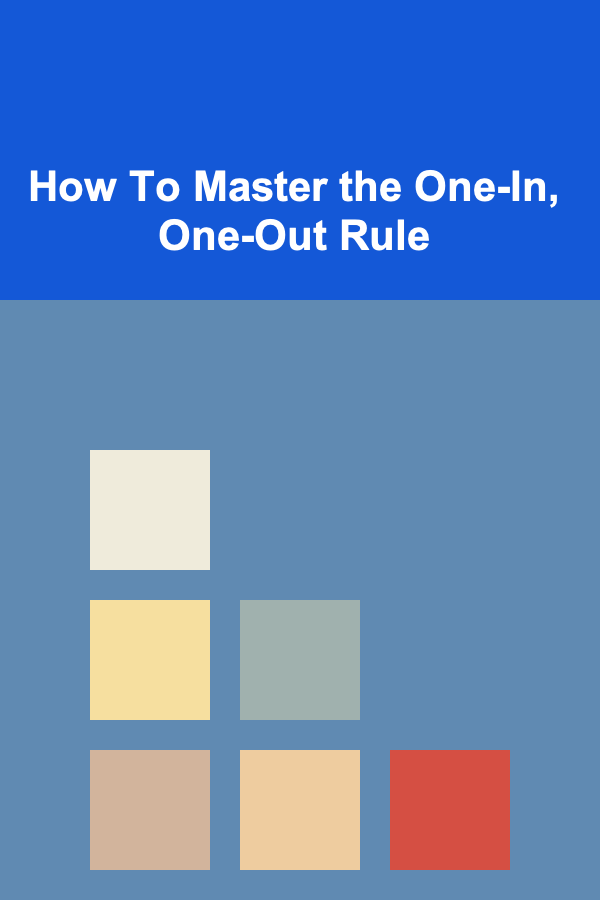
How To Master the One-In, One-Out Rule
Read More
How to Use Multi-Purpose Furniture for Clever Storage
Read More
How to Build VR Experiences for Museum Exhibits
Read More
How to Ace the Air Traffic Control Aptitude Test
Read MoreOther Products
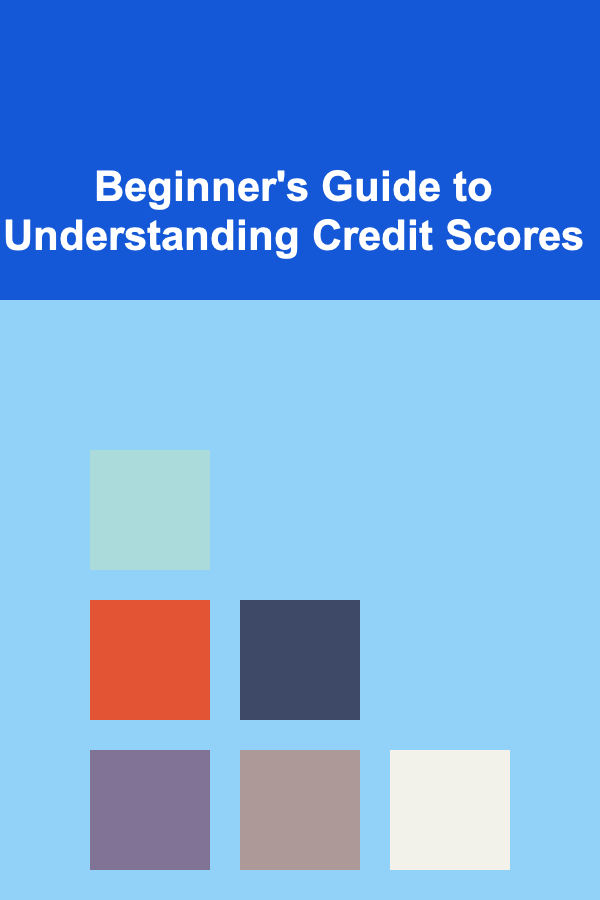
Beginner's Guide to Understanding Credit Scores
Read More
How to Have a Family Dance-Off and Get Active Together
Read More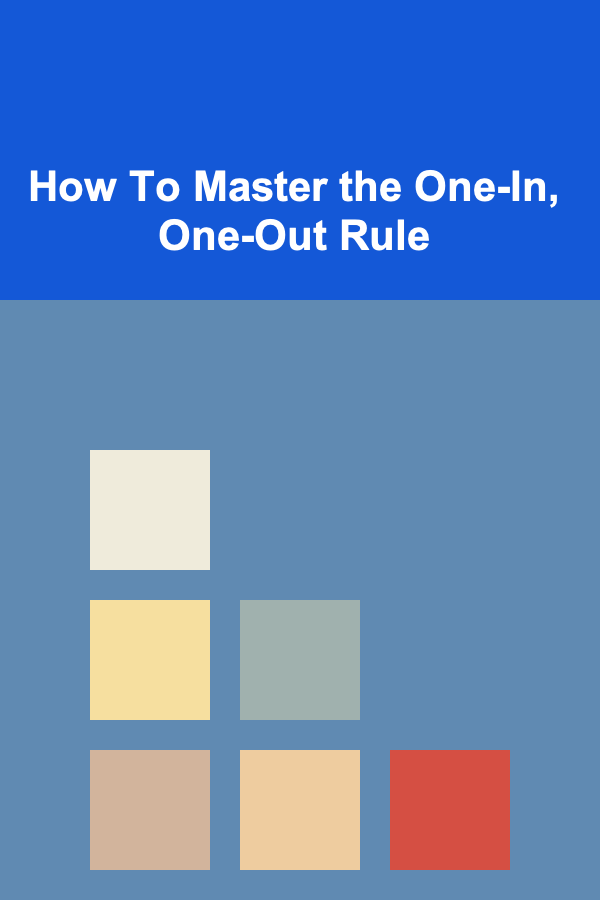
How To Master the One-In, One-Out Rule
Read More
How to Use Multi-Purpose Furniture for Clever Storage
Read More
How to Build VR Experiences for Museum Exhibits
Read More