
10 Tips for Legal Assistants to Use Technology to Boost Productivity
ebook include PDF & Audio bundle (Micro Guide)
$12.99$7.99
Limited Time Offer! Order within the next:
Not available at this time

The role of a legal assistant is demanding and multifaceted. With a wide range of responsibilities---from managing client communications and legal documents to assisting attorneys in research and case preparation---being efficient and organized is crucial. Technology, when used effectively, can significantly enhance productivity, streamline tasks, and ensure accuracy and timeliness in legal work. In today's fast-paced legal environment, legal assistants can leverage various digital tools and technologies to enhance their efficiency and support their teams in delivering high-quality work.
In this article, we explore 10 practical tips for legal assistants to use technology to boost productivity. Whether you are a seasoned professional or new to the field, adopting the right tools and strategies can significantly improve your workflow.
Utilize Legal Practice Management Software
One of the most significant productivity boosters for legal assistants is adopting legal practice management software. These tools are designed to streamline various aspects of case management, time tracking, document storage, and client communication. Many practice management software options, such as Clio, MyCase, and PracticePanther, offer features that centralize all your legal work in one place.
Key Features to Look For:
- Case Management: Track case deadlines, appointments, and task lists in real time.
- Document Management: Easily store, organize, and retrieve legal documents, ensuring compliance with confidentiality regulations.
- Billing and Time Tracking: Automatically track billable hours, create invoices, and manage client accounts without the need for manual entry.
- Client Communication: Integrate email and phone systems to communicate directly with clients through secure channels.
By consolidating case information, client details, and deadlines in one platform, you'll not only save time but also improve collaboration with your team, ensuring that everyone is on the same page at all times.
Embrace Cloud-Based Document Storage and Sharing
Gone are the days of physical filing cabinets and paperwork stacking up on desks. Cloud-based storage solutions like Google Drive, Dropbox, or Box enable legal assistants to store, manage, and access legal documents from any device, at any time. Cloud storage has many benefits, including enhanced security, backup, and sharing capabilities.
Key Benefits:
- Security: Cloud services offer strong encryption and multi-factor authentication to keep sensitive data safe from unauthorized access.
- Remote Access: As long as you have internet access, you can retrieve documents, files, and case materials from anywhere---ideal for remote work or working with attorneys who are frequently on the go.
- Collaborative Sharing: Easily share documents with team members, clients, or other stakeholders in real time without the need for cumbersome email exchanges or physical mail.
By using cloud storage, you will improve the speed of document retrieval and streamline the sharing of case information, allowing you to focus on other critical tasks.
Implement Document Automation Tools
Legal assistants often spend significant time drafting routine documents such as contracts, agreements, and letters. Document automation software, like HotDocs or Lawyaw, can save considerable time by automatically generating standard legal documents based on pre-set templates.
How Document Automation Works:
- Template Libraries: Create templates for frequently used documents, such as non-disclosure agreements, wills, and contracts.
- Variable Fields: Input client-specific information into pre-defined fields, and the system will automatically populate the document.
- Error Reduction: By using standardized templates, you reduce the risk of errors and inconsistencies that can occur when manually drafting documents.
Automation tools allow legal assistants to quickly produce high-quality, customized legal documents while minimizing human error and avoiding repetitive manual work.
Leverage Legal Research Tools
Legal research is a cornerstone of the legal profession, and finding relevant case law, statutes, or regulations quickly can be a time-consuming task. Modern legal research tools like Westlaw, LexisNexis, and Fastcase can help legal assistants efficiently conduct research and stay updated on the latest legal precedents.
Key Advantages:
- Access to Comprehensive Databases: These platforms contain vast databases of case law, legal articles, and statutes, enabling you to conduct more thorough and efficient research.
- Search Filters: Narrow down your search results by jurisdiction, court, date, or legal issue, helping you find the most relevant information.
- AI-Powered Features: Some platforms use artificial intelligence to predict case outcomes or suggest relevant cases, helping legal assistants make more informed decisions.
By utilizing these legal research tools, legal assistants can find the information they need more quickly, reducing the time spent searching for legal materials and increasing overall productivity.
Adopt Time Management and Task Tracking Apps
Legal assistants are often juggling multiple tasks at once, including scheduling meetings, tracking deadlines, and managing workloads. Time management and task tracking apps, such as Trello, Asana, or Todoist, can help keep tasks organized and prioritize what needs to be done.
Benefits of Task Management Apps:
- Task Organization: Break down large projects into smaller, manageable tasks and assign deadlines for each.
- Progress Tracking: Use visual tools like Kanban boards or Gantt charts to track progress and monitor deadlines.
- Collaboration: Share task lists and collaborate with your team to keep everyone aligned and ensure nothing falls through the cracks.
Task tracking tools enable legal assistants to stay organized and focused on the most pressing priorities while ensuring that all deadlines are met.
Use E-Signature Tools for Faster Client Approvals
In the past, getting signatures on legal documents required physical meetings or mailing documents back and forth. With e-signature platforms like DocuSign or Adobe Sign, legal assistants can obtain signatures electronically, saving time and enhancing client convenience.
Key Benefits:
- Convenience: Clients can sign documents from any device, speeding up the approval process.
- Legally Binding: E-signatures are legally recognized in most jurisdictions and comply with various regulatory standards.
- Tracking and Audit Trails: E-signature tools provide a clear, time-stamped record of who signed what and when, which is crucial for legal compliance.
E-signatures reduce the administrative burden of paper-based signature collection and help keep your workflow moving smoothly.
Automate Client Communication with Email Templates and Scheduling Tools
Efficient communication is vital in a legal assistant's role, but responding to repetitive client inquiries can take up valuable time. Email management tools like Mailchimp, or simply creating customizable email templates, can help streamline client communication, allowing you to respond more quickly and professionally.
How It Helps:
- Pre-Written Templates: Use templates for frequently sent emails, such as reminders, document requests, or status updates, to save time on drafting emails.
- Email Scheduling: Use scheduling tools (e.g., Boomerang or Outlook) to send emails at the most appropriate times, improving client engagement.
- Automated Responses: Set up auto-replies for commonly asked questions to ensure clients get timely responses even when you're unavailable.
By automating client communication, you can ensure that your clients receive timely updates while freeing up time for other tasks.
Incorporate Voice-to-Text Technology
Voice-to-text software, such as Dragon NaturallySpeaking or Google Voice Typing, can dramatically speed up tasks like dictation, note-taking, and document creation. Rather than typing everything out manually, legal assistants can simply dictate their thoughts and have them transcribed into text.
Key Benefits:
- Efficiency: Voice dictation allows for faster data entry, as speaking is generally faster than typing.
- Hands-Free Work: Voice-to-text software is particularly useful when multitasking or when hands are occupied with other tasks.
- Accuracy: Many modern voice-to-text tools have a high level of accuracy and can understand legal terminology.
Incorporating voice-to-text technology into your workflow can help you complete tasks more efficiently and reduce the physical strain of typing for long periods.
Utilize Workflow Automation for Repetitive Tasks
Legal assistants often have to complete repetitive tasks that could easily be automated. Workflow automation tools, such as Zapier or Microsoft Power Automate, can help streamline routine processes like document filing, reminders, and updates.
How Workflow Automation Works:
- Trigger and Action: Set up workflows that are triggered by specific actions. For example, if a new case is entered into your practice management system, the workflow can automatically create a file folder in your document management system.
- Task Integration: These tools can integrate with a wide range of apps, including email, calendar, and task management systems, to ensure seamless workflows.
- Time Savings: Automating repetitive tasks saves time and reduces the likelihood of human error.
Workflow automation enables you to focus on more complex tasks, improving efficiency and allowing for better time management.
Stay Up to Date with Legal Technology Trends
The world of legal technology is constantly evolving, and staying informed about the latest trends and tools can provide legal assistants with a competitive edge. By attending webinars, subscribing to industry blogs, or joining legal tech communities, you can learn about emerging technologies that can improve your productivity.
Key Sources for Staying Informed:
- Legal Tech Blogs and Websites: Follow popular sites like Law Technology Today, Legal IT Professionals, or the ABA Legal Technology Resource Center.
- Webinars and Conferences: Participate in online or in-person events to learn about new tools and best practices.
- Peer Recommendations: Network with other legal professionals to discover which tools are working well for them.
Staying current with legal technology trends ensures you're always equipped with the best tools available to do your job effectively.
In conclusion, technology offers a wealth of opportunities for legal assistants to enhance their productivity and efficiency. From legal practice management software to document automation tools and cloud storage, embracing technology not only helps you work smarter but also ensures that you provide the highest level of service to your clients and attorneys. By implementing these 10 tips, you'll be well on your way to becoming a more efficient and effective legal assistant.

How to Create a Cozy Atmosphere with Soft Lighting in Your Living Room
Read More
How to Simplify Your Fishing Gear Selection Process
Read More
How to Start Investing in Stocks with Little Money
Read More
How to Use Accent Lighting to Elevate Your Space
Read More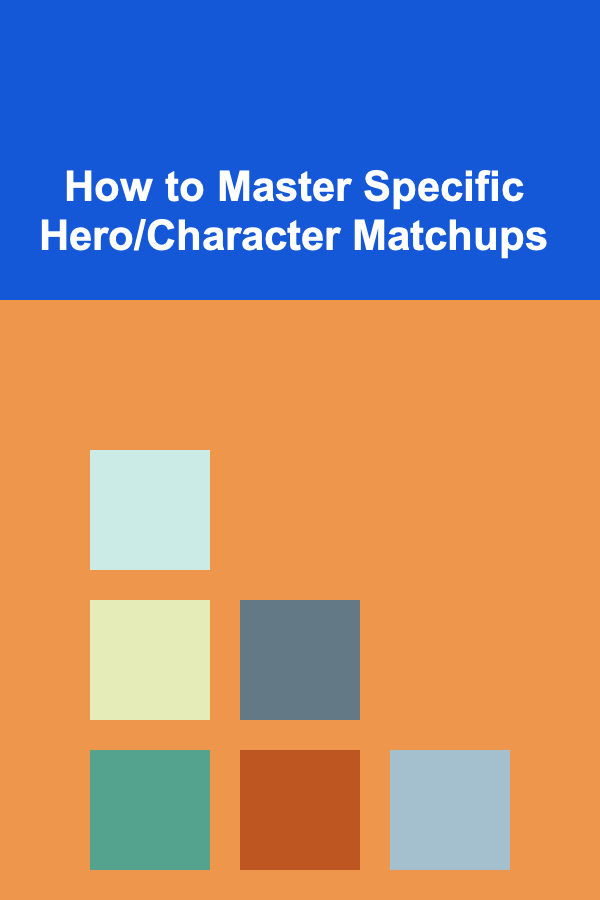
How to Master Specific Hero/Character Matchups
Read More
How to Arrange Flowers for a Wedding Ceremony
Read MoreOther Products

How to Create a Cozy Atmosphere with Soft Lighting in Your Living Room
Read More
How to Simplify Your Fishing Gear Selection Process
Read More
How to Start Investing in Stocks with Little Money
Read More
How to Use Accent Lighting to Elevate Your Space
Read More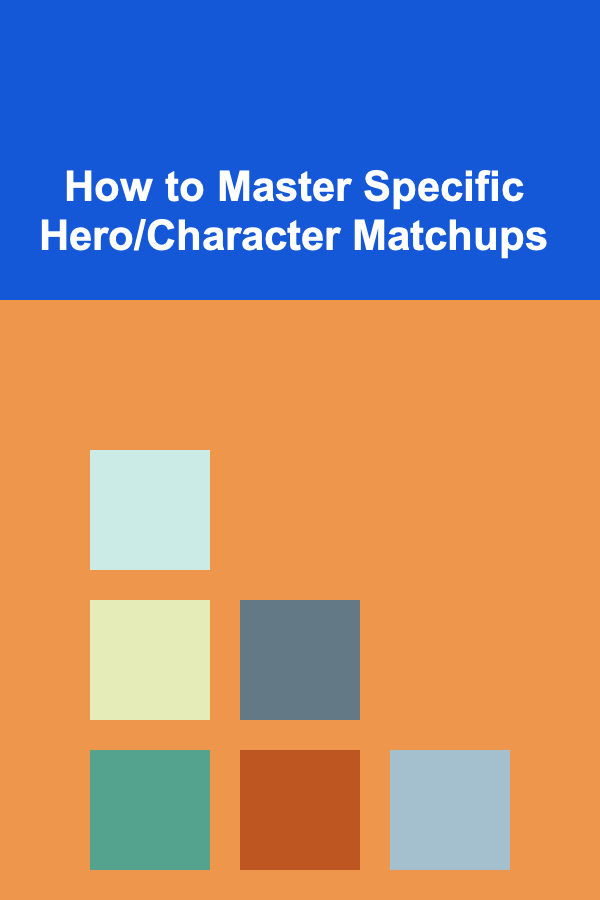
How to Master Specific Hero/Character Matchups
Read More