
10 Tips for Improving 3D Printing Accuracy for Engineers
ebook include PDF & Audio bundle (Micro Guide)
$12.99$10.99
Limited Time Offer! Order within the next:
Not available at this time

3D printing, or additive manufacturing, has become a vital technology in industries such as aerospace, automotive, healthcare, and manufacturing. The ability to produce complex parts with precision, from both digital models and various materials, has revolutionized product development and prototyping. However, one of the key challenges engineers face in 3D printing is ensuring accuracy. Achieving high-quality prints that meet stringent specifications requires a combination of knowledge, skills, and best practices.
This article offers 10 essential tips for improving 3D printing accuracy, helping engineers enhance the performance of their 3D printers and produce parts with a higher level of precision.
Calibrate the 3D Printer Regularly
Calibration is one of the first steps to ensure accuracy in 3D printing. A poorly calibrated printer can result in misalignment, incorrect layer heights, or inconsistent extrusion, leading to poor-quality prints. Calibration involves several key aspects:
- Bed leveling: The print bed should be level to ensure uniform layer adhesion and prevent issues such as warping or nozzle clogging.
- Nozzle height: The nozzle should be the correct distance from the bed for optimal material extrusion.
- Extruder alignment: Properly align the extruder to avoid uneven filament deposition.
Regularly calibrating your 3D printer ensures that your prints start from a solid foundation, reducing the chances of defects and improving overall precision.
Optimize Printer Settings for the Material
Different 3D printing materials, such as PLA, ABS, PETG, and nylon, have different properties and respond to printing conditions in unique ways. For example, ABS tends to warp more than PLA due to its higher printing temperature and tendency to shrink as it cools.
Adjust your printer settings to suit the material you're using. Key settings include:
- Extruder temperature: Different materials require different extrusion temperatures for optimal flow and adhesion.
- Bed temperature: Materials like ABS and nylon often require a heated bed to prevent warping and ensure good adhesion.
- Print speed: Slower print speeds may provide more control, especially for materials that require more delicate handling.
By optimizing the printer settings for the material in use, you can avoid issues like under-extrusion, stringing, and poor layer bonding, leading to more accurate prints.
Use the Right Layer Height
Layer height is a crucial factor in the accuracy of your 3D prints. Smaller layer heights provide finer detail but increase print time, while larger layer heights may be quicker but can result in less precision. The right layer height depends on the resolution you need and the capabilities of your 3D printer.
For fine detail and high accuracy, it's best to choose smaller layer heights (such as 0.1mm or 0.2mm) that allow for more precise control over the extrusion process. On the other hand, for larger, less detailed parts, you can opt for thicker layers (0.3mm or more) to speed up the printing process without sacrificing structural integrity.
Balancing layer height with the level of detail needed in your print is key to improving overall accuracy.
Use Proper Print Orientation
Print orientation refers to how the object is positioned on the print bed. The orientation of the model can significantly affect both the final print quality and accuracy. For example, printing a part vertically can increase its strength in that direction, but may also introduce layer lines that affect surface quality.
Consider the following when choosing print orientation:
- Minimize overhangs: Large overhangs or unsupported areas can lead to print failures or sagging. Orient your part to minimize overhangs or use supports to help prevent these issues.
- Strength and durability: If your part needs to bear weight or be subjected to stress, orienting it to align with the most stressed axes can improve the final product's strength.
- Surface finish: The orientation of the print can impact the surface finish. Printing in a way that reduces visible layer lines will result in a smoother and more accurate surface.
Choosing the optimal print orientation can improve both accuracy and functional performance.
Control Environmental Factors
Environmental conditions have a significant impact on 3D print accuracy. Factors like temperature, humidity, and airflow can affect the material's behavior during printing, resulting in defects like warping, cracking, or uneven extrusion.
Here are some ways to control environmental factors:
- Temperature: Make sure the printer is in a temperature-controlled environment. For instance, drafts or significant fluctuations in temperature can lead to uneven cooling, causing warping or cracking.
- Humidity: Some materials, such as nylon and PVA, are highly hygroscopic and absorb moisture from the air. Excess moisture in the filament can cause problems like bubbling, oozing, or inconsistent extrusion. Store filaments in sealed containers or use a filament dryer to maintain optimal humidity levels.
- Airflow: Drafts or cooling fans can affect how the filament cools, leading to issues such as warping or poor layer bonding. Ensure the printer is placed in an area with minimal airflow disruptions.
Controlling the printing environment ensures that external factors do not interfere with your print's accuracy.
Maintain the Printer and Replace Worn Parts
Regular maintenance is critical for ensuring long-term print accuracy. Over time, components such as the nozzle, extruder, or heated bed can wear out, leading to degradation in print quality. Regularly inspect and replace any parts that show signs of wear.
Key areas to maintain include:
- Nozzles: Clogged or worn-out nozzles can cause inconsistent extrusion or under-extrusion, negatively impacting print accuracy. Clean or replace nozzles periodically.
- Belts and rods: Loose belts or misaligned rods can lead to issues with print quality and accuracy. Tighten and lubricate these components as needed.
- Step motors: Check the motors for wear and tear, as they are crucial for precise movement control during printing.
Maintaining your 3D printer helps ensure consistent accuracy and reduces the likelihood of costly print failures.
Use High-Quality Filament
The quality of the filament you use plays a significant role in the accuracy of your prints. Poor-quality filament can have inconsistencies in diameter, which leads to irregular extrusion and results in inaccurate prints.
Invest in high-quality filaments from reputable suppliers that offer consistent diameter tolerances and good material characteristics. Pay attention to:
- Filament diameter consistency: Ensure that the filament's diameter is consistent across the spool. Variations in diameter can cause under or over-extrusion.
- Material purity: Low-quality filament may contain impurities that can clog the nozzle or degrade print quality. Choose materials with high purity for optimal performance.
Using high-quality filament ensures that the printing material behaves predictably, improving overall accuracy.
Enable Advanced Features and Functions
Most modern 3D printers come with advanced features that can help improve print accuracy. Some printers offer settings or functions designed to enhance print quality, such as:
- Flow rate calibration: Adjusting the flow rate allows you to control how much filament is extruded during printing, helping to achieve the desired accuracy.
- Auto bed leveling: Printers with auto-bed leveling sensors automatically adjust the bed's height during printing, ensuring the nozzle is always at the correct distance from the bed.
- Filament detection sensors: Some 3D printers come with filament sensors that detect when the filament runs out or is jammed, preventing failed prints.
Leveraging these features can help you get the most accurate prints possible, with minimal intervention.
Perform Test Prints and Fine-Tune Settings
Before starting a large or complex print, it's important to perform test prints. These test prints allow you to assess the settings and identify any issues before committing to a full-scale print.
Test prints, such as calibration cubes or simple geometric shapes, provide valuable feedback on:
- Extrusion accuracy: Test prints can show if the extruder is outputting the right amount of filament.
- Layer bonding: Testing for proper adhesion between layers helps identify potential problems with layer height or bed temperature.
- Print speed: Running tests at various speeds helps find the optimal balance between quality and print time.
Fine-tuning your settings based on test prints allows you to identify issues early, ensuring better accuracy in your final prints.
Post-Processing for Precision
While most of the accuracy comes from the 3D printing process itself, post-processing can further refine your printed parts. Techniques such as sanding, polishing, and annealing can help remove imperfections and improve the dimensional accuracy of your prints.
- Sanding: Use sandpaper or abrasive tools to smooth out rough surfaces or remove layer lines, particularly for parts that need to have a high level of surface finish.
- Polishing: For parts requiring a glossy finish, consider using polishing compounds or even chemical treatments like acetone vapor smoothing (for ABS) to achieve a smoother and more precise surface.
- Annealing: Some materials, like PLA and PETG, can be heat-treated after printing to increase strength and dimensional stability.
Post-processing can help improve the appearance and mechanical properties of your prints, ensuring they meet the required specifications.
Conclusion
Improving 3D printing accuracy is a multifaceted process that involves careful attention to several factors, including printer calibration, material choice, environmental control, and post-processing. Engineers must consider each of these aspects to produce high-quality prints with precision and reliability.
By following the tips outlined in this article, you can optimize your 3D printing process, minimize errors, and achieve the level of accuracy required for engineering applications. As 3D printing technology continues to evolve, staying informed and adapting best practices will be essential for ensuring successful outcomes in your printing projects.

How to Build a Deep Learning-Based SaaS Business for Passive Income
Read More
How to Tidy Up Your Home Using the KonMari Method
Read More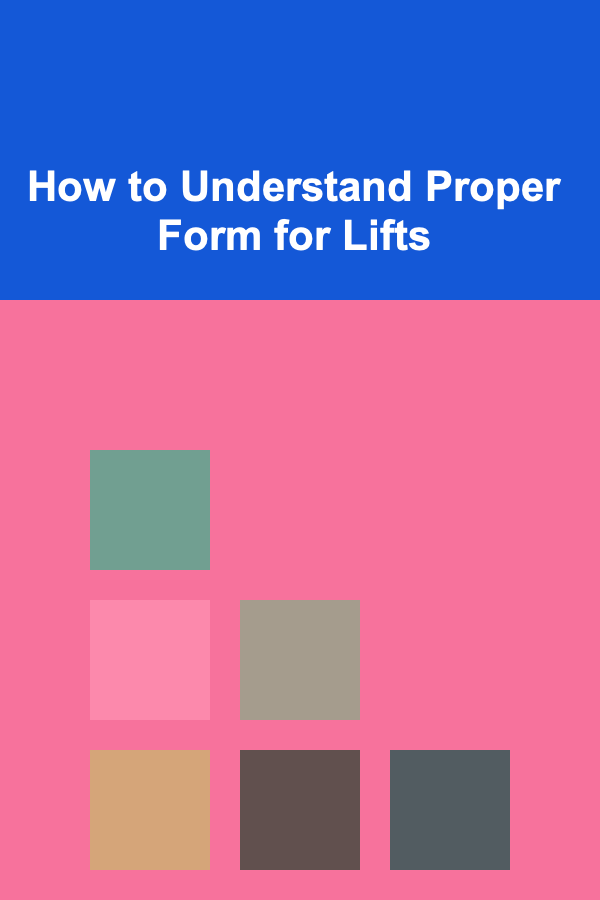
How to Understand Proper Form for Lifts
Read More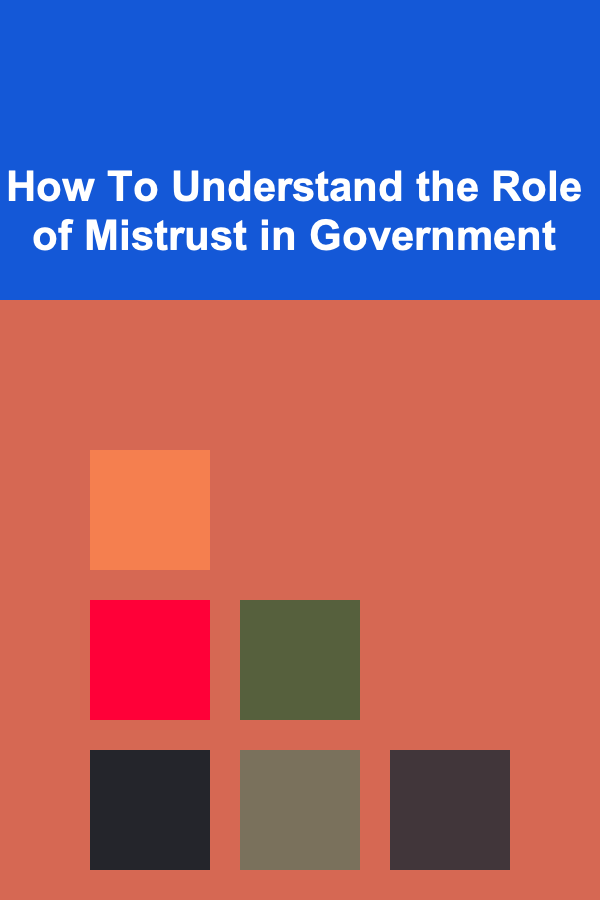
How To Understand the Role of Mistrust in Government
Read More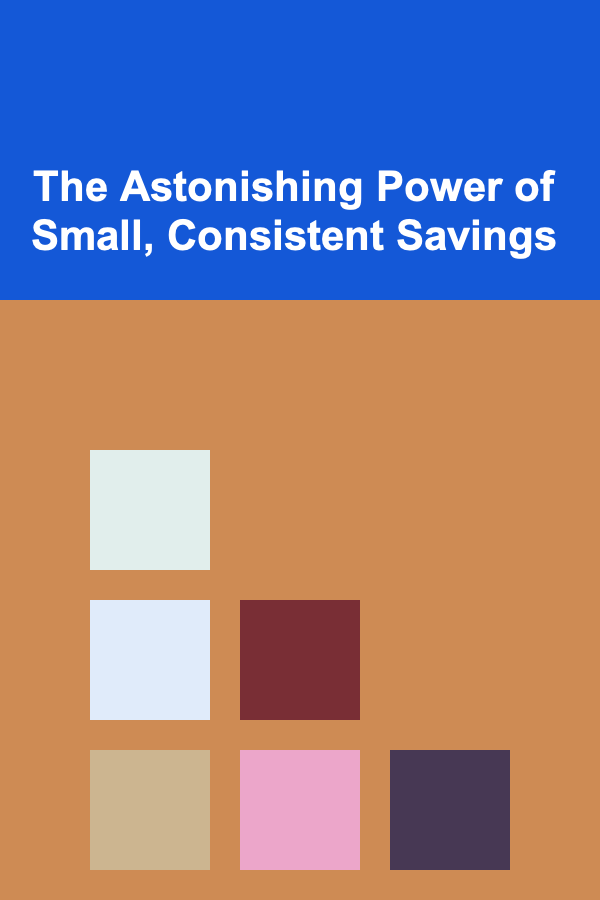
The Astonishing Power of Small, Consistent Savings
Read More
10 Tips for Aligning Your Leadership Development Planner with Business Goals
Read MoreOther Products

How to Build a Deep Learning-Based SaaS Business for Passive Income
Read More
How to Tidy Up Your Home Using the KonMari Method
Read More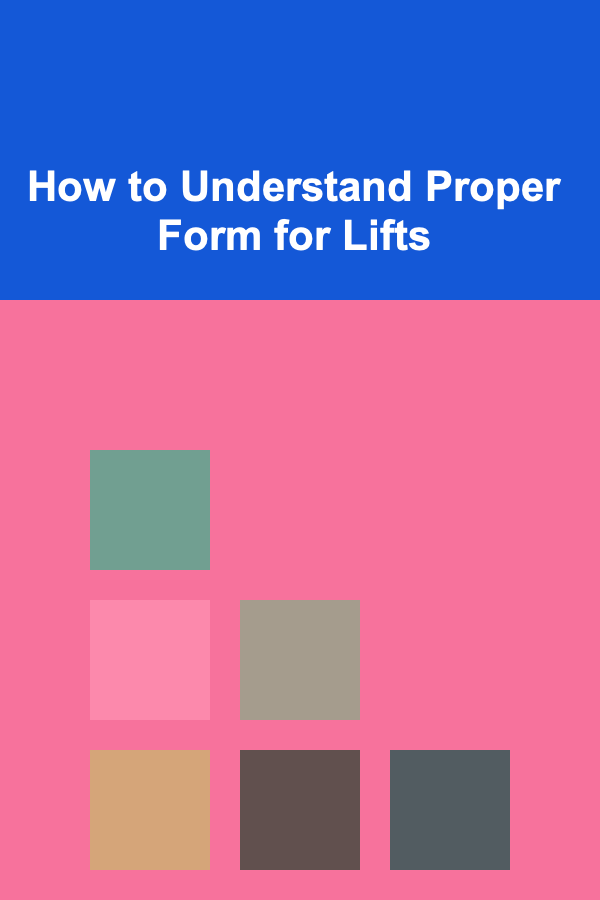
How to Understand Proper Form for Lifts
Read More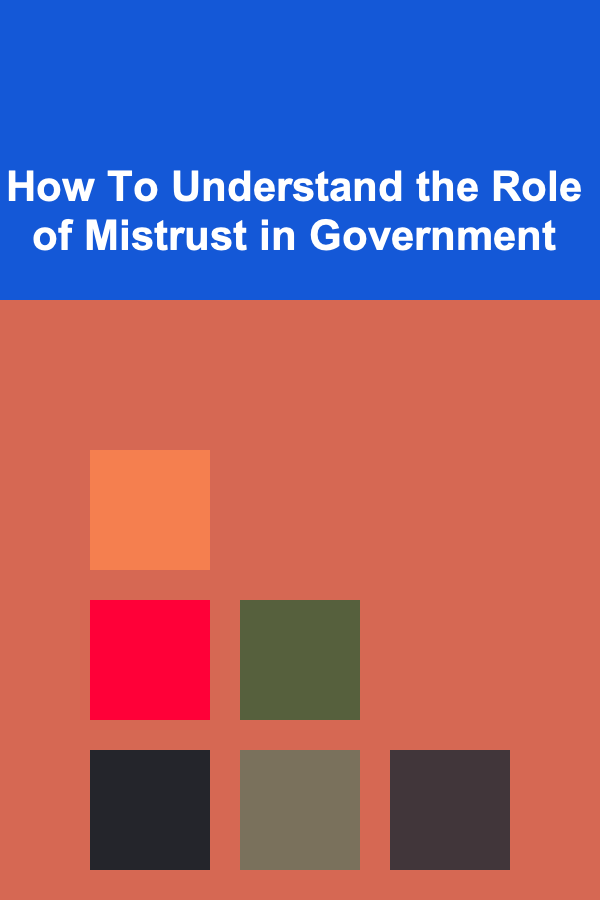
How To Understand the Role of Mistrust in Government
Read More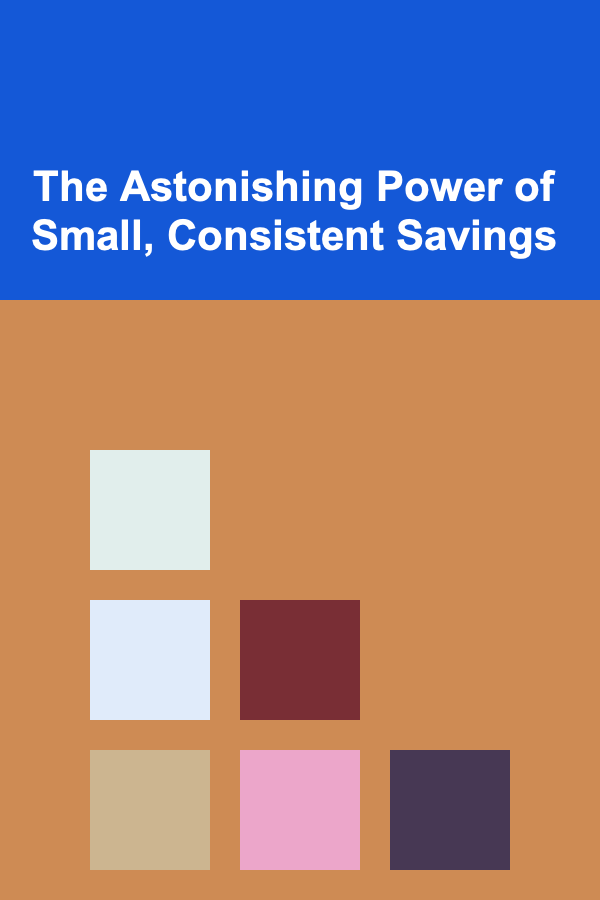
The Astonishing Power of Small, Consistent Savings
Read More