
10 Tips for Implementing a Barcode Scanning System for Inventory Accuracy
ebook include PDF & Audio bundle (Micro Guide)
$12.99$7.99
Limited Time Offer! Order within the next:
Not available at this time

In today's fast-paced business environment, effective inventory management is critical for maintaining smooth operations and ensuring customer satisfaction. Barcode scanning systems have revolutionized the way businesses track and manage inventory, making it easier to maintain accuracy, reduce human error, and improve overall efficiency. Implementing a barcode scanning system can streamline your inventory process, but to reap the full benefits, you need a strategic approach.
This article provides you with 10 essential tips for successfully implementing a barcode scanning system to ensure inventory accuracy. From choosing the right technology to training your staff, these tips will guide you through the implementation process and help you achieve optimal results.
Assess Your Current Inventory System
Before jumping into implementing a barcode scanning system, it's important to evaluate your existing inventory management system. This will help you identify any inefficiencies, gaps, or areas of improvement that the barcode system can address. Consider the following questions during your assessment:
- How are you currently tracking your inventory? Are you using paper logs, spreadsheets, or an existing software solution?
- Are there frequent discrepancies between actual inventory levels and recorded stock?
- How long does it take to conduct stock counts or inventory audits?
- Is there a risk of losing products due to manual errors or theft?
By understanding your current processes, you'll be better equipped to choose the right barcode scanning system and make the necessary adjustments.
Choose the Right Barcode Technology
One of the most important decisions you'll make when implementing a barcode scanning system is selecting the right barcode technology. There are several types of barcode systems available, each with its advantages and drawbacks. Here are the key options:
1D Barcodes (Linear Barcodes)
- Usage: Ideal for basic inventory systems where items are easily identifiable by a unique code.
- Advantages: Simple to use and inexpensive.
- Disadvantages: Can store only limited information and may not work well for large warehouses.
2D Barcodes (QR Codes and Data Matrix)
- Usage: Suitable for more complex inventory systems where more information needs to be stored, such as product details and serial numbers.
- Advantages: Can store a lot more data, easy to scan from a variety of angles.
- Disadvantages: Requires a more advanced scanner and can be more expensive to implement.
RFID (Radio Frequency Identification)
- Usage: Suitable for businesses that need real-time inventory tracking and high levels of automation.
- Advantages: Can read tags without a direct line of sight, allowing for faster and more efficient scanning.
- Disadvantages: RFID tags are more expensive than barcode labels.
Depending on the complexity and size of your inventory, decide which barcode technology best aligns with your business needs.
Select Barcode Scanners and Devices
Once you've chosen your barcode system, the next step is selecting the right scanning hardware. Barcode scanners come in various forms, each suited for different environments and use cases. Consider the following types of barcode scanners:
- Handheld Barcode Scanners: These are portable, easy to use, and suitable for most retail and warehouse environments.
- Fixed-Mount Scanners: These are typically used in more automated environments where the barcode is presented in a fixed location.
- Mobile Devices (Smartphones/Tablets): With the right software, mobile devices can double as barcode scanners, offering flexibility for employees who are on the move.
When selecting your scanners, consider factors like scan speed, durability (especially if you are in a warehouse or manufacturing environment), and compatibility with your barcode technology. Always test the scanners in your actual working conditions to ensure they perform optimally.
Labeling Your Inventory
Accurate labeling is the foundation of a successful barcode scanning system. Every item in your inventory should be tagged with a barcode that is easily readable and accurately linked to its corresponding data in the system. When labeling your inventory, consider the following:
- Barcode Placement: Ensure the barcode is placed on a flat, visible surface where it won't be damaged during handling.
- Label Durability: Choose labels that are durable enough to withstand environmental conditions such as moisture, dirt, and abrasion.
- Label Size and Type: Use appropriate-sized labels for each product. Make sure the labels fit neatly on the items and are easy to scan.
Additionally, ensure that your barcode labels are created in compliance with industry standards for consistency across your inventory.
Integrate with Inventory Management Software
A barcode scanning system is only as effective as the software it integrates with. Your inventory management software should be compatible with your chosen barcode scanning technology and capable of processing data in real time. When selecting software, look for the following features:
- Real-Time Tracking: The software should be able to update inventory levels immediately after scanning an item, reducing errors caused by delays.
- Stock Alerts: The software should notify you when stock levels are running low or when discrepancies occur between scanned and recorded inventory levels.
- Reporting and Analytics: The software should offer detailed reports on stock movements, helping you identify trends, losses, and opportunities for improvement.
Integrating your barcode scanning system with robust inventory management software ensures accurate inventory tracking and reporting, which is key to maintaining inventory accuracy.
Train Your Staff
One of the most critical factors in the successful implementation of a barcode scanning system is employee training. All employees who will be involved in inventory management need to understand how to use the barcode scanners and the software effectively. Training should cover:
- How to properly scan barcodes: Teach employees how to handle the scanner and ensure they are scanning barcodes correctly.
- How to update inventory records: Employees should know how to input scanned data into the system and how to perform inventory counts or stock checks.
- Error Handling: Instruct staff on what to do if they encounter scanning errors or discrepancies in inventory counts.
- Maintenance of equipment: Ensure that employees know how to take care of barcode scanners and troubleshoot basic issues.
Investing time in training ensures that your staff can use the system efficiently, minimizing human errors and optimizing inventory accuracy.
Set Up a Clear Workflow
For a barcode scanning system to be truly effective, you need to establish a clear workflow that integrates scanning into your daily inventory processes. Create procedures for:
- Receiving shipments: Ensure that employees scan barcodes upon receipt of goods to immediately update inventory records.
- Stock Replenishment: When inventory levels fall below a certain threshold, staff should be able to quickly scan and restock items based on the system's recommendations.
- Inventory Audits: Regularly scheduled audits are essential for confirming the accuracy of your inventory. The barcode system should streamline this process, allowing employees to scan items and update the system without manually counting products.
By organizing a clear and efficient workflow, you help ensure that your barcode scanning system is used consistently and accurately.
Ensure Barcode Scanning Accuracy
While barcode scanning systems are generally very accurate, several factors can affect their performance. To maximize scanning accuracy:
- Check Label Quality: Ensure that barcodes are printed clearly and are free of smudges, wrinkles, or tears.
- Positioning: Barcodes should be positioned in a way that makes them easy to scan from multiple angles. Avoid placing them in areas that may be obscured or damaged.
- Scanner Calibration: Ensure that barcode scanners are properly calibrated and regularly maintained to ensure they can accurately read all types of barcodes.
- Lighting Conditions: Poor lighting can make scanning difficult. Make sure your workspace is well-lit, especially in areas where scanning is frequent.
Regularly test your barcode scanning system to ensure it's operating at peak performance and make adjustments if issues arise.
Monitor and Analyze Inventory Data
After implementing a barcode scanning system, it's important to monitor the data it generates. Barcode scanning systems provide real-time data, which can help you identify patterns and make informed decisions. Use your inventory management software's reporting features to track key performance indicators (KPIs) such as:
- Inventory Turnover Rate: Measure how quickly products are moving through your inventory.
- Stockouts and Overstocking: Identify any recurring issues where you may be running out of stock or overstocking certain items.
- Product Losses: Monitor discrepancies between physical counts and recorded inventory levels to identify any potential theft, damage, or other causes of loss.
By regularly reviewing and analyzing this data, you can make adjustments to your inventory management processes, improving accuracy over time.
Conduct Regular Audits and Updates
Even with a barcode scanning system in place, it's important to conduct regular audits and system updates to ensure continued accuracy. Audits can help identify any discrepancies and correct them before they become major problems. Additionally, keep your software up to date to ensure that you're taking advantage of new features, security patches, and improvements in barcode scanning technology.
Schedule routine audits and software updates as part of your inventory management best practices.
Conclusion
Implementing a barcode scanning system for inventory management can greatly improve accuracy, streamline processes, and reduce human error. By carefully planning your implementation, selecting the right technology, training your staff, and regularly monitoring the system's performance, you can ensure that your barcode scanning system helps you maintain accurate inventory levels. With the right tools and processes in place, you'll be well on your way to achieving inventory accuracy and efficiency across your business.

How to Plan a Home Renovation Project: Step-by-Step Guide
Read More
How to Transition to a Paperless Lifestyle with Digital Organization
Read More
How to Use an Instant Pot for Quick and Easy Meals
Read More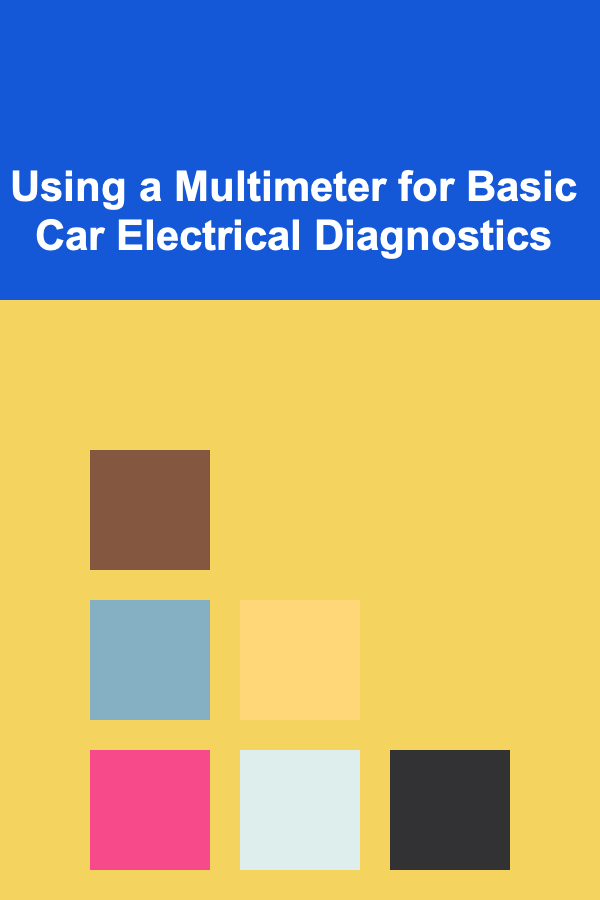
Using a Multimeter for Basic Car Electrical Diagnostics
Read More
How to Create a Bachelorette Party Checklist for Different Age Groups
Read More
10 Tips for Choosing the Right Playing Cards for Throwing
Read MoreOther Products

How to Plan a Home Renovation Project: Step-by-Step Guide
Read More
How to Transition to a Paperless Lifestyle with Digital Organization
Read More
How to Use an Instant Pot for Quick and Easy Meals
Read More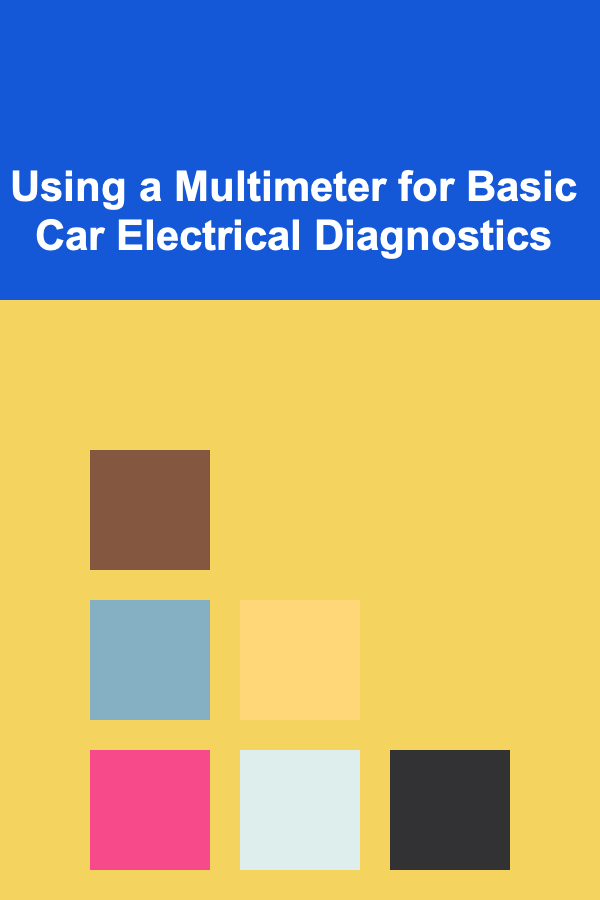
Using a Multimeter for Basic Car Electrical Diagnostics
Read More
How to Create a Bachelorette Party Checklist for Different Age Groups
Read More