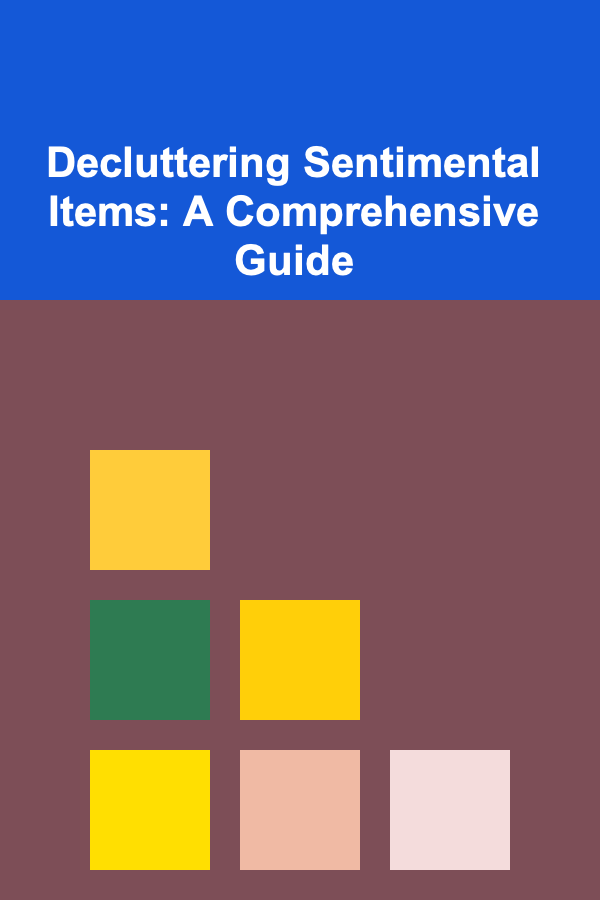10 Tips for Effective Data Visualization in Business Intelligence
ebook include PDF & Audio bundle (Micro Guide)
$12.99$6.99
Limited Time Offer! Order within the next:
Not available at this time

In today's data-driven world, businesses rely on a variety of data sources to make informed decisions and drive performance. However, raw data on its own can be overwhelming and difficult to interpret. This is where data visualization comes in --- a powerful tool that helps business intelligence (BI) professionals and decision-makers make sense of complex data by transforming it into visual representations like charts, graphs, and dashboards. Effective data visualization not only improves understanding but also enhances communication, enabling teams to draw actionable insights from their data more efficiently.
In this article, we will explore 10 actionable tips for creating effective data visualizations in business intelligence. These tips will help you enhance your data storytelling, improve decision-making, and ensure your visualizations are clear, accurate, and impactful.
Know Your Audience and Purpose
One of the most important factors in designing effective data visualizations is understanding the audience and the purpose of the visualization. Data visualizations are not one-size-fits-all; different stakeholders have different needs and ways of interpreting data.
Key Considerations:
- Audience Knowledge: Tailor your visualization to the level of knowledge and expertise of your audience. For example, executives may need high-level, simplified visuals, while data analysts might require more granular, detailed charts.
- Business Goals: Align the visualization with business objectives. If the goal is to highlight performance metrics, focus on KPIs. If the purpose is to explore trends over time, use time series data visualizations.
How to Implement:
- Before designing your visualizations, clarify who will be viewing them and what decisions they will need to make based on the data.
- Use different types of visualizations for different purposes. For example, bar charts are great for comparing categories, while line graphs are better for showing trends over time.
Why It Matters:
By understanding your audience and the purpose of the visualization, you can create more relevant, focused, and effective visuals that drive better business decisions.
Choose the Right Visualization Type
Not all data can be represented effectively by the same type of chart or graph. The type of visualization you use depends on the nature of your data and what you want to communicate.
Common Visualization Types:
- Bar Charts: Great for comparing categories or discrete data points.
- Line Graphs: Ideal for showing trends over time or continuous data.
- Pie Charts: Useful for illustrating proportions or percentages of a whole (though best used sparingly).
- Scatter Plots: Excellent for showing correlations or relationships between two variables.
- Heatmaps: Useful for visualizing patterns or correlations in large datasets, often used in matrix forms.
How to Implement:
- Understand the data you are working with and choose a visualization that will communicate the story clearly. For example, if you want to show trends over time, a line graph would work best, while a bar chart is great for comparing sales across regions.
- Avoid overcomplicating visuals by using too many data series or combining incompatible data points in one chart.
Why It Matters:
Choosing the correct visualization type ensures that the data is represented accurately and clearly, making it easier for your audience to interpret and draw meaningful insights.
Keep It Simple and Clear
One of the most common pitfalls in data visualization is overcomplicating the design. Too much information, excessive decoration, or unnecessary complexity can confuse rather than clarify. The best data visualizations are often the simplest ones.
Key Considerations:
- Avoid Clutter: Keep charts clean by removing any elements that don't add value (e.g., unnecessary grid lines or 3D effects).
- Focus on Key Insights: Only include data that is relevant to the message you're trying to convey. Avoid overwhelming your audience with excessive detail.
- Clear Labeling: Ensure that all axes, legends, and data points are labeled clearly and concisely.
How to Implement:
- Use minimalist design principles, where every element on the screen serves a clear purpose.
- Eliminate any unnecessary elements such as excessive labels, 3D effects, and complex color schemes that could distract from the data.
- Use clear, concise titles and axis labels to make sure the audience immediately understands the context of the data.
Why It Matters:
A simple, clear visualization makes it easier for your audience to quickly grasp the insights you're presenting without becoming distracted or confused by extraneous information.
Use Color Strategically
Color is a powerful tool in data visualization, but it can also be easily misused. Color can help differentiate between data points, highlight trends, and guide the viewer's eye to key insights. However, it's important to use color strategically to avoid misleading or overwhelming the audience.
Key Considerations:
- Consistency: Use consistent color schemes throughout your visualizations to maintain clarity. For instance, use the same color to represent a particular variable across multiple charts.
- Contrast: Ensure there is enough contrast between different data series or categories to make them easily distinguishable.
- Avoid Overuse: Too many colors can confuse the viewer. Stick to a limited palette of colors that support your message, rather than distracting from it.
How to Implement:
- Use color coding to highlight key trends or data points, such as using green to represent growth and red for decline.
- Choose colors that are accessible to colorblind users, using color combinations that are easy to differentiate (tools like ColorBrewer can help).
- For complex charts, consider using a color legend or key to explain what each color represents.
Why It Matters:
When used effectively, color helps to draw attention to the most important parts of the data and makes the visualization more engaging. However, poorly chosen colors can lead to confusion, misinterpretation, or accessibility issues.
Provide Context with Annotations
While data visualizations can communicate a lot of information at a glance, it's often necessary to provide additional context to help viewers understand what the data means. Annotations can offer insights into trends, highlight key data points, and provide context that can make the data more meaningful.
Key Considerations:
- Highlight Key Points: Use annotations to call attention to the most important insights in the visualization, such as significant changes in performance.
- Explanations: Provide brief explanations for any anomalies, trends, or outliers in the data.
- Avoid Overcrowding: Keep annotations concise and avoid overwhelming the viewer with too much text.
How to Implement:
- Use arrows, text boxes, or call-out labels to highlight trends, spikes, or key changes in the data.
- Add short explanatory notes to clarify complex data points or trends, helping the viewer understand their significance.
- Place annotations in locations where they won't obstruct or clutter the chart itself.
Why It Matters:
Annotations add context and clarity to your visualizations, helping your audience interpret the data correctly. They can also provide additional insights that may not be immediately obvious from the chart alone.
Ensure Data Accuracy and Integrity
A visualization is only as good as the data behind it. One of the most critical aspects of creating effective data visualizations is ensuring that the data is accurate, reliable, and free from errors. Misleading or incorrect data can lead to poor decision-making and undermine the credibility of your work.
Key Considerations:
- Data Validation: Ensure that the data you are visualizing has been thoroughly checked for accuracy and consistency.
- Avoid Cherry-Picking: Present data in its full context rather than selecting only the data that supports a particular narrative.
- Data Sources: Clearly indicate the sources of the data to help viewers assess its credibility and relevance.
How to Implement:
- Double-check all numbers, calculations, and data points before incorporating them into visualizations.
- Be transparent about your data sources and any assumptions you made when processing the data.
- Regularly update your data to reflect the most current and accurate information.
Why It Matters:
Accurate and reliable data is crucial for making informed decisions. Poor data quality can lead to misleading conclusions, which in turn can damage the credibility of your visualizations and the trust of your audience.
Tell a Story with Your Data
Data visualization is not just about presenting numbers --- it's about telling a story. A well-crafted data visualization should help your audience understand the narrative behind the data, providing insights that support decision-making.
Key Considerations:
- Data Flow: Organize your visuals in a way that guides the viewer through the data, building a logical narrative.
- Data Sequencing: Present the data in a sequence that leads to the desired conclusions. This might involve arranging charts in a logical progression or highlighting key insights step by step.
- Focus on Insights: Use your visualizations to highlight the key takeaways or insights that support your business objectives.
How to Implement:
- Use a dashboard format to present related visualizations together, allowing viewers to follow the story from one chart to the next.
- Start with the most important data points and build your narrative, showing how each piece of information leads to the next.
- Use storytelling techniques like labeling, annotations, and sequencing to guide your audience through the data.
Why It Matters:
Storytelling with data helps make complex information more engaging and understandable. It enables your audience to follow the insights more easily and apply them to their decision-making processes.
Ensure Responsiveness Across Devices
In today's business world, decision-makers and stakeholders are increasingly relying on mobile and tablet devices to access business intelligence tools and dashboards. Ensuring that your data visualizations are responsive and optimized for different devices is crucial for maintaining their effectiveness.
Key Considerations:
- Responsive Design: Ensure that your visualizations adjust automatically to fit different screen sizes, from desktop monitors to smartphones.
- Touch Interactions: For mobile users, ensure that your visualizations are designed for touch interaction (e.g., pinch-to-zoom, swipe gestures).
- Load Time: Optimize the performance of your visualizations so they load quickly, even on devices with slower internet connections.
How to Implement:
- Use responsive BI tools that automatically adjust the layout and design of visualizations based on the device being used.
- Test your visualizations on a variety of devices to ensure they display correctly and are easy to navigate.
- Optimize images and data loading processes to ensure a smooth user experience across all devices.
Why It Matters:
With more users accessing business intelligence data on mobile devices, ensuring that your visualizations are responsive allows you to reach a wider audience and maintain accessibility. This improves the overall usability and impact of your visualizations.
Incorporate Interactivity and Drill-Down Features
Interactivity is a key feature of modern data visualization. Allowing users to interact with the data gives them the ability to explore different aspects of the dataset and customize their view based on their specific needs.
Key Considerations:
- Drill-Down Capabilities: Allow users to drill down into data for more detailed views, such as clicking on a bar to see more granular data behind a KPI.
- Filtering: Enable users to filter data based on specific criteria, such as date ranges, regions, or product categories.
- Real-Time Updates: Where possible, provide real-time updates to your visualizations, especially in fast-moving industries like e-commerce or finance.
How to Implement:
- Use BI tools like Tableau or Power BI that allow for interactive features like drill-downs, filters, and tooltips.
- Provide clear instructions on how users can interact with the visualizations, especially for non-technical audiences.
- Regularly update your interactive dashboards to reflect real-time or near-real-time data where applicable.
Why It Matters:
Interactivity adds depth to your visualizations, enabling users to explore the data on their own terms. This empowers stakeholders to make more informed decisions based on the most relevant and up-to-date information available.
Test and Iterate
Creating effective data visualizations is an iterative process. What works well for one audience or context may not be suitable for another. Therefore, it's important to test your visualizations, gather feedback, and refine them over time.
Key Considerations:
- User Feedback: Gather feedback from users to see if the visualizations are helping them make informed decisions and if any adjustments are needed.
- Continuous Improvement: Regularly update and refine your visualizations to reflect new data, changes in business priorities, and evolving user needs.
- A/B Testing: Conduct A/B testing with different versions of your visualizations to determine which design elements resonate most with your audience.
How to Implement:
- Share your visualizations with a small group of users before rolling them out to a larger audience to gather initial feedback.
- Analyze user engagement and performance data to identify areas for improvement.
- Regularly update your visualizations based on new data, user feedback, and changes in business objectives.
Why It Matters:
Testing and iteration ensure that your visualizations continue to meet the needs of your audience. Regularly refining your visuals based on feedback leads to continuous improvement and better decision-making across the organization.
In conclusion, effective data visualization is an essential skill for business intelligence professionals. By understanding your audience, choosing the right visualizations, keeping designs simple and clear, and incorporating interactivity and responsiveness, you can create impactful visuals that drive business decisions and enhance data-driven strategies. Remember that data visualization is an iterative process, and testing, feedback, and refinement are key to achieving long-term success.

Best Organization Tools for Inventory Management
Read More
How to Build an Emergency Fund Before Investing
Read More
How to Declutter Your Home with Smart Storage Hacks
Read More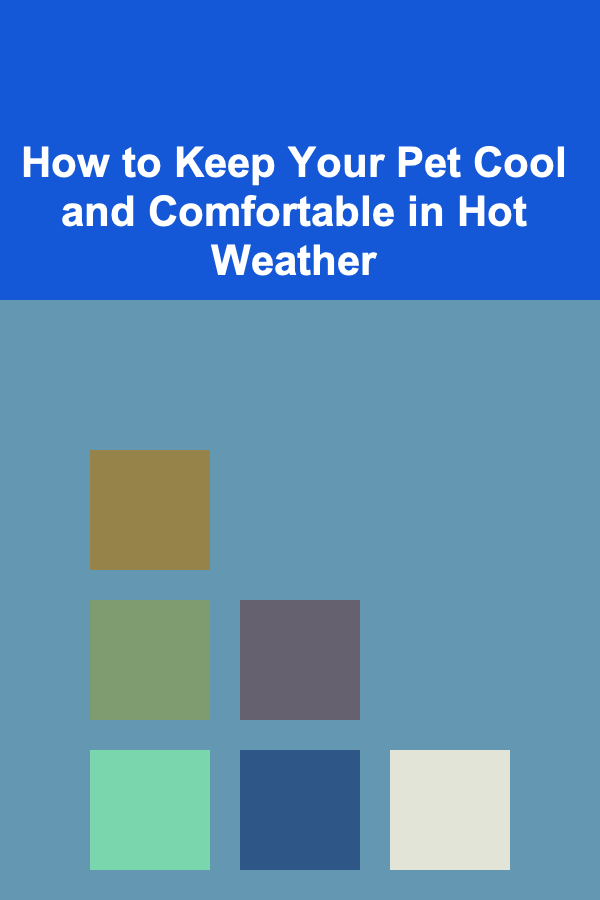
How to Keep Your Pet Cool and Comfortable in Hot Weather
Read More
How to Save for Retirement When You're a Young Family
Read More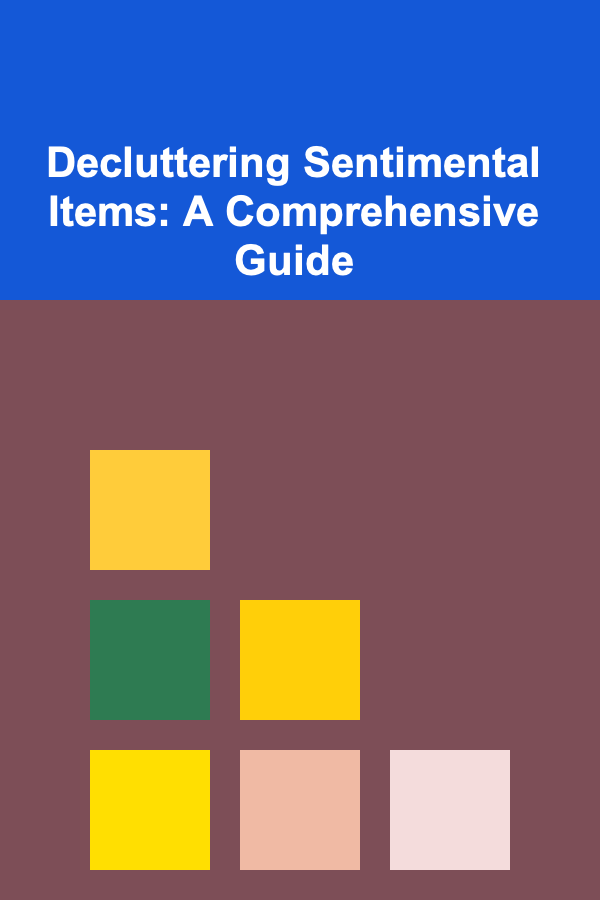
Decluttering Sentimental Items: A Comprehensive Guide
Read MoreOther Products

Best Organization Tools for Inventory Management
Read More
How to Build an Emergency Fund Before Investing
Read More
How to Declutter Your Home with Smart Storage Hacks
Read More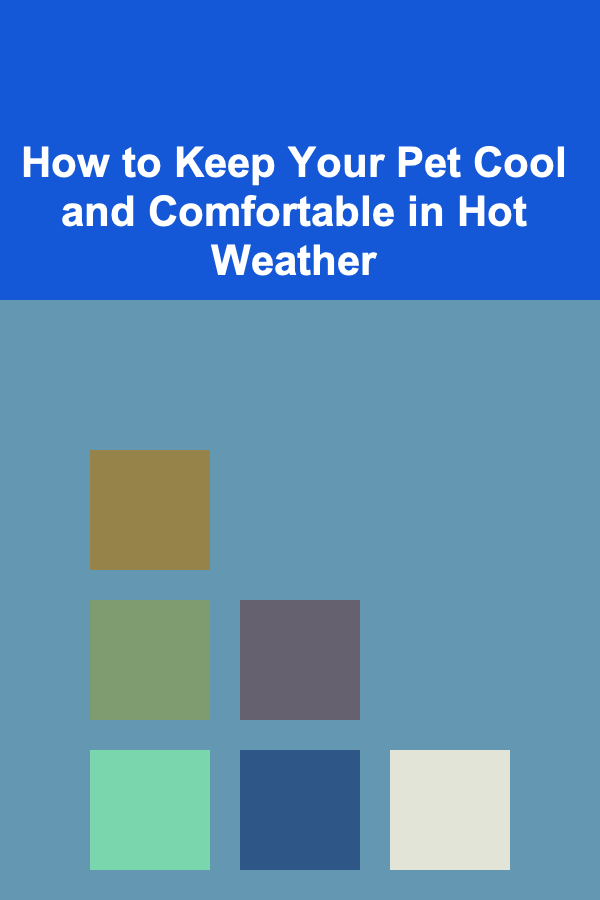
How to Keep Your Pet Cool and Comfortable in Hot Weather
Read More
How to Save for Retirement When You're a Young Family
Read More