
10 Tips for Editing Corporate Training Materials
ebook include PDF & Audio bundle (Micro Guide)
$12.99$11.99
Limited Time Offer! Order within the next:
Not available at this time

Effective corporate training materials are essential for delivering engaging and impactful learning experiences. Whether you are responsible for creating or editing training content, it is critical to ensure that the materials are clear, engaging, and aligned with the company's objectives. Editing corporate training materials requires attention to detail, understanding of the audience, and the ability to simplify complex information.
In this article, we will explore 10 crucial tips for editing corporate training materials, focusing on clarity, engagement, accessibility, and effectiveness. By the end of this guide, you will have actionable insights that will help you create high-quality training materials that maximize learning outcomes.
Know Your Audience
Before diving into the editing process, it is essential to have a clear understanding of the target audience. Corporate training materials are often created for specific groups, such as new employees, experienced workers, or teams focusing on a particular skill set. Knowing the audience helps you tailor the content to their level of expertise, interests, and learning needs.
1.1 Assess the Skill Level
Determine whether your audience is beginner, intermediate, or advanced. If your training materials are intended for newcomers to a particular field, simplify technical jargon and provide ample background information. On the other hand, for experienced employees, you may need to focus on more specialized and in-depth content.
1.2 Consider Learning Preferences
Different people have different learning preferences. Some learners may prefer visual aids, while others prefer detailed text explanations. Ensure that your content is versatile and accommodates various learning styles, such as visual, auditory, and kinesthetic learners.
1.3 Incorporate Real-World Scenarios
Corporate training materials are more effective when they are relevant to the audience's daily tasks. Incorporate examples, case studies, and real-world scenarios that align with the work environment of the target audience. This helps learners connect the material to their job functions and retain information more effectively.
Maintain a Consistent Tone and Style
The tone and style of corporate training materials should be uniform across all modules and resources. A consistent voice helps maintain a cohesive learning experience and makes the content feel professional. When editing training materials, consider the following:
2.1 Use Clear and Professional Language
Avoid using overly casual language or slang unless it is part of the company culture. At the same time, ensure that the language is simple, straightforward, and free from unnecessary jargon or complexity.
2.2 Choose an Appropriate Tone
The tone should align with the nature of the training material. For instance, if the material is for leadership development, a formal, authoritative tone may be appropriate. For customer service training, a more friendly and approachable tone could be suitable. Maintain this tone throughout the document.
2.3 Apply Consistent Formatting
Formatting plays a crucial role in readability and consistency. Use uniform heading styles, bullet points, and font sizes. Create templates for each type of content (e.g., quizzes, instructions, case studies) so that they follow the same design principles throughout the course materials.
Simplify Complex Information
Corporate training materials often deal with complex concepts, processes, or systems. As an editor, your role is to simplify this information without sacrificing its accuracy. To achieve this, consider the following strategies:
3.1 Break Information into Smaller Chunks
Instead of overwhelming the reader with large blocks of text, break down the information into smaller, digestible sections. Use headings, subheadings, and bullet points to organize content clearly.
3.2 Use Plain Language
Avoid using overly technical language or industry-specific terms unless necessary. If such terms are unavoidable, provide clear definitions or explanations. Remember that simplicity is key to effective communication.
3.3 Provide Visuals and Examples
Diagrams, flowcharts, and infographics can help clarify complex concepts. Visuals often convey information more efficiently than text alone, especially when explaining processes, systems, or data. Pair visuals with concise descriptions to further simplify the content.
Ensure the Material is Engaging
Corporate training is often seen as a mandatory task, and employees may not always be excited about it. To keep your audience engaged, editing training materials to make them interactive and interesting is essential.
4.1 Incorporate Interactive Elements
Include quizzes, activities, and discussion prompts to encourage active participation. Interactive elements not only reinforce learning but also keep the learner engaged throughout the training process.
4.2 Use Storytelling Techniques
When applicable, incorporate storytelling into your materials. Real-life stories, case studies, and anecdotes can humanize the content and make it more relatable. Storytelling also helps illustrate abstract concepts and creates emotional connections with the learner.
4.3 Add Engaging Visuals
Incorporate relevant images, videos, and animations to break up text and make the material visually stimulating. However, use these elements sparingly to avoid overwhelming the learner. Ensure that visuals directly support and enhance the learning objectives.
Ensure Accuracy and Relevance
Accuracy and relevance are essential in corporate training materials. If the content is inaccurate or outdated, it can mislead employees, hinder their learning, and affect their performance.
5.1 Fact-Check the Content
Ensure all facts, figures, and statistics are up to date and accurate. Cross-reference your information with reliable sources and make sure that all examples and case studies reflect current industry practices or trends.
5.2 Keep Content Relevant
The material should be directly applicable to the learner's job responsibilities. Remove any extraneous information that does not contribute to the learning objectives. Training should focus on skills and knowledge that learners can apply immediately in their roles.
Make the Material Accessible
Corporate training should be accessible to all employees, including those with disabilities. Ensure that your materials are easy to navigate and inclusive.
6.1 Use Simple and Clear Layouts
Design the material with easy navigation in mind. Use clear headings, a consistent layout, and well-organized sections. Avoid clutter and ensure that the layout enhances readability.
6.2 Provide Multiple Formats
Offer the material in various formats, such as text, audio, and video, to accommodate employees with different learning preferences and abilities. For example, a video-based course should include captions, and documents should be available in both print and digital formats.
6.3 Test for Accessibility
Ensure that your training materials are accessible to individuals with visual, auditory, or cognitive impairments. Test the materials with screen readers and other assistive technologies to ensure they meet accessibility standards.
Optimize for Mobile Devices
More employees are using mobile devices for learning, especially when they are on the go. Make sure your training materials are optimized for mobile viewing to allow employees to learn at their convenience.
7.1 Ensure Mobile Responsiveness
When editing online training content, ensure that it is mobile-friendly. Check how text, images, and videos display on smaller screens and adjust as needed to maintain readability and functionality.
7.2 Create Bite-Sized Content
Mobile users prefer shorter, more digestible content. Break your training materials into bite-sized chunks so employees can complete modules on their mobile devices during brief periods of downtime.
Review for Grammar and Spelling Errors
Nothing undermines the professionalism of corporate training materials like grammar and spelling errors. Take the time to thoroughly proofread all content and eliminate mistakes.
8.1 Use Grammar and Spell Check Tools
Make use of grammar and spell-checking tools, but don't rely on them entirely. While these tools are helpful, they can miss nuances or context-specific errors, so manual proofreading is essential.
8.2 Read Aloud
Reading the material aloud can help identify awkward phrasing, run-on sentences, or unclear ideas. If something doesn't sound right when spoken, it may need revision.
Get Feedback from Subject Matter Experts
While editing, it's crucial to collaborate with subject matter experts (SMEs) to ensure the content's accuracy and relevance. SMEs can provide valuable insights into technical details and help ensure that the training aligns with real-world applications.
9.1 Solicit Feedback from SMEs Early
Involve SMEs early in the editing process to avoid major revisions later on. Getting their input on key concepts and terminology will improve the overall quality and credibility of the material.
9.2 Incorporate Practical Insights
Ask SMEs to provide practical examples and scenarios that reflect the real challenges employees face. This will enhance the content's applicability and make it more useful for learners.
Evaluate and Revise Regularly
Editing corporate training materials is not a one-time process. Regular evaluation and revision ensure that the content remains effective and relevant.
10.1 Gather Learner Feedback
After the training is delivered, gather feedback from learners to assess its effectiveness. Find out what they found useful, what was unclear, and what improvements could be made.
10.2 Monitor Performance
Track the performance of employees who have completed the training. If there are gaps in knowledge or performance, revise the material to address those issues. Continuous improvement is key to maintaining high-quality training content.
10.3 Stay Updated
Corporate environments evolve, and so do the tools and processes employees use. Regularly update your training materials to reflect any changes in company policies, industry standards, or technology.
Conclusion
Editing corporate training materials is a critical process that requires attention to detail, a deep understanding of the target audience, and a commitment to creating high-quality content. By following these 10 tips---ranging from understanding the audience to regularly revising the materials---you can ensure that your training programs are effective, engaging, and impactful. Always aim to create training content that is clear, concise, accessible, and relevant to the learners' needs.

How to Organize and Store Pet Supplies Without the Clutter
Read More
How to Save Money on Home Improvements with Recycled Materials
Read More
How to Set Up a Weekly Cleaning Routine
Read More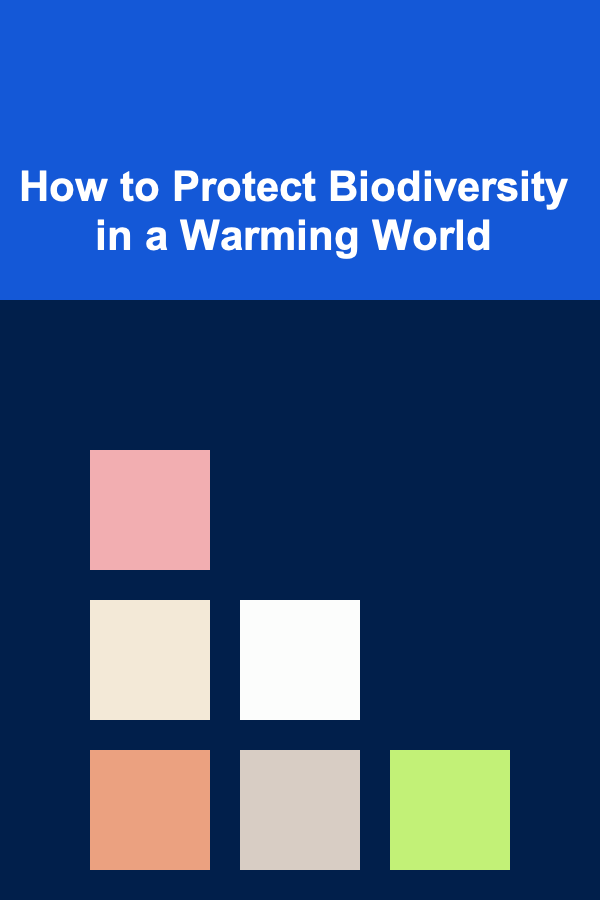
How to Protect Biodiversity in a Warming World
Read More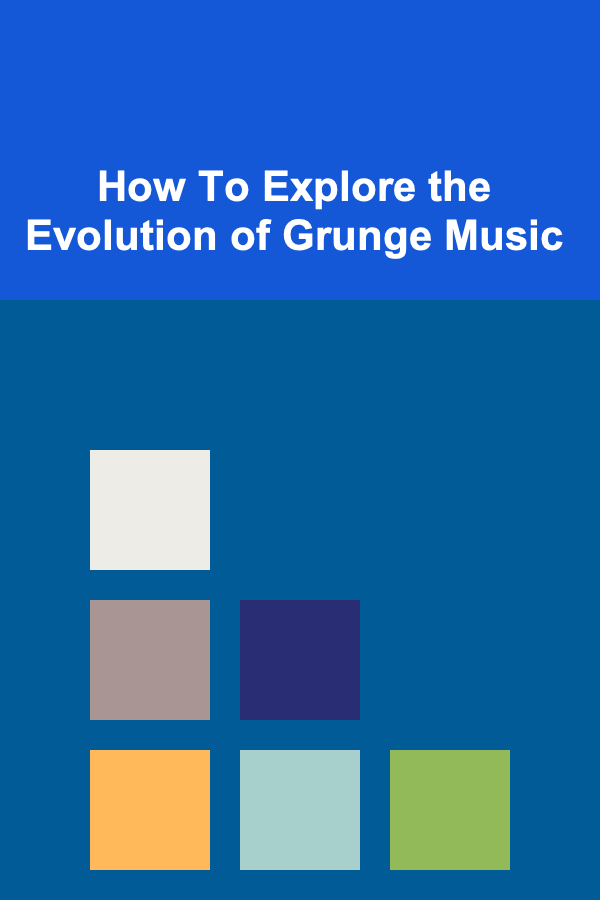
How To Explore the Evolution of Grunge Music
Read More
10 Tips for Fermenting Vegetables at Home
Read MoreOther Products

How to Organize and Store Pet Supplies Without the Clutter
Read More
How to Save Money on Home Improvements with Recycled Materials
Read More
How to Set Up a Weekly Cleaning Routine
Read More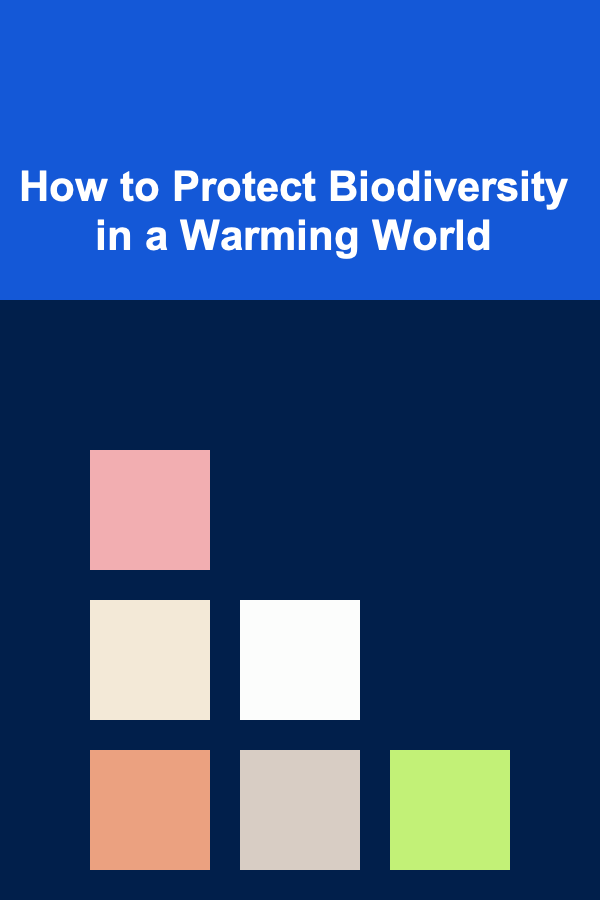
How to Protect Biodiversity in a Warming World
Read More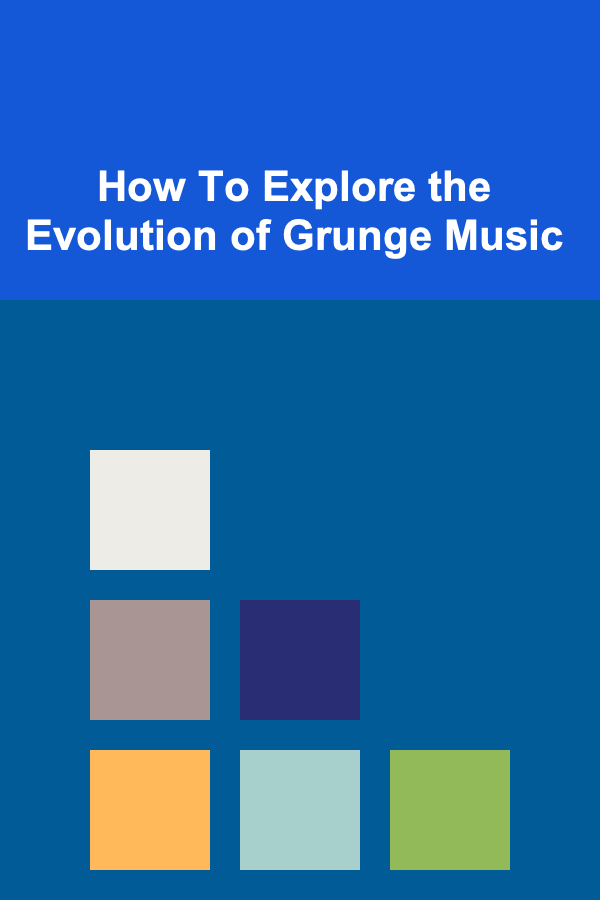
How To Explore the Evolution of Grunge Music
Read More