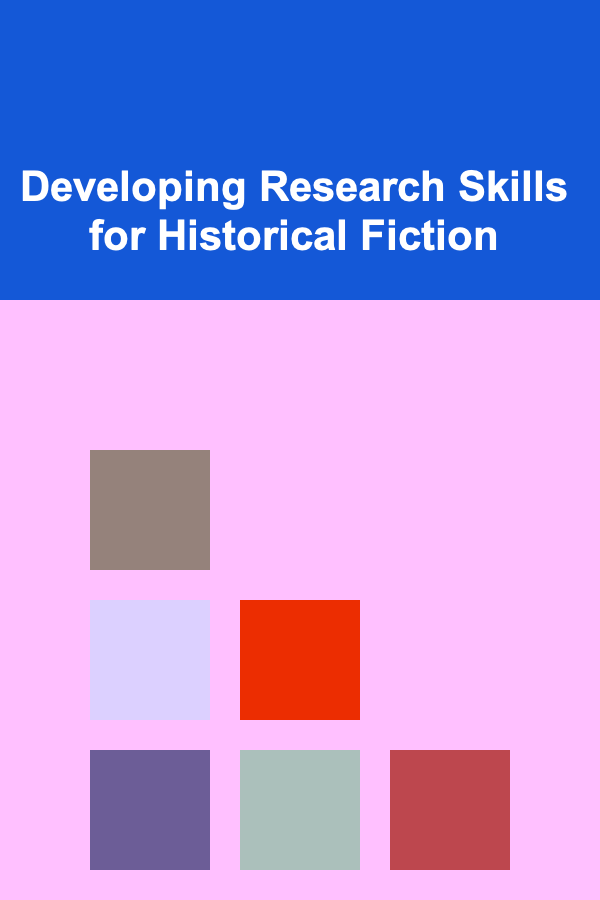10 Tips for Digital To-Do List Apps: Choosing & Mastering Them
ebook include PDF & Audio bundle (Micro Guide)
$12.99$7.99
Limited Time Offer! Order within the next:
Not available at this time

In the digital age, staying organized is more important than ever, and digital to-do list apps have become an essential tool for many individuals. These apps allow users to manage tasks, track progress, and plan effectively---whether for personal, academic, or professional reasons. With so many to-do list apps available today, choosing the right one and using it effectively can be overwhelming. This guide will walk you through key tips for choosing the right app and mastering its features to boost productivity and keep your life organized.
Understand Your Needs
Before diving into the sea of to-do list apps, it's essential to understand your personal needs. Are you managing simple tasks or complex projects? Do you need basic reminders, or do you require advanced features like project collaboration or task delegation? Knowing what you require will help you make an informed decision. Here's a breakdown of some key considerations:
- Task complexity: Simple apps like Google Keep or Apple Reminders work well for everyday tasks, while apps like Todoist or Asana cater to those who need a more advanced project management setup.
- Collaboration needs: If you often work with others on projects, choose an app that supports task sharing and collaboration, like Microsoft To Do or Trello.
- Integration: Consider whether the app integrates with other tools you already use, such as calendars, email, or project management software.
Choose an App with User-Friendly Interface
While advanced features are important, it's equally essential to choose a to-do list app with an intuitive, user-friendly interface. A well-designed app will make task management more enjoyable and less stressful. Here's why an easy-to-use interface matters:
- Reduced friction: If an app is easy to navigate, you won't waste time figuring out how to add tasks or organize your lists.
- Accessibility: You want an app that's easy to access, both on your phone and computer. A responsive interface that works across multiple devices is key.
Popular apps like Todoist and Any.do are praised for their simple, clean interfaces that make organizing tasks a seamless experience.
Prioritize Cross-Platform Compatibility
In today's mobile-first world, people often switch between devices---phones, tablets, and computers. That's why cross-platform compatibility is crucial for any to-do list app. You should be able to access and manage your tasks from multiple devices without losing data.
Look for apps that sync across devices in real-time. This ensures that you can add, check off, and prioritize tasks no matter where you are. Apps like Todoist, Microsoft To Do, and Google Tasks sync across all platforms, allowing you to remain productive no matter what device you're using.
Take Advantage of Reminders & Notifications
A to-do list app becomes far more powerful when it helps you stay on top of deadlines and appointments. Most digital to-do list apps allow users to set reminders for tasks. However, it's important to set these reminders strategically to avoid overwhelming yourself with notifications.
- Time-based reminders: Set reminders for tasks that need to be completed by a certain time or date.
- Location-based reminders: Some apps, like Google Keep, offer location-based reminders. This is handy if you need to be reminded of a task when you arrive at a specific location (e.g., pick up groceries when you're near the store).
- Smart reminders: Apps like Todoist allow you to set recurring tasks or adjust reminders based on previous activity, helping you stay on track over time.
By leveraging these features, you ensure that important tasks don't slip through the cracks.
Break Tasks into Subtasks
Sometimes, tasks can feel overwhelming, especially if they're large and vague. To overcome this, breaking tasks into smaller, actionable steps can help reduce stress and create a clearer path forward. Many digital to-do list apps allow you to create subtasks under a main task.
For example, instead of writing "Complete Project," break it down into smaller steps like:
- Research project requirements
- Write introduction
- Design the layout
- Review and edit
Apps like Todoist and Trello make it easy to create subtasks, helping you stay organized and focused on one manageable step at a time.
Use Prioritization Features
In life, not all tasks are created equal. Some are urgent, while others are important but not time-sensitive. One way to tackle this challenge is by using the prioritization features available in many digital to-do list apps. Prioritizing tasks ensures that you focus on what truly matters and avoid wasting time on less important activities.
- Priority labels: Apps like Todoist allow you to assign priority levels to tasks. Use labels like "high," "medium," or "low" to quickly visualize which tasks need immediate attention.
- Custom sorting: Many apps offer sorting features that let you organize tasks by due date, priority, or project.
By effectively prioritizing tasks, you'll be able to focus on what's most important without feeling overwhelmed.
Collaborate with Others
Many digital to-do list apps are designed for collaboration, allowing you to share tasks and lists with other people. Whether it's for work, school projects, or personal tasks, collaborating with others can make task management more efficient.
For example, apps like Trello or Asana let you assign tasks to team members, track progress, and comment on tasks to keep everyone in the loop. By using collaborative features, you can ensure that everyone involved in a project stays on the same page.
Use Tags and Filters for Organization
Effective organization is the key to staying productive, and digital to-do list apps often include features like tags, labels, and filters to help you categorize and organize tasks. By using these tools, you can quickly find specific tasks and group them by project, urgency, or location.
- Tags: In apps like Todoist, you can tag tasks with relevant keywords (e.g., "work," "personal," "urgent"). This allows you to filter and view tasks by category.
- Filters: Some apps allow you to set filters based on specific criteria, such as priority level, due date, or project name.
Using tags and filters makes it easier to locate tasks and stay organized across multiple projects.
Regularly Review and Update Your Lists
Once you've integrated digital to-do list apps into your routine, it's important to consistently review and update your lists. Doing so helps you track progress, add new tasks, and reassess priorities. Here are a few strategies for regular reviews:
- Daily reviews: Spend a few minutes at the start or end of your day reviewing your to-do list to ensure nothing has been overlooked.
- Weekly planning: Set aside time each week to update your to-do list, review completed tasks, and prepare for the upcoming week.
- Task auditing: Occasionally review your lists to remove irrelevant or outdated tasks and focus on what's truly important.
Regular reviews will help you stay on top of tasks and prevent things from slipping through the cracks.
Customize Your Experience
Many to-do list apps allow for a high level of customization, which means you can tailor the app's functionality to suit your personal workflow. Here are a few customization options to explore:
- Themes and colors: Some apps, like Todoist, let you choose different themes or color schemes to personalize the interface.
- Widgets: For quick access, apps like Google Keep offer widgets for your home screen, allowing you to see tasks at a glance without opening the app.
- Custom notifications: Adjust the frequency and style of notifications to suit your preferences---whether that's a gentle reminder or a more urgent alert.
By customizing the app's appearance and functionality, you can create an experience that fits your personal workflow and boosts your productivity.
Conclusion
Digital to-do list apps are invaluable tools for managing tasks and staying organized in today's fast-paced world. By understanding your needs, choosing the right app, and mastering its features, you can transform how you approach task management. Whether you're working on personal projects or collaborating with others, these apps can help you stay focused, organized, and productive. With a little effort, you can master the art of task management and make digital to-do list apps an indispensable part of your routine.

How to Become a Full-Time Author from a Part-Time Writing Side Hustle
Read More
How to Organize Sports Equipment in a Small Apartment
Read More
How to Profit from Deep Learning without Writing Code
Read More
Making Money by Selling Deep Learning Models and APIs
Read More
Pill by Pill: The Complete Guide to Prescription Medications for Pharmacists
Read More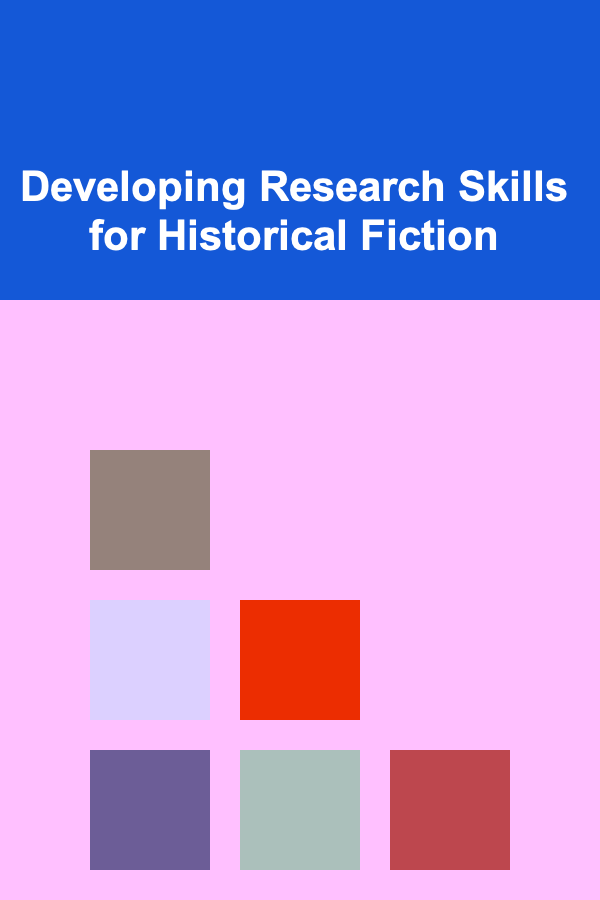
Developing Research Skills for Historical Fiction
Read MoreOther Products

How to Become a Full-Time Author from a Part-Time Writing Side Hustle
Read More
How to Organize Sports Equipment in a Small Apartment
Read More
How to Profit from Deep Learning without Writing Code
Read More
Making Money by Selling Deep Learning Models and APIs
Read More
Pill by Pill: The Complete Guide to Prescription Medications for Pharmacists
Read More