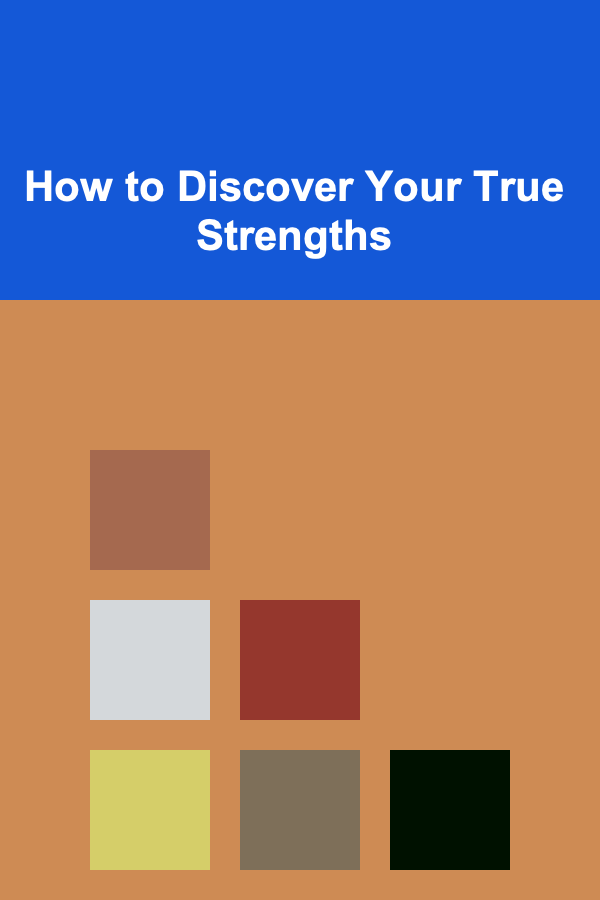10 Tips for Digital Coaching Planner Implementation
ebook include PDF & Audio bundle (Micro Guide)
$12.99$7.99
Limited Time Offer! Order within the next:
Not available at this time

In the world of coaching---whether for personal development, executive leadership, sports, or wellness---the goal is to optimize the experience for both the coach and the client. Gone are the days when planners were merely physical notebooks filled with scribbled notes and to-do lists. Today, many coaches are shifting to digital tools, creating an environment where they can track progress, communicate efficiently, and streamline the entire coaching process.
Digital coaching planners, with their plethora of features such as tracking progress, setting reminders, and simplifying communication, offer a more efficient and effective way to manage a coaching practice. However, implementing such a system requires thoughtfulness and strategic planning. The process can seem daunting, especially for coaches who are accustomed to traditional methods.
This article provides 10 tips to help you implement a digital coaching planner in your practice successfully. These tips cover everything from choosing the right tool to ensuring that the transition is smooth and sustainable for both you and your clients.
Choose the Right Digital Coaching Planner Tool
The first step in digital coaching planner implementation is selecting the right tool. With numerous digital coaching planners on the market, it's essential to pick a platform that fits your specific needs and goals. While some planners are designed for general coaching, others may specialize in particular areas such as life coaching, executive coaching, or fitness coaching.
When evaluating different tools, consider the following:
- Customization options: Does the platform allow you to tailor the features to match your coaching style and workflow?
- Ease of use: Is the tool user-friendly? You don't want to waste valuable time learning a complex system.
- Integration with other tools: Can the planner integrate with your existing calendar, email, and other productivity tools?
- Client accessibility: Will your clients be able to access the platform easily? Ensure that the tool has a client-friendly interface, especially if your clients are not tech-savvy.
- Security and privacy: Ensure the platform adheres to high security standards to protect both your and your clients' data.
Tools like CoachAccountable, Satori, and MyCoachOffice are popular among many coaches, but the best tool for you will depend on your unique needs. Taking the time to explore and test different options will ensure you choose a planner that aligns with your practice.
Set Clear Expectations with Clients
When transitioning to a digital coaching planner, it's important to set clear expectations with your clients. Some clients may be hesitant to adopt new technology or feel uncomfortable with the digital shift. Therefore, it's crucial to explain why you're using the new system and how it will benefit them.
Explain the features of the digital planner in a simple and approachable way. For example:
- Access to coaching materials: Highlight how clients can access coaching worksheets, documents, and other resources instantly through the planner.
- Tracking progress: Let clients know how the planner will help both you and them monitor progress in real time.
- Communication efficiency: Emphasize how the planner will streamline communication, making it easier for clients to reach out, ask questions, or schedule sessions.
Make sure your clients feel supported in the transition. You might even consider offering a tutorial or a walk-through of the planner during a coaching session to familiarize them with the platform.
Incorporate Goal Setting and Tracking Features
One of the key advantages of digital coaching planners is the ability to set and track goals seamlessly. To make the most of this feature, incorporate both short-term and long-term goals into your digital planner. These goals can be personal or professional, depending on the focus of your coaching practice.
Set clear and measurable goals: Whether you're coaching on career development, health and wellness, or life skills, ensure that goals are specific, measurable, achievable, relevant, and time-bound (SMART). This structure provides clarity and direction for both you and your clients.
Additionally, use the tracking feature to monitor progress. Most digital planners offer the ability to track milestones and adjust goals as necessary, making it easy to identify when clients are on track or need additional support. By tracking progress regularly, you can provide more insightful feedback, ensuring that clients stay motivated and engaged.
Integrate Client Feedback into the Planner
Feedback is a crucial component of the coaching process, and digital planners can be invaluable in capturing and integrating it. As you work with clients, encourage them to provide feedback on their sessions, progress, and challenges directly in the planner.
A good digital coaching planner should allow you to:
- Track client feedback: You can log their thoughts and feelings about their progress, challenges, or anything else they want to share.
- Adjust coaching strategies: Use the feedback to tailor your approach and ensure your coaching remains relevant and effective.
- Monitor satisfaction: Regularly check in on how your clients feel about the process, which can help you fine-tune the coaching experience.
Having a central place for all feedback will help you ensure that the coaching process is responsive and aligned with your clients' needs.
Ensure Seamless Communication Channels
Communication is key in any coaching relationship. One of the primary reasons for adopting a digital coaching planner is to improve communication efficiency. A good digital planner should include built-in communication tools such as:
- Message boards or chat functions: These allow quick, direct communication with your clients between sessions.
- Scheduled reminders: Automated reminders for appointments, tasks, and goal deadlines keep everyone on track.
- Document sharing: Ensure that clients can easily access important documents such as coaching worksheets, lesson plans, or other resources.
Make sure you and your clients feel comfortable using the communication features. You may want to have a discussion about preferred methods of communication---some clients might prefer email, while others prefer messaging through the platform.
Create a Structured Coaching Workflow
Implementing a digital planner requires the establishment of a structured workflow. It's essential to streamline your processes to make the most of the digital tool. Whether your sessions are in-person or virtual, ensure that every aspect of the coaching process is organized and planned in advance.
A typical workflow might look like this:
- Client onboarding: Input client information, goals, and initial assessments into the planner.
- Session scheduling: Set up regular check-ins, including one-on-one sessions and any interim communications.
- Goal tracking: Continuously update the client's goals, adding new tasks and updating progress.
- Session notes: Take notes during sessions and input them directly into the planner, ensuring that all information is easily accessible.
By setting up a structured workflow, you'll reduce administrative work and free up more time for actual coaching. The more organized your system, the more time you can dedicate to supporting your clients effectively.
Personalize the Planner for Each Client
Each client is unique, and so is their coaching journey. A significant benefit of digital coaching planners is the ability to personalize the system for each client. You can create individualized profiles for every client, including specific goals, preferences, and any personalized resources or tools they may need.
Personalization may include:
- Custom goal-setting templates tailored to their specific coaching objectives.
- Specialized worksheets for clients working on certain areas like time management or career transitions.
- Unique coaching materials that align with their individual growth path.
By customizing the planner, you ensure that each client feels like the coaching experience is tailored to them, which can increase their engagement and commitment.
Maintain Flexibility with Digital Planners
While digital planners can help create a structured and organized coaching experience, it's important to maintain flexibility. Life is unpredictable, and coaching plans may need to evolve as clients' needs and circumstances change. The beauty of digital planners lies in their ability to adapt easily.
Ensure that you're able to:
- Adjust goals and timelines: If a client's circumstances change, you can quickly adjust their goals or deadlines to stay in sync with their reality.
- Shift priorities: Clients may need to refocus on certain areas of their life or work, and your planner should allow you to easily make those changes.
- Add new resources: As you discover new tools, exercises, or readings that might help your client, you can instantly add them to their digital profile.
A flexible approach to planning ensures that your coaching remains relevant and effective, even in the face of changing circumstances.
Monitor and Analyze Client Progress with Analytics
Many digital coaching planners come with built-in analytics and reporting features. These tools allow you to track your clients' progress over time in an organized way. By reviewing progress reports, you can identify trends, patterns, and areas where clients may need extra support.
Analytics can help you:
- Track long-term progress: View trends in client behavior, such as improvements in goal attainment or shifts in priorities.
- Analyze coaching effectiveness: Evaluate which coaching strategies are most effective based on client results.
- Provide data-driven feedback: Use analytics to provide more objective, data-backed insights to your clients.
By leveraging analytics, you gain valuable insights into how your coaching is working and can make adjustments to improve outcomes.
Stay Committed to Continuous Learning and Improvement
As with any tool, the successful implementation of a digital coaching planner requires ongoing learning. Stay committed to continuous improvement by seeking feedback, exploring new features, and staying up-to-date with the latest trends in digital coaching.
Join coaching communities, attend webinars, and read case studies about how other coaches use digital tools. This constant engagement with the evolving field of digital coaching will help you make the most of the tools at your disposal and ensure that you remain at the cutting edge of coaching practices.
Conclusion
Implementing a digital coaching planner can significantly enhance your coaching practice, making it more organized, efficient, and client-focused. By choosing the right tool, setting clear expectations, integrating goal setting, and maintaining flexibility, you can create a streamlined process that benefits both you and your clients. Use the tips above to ensure a successful transition to digital coaching, and stay committed to continuous learning as you refine your approach over time.
In an increasingly digital world, adopting a digital coaching planner is not only practical---it's essential for staying ahead in the competitive coaching landscape. With the right implementation, you'll provide a more personalized, engaging, and effective experience for your clients, leading to better outcomes and greater satisfaction.
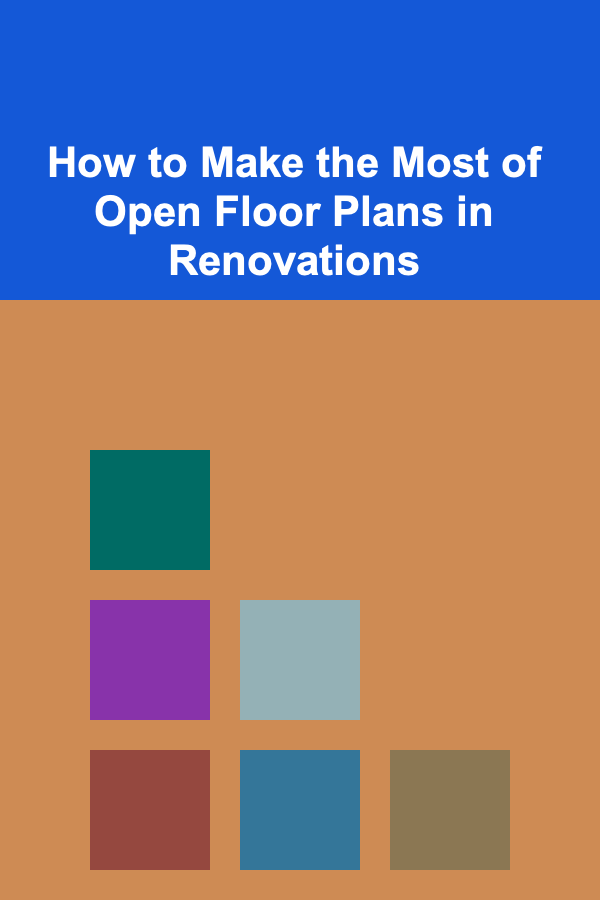
How to Make the Most of Open Floor Plans in Renovations
Read More
How to Soundproof Your Home with DIY Acoustic Treatments
Read More
How to Use Deep Learning to Create an AI SaaS Business
Read More
What Are the Best Tips for Organizing Your Jewelry Collection?
Read More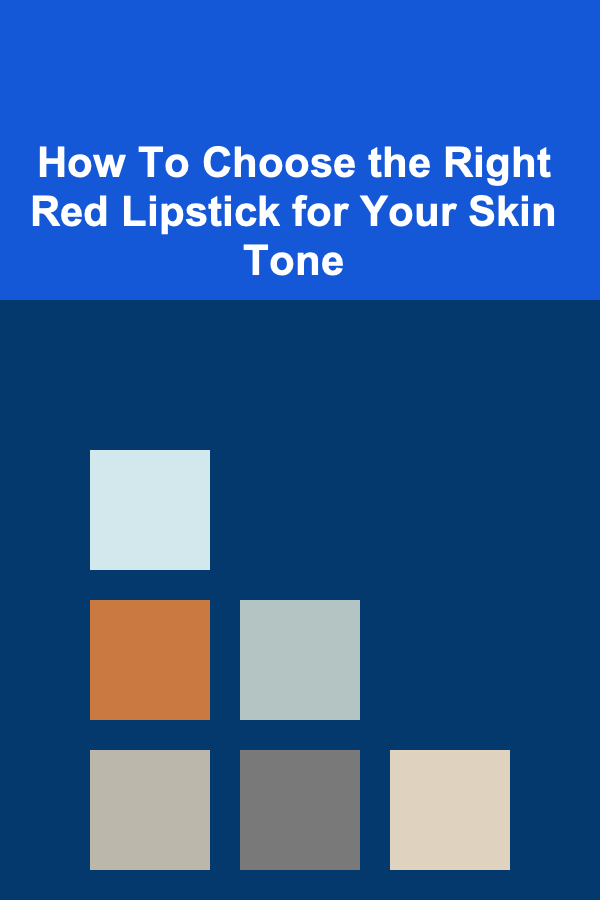
How To Choose the Right Red Lipstick for Your Skin Tone
Read More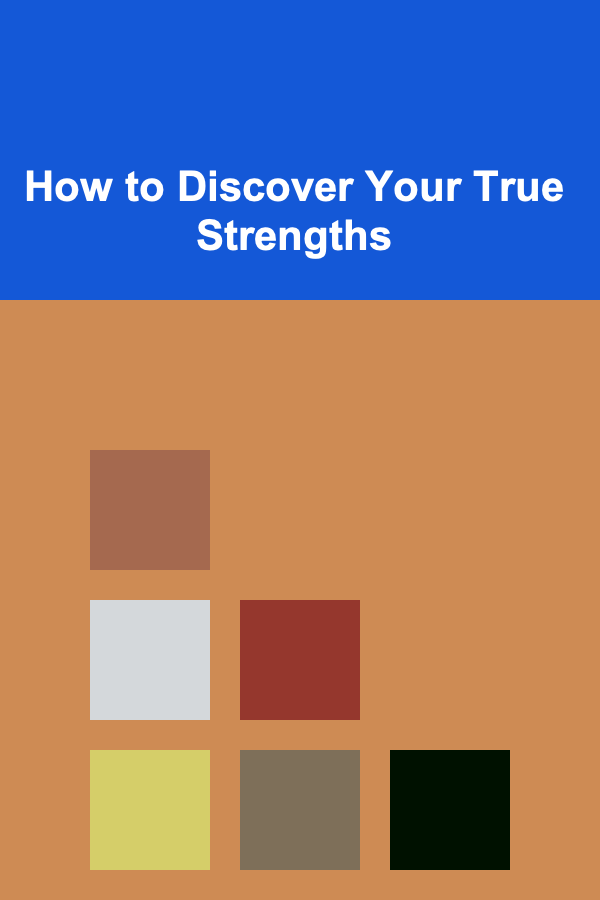
How to Discover Your True Strengths
Read MoreOther Products
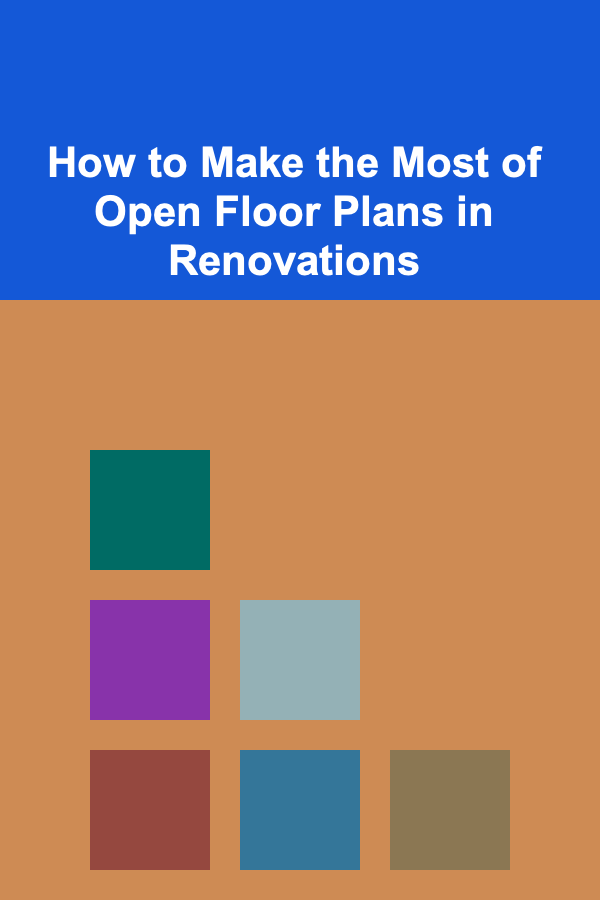
How to Make the Most of Open Floor Plans in Renovations
Read More
How to Soundproof Your Home with DIY Acoustic Treatments
Read More
How to Use Deep Learning to Create an AI SaaS Business
Read More
What Are the Best Tips for Organizing Your Jewelry Collection?
Read More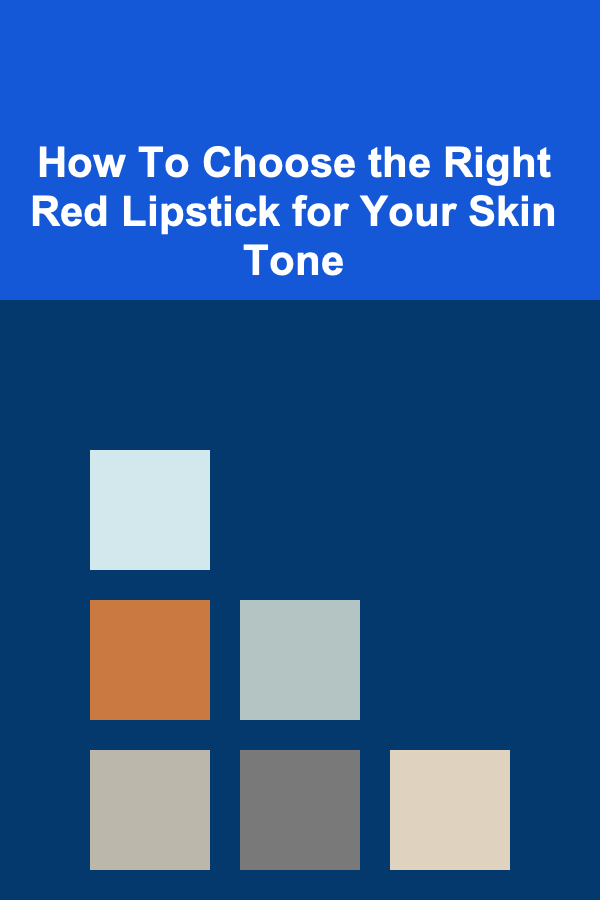
How To Choose the Right Red Lipstick for Your Skin Tone
Read More