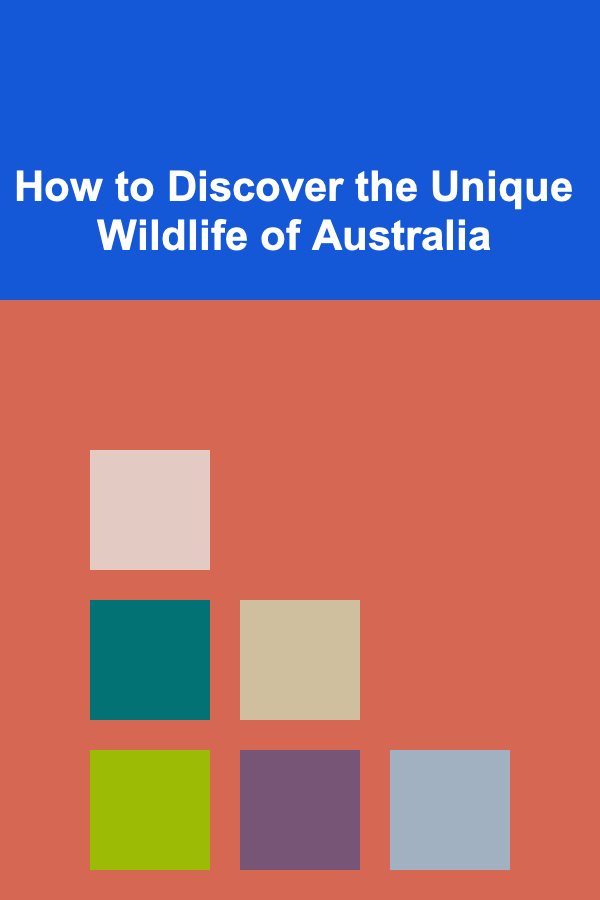10 Tips for Designing a Robust Arduino Enclosure
ebook include PDF & Audio bundle (Micro Guide)
$12.99$9.99
Limited Time Offer! Order within the next:
Not available at this time

When working on an Arduino project, whether it's a simple LED controller or a complex automation system, one of the most critical aspects to consider is how to house the electronics. The enclosure not only protects the sensitive components but also contributes to the aesthetic appeal and functionality of your project. A well-designed Arduino enclosure can help prevent damage from environmental factors, such as moisture, dust, or physical impacts, while also ensuring that the components remain safe, functional, and accessible for future modifications.
Designing a robust Arduino enclosure requires a blend of practical engineering knowledge and creativity. In this article, we'll explore 10 tips to guide you in designing an enclosure that is durable, functional, and visually appealing for your Arduino-based projects.
Understand the Environmental Conditions
Before you begin designing the enclosure, it's essential to understand the environmental conditions in which the Arduino project will operate. This will directly influence your material selection, sealing, and overall design.
- Indoor vs. Outdoor Use: If your project will be used outdoors, you'll need to consider weatherproofing and ensuring that the enclosure can handle exposure to sunlight, rain, and varying temperatures. For indoor use, you may not need as much protection, but factors like dust and temperature fluctuations still matter.
- Temperature: Arduino boards can overheat if not properly ventilated. Consider whether your enclosure will need cooling features like vents or heat sinks, especially if you're working with components that generate significant heat.
- Humidity and Moisture: If your project is exposed to high humidity or even direct water exposure, you'll need to ensure that the enclosure is sealed appropriately, using waterproof or water-resistant materials.
A thorough understanding of the environment will guide your decisions on enclosure type, materials, and design features like seals, vents, or gaskets.
Choose the Right Material
The material you choose for your enclosure plays a crucial role in its durability, heat dissipation, and overall performance. Different materials offer varying levels of protection and aesthetic appeal, so it's essential to select one that fits your project's needs.
- Plastic: Plastics like ABS (Acrylonitrile Butadiene Styrene) and polycarbonate are commonly used in Arduino enclosures. They are easy to work with, lightweight, and provide a degree of insulation against heat and moisture. ABS is relatively impact-resistant, while polycarbonate is more durable and better suited for environments that may expose the enclosure to physical stress.
- Aluminum: Aluminum enclosures offer superior durability, heat dissipation, and protection against electromagnetic interference (EMI). They are ideal for projects that require robust protection and thermal management, though they tend to be heavier than plastic enclosures.
- Steel: If you're working in a highly industrial environment or need extra protection against physical damage, a steel enclosure might be a good choice. Steel is more durable than aluminum but can be heavier and more challenging to modify.
- Custom Materials: For specialized projects, you may want to explore materials like fiberglass, which offers high strength and resistance to environmental damage but may require more advanced manufacturing methods.
Choosing the right material ensures that the enclosure can withstand the environmental conditions and provide adequate protection while balancing weight, cost, and durability.
Consider Accessibility
One of the key functions of an Arduino enclosure is to house and protect the electronics while still allowing for easy access to the components when necessary. Whether for future modifications, troubleshooting, or maintenance, access should be a primary consideration during the design process.
- Access to the Arduino Board: The enclosure should allow easy access to the Arduino board for reprogramming, connection of peripherals, or resetting the board. This can be achieved by using removable panels, hinged doors, or access ports that expose the essential parts of the board.
- Ports and Connectors: Ensure that your enclosure has openings for all necessary ports (USB, power, and I/O) so that you can connect external devices without needing to remove the Arduino from the enclosure. These openings should be precisely sized to avoid dust or moisture ingress while still providing a functional interface.
- Removable Panels or Hinges: If your project requires frequent modifications or maintenance, consider incorporating removable panels or hinged doors. This allows you to easily access the internal components without completely disassembling the enclosure.
Balancing protection with ease of access is essential for any long-term Arduino project, especially if you plan on expanding or modifying the system over time.
Ensure Proper Ventilation
Arduino boards, like most electronics, can overheat if not given proper ventilation. Ensuring that the enclosure allows for airflow is critical, especially if your project uses power-hungry peripherals or operates in warmer environments.
- Vents: Include vent openings on the sides or top of the enclosure to allow hot air to escape and cooler air to enter. These can be designed as simple holes or slots, or you can opt for more complex grilles that provide airflow without compromising the enclosure's strength.
- Heat Sinks: If your project involves components that generate significant heat (like motor controllers, high-power LEDs, or wireless transmitters), you may want to incorporate heat sinks or thermal pads into your design. These components can help dissipate heat and prevent the Arduino board from overheating.
- Active Cooling: For highly demanding applications or if the enclosure is compact and unable to dissipate heat efficiently, you might consider adding a small fan or active cooling system to maintain the temperature within safe operating limits.
Proper ventilation helps maintain the longevity and reliability of your project, ensuring that components do not fail due to overheating.
Plan for Cable Management
When designing an enclosure for your Arduino, it's easy to overlook the importance of cable management. A cluttered, poorly managed interior can lead to short circuits, overheating, and difficulty in future modifications.
- Cable Routing: Plan the layout of your enclosure with cable management in mind. Use cable ties, clips, or channels to guide cables along a designated path and prevent them from obstructing airflow or interfering with other components.
- Cable Entry Points: Design cable entry points (holes or grommets) that are large enough to accommodate cables while still providing a seal against dust or moisture. Grommets can help protect cables from sharp edges around the entry points.
- Avoid Overcrowding: Ensure that the interior of your enclosure has enough space for the components and cables to be neatly arranged. Overcrowding the enclosure not only leads to heat buildup but also makes it harder to troubleshoot or modify the setup in the future.
Effective cable management not only ensures your project looks neat but also helps improve safety and system performance by reducing the risk of accidental damage to wires and components.
Use Waterproof or Water-Resistant Features
If your project will be exposed to water, moisture, or humid environments, incorporating waterproof or water-resistant features into your Arduino enclosure is essential.
- Seals and Gaskets: Use rubber or silicone seals and gaskets around the enclosure's joints (such as the lid or doors) to ensure a tight seal that prevents water ingress. This is especially important if the enclosure will be used outdoors or in wet conditions.
- Waterproof Enclosures: For projects that will be exposed to heavy rain or submersion, consider using fully waterproof enclosures. These are rated with an IP (Ingress Protection) rating, such as IP65 or IP67, which indicates their level of resistance to dust and water.
- Drainage: In outdoor or humid conditions, ensure that the enclosure design includes a way for water to drain out, preventing the accumulation of moisture inside.
By carefully selecting waterproof or water-resistant features, you can protect your Arduino project from water damage and ensure its longevity in harsh environments.
Design for Durability and Impact Resistance
A robust Arduino enclosure should be able to withstand physical impacts, especially if the project is likely to be moved around or exposed to accidental bumps, drops, or vibrations.
- Shock Absorption: Choose materials with inherent shock-absorbing qualities, such as thick ABS plastic or rubberized coatings. These materials can protect sensitive components from impacts or rough handling.
- Reinforced Corners: Reinforcing the corners of your enclosure can help protect the most vulnerable areas from damage during a fall or collision.
- Rugged Construction: If your project will be used in industrial or field environments, consider designing the enclosure to meet certain military or industrial standards for impact resistance and durability (e.g., MIL-STD-810G).
A durable enclosure will ensure your Arduino project continues to operate smoothly, even in challenging physical environments.
Consider Aesthetic and Branding
While functionality and protection are the primary concerns when designing an Arduino enclosure, aesthetics can also play an important role, especially if your project will be presented to others or sold commercially.
- Finish and Appearance: Consider how you want the enclosure to look. For a professional appearance, opt for clean lines and a consistent finish. You can also add custom logos or labels to help identify your project or brand.
- Color Options: The color of your enclosure can make it more visually appealing or help it blend in with its environment. Choose colors that match the project's theme or that help it stand out when necessary.
- Modular Design: If your enclosure needs to be expanded or modified in the future, consider a modular design that allows for easy attachment or detachment of parts, without sacrificing the overall aesthetic appeal.
A thoughtfully designed enclosure can help elevate the overall appeal of your project, giving it a professional touch that adds to its credibility.
Use 3D Printing for Customization
For projects with unique shapes or requirements that aren't met by off-the-shelf enclosures, 3D printing can be a game-changer. With 3D printing, you can create a completely custom enclosure that fits your Arduino board and peripherals perfectly.
- Precision: 3D printing allows for precise customization of dimensions and features, ensuring that every cutout, hole, and groove is tailored to your specific needs.
- Complex Shapes: Unlike traditional manufacturing methods, 3D printing can create complex shapes and structures that would be difficult or impossible to achieve with other materials.
- Customization: 3D printing lets you experiment with different designs and materials, providing a lot of flexibility in terms of size, weight, and strength.
If you have access to a 3D printer, this is a fantastic way to create a highly personalized enclosure that meets all your functional and aesthetic requirements.
Test and Iterate
The final tip is to test your enclosure design and be open to iterating based on real-world usage. Once your enclosure is built, subject it to the conditions it will face in operation, including heat, moisture, impacts, and ease of access.
- Prototype Testing: Build a prototype and put it through different stress tests. This will help identify weak points in your design, such as areas that are prone to cracking or parts that aren't sealed properly.
- User Feedback: If the enclosure is for a project that will be used by others, gather feedback from users about how easy it is to access components, connect peripherals, and maintain the system.
Iterating on your design based on testing ensures that your enclosure performs optimally and meets all your functional, durability, and accessibility needs.
Designing a robust Arduino enclosure is more than just putting a case around your electronics. It's about balancing functionality, protection, aesthetics, and practicality. By considering factors such as environmental conditions, material choices, and ease of access, you can create an enclosure that not only protects your Arduino project but also enhances its performance and usability. With these 10 tips in mind, you'll be well-equipped to design an enclosure that stands the test of time and fulfills the needs of your specific application.
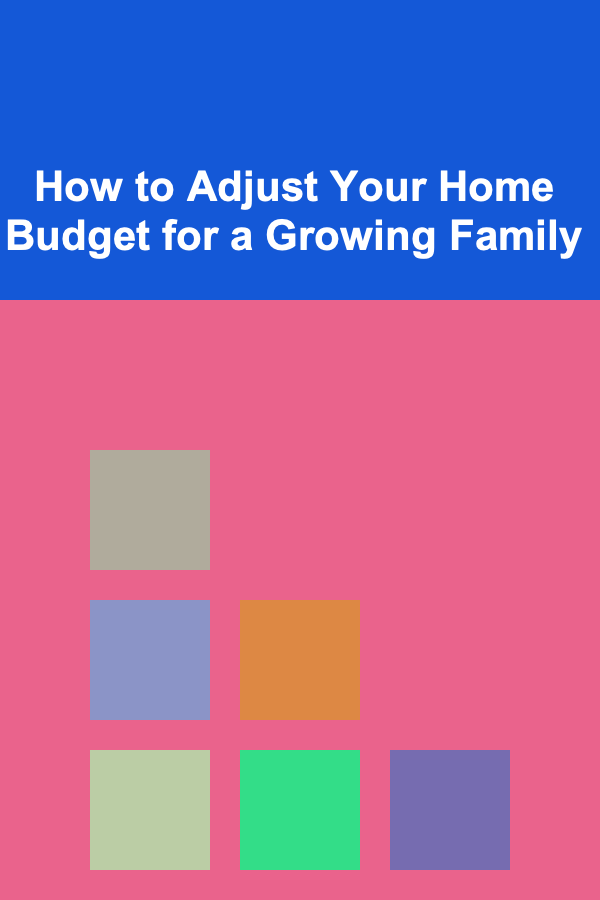
How to Adjust Your Home Budget for a Growing Family
Read More
How to Manage Inventory for Home Improvement Projects
Read More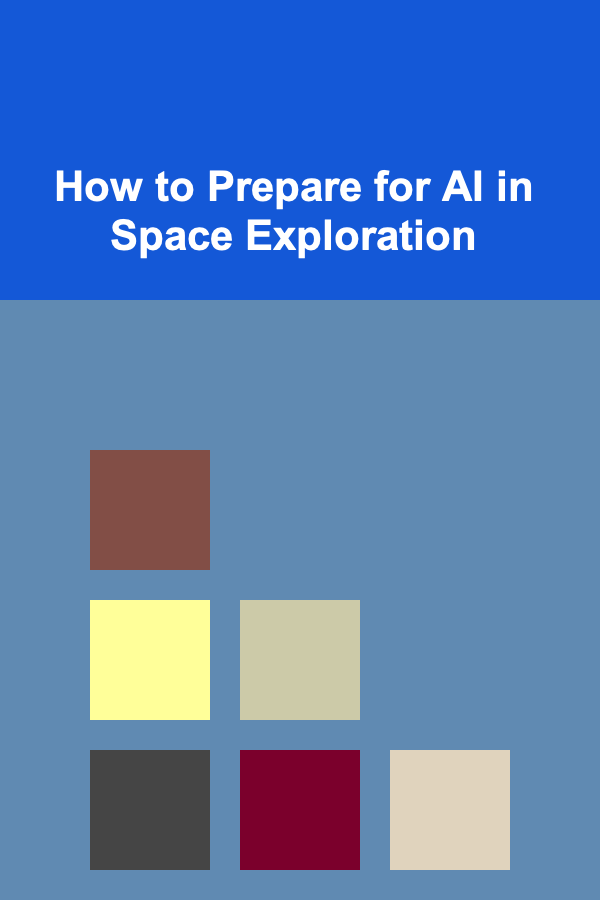
How to Prepare for AI in Space Exploration
Read More
How to Write Compelling Stories Behind Each Antique
Read More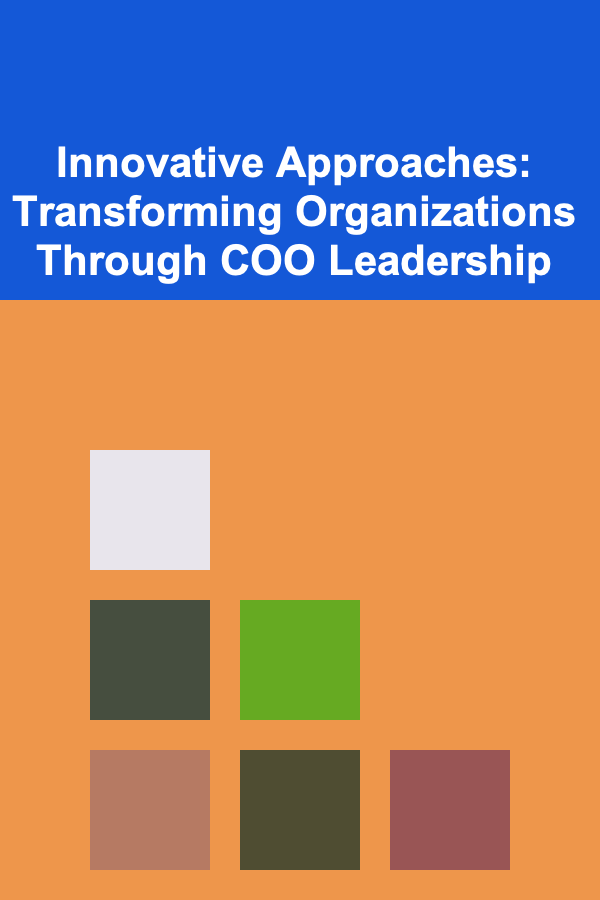
Innovative Approaches: Transforming Organizations Through COO Leadership
Read More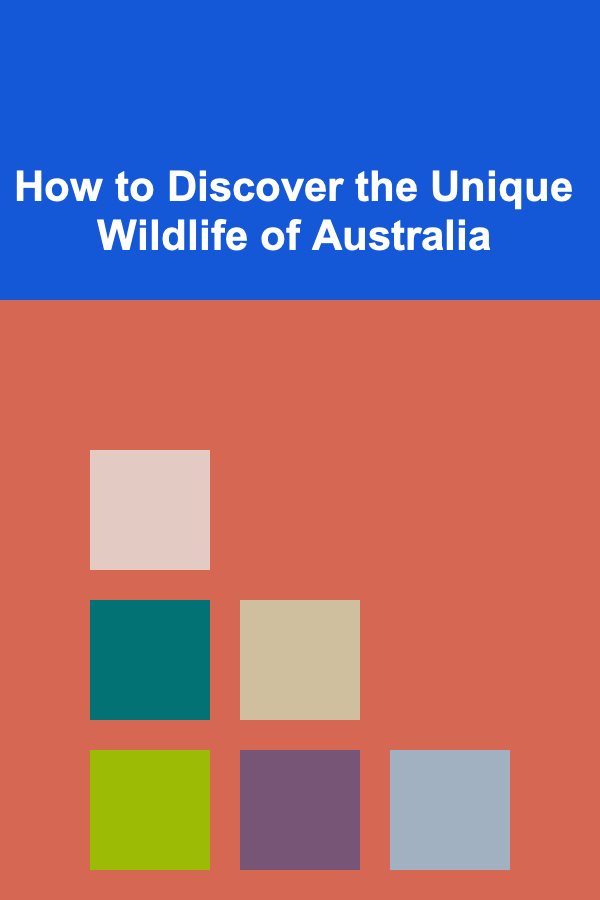
How to Discover the Unique Wildlife of Australia
Read MoreOther Products
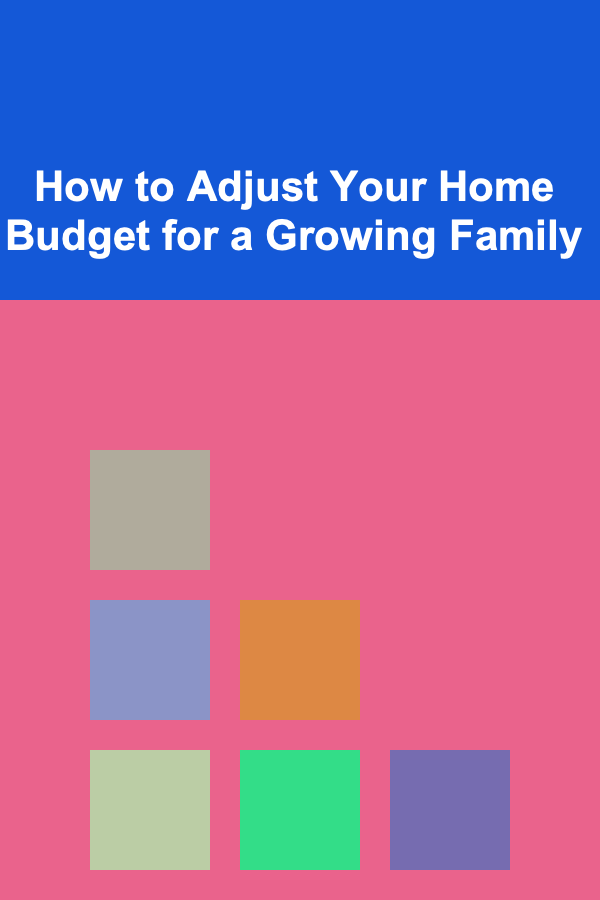
How to Adjust Your Home Budget for a Growing Family
Read More
How to Manage Inventory for Home Improvement Projects
Read More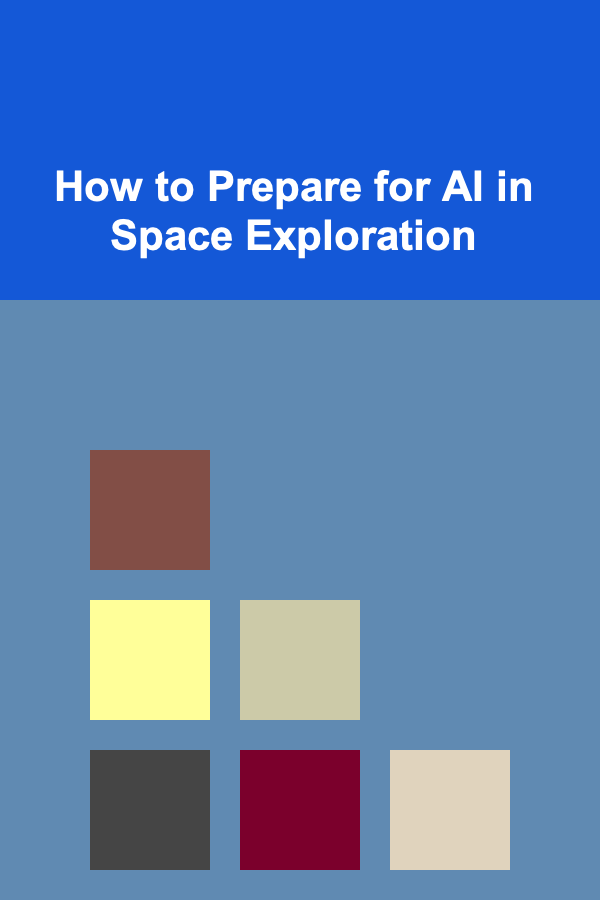
How to Prepare for AI in Space Exploration
Read More
How to Write Compelling Stories Behind Each Antique
Read More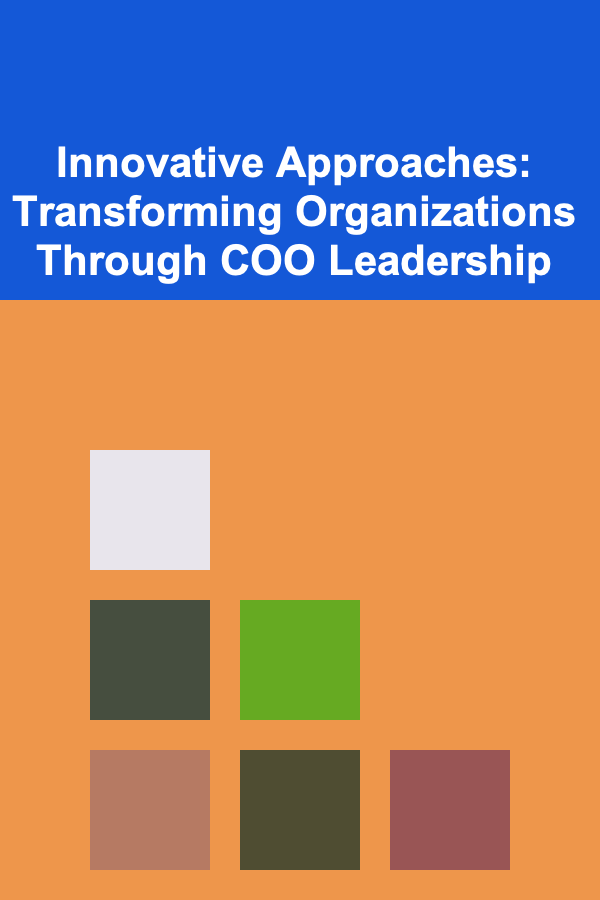
Innovative Approaches: Transforming Organizations Through COO Leadership
Read More