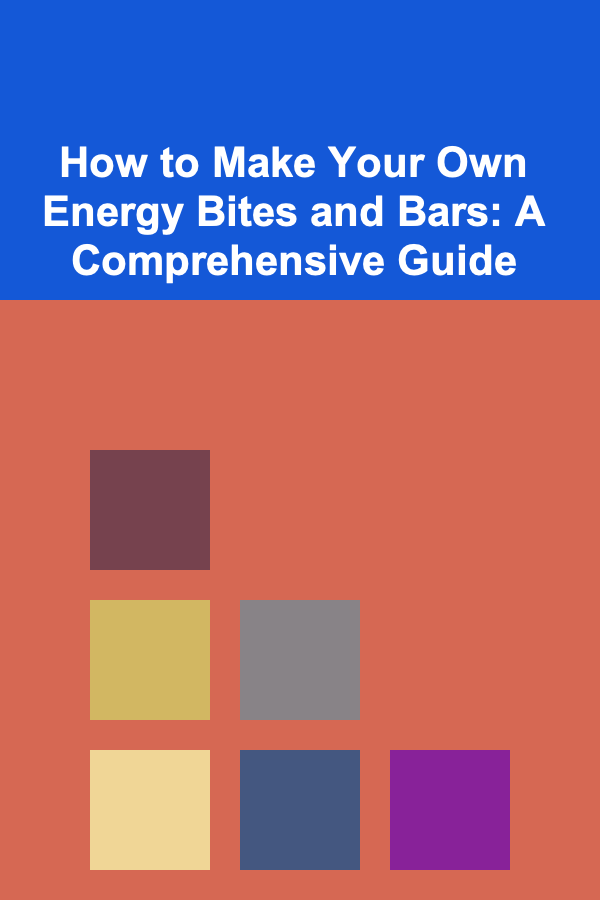10 Tips for Designing a Minimalist Website That Converts
ebook include PDF & Audio bundle (Micro Guide)
$12.99$5.99
Limited Time Offer! Order within the next:
Not available at this time

In today's fast-paced digital world, a cluttered website can be overwhelming and distracting to visitors. A minimalist design, on the other hand, offers clarity, elegance, and a focus on what truly matters. This type of design approach, which focuses on simplicity, clean lines, and user-centric elements, has proven to be an effective strategy for enhancing user experience and improving conversion rates.
Whether you're building a personal blog, an e-commerce store, or a business website, designing with minimalism in mind can help you capture your audience's attention, keep them engaged, and drive them to take action.
In this article, we'll explore 10 tips for designing a minimalist website that doesn't just look sleek but also converts visitors into customers, subscribers, or leads.
Start with a Clear and Purposeful Goal
Every website, minimalist or not, should have a clear purpose. However, a minimalist website design particularly benefits from having a focused, singular goal for each page. Whether it's encouraging visitors to make a purchase, sign up for a newsletter, or simply read a blog post, each element of the design should work toward achieving that goal.
Key Considerations:
- Define your target audience: Understand who your visitors are, what they want, and how they will interact with your website.
- Prioritize actions: Decide what action you want visitors to take on each page (e.g., clicking a button, completing a form, etc.).
- Consistency in messaging: The messaging across your website should be consistent with your goal, helping visitors to quickly understand what you offer and why they should care.
By keeping the user experience focused on a specific objective, you can streamline your design and improve your chances of conversion.
Use Whitespace to Your Advantage
Whitespace (or negative space) is the area between and around elements on your website, and it plays a crucial role in minimalist design. Too many elements crammed together can create visual clutter, while whitespace allows your design to breathe and makes it easier for users to focus on important information.
How Whitespace Enhances Conversions:
- Improved readability: By giving text room to breathe, users can better digest information without feeling overwhelmed.
- Guiding attention: Effective use of whitespace draws attention to your website's most important elements, such as calls to action (CTAs) or key selling points.
- Enhanced aesthetics: A clean design creates a sense of order and sophistication, which can enhance your brand's credibility.
Strategically placing whitespace throughout your site, particularly around your CTAs and key messages, encourages users to engage with your content without feeling rushed.
Simplify Navigation
A cluttered navigation menu can confuse visitors and make it difficult for them to find what they're looking for. A minimalist website design embraces simplicity, and your navigation should reflect this principle. Instead of offering every possible option, focus on the essential pages that users need to access.
Tips for Simplified Navigation:
- Limit the number of menu items: Aim for no more than five or six key sections in your main navigation.
- Use clear labels: Ensure that your menu items are easily understandable, avoiding jargon or overly complex terminology.
- Stick to familiar patterns: Users expect certain menu structures, such as placing the logo in the top-left corner or having the navigation bar at the top of the page.
By reducing clutter and simplifying the navigation experience, you help users find their way around your site more easily, improving the chances they will take desired actions.
Use a Limited Color Palette
A minimalist design relies on simplicity, and a limited color palette can significantly enhance the clean aesthetic. Too many colors can create a jarring visual experience and detract from your site's focus. Instead, use just a few complementary colors to create harmony and guide users through the experience.
How to Choose Your Color Palette:
- Stick to a primary color: Choose a color that represents your brand and use it as the main focus of your website (e.g., for buttons or important text).
- Use neutral tones: Shades of gray, black, and white are great for backgrounds and text, as they won't distract from your content.
- Contrast for readability: Ensure there is enough contrast between text and background colors so that your content is easily readable.
By limiting your color choices, you create a streamlined design that is both aesthetically pleasing and functional, improving user focus and engagement.
Embrace Simplicity in Typography
Typography is one of the most powerful elements in web design. When it comes to minimalist websites, less is more. Avoid using too many fonts, and instead, opt for one or two simple fonts that are easy to read and complement the overall aesthetic of the site.
Tips for Typography:
- Choose legible fonts: Make sure your font choices are easy to read, especially on mobile devices.
- Use font weight variations: Instead of using multiple font families, consider varying the weight (bold, regular) or style (italic) of your font to create visual interest.
- Consistent hierarchy: Establish a clear hierarchy with your typography, making sure headers, sub-headers, and body text are easily distinguishable from one another.
Using a limited set of fonts allows for consistency across your site and enhances the minimalist feel while improving the legibility of your content.
Create a Strong Visual Hierarchy
A minimalist website design should prioritize clarity and flow. Visual hierarchy refers to the way you arrange content so that users can easily understand what is most important and where to focus their attention. By using size, contrast, and spacing, you can guide the user's eye through the page and lead them toward the most important actions.
Tips for Establishing Visual Hierarchy:
- Size matters: Make headings larger than body text and highlight important information with larger fonts or bold text.
- Contrast: Use contrasting colors for CTAs or key messages to make them stand out.
- Alignment: Keep content aligned in a clean, orderly fashion to make your site feel organized.
A strong visual hierarchy makes it easy for users to digest your content and navigate your website, improving the likelihood that they will follow through with conversions.
Make Calls to Action (CTAs) Stand Out
Your minimalist design shouldn't come at the expense of key conversion elements. One of the most crucial aspects of any website that aims to convert is a strong, clear call to action. A minimalist website should still emphasize your CTAs without overwhelming users.
CTA Best Practices:
- Use contrasting colors: Your CTA button should stand out against the background, using color contrast to make it pop.
- Keep the text simple: Use action-oriented words that are clear and concise, like "Buy Now" or "Get Started".
- Position strategically: Place CTAs in prominent positions, such as the top of the page or after persuasive copy, to ensure users know exactly what to do next.
A well-designed CTA, in combination with a minimalist aesthetic, can drive conversions by reducing distractions and providing a clear path for the user to follow.
Optimize for Mobile Devices
A minimalist design naturally lends itself well to mobile optimization because of its emphasis on simplicity and usability. With more users accessing websites on smartphones and tablets, ensuring that your minimalist website is mobile-friendly is essential for maximizing conversions.
Mobile Optimization Tips:
- Responsive design: Use responsive web design to ensure that your website adapts to different screen sizes and provides an optimal experience across devices.
- Touch-friendly elements: Ensure that buttons, forms, and links are easy to tap on mobile devices.
- Fast load times: A minimalist design typically features fewer elements, which can help improve page load times. However, you should still optimize images and scripts to ensure fast performance.
By ensuring that your minimalist website is mobile-friendly, you provide a seamless experience for all users, increasing the chances of conversion.
Incorporate High-Quality Imagery
While minimalist design favors simplicity, it doesn't mean you should avoid images altogether. High-quality, impactful visuals can enhance the user experience and help convey your brand's message in a memorable way.
Tips for Using Imagery:
- Use minimal, high-quality images: Choose images that are relevant, professional, and align with your brand.
- Avoid clutter: Select images that are simple, clean, and don't distract from the main content.
- Use visuals strategically: Place images where they will have the most impact, such as near key messages or CTAs.
Quality imagery can add emotional appeal to your website while maintaining the minimalist design aesthetic, contributing to higher user engagement and conversions.
Test and Iterate Based on Data
Even with a minimalist approach, it's crucial to continually monitor and improve your website's performance. Conduct A/B tests, analyze user behavior, and gather feedback to see which elements are working and which aren't.
Key Metrics to Track:
- Conversion rate: Track how well your CTAs are performing and whether users are taking the desired actions.
- Bounce rate: Analyze how many users are leaving your site without interacting with it, which could indicate issues with your design or messaging.
- Engagement: Monitor how long users stay on your site and how they interact with content, which can provide insights into how well your minimalist design is holding their attention.
Regular testing and iteration allow you to refine your website over time and ensure that your minimalist design is truly converting visitors into loyal customers or subscribers.
Conclusion
Designing a minimalist website that converts requires a delicate balance between simplicity, functionality, and user experience. By following the tips outlined in this article, you can create a visually appealing website that not only looks elegant but also drives engagement and conversion.
By focusing on the essential elements---clear goals, simple navigation, strong CTAs, and optimized performance---you can leverage the power of minimalism to enhance user experience and achieve your website's conversion objectives.

How to Transform Your Living Room for the Holidays
Read More
How to Understand Common Appliance Terminology
Read More
The Art of Persuasion in Advertising: Techniques and Approaches for Advertising Executives
Read More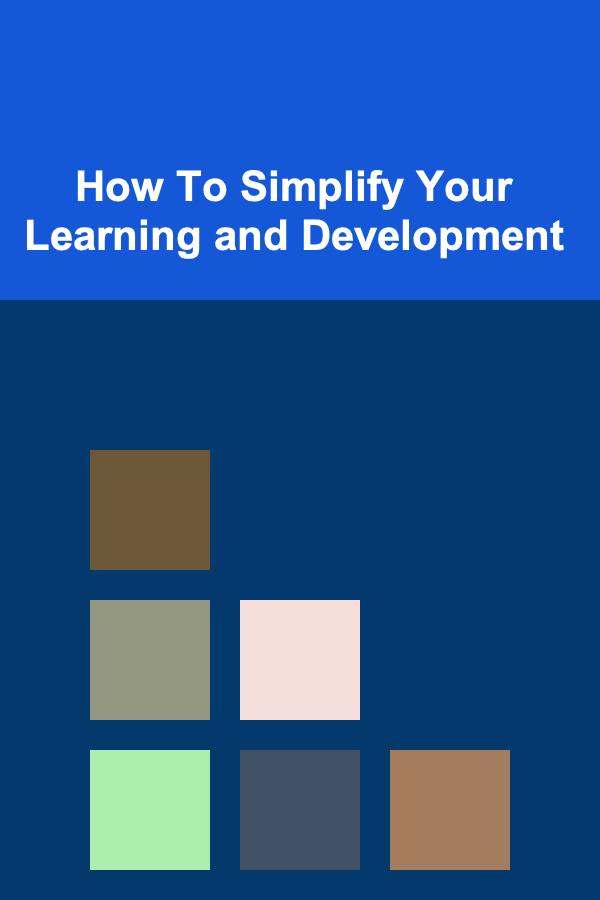
How To Simplify Your Learning and Development
Read More
How to Make Homemade Pestos
Read More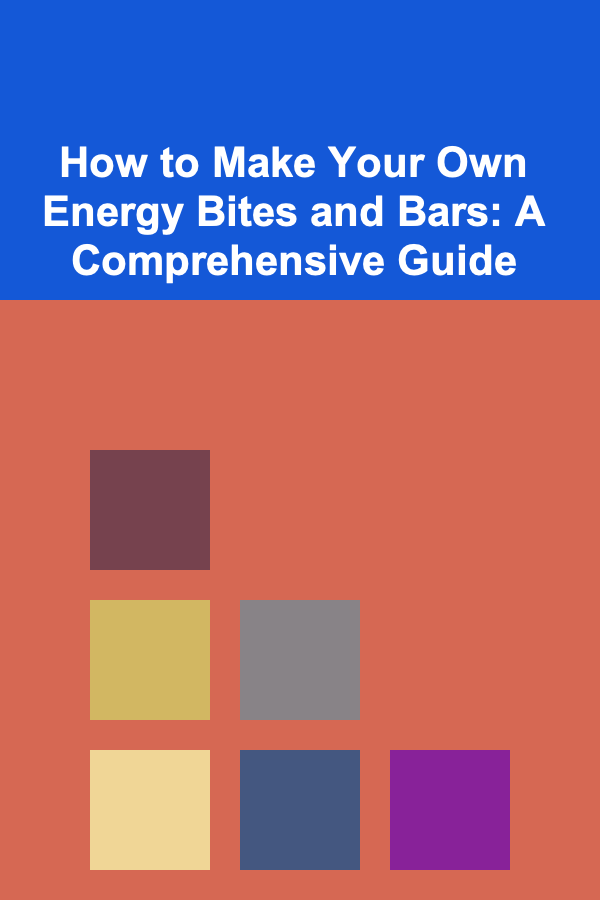
How to Make Your Own Energy Bites and Bars: A Comprehensive Guide
Read MoreOther Products

How to Transform Your Living Room for the Holidays
Read More
How to Understand Common Appliance Terminology
Read More
The Art of Persuasion in Advertising: Techniques and Approaches for Advertising Executives
Read More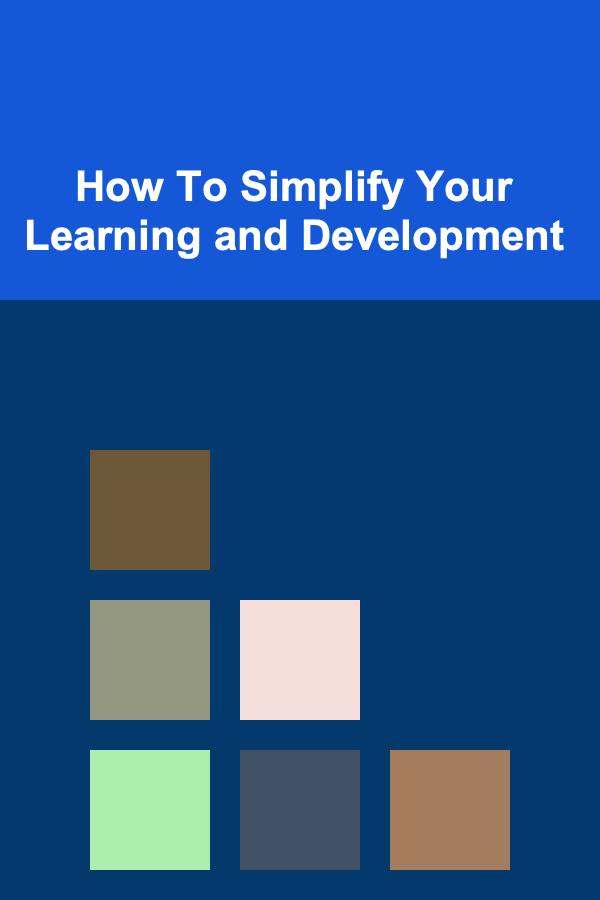
How To Simplify Your Learning and Development
Read More
How to Make Homemade Pestos
Read More