
10 Tips for Curating a Home Music Streaming Library
ebook include PDF & Audio bundle (Micro Guide)
$12.99$9.99
Limited Time Offer! Order within the next:
Not available at this time

In today's digital age, music streaming platforms provide vast libraries of songs, albums, and playlists at our fingertips. Whether you're a casual listener, a passionate audiophile, or a music curator, the idea of building a personalized and organized music library is more important than ever. This is especially true as music streaming services allow us to save our favorite tracks and albums, but they don't always offer the best tools to curate and maintain a thoughtful library. A well-curated home music streaming library can enhance your listening experience, allowing you to find exactly what you want when you want it.
In this article, we'll explore ten tips for curating your home music streaming library in a way that's efficient, enjoyable, and personally tailored to your unique music tastes.
Choose the Right Platform for Your Needs
Before diving into curating your music library, it's essential to choose the right streaming platform. There are many streaming services available, each with its features, catalog, and usability. The platform you select will influence how you organize and interact with your library.
Key Factors to Consider:
- Music Catalog: Does the platform have the genre, artists, or tracks you love? Make sure it supports the music you listen to most.
- User Interface (UI): A clean, intuitive UI can make a huge difference in your experience. Platforms like Spotify, Apple Music, and Tidal offer different levels of usability and ease of access.
- Music Discovery: Does the platform have curated playlists, radio stations, or algorithms to help you discover new music based on your preferences?
- Offline Listening: Consider whether you need offline functionality for when you don't have access to Wi-Fi or cellular data.
- Integration with Other Devices: Check if the platform supports integration with your home speakers, car, or smart devices for an easy, seamless experience.
Once you've picked your platform, make sure to explore its full range of features, from playlist creation to automatic recommendations, to ensure you're getting the most out of it.
Organize by Genre, Mood, or Activity
One of the first steps in curating your home music library is deciding how to organize your tracks. The key is to group music in a way that makes sense for your listening habits. A well-organized library will help you find the perfect track or album without wasting time searching.
Popular Organizational Methods:
- Genre: Create folders or playlists based on music genres (e.g., rock, jazz, classical, hip-hop). This method is great for when you know the genre of music you want to listen to.
- Mood: Categorize music by mood, such as "chill," "energetic," or "romantic." This is perfect for when you're in a specific emotional state and need the right soundtrack.
- Activity-Based: Create playlists based on activities such as "workout," "study," "party," or "relaxation." This can help when you want to match music with the task at hand.
A hybrid approach can be useful if you listen to a wide variety of music. For instance, you could have separate folders for genres and within them, playlists that reflect the mood or activity.
Create Playlists for Different Occasions
Playlists are the heart of any good music streaming library. They allow you to group your favorite tracks and albums in a way that reflects your current vibe or event. However, building playlists can sometimes be overwhelming with the sheer amount of music at your disposal.
Tips for Playlist Curation:
- Keep It Simple: Don't overcomplicate your playlists. Start with a small selection of tracks that fit a specific mood, activity, or theme.
- Stay Updated: Periodically refresh your playlists by adding new songs and removing old ones that no longer fit the vibe.
- Mix Familiar and New: Combine songs you know and love with new discoveries to keep playlists interesting and dynamic.
- Collaborative Playlists: Many streaming platforms, such as Spotify, allow users to create collaborative playlists. This can be a fun way to share and discover music with friends and family.
Curating playlists allows for creative expression and keeps your music library dynamic, so don't hesitate to create multiple playlists for different occasions, emotions, or memories.
Use Folders and Subfolders to Keep Things Tidy
If you listen to a wide variety of genres and artists, organizing your library with folders and subfolders can help keep everything neat and accessible. A well-structured system makes it easier to find exactly what you're looking for, especially as your collection grows over time.
Folder Organization Tips:
- Top-Level Folders: Create broad categories such as "Genres," "Artists," or "Playlists." These will serve as the main categories for your music.
- Subfolders: Within each top-level folder, use subfolders to further categorize music. For example, within the "Genres" folder, create subfolders for specific genres like "Rock," "Pop," or "Hip-Hop."
- Album-Specific Folders: For music lovers who enjoy full albums, consider making a dedicated folder for your favorite albums and organizing them alphabetically.
By establishing a folder structure from the start, you'll avoid feeling overwhelmed as your collection expands. A well-organized system also means you'll spend less time searching and more time listening.
Prioritize High-Quality Audio Files
For audiophiles and serious music listeners, audio quality is paramount. Many streaming platforms offer different levels of audio quality, but it's important to make sure you're getting the best experience possible.
Considerations for Audio Quality:
- Bitrate: Higher bitrate means better sound quality. Many streaming services offer different levels, with some allowing you to choose the bitrate that works best for your listening environment.
- Lossless Audio: Some platforms, like Tidal or Qobuz, offer lossless audio quality, which means no compression and full fidelity. This is a great option for listeners who want the best sound quality available.
- Hardware Compatibility: Make sure your audio equipment (headphones, speakers, or home theater system) is capable of supporting higher-quality audio formats.
Investing time in high-quality audio ensures a more immersive and enjoyable listening experience. Whether you're using high-end headphones or streaming to a powerful home speaker system, prioritize audio quality wherever possible.
Regularly Update Your Library with New Releases
One of the joys of curating a home music streaming library is staying up to date with the latest music releases. Most platforms offer features that allow you to track new albums and singles from your favorite artists, so you never miss a beat.
Tips for Staying Current:
- Follow Artists: Many platforms allow you to follow your favorite artists. This feature ensures that you're alerted when they release new music.
- New Music Alerts: Set up notifications for new releases or weekly updates on trending music, albums, or curated playlists.
- Dedicated "New Releases" Playlist: Create a playlist specifically for new music. Add songs as they drop and revisit this playlist regularly.
By incorporating new music into your collection, you can keep your library fresh and diverse. It's a fun way to discover new sounds and artists that might not have been on your radar before.
Use Smart Recommendations and Algorithms
Most streaming platforms come with algorithms that suggest music based on your listening history. While these recommendations may not always be spot-on, they can be a valuable tool for discovering new music that fits your preferences.
How to Leverage Recommendations:
- Discover Weekly/Release Radar: Platforms like Spotify and Apple Music offer features like "Discover Weekly" and "Release Radar" that curate personalized playlists based on your listening habits.
- Thumbs Up/Down: Actively rate songs you like or dislike to help improve future recommendations.
- Explore Similar Artists/Genres: If you're enjoying a particular album or track, explore the platform's suggestions for similar music, whether it's other artists or entire genres.
Embrace the algorithms as a tool for discovering new tracks, albums, and artists, and regularly engage with the recommendations to improve their accuracy.
Backup Your Music Library
Though streaming services allow you to access your music on demand, it's always a good idea to back up your library in case of any issues. Music libraries can get lost, and playlists can disappear, so having a backup ensures you won't lose precious collections.
Backup Tips:
- Offline Mode: Use the offline mode feature on your streaming platform to download your favorite music for offline access.
- External Storage: For those who prefer owning their music, consider purchasing and downloading high-quality tracks or albums to an external drive or cloud storage.
- Sync Across Devices: Ensure your library is synced across all devices, so you can access it no matter where you are.
A backup plan will give you peace of mind and ensure you always have your music available, even if something goes wrong with your streaming service.
Consider Cross-Platform Compatibility
If you use multiple devices or platforms for music listening, it's important to make sure your library can sync across them. Cross-platform compatibility ensures that your music and playlists are accessible regardless of the device you're using.
Tips for Cross-Platform Compatibility:
- Streaming Services with Multiple Device Support: Platforms like Spotify, Apple Music, and YouTube Music are available across many devices, including smartphones, tablets, smart speakers, and cars.
- Third-Party Apps: Some third-party apps allow you to integrate your music library across multiple platforms (e.g., Soundiiz for playlist migration).
- Cloud Services: If you own your music files, consider using cloud services to store your library and access it anywhere.
Ensure your curated library works seamlessly with your entire ecosystem, whether you're at home, on the go, or in your car.
Engage with Music Communities
The process of curating a music library isn't always a solitary one. Engaging with music communities---whether online or in person---can enhance your curation process and provide fresh perspectives.
How to Engage:
- Follow Playlists Curated by Others: Many platforms allow you to follow playlists curated by other users or curators. This can inspire you to create your own unique playlists or discover music you may have missed.
- Share Your Library: Share your curated playlists and libraries with friends, family, or music forums. Collaboration and exchange of music recommendations can lead to enriching your collection even further.
- Social Media: Follow music blogs, Twitter accounts, and Instagram pages dedicated to music discovery and curation.
Being part of a community of like-minded music enthusiasts can expose you to new genres, artists, and trends, making your library even more diverse and exciting.
Conclusion
Curating a home music streaming library is both an art and a science. By following these ten tips---choosing the right platform, organizing your library thoughtfully, using playlists to enhance your experience, and staying engaged with the latest music---you'll create a library that reflects your personal taste and enhances your listening pleasure. Whether you're a casual listener or a dedicated audiophile, a curated library makes your music experience more enjoyable, efficient, and personal. Enjoy the journey of building your ideal music collection!
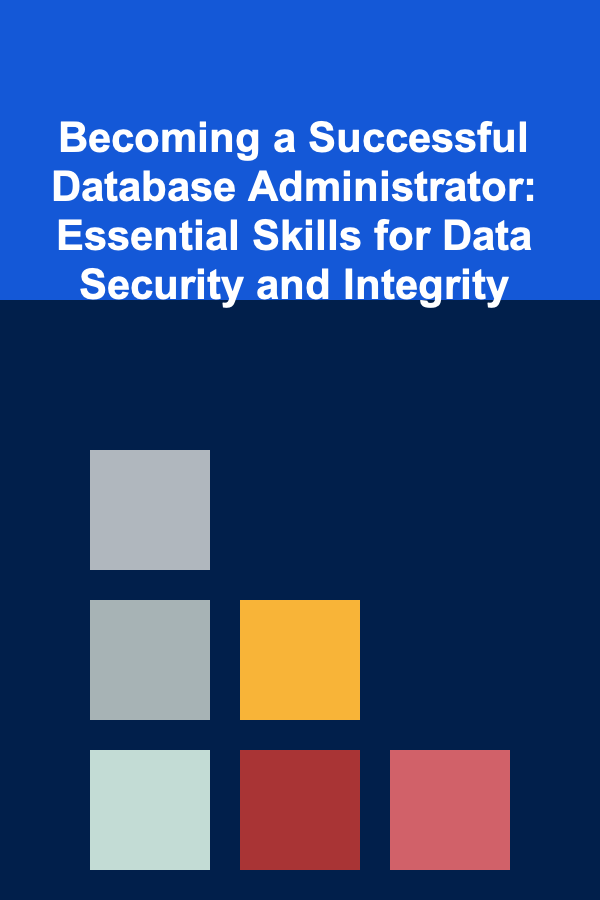
Becoming a Successful Database Administrator: Essential Skills for Data Security and Integrity
Read More
How to Create a Beautiful Home Office on a Budget
Read More
How to Decorate Your Holiday Tree with Unique and Personal Touches
Read More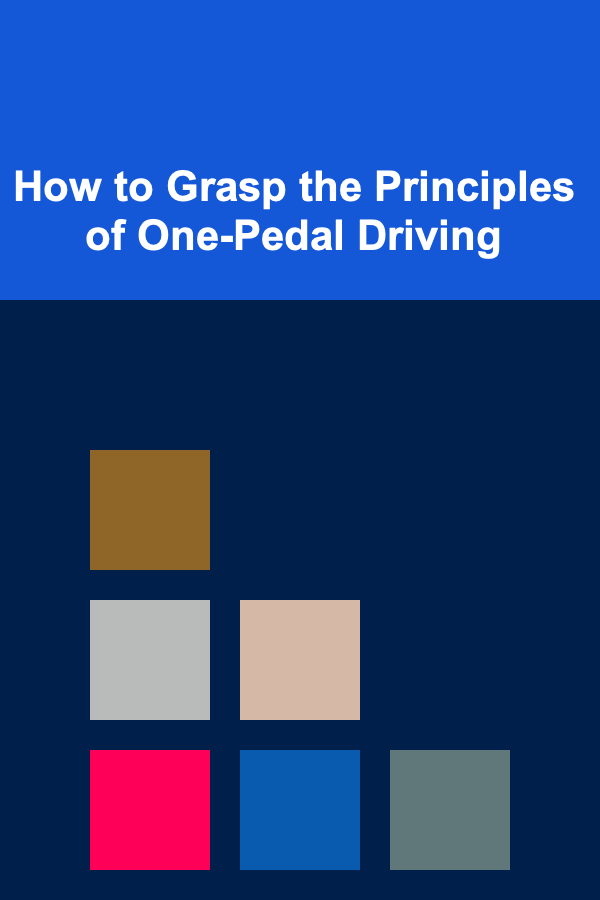
How to Grasp the Principles of One-Pedal Driving
Read More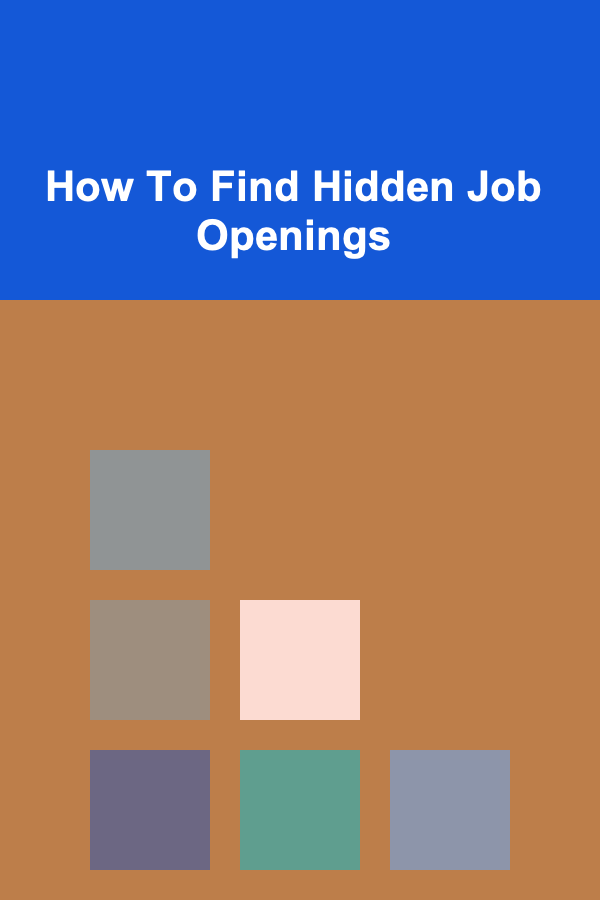
How To Find Hidden Job Openings
Read More
How to Prepare Civil Drawings for Construction Bidding
Read MoreOther Products
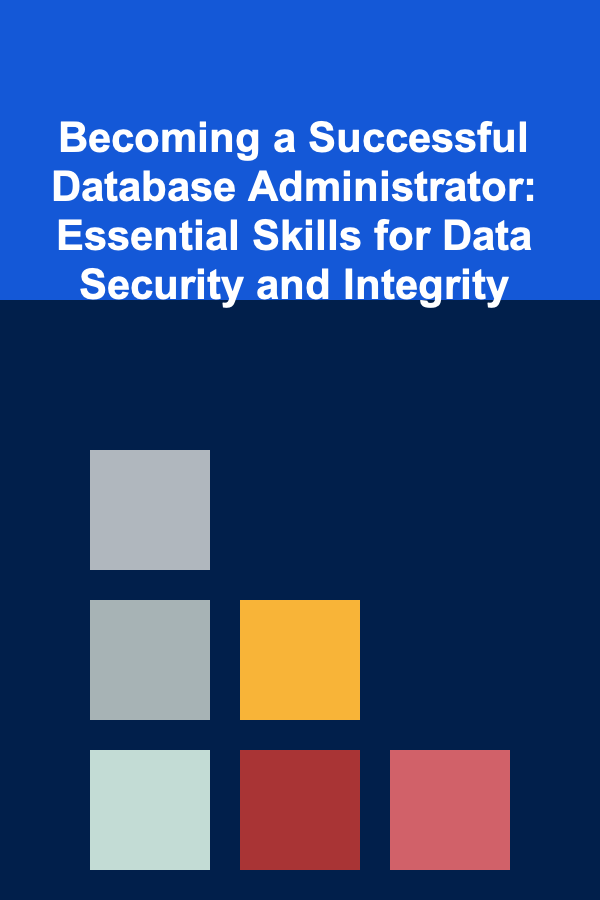
Becoming a Successful Database Administrator: Essential Skills for Data Security and Integrity
Read More
How to Create a Beautiful Home Office on a Budget
Read More
How to Decorate Your Holiday Tree with Unique and Personal Touches
Read More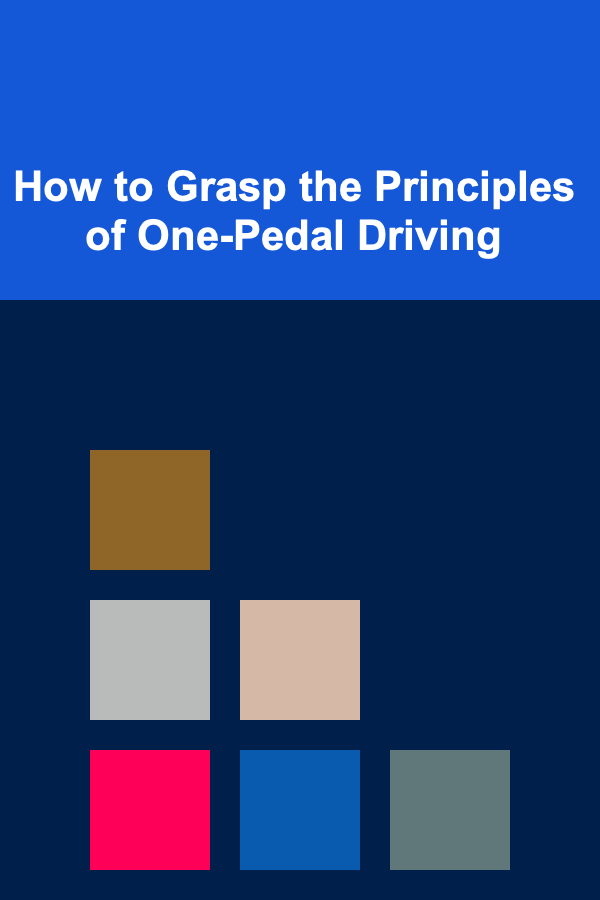
How to Grasp the Principles of One-Pedal Driving
Read More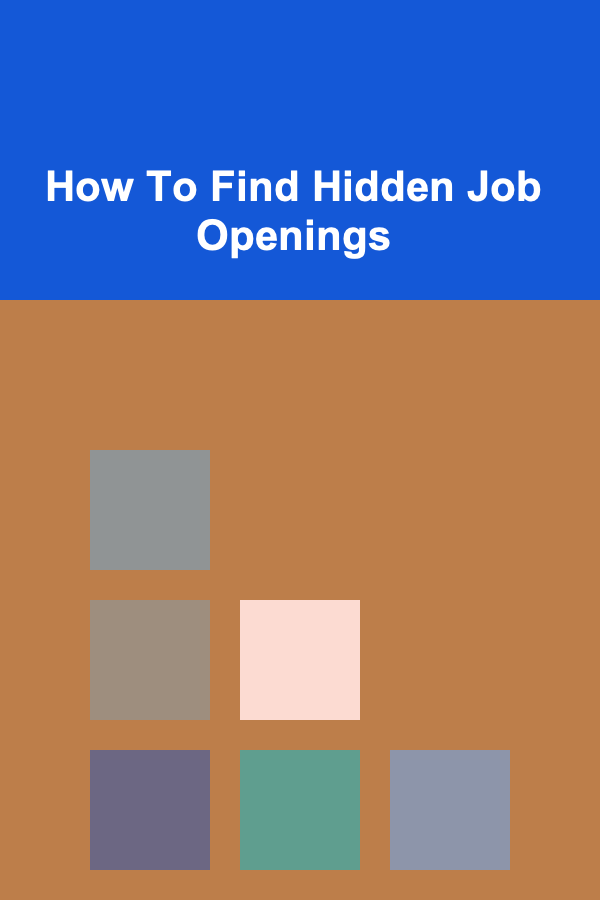
How To Find Hidden Job Openings
Read More