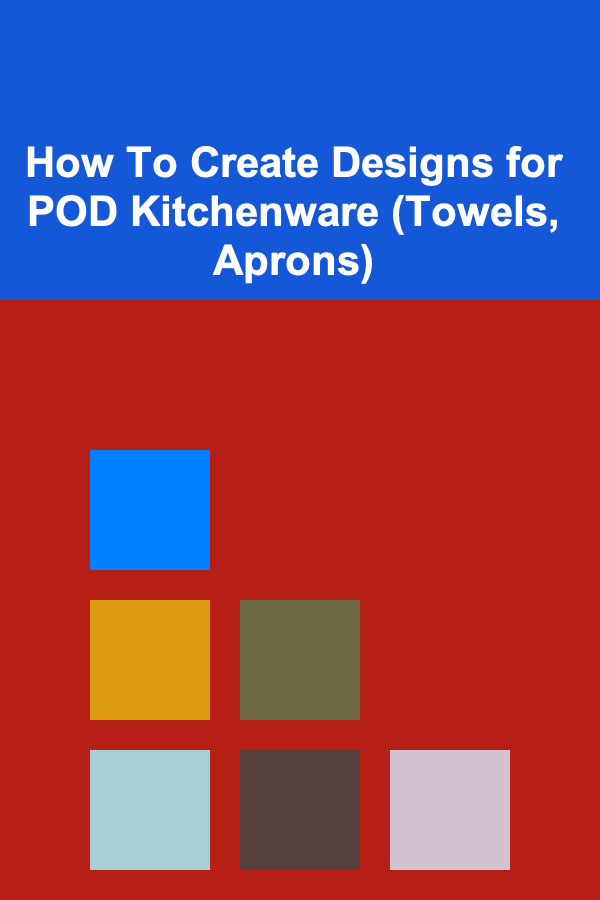10 Tips for Creating an Engaging Conference App
ebook include PDF & Audio bundle (Micro Guide)
$12.99$5.99
Limited Time Offer! Order within the next:
Not available at this time

In today's world, conferences are no longer just about in-person networking and presentations. With the rise of hybrid and virtual events, the importance of an engaging, functional conference app has increased exponentially. A conference app serves as the digital backbone of an event, offering attendees the ability to access schedules, network with peers, participate in sessions, and much more, all from the convenience of their smartphones or tablets.
Creating a conference app that is both user-friendly and engaging can be a challenging task, but it is a necessary step to enhance the overall experience for attendees. A well-designed app can help participants make the most of their time, interact with others, and engage with the event content on a deeper level. In this article, we will explore 10 essential tips for creating an engaging and effective conference app that stands out in a crowded digital space.
Prioritize User Experience (UX) Design
When it comes to conference apps, user experience (UX) should be the number one priority. An app that is difficult to navigate or confusing to use will frustrate attendees and likely diminish the overall experience of the event. A well-designed UX ensures that users can quickly find the information they need, engage with the app effortlessly, and get the most out of the event.
Key UX Design Tips:
- Intuitive Navigation: Keep the app's interface clean and straightforward. Ensure that the most frequently used features (like the schedule, speakers, and networking sections) are easily accessible from the home screen.
- Personalization: Allow users to customize their app experience by creating a personal agenda or selecting favorite sessions and speakers.
- Responsive Design: Ensure that the app functions well across a variety of devices, screen sizes, and operating systems. It should load quickly and be easy to use on both smartphones and tablets.
Tip: Conduct usability testing during the development phase to identify potential navigation issues and resolve them before the app is released.
Incorporate Real-Time Event Updates
One of the most valuable features of a conference app is its ability to provide real-time updates. Whether it's schedule changes, speaker announcements, or venue changes, attendees need access to live information to keep them informed throughout the event.
Features to Consider:
- Live Notifications: Send push notifications to attendees about session delays, speaker changes, or special announcements. Make sure these notifications are timely and relevant.
- Dynamic Schedule: Ensure that the event schedule is regularly updated in the app. This feature will be especially useful for hybrid or virtual events where timing can change at the last minute.
- Interactive Polls and Q&A: Enable live polls, Q&A sessions, and real-time feedback during presentations to allow attendees to engage with speakers or presenters immediately.
Tip: Allow users to opt-in for notifications based on their preferences, so they are only alerted to updates relevant to their interests.
Facilitate Networking and Community Building
One of the main reasons people attend conferences is to network and connect with like-minded professionals. An engaging conference app should make it easy for attendees to interact with each other before, during, and after the event.
Networking Features to Add:
- Profile Creation: Allow attendees to create detailed profiles with their contact information, job titles, areas of expertise, and interests.
- Attendee Directory: Include a searchable directory of participants, so users can easily find and connect with others who share similar interests or work in similar fields.
- Direct Messaging: Include a feature that lets users send direct messages to one another, facilitating one-on-one connections.
- Interest-Based Networking: Use filters to help attendees find and connect with others based on shared topics of interest or specific sessions they plan to attend.
Tip: Create virtual "coffee chat" rooms or discussion groups that allow attendees to network in a less formal setting, increasing the chances for organic interactions.
Integrate Interactive Session Features
The sessions at a conference are where the majority of the learning and knowledge exchange take place. Enhancing these sessions through interactive features within the app can increase engagement and ensure that attendees get the most out of each talk or workshop.
Interactive Features to Consider:
- Live Q&A: Allow attendees to ask questions during sessions, either through live chat or by submitting questions in advance. Ensure that these questions can be upvoted or prioritized based on interest.
- Session Feedback: Include options for attendees to rate sessions, share feedback, and leave comments. This feedback can help improve future events.
- Session Notes and Highlights: Enable users to take notes within the app during presentations. You could also allow them to highlight important moments in sessions or save certain slides for later reference.
- Polls and Surveys: Incorporate polls or surveys during sessions to gauge the audience's opinion, understand their understanding of the topic, or gather information for future sessions.
Tip: Engage attendees by including gamification elements, such as awarding points for participation in Q&A sessions, polls, or sharing feedback. This can encourage further interaction and participation.
Offer a Personalized Event Experience
Attendees should feel like the conference app is tailored to their unique needs and interests. Personalization features enhance user satisfaction and engagement by allowing attendees to customize their experience based on their preferences.
Personalization Features to Add:
- Custom Agenda: Allow users to create a personalized event agenda by bookmarking their favorite sessions and speakers. This will help them stay organized and make sure they don't miss important events.
- Recommendations: Use algorithms to recommend sessions, speakers, and networking opportunities based on attendees' profiles and interests.
- Session Reminders: Send push notifications or reminders about upcoming sessions or events that users have added to their personalized agenda.
Tip: Give users the option to sync their agenda with their calendar apps (e.g., Google Calendar, Outlook) so they can receive reminders and stay on track with their schedule.
Enhance Event Engagement with Gamification
Gamification is a powerful tool to enhance engagement and make the conference experience more fun. By introducing game-like elements, you can encourage participants to interact more with the app, network with others, and attend sessions they might otherwise skip.
Gamification Ideas:
- Points and Leaderboards: Award points for completing specific actions, such as attending a session, asking a question, or networking with other attendees. Display a leaderboard to encourage friendly competition.
- Badges and Achievements: Offer badges for specific milestones or achievements, like attending a certain number of sessions or participating in a poll.
- Challenges and Competitions: Create interactive challenges that encourage attendees to engage with the event's content. For example, a challenge could be to visit a certain number of booths or attend a specific series of sessions.
Tip: Offer rewards for gamification achievements, such as discounts for future events, access to exclusive content, or special recognition during the conference.
Include Event Resources and Materials
Conferences often provide a wealth of resources and materials, such as speaker slides, research papers, or other downloadable content. An engaging conference app should make it easy for attendees to access and download these resources, as well as revisit them after the event has concluded.
Key Features for Resource Access:
- Downloadable Materials: Allow attendees to download session slides, speaker handouts, research papers, and other valuable materials directly from the app.
- Event Catalog: Create a digital catalog of all event resources and materials that can be easily accessed by attendees.
- Session Recordings: Include recorded versions of sessions in the app, especially if the conference is hybrid or virtual. This enables attendees to revisit content they may have missed or want to review.
Tip: Include a section for exhibitors and sponsors to upload their materials, such as brochures, product sheets, or demo videos, to provide value to both attendees and sponsors.
Provide Seamless Integration with Social Media
Social media is a vital component of any modern conference, allowing attendees to share their experiences, network, and engage with the wider community. A good conference app should integrate seamlessly with social media platforms, making it easy for attendees to post updates, share content, and stay connected.
Social Media Integration Features:
- Social Sharing: Enable attendees to easily share their experiences, session takeaways, or event highlights on social media platforms like Twitter, Facebook, LinkedIn, and Instagram.
- Event Hashtags: Create a unique event hashtag and encourage attendees to use it when posting on social media. Include a live feed within the app that displays posts tagged with the event hashtag.
- Photo and Video Sharing: Allow attendees to upload and share photos or videos from the event directly through the app.
Tip: Provide attendees with incentives, such as a prize for the best social media post of the event, to encourage more social sharing and increase event visibility.
Offer Multi-Language Support
For international conferences, offering multi-language support in the app is essential. A diverse audience will appreciate being able to navigate the app in their preferred language, making the event more inclusive and accessible.
Multi-Language Features:
- Language Selection: Allow users to select their preferred language from a list of available options.
- Real-Time Translation: For hybrid or virtual events, provide real-time translation of session content (via subtitles or captions) to accommodate attendees from different regions.
Tip: Make sure the translations are accurate and reflect the nuances of technical language or industry-specific terminology to avoid confusion.
Ensure Robust Security and Privacy Features
Lastly, security and privacy should be top priorities when developing a conference app. Given that the app will handle personal data, attendee contact information, and possibly financial transactions, it's critical to implement robust security measures to protect user data.
Security Features to Implement:
- Data Encryption: Ensure that all personal and sensitive data transmitted through the app is encrypted and secure.
- Authentication: Implement multi-factor authentication (MFA) for users who need to log into the app, especially for those accessing exclusive content or networking features.
- Privacy Controls: Give attendees control over their privacy settings, allowing them to decide what information is shared with others in the app (e.g., their contact details or session attendance).
Tip: Be transparent with attendees about what data the app collects and how it will be used. Providing clear privacy policies and offering data protection features will help build trust with attendees.
Conclusion
An engaging conference app is essential for today's events, enhancing the attendee experience by providing valuable tools for networking, real-time updates, session interaction, and personalized experiences. By prioritizing user experience, integrating interactive features, offering gamification elements, and ensuring robust security, you can create an app that significantly improves both the planning and execution of the conference.
The ultimate goal is to provide an app that not only serves as a functional tool but also enhances the overall engagement, connectivity, and satisfaction of attendees. When done correctly, a well-designed conference app can leave a lasting impression and help shape the future of your events.

How to Design a Closet System for Kids' Clothes
Read More
How to Engage Everyone with Large Family Activities
Read More
How to Maintain Your Home's Driveway and Walkways
Read More
How to Turn Your Home Rental Property into a Vacation Rental
Read More
How to Use Clear Containers for Easy-to-Find Storage
Read More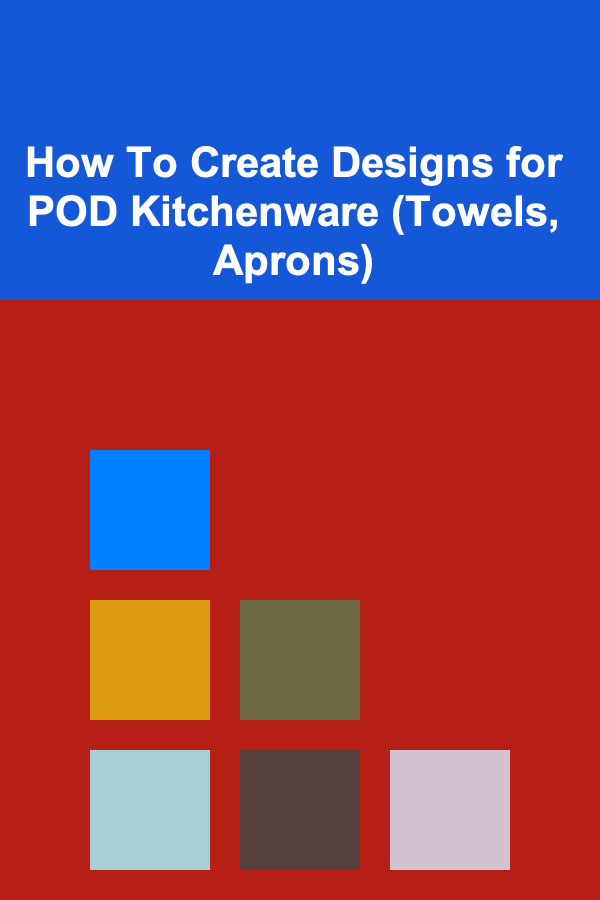
How To Create Designs for POD Kitchenware (Towels, Aprons)
Read MoreOther Products

How to Design a Closet System for Kids' Clothes
Read More
How to Engage Everyone with Large Family Activities
Read More
How to Maintain Your Home's Driveway and Walkways
Read More
How to Turn Your Home Rental Property into a Vacation Rental
Read More
How to Use Clear Containers for Easy-to-Find Storage
Read More