
10 Tips for Choosing the Right Structural Engineering Software
ebook include PDF & Audio bundle (Micro Guide)
$12.99$11.99
Limited Time Offer! Order within the next:
Not available at this time

Structural engineering is a cornerstone of modern construction and infrastructure. The design and analysis of buildings, bridges, and other structures demand precise calculations, intricate designs, and extensive testing. With the advent of advanced technology, structural engineering software has revolutionized the way engineers approach these complex tasks. Today, engineers have a variety of software options available to them, each offering different capabilities, interfaces, and strengths.
Selecting the right structural engineering software is essential for the success of any project, as it can significantly impact efficiency, accuracy, and collaboration. With so many tools on the market, it can be overwhelming to decide which one suits your specific needs. This article provides a comprehensive guide to choosing the right structural engineering software, offering 10 key tips to help you make an informed decision.
Assess Your Specific Project Needs
The first and most crucial step in selecting the right structural engineering software is to understand the specific needs of your project. Structural engineering software varies widely in its scope and functionality. Different projects require different capabilities. Here's how to assess your needs:
- Type of Project: Are you working on buildings, bridges, dams, or industrial structures? Different types of projects require different sets of tools. For instance, building design software may be different from bridge design software in terms of load calculations and material specifications.
- Complexity: Determine the complexity of your project. Simpler projects may only require basic design and analysis features, while more complex structures might need advanced features such as dynamic analysis, seismic modeling, or nonlinear material behavior.
- Collaborative Needs: If your project involves a large team or collaboration with other engineers, architects, or contractors, choose software that offers seamless integration and collaboration features. Cloud-based software or tools that allow real-time collaboration might be essential for larger projects.
Evaluate Software Compatibility with Industry Standards
Structural engineering projects are governed by strict building codes and industry standards. The software you choose must be compatible with these standards to ensure compliance and safety. Different regions and countries have different building codes, so it's essential to evaluate whether the software you are considering can accommodate these requirements.
- International Codes: Ensure that the software supports international standards such as Eurocodes, AISC (American Institute of Steel Construction) standards, or the British Standards (BS). The software should allow you to perform calculations according to the relevant national or international standards for the region in which you're working.
- Local Codes: In addition to international standards, certain countries or regions may have unique building codes or regulations. Make sure that the software can be customized or has specific modules for these local codes.
- Automatic Updates: Building codes are updated periodically, so it's essential to choose software that can easily integrate new code changes. Some software providers offer regular updates or even real-time access to new code revisions.
Check the Software's User Interface (UI) and Ease of Use
A user-friendly interface is vital for the efficiency of any structural engineering software. Even the most advanced tools will be of little use if they are difficult to navigate. The user interface should be intuitive, allowing you to perform tasks quickly and without frustration.
- Navigation: The software should have clear menus, easy-to-understand icons, and a logical flow that helps users find the functions they need without extensive training.
- Customization: A good user interface should allow for customization so that users can adjust the layout, toolbars, and views to suit their workflow.
- Learning Curve: Some structural engineering software can have a steep learning curve. It's important to evaluate whether the software provides helpful tutorials, user guides, and support forums to assist with the learning process.
Evaluate Software Performance and Speed
When working on large projects, performance and speed become a top priority. Inefficient software can slow down your workflow, particularly when analyzing complex models with thousands of elements. It's essential to choose software that performs well under load and processes data quickly.
- Processing Power: Some software is optimized for specific hardware configurations. Make sure the software is compatible with your current system, including the necessary hardware specifications (CPU, RAM, graphics card, etc.).
- Speed of Analysis: Choose software that can handle large, complex models without significant lag. This includes the speed of structural analysis, load calculations, and simulation results.
- Parallel Processing: Some software options support parallel processing, allowing them to split large models across multiple processors. This feature can significantly improve the speed of analysis.
Look for Software with Comprehensive Analysis Capabilities
Structural engineering is all about understanding how materials and structures respond to different loads and forces. To make sound engineering decisions, it's essential to have robust analysis tools at your disposal. The software should be capable of handling a variety of analysis types and conditions, including:
- Linear and Nonlinear Analysis: For most projects, you will need both linear and nonlinear analysis tools. Linear analysis is sufficient for simple structures, while nonlinear analysis is required for more complex systems, such as those with plastic behavior or large deformations.
- Dynamic and Seismic Analysis: For projects in earthquake-prone regions, the ability to perform dynamic and seismic analysis is a must. This allows engineers to simulate how structures will behave under dynamic loads, including ground motion during an earthquake.
- Wind and Thermal Analysis: Understanding how structures will respond to wind and temperature changes is essential for building stability. Ensure the software has tools to simulate these types of loads.
Ensure Compatibility with Other Software and Tools
Structural engineering is rarely a one-man job, and often involves collaborating with other professionals using different software. For seamless project management, it's crucial that your software integrates well with other tools in your workflow, such as architectural design software, project management tools, and BIM (Building Information Modeling) platforms.
- BIM Integration: Many modern structural engineering projects rely on BIM for collaboration. Ensure that the software you choose integrates with popular BIM platforms such as Autodesk Revit, Tekla Structures, or Bentley Systems.
- CAD Software Integration: Integration with CAD (Computer-Aided Design) software is also important. Structural engineers often need to transfer detailed drawings and designs between structural and architectural teams. Software that supports DWG, DXF, or other standard file formats will be essential.
- Spreadsheet Support: Often, engineers use spreadsheets for detailed calculations or data management. Make sure the software can export data to Excel or other spreadsheet tools for further analysis and reporting.
Consider Software Licensing and Pricing Models
The cost of structural engineering software can vary widely depending on the features, licensing model, and level of support provided. It's important to choose software that fits within your budget while still meeting the project requirements.
- Licensing Type: Some software offers perpetual licenses, which involve a one-time payment, while others use subscription-based pricing models. Subscription models may be more cost-effective for short-term projects, but perpetual licenses might offer better long-term value for ongoing use.
- Trial Versions: Many software providers offer free trials or demo versions, which allow you to test the software before committing to a purchase. Take advantage of these to evaluate whether the software meets your needs.
- Training and Support Costs: In addition to the initial software cost, you should also consider the ongoing cost of training and support. Some software vendors provide free training materials or online resources, while others may charge extra for training sessions or technical support.
Look for Customer Support and Community Resources
Even the best structural engineering software can encounter issues or require advanced troubleshooting. Having reliable customer support is essential to ensure that any challenges you face can be resolved quickly. Additionally, active user communities can provide valuable insights and solutions.
- Technical Support: Ensure the software vendor offers comprehensive customer support, including phone, email, or live chat options. Check if there are service-level agreements (SLAs) that guarantee response times for urgent issues.
- Online Resources: Look for vendors that offer extensive online resources, including video tutorials, user manuals, FAQs, and forums.
- Community Forums: Software with an active user community is a valuable asset. Participating in user forums can help you find solutions to common problems, share best practices, and stay updated with new developments.
Check for Regular Software Updates
The field of structural engineering is constantly evolving, with new materials, building techniques, and regulations emerging regularly. To keep up with these changes, it's crucial to choose software that receives regular updates, including new features, bug fixes, and compatibility improvements.
- New Features: Regular updates ensure that the software remains current with industry trends. Check if the software provider regularly releases new features or enhancements that will make your workflow more efficient.
- Bug Fixes: Software is prone to bugs and errors, and timely updates are necessary to resolve these issues. Look for software vendors that prioritize customer feedback and issue patches or updates as needed.
- Code Compliance: Software updates should also ensure compliance with the latest building codes and regulations. This is particularly important in regions where building codes are frequently updated.
Seek Recommendations and Reviews
Finally, before making a final decision, seek recommendations and reviews from peers, colleagues, and industry professionals. User reviews and firsthand experiences can offer valuable insights into the software's real-world performance.
- Peer Recommendations: Ask other engineers or colleagues who have used the software about their experiences. Their feedback can give you an idea of the software's strengths and weaknesses.
- Online Reviews: Research online reviews from trusted sources, such as engineering forums, software review websites, or professional associations. These reviews often highlight the pros and cons of various software packages and can help you make a more informed choice.
Conclusion
Choosing the right structural engineering software is a critical decision that can influence the success of your projects. By carefully evaluating your needs, assessing compatibility with industry standards, and considering the software's performance, user interface, and support, you can select a tool that will streamline your workflow and improve the accuracy and quality of your designs.
With the right software in hand, structural engineers can focus on what they do best---designing safe, efficient, and innovative structures that meet the demands of a rapidly evolving world. Take the time to assess your options and make an informed decision, and you'll reap the benefits in the long run.

How to Manage Thread Storage to Prevent Tangling
Read More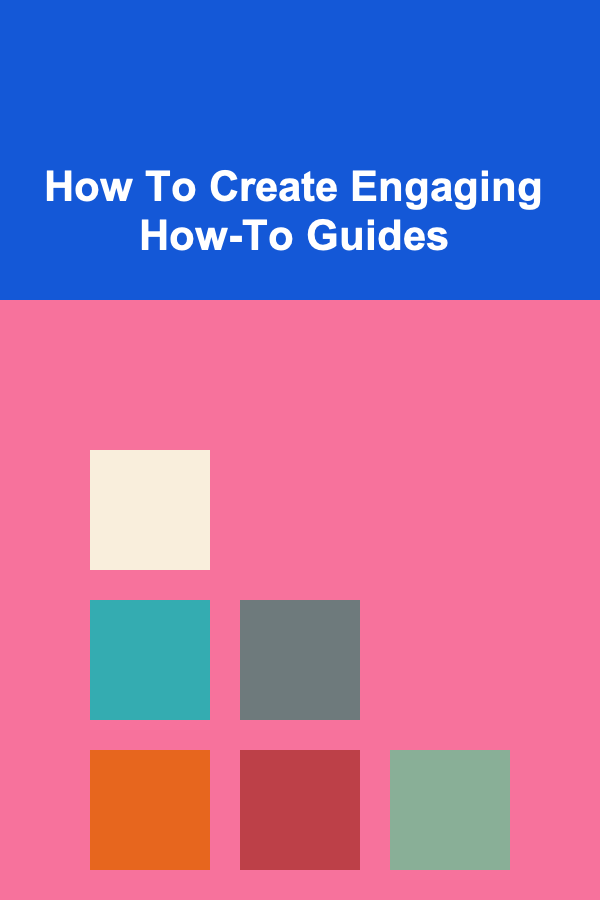
How To Create Engaging How-To Guides
Read More
How to Create a Productivity Toolkit
Read More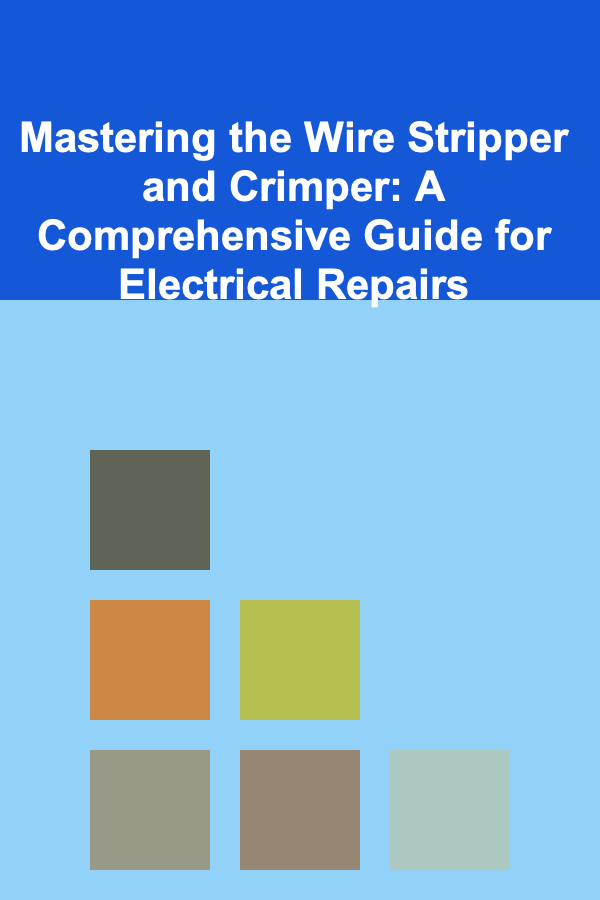
Mastering the Wire Stripper and Crimper: A Comprehensive Guide for Electrical Repairs
Read More
How to Analyze Your Tennis Match to Improve
Read More
10 Tips for Post-Surgery Knee Rehab
Read MoreOther Products

How to Manage Thread Storage to Prevent Tangling
Read More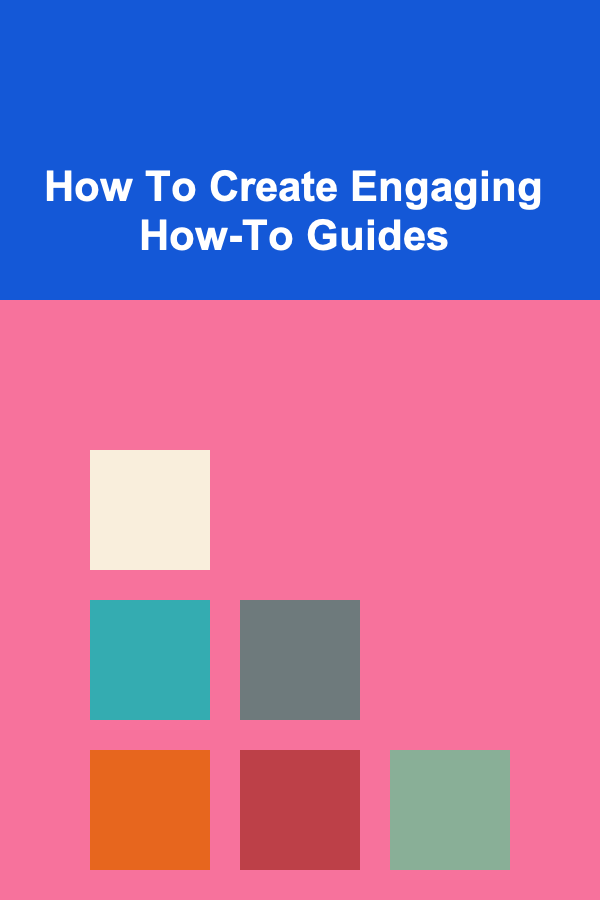
How To Create Engaging How-To Guides
Read More
How to Create a Productivity Toolkit
Read More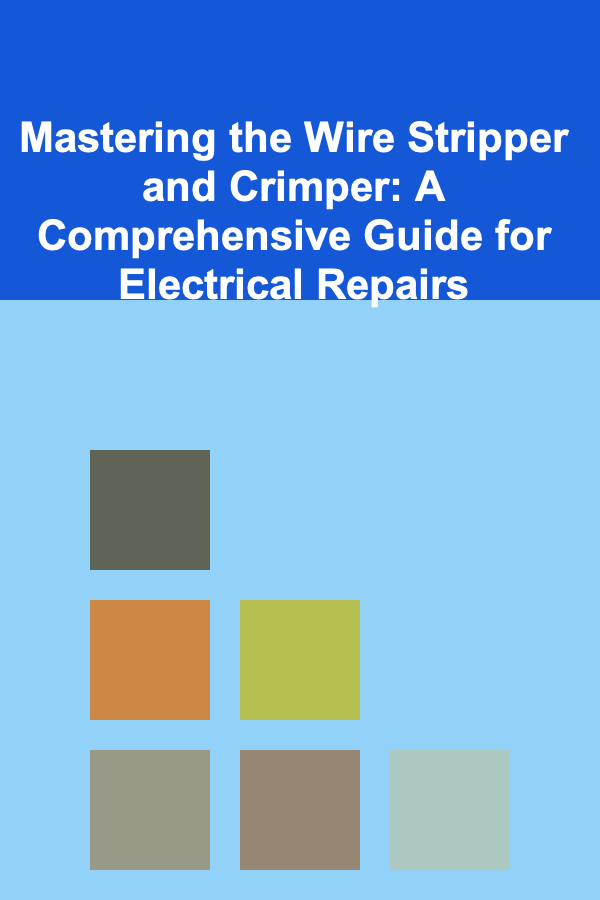
Mastering the Wire Stripper and Crimper: A Comprehensive Guide for Electrical Repairs
Read More
How to Analyze Your Tennis Match to Improve
Read More