
10 Tips for Choosing the Right Network Hardware
ebook include PDF & Audio bundle (Micro Guide)
$12.99$10.99
Limited Time Offer! Order within the next:
Not available at this time

When setting up a network, whether for a small office, a home, or an enterprise, selecting the right network hardware is a crucial decision. The performance, security, and reliability of your network are directly tied to the hardware you choose. With a wide array of options available in the market, it can be overwhelming to make the right choice. Understanding your needs, budget, and the specific requirements of your network is key to making an informed decision.
In this article, we'll explore ten essential tips for choosing the right network hardware. Whether you're upgrading an existing network or setting up a new one from scratch, these tips will help guide you to make the right choices for your setup.
Understand Your Network Requirements
Before diving into the specifics of hardware, it's important to understand the requirements of your network. The type of network you need depends on several factors, such as the size of your space, the number of devices to be connected, the type of data being transferred, and the network's expected growth.
- Small Office/Home Network: If you're setting up a small office or a home network, the number of devices connected at any given time might be limited, and the demand for high-speed data transfer could be lower.
- Enterprise Network: For large enterprises, your network will need to support hundreds or even thousands of devices. In such cases, scalability, reliability, and high-speed data transfer are crucial.
- Data-Intensive Applications: If you plan to use the network for data-intensive applications such as video conferencing, gaming, or cloud storage, high throughput and low latency become essential.
Understanding these needs will help you determine the scale and performance requirements of your network hardware.
Assess the Required Speed and Bandwidth
One of the most critical factors in choosing network hardware is speed. Your network's speed and bandwidth capabilities will directly affect the quality of your communication, file transfers, and overall performance.
- Wi-Fi Standards: Wireless networking is increasingly important. The latest Wi-Fi standard, Wi-Fi 6 (802.11ax), offers significantly better speed and efficiency compared to older standards like Wi-Fi 5 (802.11ac). If you plan to future-proof your network, opting for Wi-Fi 6 is a wise choice.
- Ethernet Connections: For wired connections, Ethernet standards such as Gigabit Ethernet (1 Gbps), 10 Gigabit Ethernet (10 Gbps), or even 100 Gigabit Ethernet (100 Gbps) might be necessary, depending on the scale of your network.
- Throughput: If you have high-speed internet but find that the performance drops when transferring files or streaming, it could be due to inadequate hardware. Always check the hardware's throughput capabilities to ensure it can handle your requirements.
Consider Future Network Growth
It's important to plan for future growth when choosing network hardware. Networks often grow over time, and scaling them can become a challenging task if your hardware isn't up to the task.
- Scalable Solutions: Look for hardware that allows for easy upgrades, such as switches with modular ports that can support higher speeds or additional devices as needed.
- Cloud-Ready Infrastructure: As cloud services become more prevalent, choosing hardware that supports cloud integration and management can future-proof your network. Consider hardware that is compatible with software-defined networking (SDN) and cloud-based network management systems.
Planning for growth today can save you from costly upgrades and network downtime in the future.
Evaluate the Type of Network Hardware
There are several types of network hardware to choose from, depending on your requirements. Below is a breakdown of common types of network hardware:
- Router: Routers connect different networks together and manage traffic between them. When selecting a router, consider its speed, security features, and the number of ports it offers. For businesses, a router with VPN support, quality of service (QoS) management, and advanced firewall features is ideal.
- Switch: Switches are used to connect multiple devices within a network. They come in various sizes and capabilities, from basic unmanaged switches to enterprise-level managed switches that provide advanced features like VLAN support, network segmentation, and security protocols.
- Access Points (APs): For wireless networks, you'll need wireless access points to allow devices to connect via Wi-Fi. Consider the coverage area, the number of devices that need to be connected, and the Wi-Fi standard (Wi-Fi 6 or Wi-Fi 5).
- Modems: If you're setting up an internet connection, a modem is essential to convert signals from your Internet Service Provider (ISP) to a format your router can use. Make sure the modem is compatible with your ISP and supports the required speed for your internet plan.
Security Features
Network security is paramount, especially for businesses and enterprises that store sensitive information. When choosing network hardware, always evaluate its security capabilities.
- Firewall Protection: Many routers come with built-in firewalls that help protect the network from unauthorized access. Choose a router that offers robust firewall features, such as packet filtering, intrusion detection/prevention, and VPN support.
- Encryption Standards: Ensure that your network hardware supports strong encryption standards, such as WPA3 for Wi-Fi. Encryption is necessary for safeguarding data and communications from eavesdropping or unauthorized access.
- Network Segmentation: If you're setting up a business network, look for hardware that allows for network segmentation, such as VLANs. This will help separate critical devices and applications from less sensitive ones, providing additional layers of security.
Compatibility with Existing Infrastructure
If you're upgrading an existing network, it's crucial to consider the compatibility of new hardware with your current setup. This ensures smooth integration and helps avoid unnecessary complications.
- Hardware Compatibility: Ensure that the new routers, switches, and access points are compatible with your existing network devices. For example, if you already have a Wi-Fi 5 (802.11ac) network, upgrading to Wi-Fi 6 (802.11ax) routers and access points will provide improved speed and coverage, but you'll need to check if your devices are also compatible with the new standard.
- Interoperability: In large networks, interoperability between different hardware devices is crucial. Make sure that the new hardware supports industry standards such as Ethernet, TCP/IP, and IPv6, so that all devices can communicate seamlessly.
Performance and Reliability
Reliability is crucial when it comes to network hardware. Downtime can result in loss of productivity, data, and, in the case of businesses, revenue. To ensure reliability, consider the following:
- Brand Reputation: Choose reputable brands known for producing high-quality, reliable networking equipment. Brands like Cisco, Juniper, Ubiquiti, and TP-Link are often considered reliable in both consumer and enterprise markets.
- Redundancy and Failover: For mission-critical networks, hardware redundancy and failover capabilities are important. Look for features such as dual power supplies, link aggregation, or load balancing to ensure the network remains operational even if one component fails.
- Warranty and Support: Ensure that the hardware comes with a strong warranty and that support is available in case of any issues. Some manufacturers also offer extended service plans with 24/7 support.
Manageability and Ease of Use
Managing a network can be a daunting task, especially as it grows in size and complexity. Therefore, it's important to choose hardware that offers easy management, monitoring, and troubleshooting.
- User Interface: Some network hardware comes with intuitive user interfaces, such as web-based dashboards or mobile apps. These interfaces allow you to easily monitor performance, check bandwidth usage, and configure settings without needing extensive technical knowledge.
- Network Management Software: For larger networks, consider hardware that supports advanced network management software, such as Cisco's Network Assistant or Ubiquiti's UniFi Controller. These tools can provide detailed insights, automate tasks, and simplify network monitoring.
Cost vs. Value
While it's tempting to choose the cheapest hardware, investing in high-quality, scalable, and reliable network devices will save you money in the long run by reducing the need for frequent replacements or repairs.
- Initial Cost: Evaluate the upfront cost of the hardware. Keep in mind that more advanced equipment may be more expensive but will offer better long-term performance and scalability.
- Operating Costs: Consider the ongoing costs, such as energy consumption, maintenance, and support. Some network hardware, especially older or low-end models, can be inefficient and increase your overall operating expenses.
Make sure you strike a balance between cost and value. Sometimes it's worth spending more on quality hardware that meets your current and future needs.
Read Reviews and Seek Expert Advice
Finally, before making a purchase, always read product reviews and seek expert advice. User reviews can provide insight into the performance, reliability, and potential issues of the hardware you're considering. If you're unsure about the best hardware for your needs, consult with network professionals or IT experts who can offer tailored advice based on your requirements.
Conclusion
Choosing the right network hardware is not a decision to be taken lightly. By understanding your network requirements, considering factors like speed, security, and scalability, and evaluating different hardware types, you can ensure that your network runs smoothly, efficiently, and securely.
Taking time to assess your needs, future-proofing your setup, and investing in reliable, high-performance hardware will ultimately contribute to the long-term success and stability of your network. Whether you're setting up a small home network or an enterprise-scale infrastructure, these ten tips will guide you to make informed choices that support your goals and ensure optimal network performance.

Becoming a Successful CRM Specialist: Strategies for Effective Customer Management
Read More
How to Maintain a Clean Family Room with Simple Habits
Read More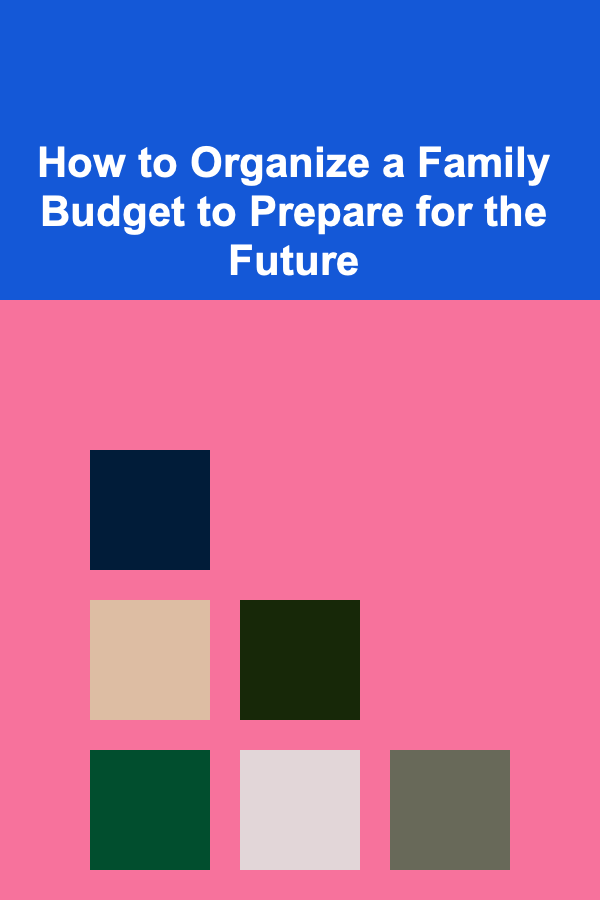
How to Organize a Family Budget to Prepare for the Future
Read More
How to Stage Your Home to Stand Out in a Competitive Market
Read More
How to Store Wood and Lumber for Easy Accessibility
Read More
How to Build a Financial Analyst Portfolio That Gets Noticed
Read MoreOther Products

Becoming a Successful CRM Specialist: Strategies for Effective Customer Management
Read More
How to Maintain a Clean Family Room with Simple Habits
Read More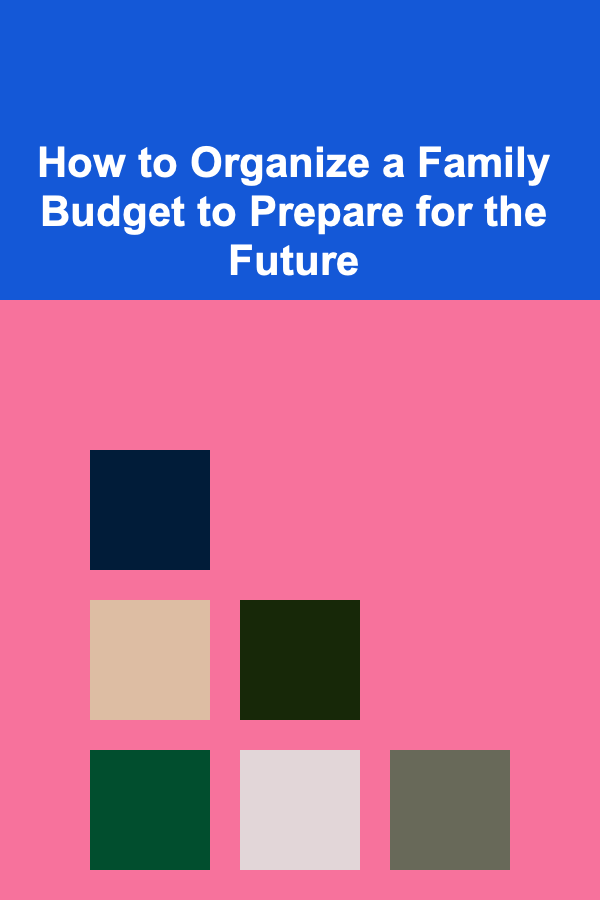
How to Organize a Family Budget to Prepare for the Future
Read More
How to Stage Your Home to Stand Out in a Competitive Market
Read More
How to Store Wood and Lumber for Easy Accessibility
Read More