10 Tips for Choosing the Right Client Invoicing Tracker
ebook include PDF & Audio bundle (Micro Guide)
$12.99$9.99
Limited Time Offer! Order within the next:
Not available at this time
Managing invoicing and tracking payments is a critical part of running a business, no matter the size or industry. Whether you're a freelancer, a small business owner, or part of a larger enterprise, ensuring that you send accurate invoices on time, and track payments properly, is crucial for maintaining cash flow and sustaining healthy client relationships.
In today's fast-paced business world, the right invoicing tracker can make all the difference in streamlining your processes, keeping records organized, and ensuring that you get paid promptly. But with so many invoicing tools available, how do you choose the one that best fits your needs? This article will provide you with 10 essential tips to help you select the right client invoicing tracker for your business.
Consider Your Business Needs
Before diving into the sea of invoicing trackers, it's important to first assess your business's needs. The right tool for you will depend on factors such as the size of your business, the complexity of your billing system, and how frequently you send invoices.
- Small Business or Freelancer: If you're a freelancer or small business owner, you may need a simple, cost-effective solution with just the basics, such as creating and sending invoices, tracking payments, and generating reports.
- Enterprise: Larger businesses may require more advanced features, such as multi-currency invoicing, recurring billing, and integration with accounting software to handle a more complex invoicing system.
By understanding what your business requires, you can narrow down your options and avoid overpaying for features you don't need.
Checklist Item:
- Evaluate your business size, complexity, and invoicing frequency
- Identify features you need versus optional extras
Ease of Use and User Interface
One of the most critical factors when choosing an invoicing tracker is ease of use. The tool should have a user-friendly interface that allows you to create, send, and track invoices without a steep learning curve.
- Simple Design: Look for a tracker with an intuitive, clean design that is easy to navigate. You should be able to create and send invoices with minimal clicks.
- Customization Options: While simplicity is key, having the ability to customize your invoices to match your brand (such as adding logos, colors, or custom messages) is also important.
A user-friendly invoicing tracker ensures that you won't waste time trying to figure out how to use the system, which is especially important if you have a busy schedule.
Checklist Item:
- Test the user interface for simplicity and intuitiveness
- Ensure there are customization options for invoices
Automation Features
Automation is a game-changer when it comes to invoicing. The best invoicing trackers should offer features that save you time and minimize human error. Automated features can help you streamline your invoicing process, ensuring that you stay on top of due dates and payments without constant manual effort.
- Recurring Invoices: For businesses that charge clients on a regular basis, recurring invoicing can save significant time. Choose a tracker that allows you to set up and automate recurring invoices on a daily, weekly, or monthly schedule.
- Payment Reminders: Many invoicing tools will automatically send reminders to clients who have overdue invoices, reducing the need for you to follow up manually.
Automating repetitive tasks not only saves time but also ensures that nothing slips through the cracks.
Checklist Item:
- Look for recurring billing and payment reminder features
- Check if the tool allows setting up automated follow-ups for overdue payments
Integration with Other Tools
Invoicing is often just one part of your overall business operations. To reduce the need for double data entry, it's important that your invoicing tracker integrates with other software tools that you use, such as accounting platforms, project management tools, or customer relationship management (CRM) systems.
- Accounting Software Integration: Integrating with platforms like QuickBooks, Xero, or FreshBooks can streamline your financial reporting and make tax season easier.
- CRM Integration: If you use a CRM tool to manage client relationships, look for an invoicing tracker that can pull client data directly from your CRM, saving you time on manual entry.
When your invoicing system integrates seamlessly with your other tools, you can focus on running your business, not managing data.
Checklist Item:
- Ensure compatibility with your accounting and CRM tools
- Check for APIs or integrations with third-party software
Payment Processing Capabilities
For your invoicing system to be truly effective, it should allow you to collect payments easily. The more payment options you offer to your clients, the easier it will be for them to pay you on time.
- Payment Gateways: Ensure that the invoicing tool supports popular payment gateways such as PayPal, Stripe, or Square, allowing clients to pay directly from the invoice.
- Multi-Currency Support: If you work with international clients, it's essential that the invoicing tracker supports multi-currency invoicing, so you can easily invoice clients in their preferred currency.
A payment-integrated invoicing system allows for faster, more secure payments, and reduces the chances of delayed payments due to payment processing issues.
Checklist Item:
- Confirm that the tool supports multiple payment gateways
- Check if it handles multi-currency payments if applicable
Mobile Access
In today's world, many business owners and freelancers are on the go. Having access to your invoicing system from your mobile device can be a major advantage, particularly if you're meeting with clients or working from multiple locations.
- Mobile App: Some invoicing trackers offer mobile apps that allow you to create invoices, track payments, and send reminders directly from your smartphone or tablet.
- Mobile Responsiveness: If a dedicated app isn't available, check whether the invoicing tracker is mobile-friendly and easy to use on a mobile browser.
Mobile access ensures that you can manage your invoices from anywhere, making it easier to stay on top of payments and deadlines.
Checklist Item:
- Ensure the invoicing tracker has a mobile app or is mobile-friendly
- Test out the mobile app for ease of use
Reporting and Analytics
Tracking your invoices and payments is not just about sending bills; it's about understanding your cash flow and financial health. A robust invoicing tracker should provide you with detailed reports and analytics to help you make informed business decisions.
- Invoice History: The tool should allow you to track the status of past invoices, showing whether they are paid, pending, or overdue.
- Financial Reports: Look for features that provide insight into your revenue, unpaid invoices, and other financial data, so you can analyze your performance over time.
Having access to financial reports and analytics helps you make better decisions and plan for the future.
Checklist Item:
- Look for detailed invoice history and status tracking
- Ensure the tracker provides financial reports and analytics
Security and Data Protection
Invoicing often involves sensitive financial data, including client payment information and your business's banking details. Therefore, security is paramount when choosing an invoicing tracker.
- Data Encryption: Ensure that the invoicing tracker uses encryption to protect sensitive data during transmission and storage.
- User Permissions: If you have multiple people handling invoicing, look for a tool that allows you to set user permissions, so only authorized personnel can access certain information.
A secure invoicing system ensures that your data, as well as your clients' data, remains safe from cyber threats.
Checklist Item:
- Ensure the invoicing tracker uses strong data encryption
- Check for user permissions and data access control
Scalability
As your business grows, your invoicing needs will likely evolve as well. Choose a tool that can scale with your business and accommodate increasing numbers of clients, invoices, and payment transactions.
- Flexible Plans: Look for an invoicing tracker that offers tiered pricing plans, so you can upgrade to more features as your business expands.
- Add-Ons: Some invoicing systems allow you to add advanced features like project management tools or advanced reporting, which may be beneficial as your business grows.
Choosing a scalable invoicing tool ensures that you don't have to switch to a new system as your business grows.
Checklist Item:
- Check for tiered pricing or scalability options
- Look for add-on features for future growth
Customer Support
Even with the best invoicing tool, you may encounter issues or need assistance at some point. Choose a tool that offers reliable customer support to help resolve problems quickly.
- Support Channels: Look for invoicing trackers that provide multiple support channels, including live chat, email, and phone support.
- Help Resources: Comprehensive help articles, video tutorials, and an active user community can also be valuable when troubleshooting issues.
Good customer support ensures that you can quickly get help when you run into problems or have questions about the tool.
Checklist Item:
- Confirm that the tool offers multiple support channels
- Check for availability of helpful resources like tutorials and FAQs
Conclusion
Choosing the right client invoicing tracker is essential for simplifying your billing process and ensuring that your business runs smoothly. By taking into account factors such as your business needs, automation features, payment processing capabilities, and scalability, you can find a tool that will help you stay organized, get paid faster, and avoid unnecessary stress. The right invoicing tracker should not only streamline your invoicing process but also support the growth and efficiency of your business as you scale. With the tips outlined above, you'll be equipped to make an informed decision that best meets your unique business requirements.
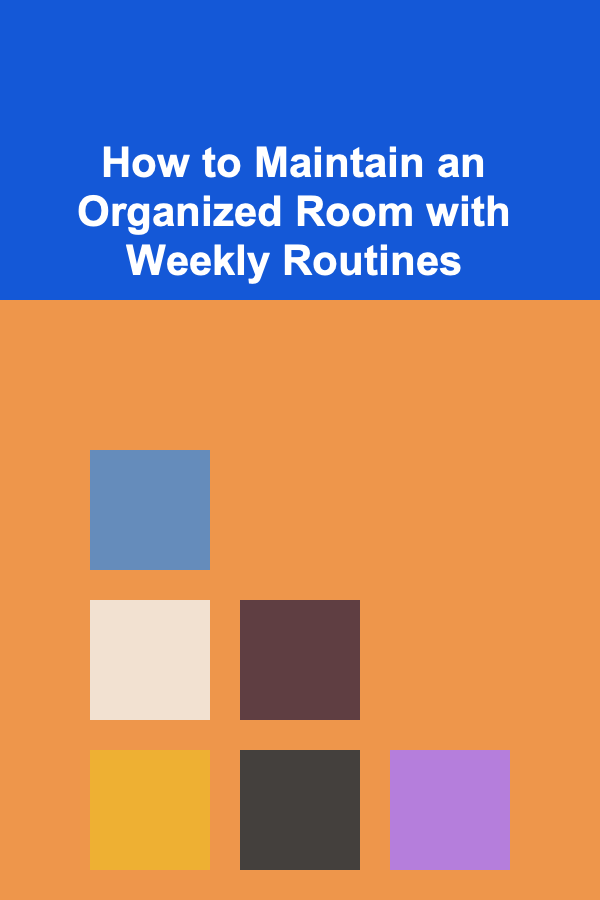
How to Maintain an Organized Room with Weekly Routines
Read More
How to Renovate a Basement into a Cozy Living Area
Read More
How to Understand the Role of Fiber in Weight Loss
Read More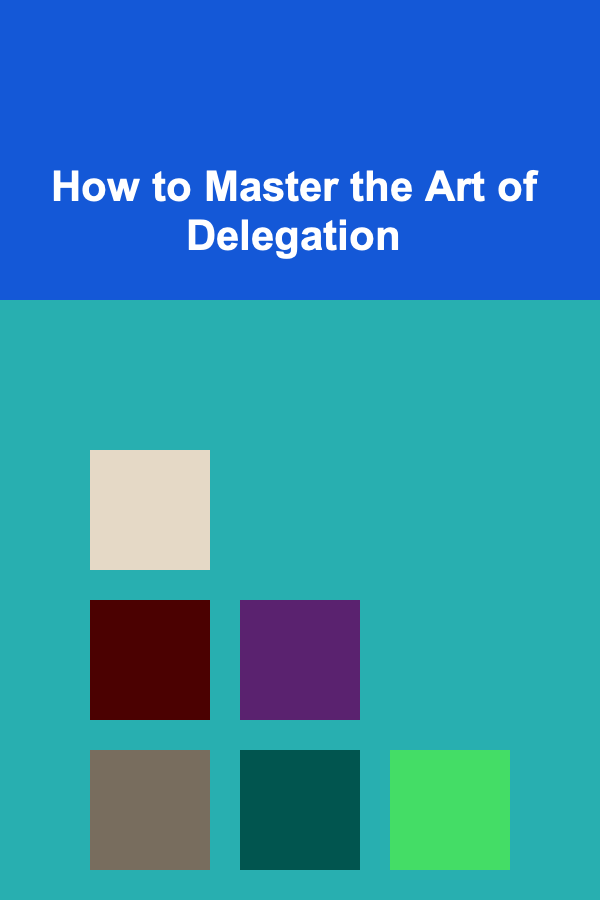
How to Master the Art of Delegation
Read More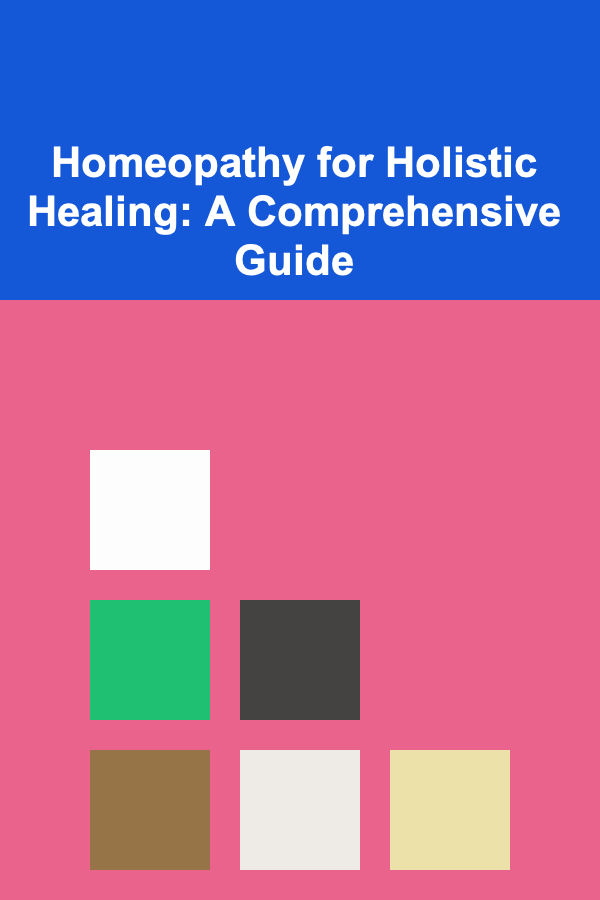
Homeopathy for Holistic Healing: A Comprehensive Guide
Read More
Origami Modular Design: How to Create Stunning Patterns
Read MoreOther Products
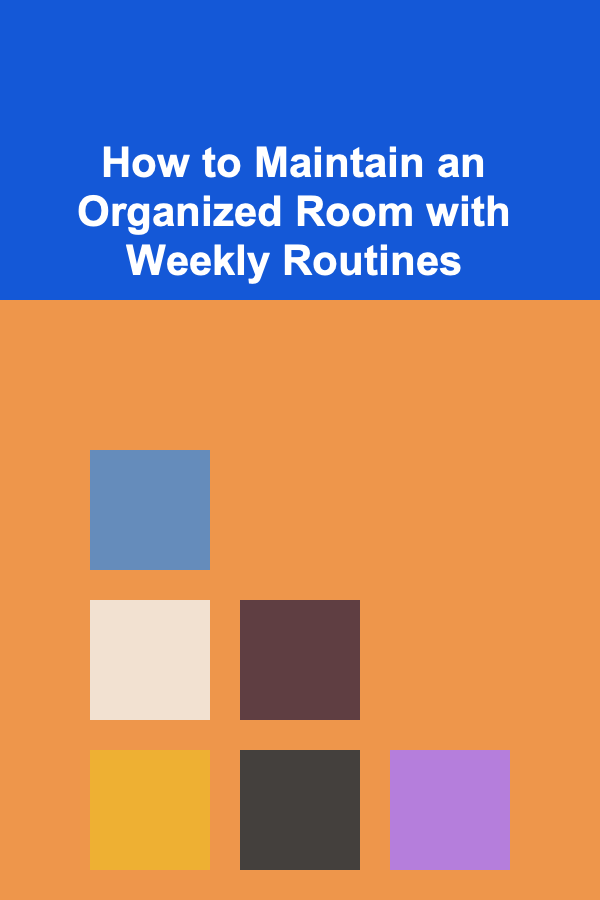
How to Maintain an Organized Room with Weekly Routines
Read More
How to Renovate a Basement into a Cozy Living Area
Read More
How to Understand the Role of Fiber in Weight Loss
Read More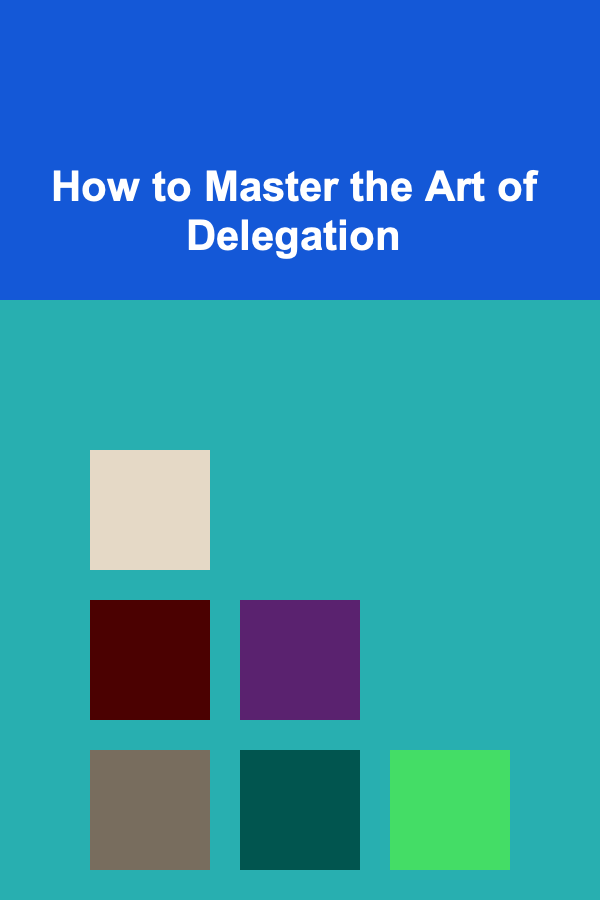
How to Master the Art of Delegation
Read More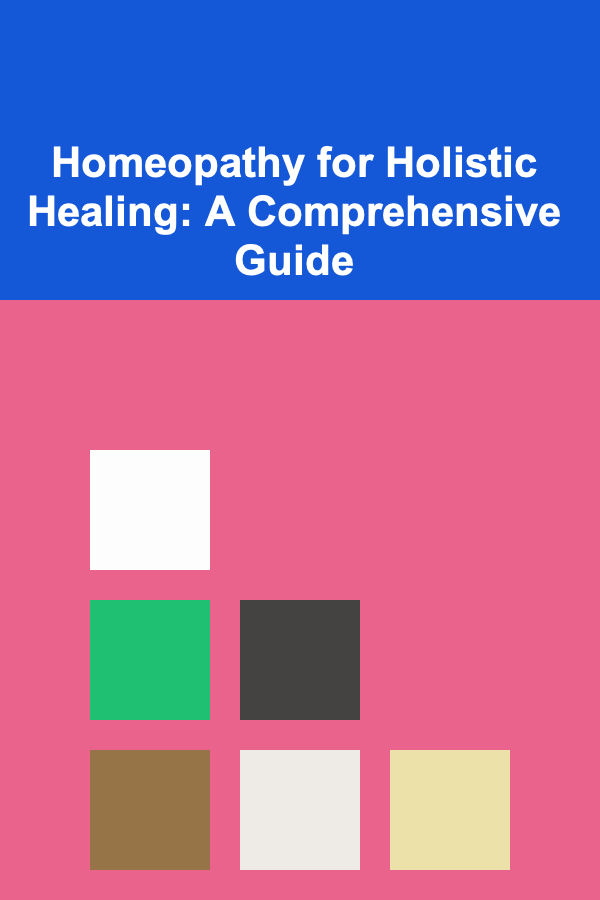
Homeopathy for Holistic Healing: A Comprehensive Guide
Read More