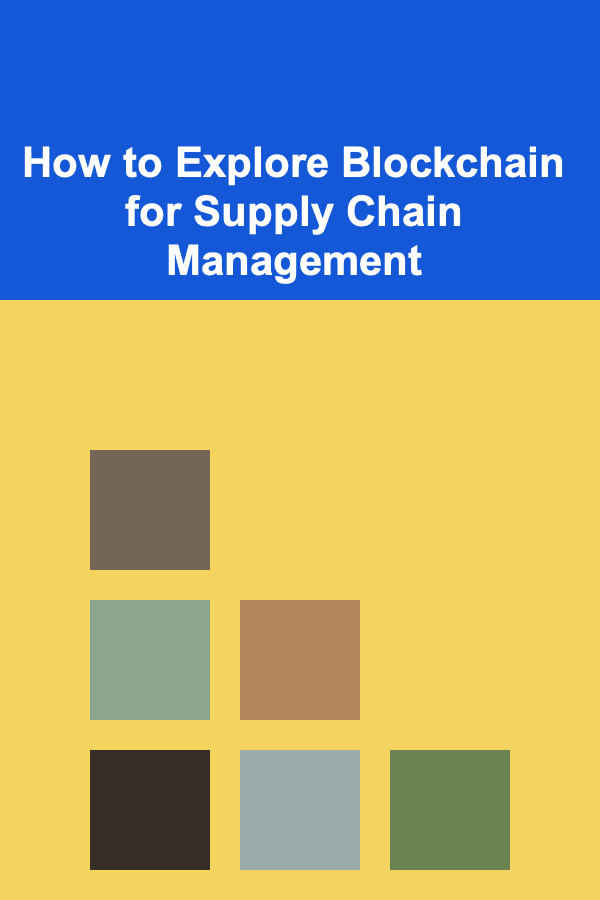10 Tips for Choosing the Best Bank Fee Tracker App
ebook include PDF & Audio bundle (Micro Guide)
$12.99$11.99
Limited Time Offer! Order within the next:
Not available at this time
Bank fees are often one of the most overlooked aspects of managing finances, yet they can significantly impact one's financial health over time. Overdraft charges, maintenance fees, ATM fees, and various other hidden costs can accumulate, draining your account balance. Fortunately, with the rise of personal finance apps, you now have the ability to track these fees and gain better control over your finances. However, choosing the right bank fee tracker app can be a daunting task, given the vast array of options available in the market.
In this article, we will provide 10 essential tips to help you select the best bank fee tracker app that suits your needs, empowering you to minimize unnecessary charges and make smarter financial decisions.
Assess Your Banking Needs
Before you start looking for a bank fee tracker app, it's important to understand your specific banking needs. Do you have multiple accounts at different banks? Are you concerned about overdraft fees, ATM charges, or monthly maintenance fees? Understanding your habits and the types of fees you're most likely to encounter will help narrow down the features you should look for in an app.
Key Considerations:
- Number of accounts: Are you tracking fees for one bank account or multiple accounts at different institutions?
- Type of fees: Do you want to track fees such as overdraft fees, monthly maintenance fees, or ATM withdrawal charges?
- Frequency of fee occurrence: Some apps focus on tracking monthly charges, while others track transactions and fees in real time.
By assessing your banking needs, you can determine whether a more comprehensive app or a simple fee-tracking tool is right for you.
Look for Real-Time Alerts
One of the best features a bank fee tracker app can offer is real-time notifications of any fees charged to your account. Receiving immediate alerts helps you stay informed about your finances and prevents any surprises at the end of the month. Real-time alerts can also help you avoid overdraft fees or insufficient funds charges by notifying you when your balance is low.
Features to Look for:
- Instant notifications when fees are charged.
- Alerts for account activity that may result in a fee, such as low balances or ATM withdrawals outside your network.
- Customizable alert settings to fit your needs, such as weekly summaries or instant push notifications.
Real-time alerts keep you proactive, allowing you to take immediate action if a fee is applied unexpectedly.
Ensure Compatibility with Your Bank Accounts
Not all apps are compatible with every bank or financial institution. Before choosing a bank fee tracker app, ensure that it supports the accounts you use, whether it's a traditional bank, credit union, or online bank. Many apps can link with your bank accounts directly to track fees, while others may only work by manually entering your transactions.
Things to Verify:
- Bank compatibility: Check if your specific bank is supported by the app or if you need to use a third-party aggregator like Plaid.
- Manual entry: If the app doesn't support your bank, ensure it allows manual input of transactions and fees.
- Data security: Look for apps that use secure and encrypted methods to access your financial data.
Having the right compatibility ensures seamless tracking of fees, making the app a valuable tool for managing your finances.
Consider User-Friendly Interface
The effectiveness of any app is often determined by how easy it is to use. A clean, intuitive user interface makes it easier to track and manage your bank fees. Whether you are a tech-savvy user or someone who is new to finance apps, you want an app that allows you to easily understand and navigate your fee information.
Features of a Good Interface:
- Simple layout: The app should provide a clean, uncluttered layout that makes it easy to access important features.
- Clear fee summaries: Fees should be clearly categorized (e.g., overdraft, ATM, maintenance) for easy understanding.
- Visuals: Graphs or charts that track fee patterns over time can provide helpful insights into your spending habits.
A user-friendly interface will not only make it easier to track your fees but also make managing your finances less overwhelming.
Focus on Budgeting and Fee Analysis Features
While tracking fees is important, a great fee tracker app should also help you make informed financial decisions. Many bank fee tracker apps offer advanced features like budgeting tools and financial analysis, which help you understand how fees are impacting your overall financial health.
Key Features to Look for:
- Budget tracking: Some apps allow you to set budgets for different categories, helping you control unnecessary spending and avoid fees.
- Fee breakdown: Advanced apps can analyze the types of fees you incur most frequently and suggest ways to reduce or avoid them in the future.
- Financial insights: Some apps offer reports and suggestions to help you manage your finances and avoid common mistakes that lead to fees.
These added features turn a basic fee tracker into a more comprehensive tool for personal financial management.
Prioritize Privacy and Security
Security is crucial when dealing with financial data. You want to choose an app that takes your privacy seriously and uses robust encryption methods to protect your information. Many fee tracker apps need to connect to your bank accounts to track fees, so ensuring the app's security measures are top-notch is paramount.
Things to Check:
- Encryption: Look for apps that use secure encryption methods like SSL (Secure Socket Layer) or AES (Advanced Encryption Standard) to protect your data.
- Two-factor authentication: Some apps offer extra layers of security through two-factor authentication, which requires you to verify your identity through a secondary device or app.
- Privacy policy: Make sure the app has a clear privacy policy and doesn't sell or misuse your personal data.
By prioritizing privacy and security, you can trust the app to handle your sensitive financial information with care.
Read User Reviews and Ratings
Before committing to a bank fee tracker app, it's important to check the app's reviews and ratings from other users. This can give you insight into how well the app functions and whether it delivers on its promises. Users often share their experiences regarding app performance, customer support, and features that worked or didn't work for them.
Where to Look:
- App store reviews: Check reviews on Google Play Store or Apple App Store for feedback on performance, bugs, and ease of use.
- Online forums: Websites like Reddit or finance-focused forums often contain discussions about the best fee tracker apps.
- Social media: Sometimes, users post detailed reviews and experiences on platforms like Twitter or Facebook, which can provide useful insights.
By reading user reviews, you can avoid downloading apps that may have significant flaws or are prone to crashes.
Check for Integration with Other Financial Tools
If you use other personal finance apps, you may want to select a bank fee tracker app that integrates well with them. Apps that sync with other tools like budgeting apps, expense trackers, or investment platforms can provide a comprehensive view of your financial situation in one place.
Features to Look for:
- Bank syncing: Apps that can automatically sync transactions and fees from your bank account are highly convenient.
- Integration with budgeting tools: If you use budgeting software, check if the app integrates with it to give you a more complete financial picture.
- Data export: Some apps allow you to export fee data to spreadsheets or other formats, which can be useful for in-depth analysis.
Integration features save you time by allowing you to manage all your finances from a central platform.
Evaluate the Cost of the App
While many bank fee tracker apps are free, others may charge for premium features, such as advanced analytics or the ability to track multiple accounts. Before choosing an app, consider whether the app's cost aligns with the value it provides. If a free version works well for your needs, there may be no need to invest in a premium version.
Things to Consider:
- Free vs. premium: Determine whether the free version offers enough features, or if you need the added functionality of a paid version.
- Trial periods: Some apps offer free trials of premium features, which can help you decide if the extra functionality is worth the cost.
- Hidden fees: Watch out for in-app purchases or other hidden charges that might not be immediately obvious.
Weighing the cost against the features and value of the app will ensure you're making a smart financial decision.
Test the App Before Committing
Before fully committing to a bank fee tracker app, take advantage of any free trials or demo versions to test out its features. This will give you a hands-on experience with the app and allow you to determine if it meets your needs.
Tips for Testing:
- Test syncing: Make sure the app can successfully link with your bank accounts and pull transaction data correctly.
- Explore all features: Try using the key features, such as setting alerts, tracking fees, and viewing reports.
- Evaluate performance: Check for bugs, crashes, or slow load times during your trial period.
Testing the app first ensures that you are satisfied with its functionality and usability before making a long-term commitment.
Conclusion
Choosing the best bank fee tracker app requires careful consideration of your financial needs, the app's features, security, and usability. By following these 10 tips, you'll be well-equipped to select an app that not only tracks your fees but also helps you gain better control over your finances. Remember, the right app can save you money, time, and stress, allowing you to focus on building a secure financial future.

How to Create a Calm and Organized Bedroom Retreat
Read More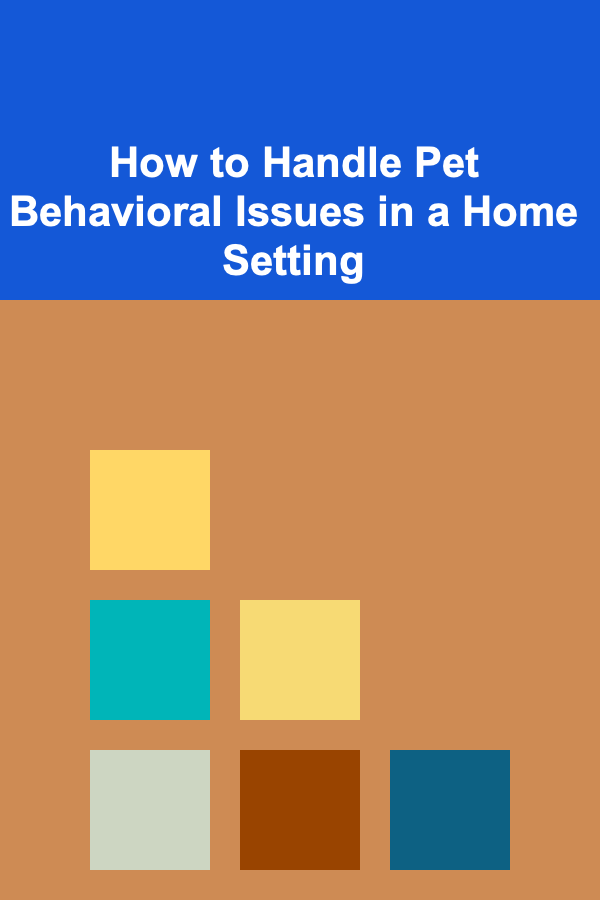
How to Handle Pet Behavioral Issues in a Home Setting
Read More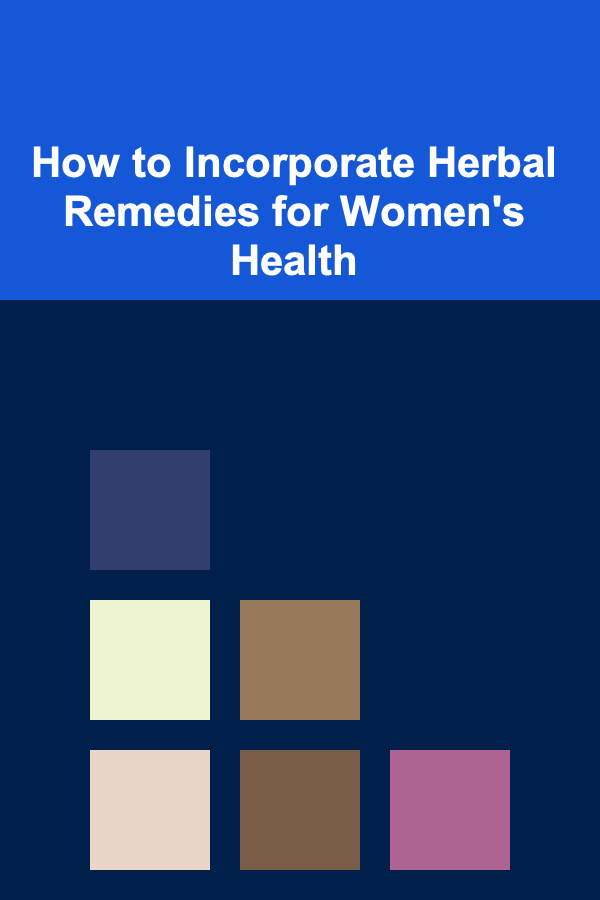
How to Incorporate Herbal Remedies for Women's Health
Read More
How to Save Money on Transportation Costs
Read More
How to Tackle Your Spring Cleaning Like a Pro
Read More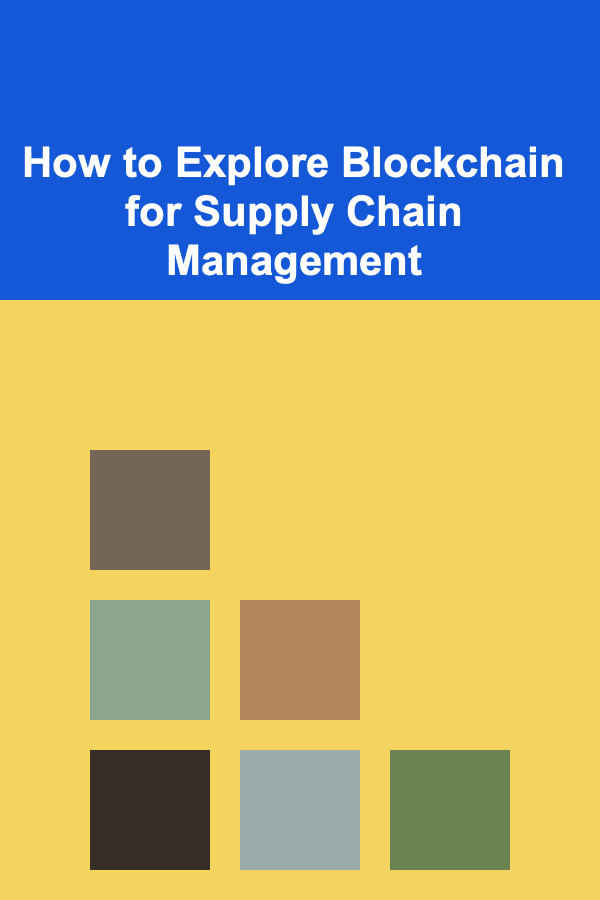
How to Explore Blockchain for Supply Chain Management
Read MoreOther Products

How to Create a Calm and Organized Bedroom Retreat
Read More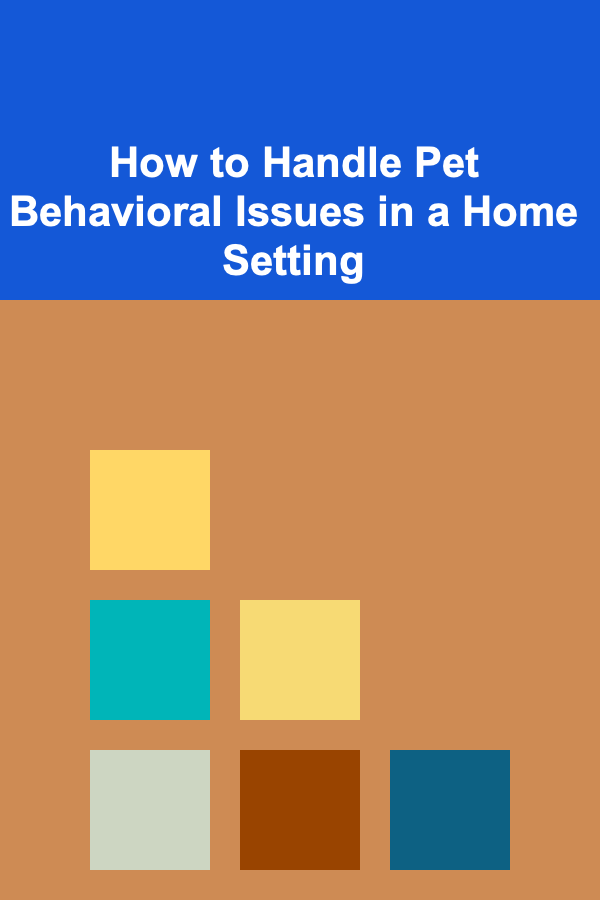
How to Handle Pet Behavioral Issues in a Home Setting
Read More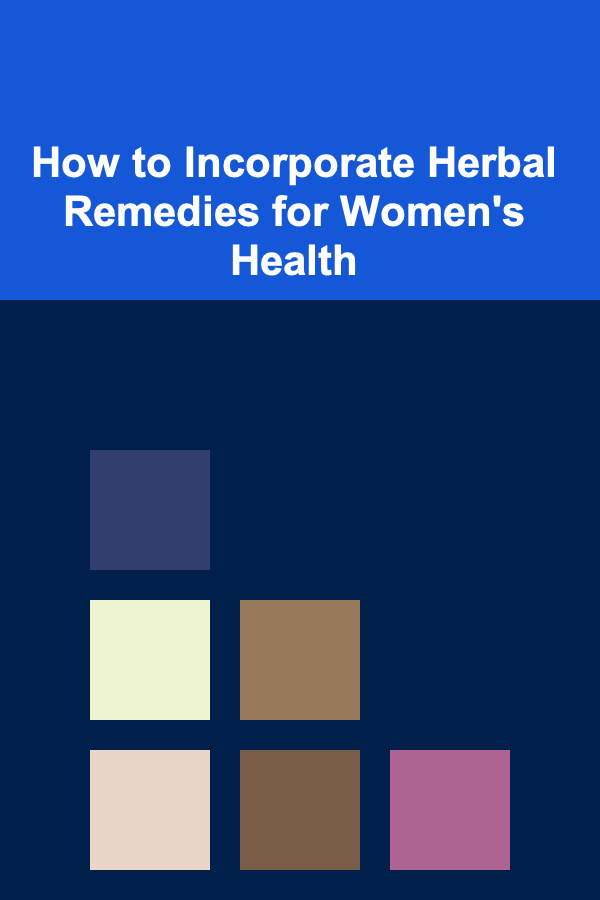
How to Incorporate Herbal Remedies for Women's Health
Read More
How to Save Money on Transportation Costs
Read More
How to Tackle Your Spring Cleaning Like a Pro
Read More