
10 Tips for Building a Grocery List Generator That Actually Saves You Money
ebook include PDF & Audio bundle (Micro Guide)
$12.99$10.99
Limited Time Offer! Order within the next:
Not available at this time

Building a grocery list generator that helps save you money may sound simple, but the process involves more than just listing items. It requires creating a system that takes into account various factors, such as inventory management, price comparison, personal preferences, and even potential discounts or coupons. A well-designed grocery list generator not only streamlines your shopping process but also ensures you make the most cost-effective choices. Here's a comprehensive guide on how to build a grocery list generator that truly helps you save money.
Understand the Basics of Grocery List Generation
A grocery list generator is a tool that allows users to create shopping lists based on their needs, preferences, and current inventory. It can be a web app, mobile app, or even a spreadsheet. The main goal is to make grocery shopping more efficient and help save money by ensuring the user only buys what they need, avoid impulse purchases, and find the best deals.
Key Features of a Grocery List Generator:
- Item categorization: Organize items by categories (e.g., dairy, meat, produce) to make shopping more efficient.
- Inventory tracking: Know what you already have at home to avoid buying duplicates.
- Price comparison: Compare prices across stores or online platforms to choose the most cost-effective options.
- User preferences: Incorporate dietary needs, allergies, or other personal preferences.
Create a Centralized Inventory System
To save money on groceries, knowing what you already have is crucial. An inventory system is an essential feature of any grocery list generator. It helps you avoid purchasing items you already own and reduces food waste by helping you use up what's in your pantry or fridge.
How to Build the Inventory Feature:
- Track expiry dates: Include expiration dates for perishables so you can prioritize their use.
- Barcode scanning: Add the ability to scan barcodes of products to easily update inventory levels.
- Manual entry: Allow users to manually add items to the inventory list.
- Automatic updates: Some grocery list generators automatically update the inventory when items are purchased, consumed, or expire.
By implementing a system that efficiently tracks your inventory, you ensure that you only purchase items that are truly needed.
Prioritize Shopping Lists by Necessity
One of the most effective ways to save money is to make sure your grocery list reflects your true needs. By prioritizing your shopping list, you ensure that you buy only what you actually need, reducing the chance of overspending on impulse items.
How to Prioritize:
- Basic vs. Optional items: Have a section in the app or generator for essential items, with optional or discretionary items placed in another category.
- Meal planning: Base your shopping list on a pre-determined meal plan. This reduces the chance of buying unnecessary ingredients.
- Use a shopping list template: Offer a default template for a standard grocery list that can be easily customized based on what you need.
Prioritizing your list helps you focus on purchasing necessities rather than succumbing to the temptation of unnecessary items.
Incorporate Price Comparison Across Multiple Stores
Price comparison is one of the most powerful ways to save money when shopping for groceries. A grocery list generator should provide users with the ability to compare prices for each item across different stores or online platforms.
How to Implement Price Comparison:
- API integration: Use APIs from grocery stores, online marketplaces, or price-comparison websites to pull in real-time pricing data.
- Multiple store options: Allow users to select their preferred store(s) and show prices accordingly.
- Bulk discounts: Highlight stores that offer discounts for buying in bulk, especially for non-perishable items.
By comparing prices across various platforms, you can ensure you're getting the best deal on each item.
Leverage Coupons and Discounts
Couponing is one of the oldest and most effective methods of saving money while grocery shopping. Your grocery list generator can integrate with websites that offer digital coupons, cashback offers, or store-specific discounts.
How to Add Coupon Integration:
- Coupon databases: Include a feature that scans available coupons for items on your list.
- Custom notifications: Provide alerts for available discounts, ensuring you don't miss out on deals.
- Loyalty program integration: Partner with stores that offer loyalty programs to automatically apply points or discounts at checkout.
Coupons and discounts are a great way to save money, especially for frequent grocery shoppers.
Plan for Weekly or Monthly Shopping
Grocery shopping can be done in several ways: weekly, bi-weekly, or even monthly. Depending on your schedule and preferences, you can design your grocery list generator to accommodate one of these plans. Long-term planning reduces the frequency of your shopping trips, saving you both time and money.
How to Plan for Bulk Shopping:
- Buy in bulk: For long-lasting items like rice, pasta, canned goods, and toiletries, you can save money by purchasing larger quantities.
- Frozen and canned goods: Opt for frozen fruits and vegetables or canned goods to reduce perishable waste and take advantage of bulk savings.
- Schedule shopping trips: Set a reminder for your bi-weekly or monthly grocery trip to stock up on essentials.
Long-term shopping is more cost-efficient because it reduces the chances of last-minute, impulse purchases.
Implement Shopping List Sharing and Collaboration
Saving money on groceries doesn't have to be a solo endeavor. Many families or households benefit from collaborative grocery shopping, where the shopping list is shared among multiple people. This way, everyone can contribute to the list, suggest deals, and help each other stick to the budget.
How to Build Collaboration Features:
- Shared lists: Allow multiple users to collaborate on the same grocery list.
- User comments: Enable users to add notes or comments, such as potential sale prices or dietary preferences.
- Sync with calendars: Sync your grocery list with shared household calendars to align with weekly or monthly planning.
Collaborative grocery shopping can reduce redundancy in purchases and ensure everyone gets what they need, cutting down on wasted resources and money.
Incorporate Recipe Suggestions Based on Available Ingredients
A great way to avoid food waste and save money is to plan meals based on what you already have in your pantry. Your grocery list generator can be programmed to suggest recipes based on the ingredients you have at home. This reduces the need for extra purchases and prevents items from sitting unused in your pantry.
How to Use Ingredients for Meal Suggestions:
- Ingredient-based search: Enable users to input what they already have in their pantry, and the generator suggests recipes that can be made with those ingredients.
- Cost-per-meal analysis: Show users the cost of preparing a meal with the selected ingredients to help them make budget-friendly decisions.
- Leftover recipes: Provide suggestions for meals that use up leftover ingredients, ensuring nothing goes to waste.
Recipe suggestions based on existing inventory help users avoid unnecessary trips to the store and reduce food waste.
Track Your Spending and Set Budgets
A key feature of any grocery list generator should be the ability to track your spending and set budgets. By monitoring your expenses, you can ensure that you're staying within your desired grocery budget and not overspending.
How to Implement Budget Tracking:
- Budget input: Allow users to input their desired budget and ensure that their grocery list stays within that range.
- Expense tracking: Include a feature that tracks the price of items in real-time as users add them to their list.
- Weekly/monthly limits: Create options to set weekly or monthly spending limits to avoid overspending over time.
By keeping track of your grocery spending, you can easily identify areas where you can cut costs and stick to your budget.
Review and Update the Generator Regularly
Lastly, building an effective grocery list generator requires regular updates and improvements. User preferences and food trends evolve, and your system should adapt to meet changing needs.
How to Maintain Your Grocery List Generator:
- User feedback: Collect and analyze user feedback to improve features and functionality.
- Market trends: Stay updated with current food prices, sales, and popular items in the market.
- Technology upgrades: Continuously improve the technical aspects of your system to keep up with advancements in mobile and web development.
Regular updates will ensure that your grocery list generator remains a useful, relevant, and efficient tool for saving money.
Conclusion
Building a grocery list generator that actually saves you money requires careful planning, intelligent features, and user-centered design. By focusing on inventory tracking, price comparisons, couponing, and budgeting, you can create a tool that not only helps users plan their grocery shopping but also reduces waste and unnecessary spending. Whether you're shopping for a single person or a large family, a well-designed grocery list generator can streamline your shopping process and ensure you get the best deals available.

Best Organization Tools for Email Management
Read More
How to Find Books That Feature Time Travel
Read More
How to Find the Best Home Rental Property for Your Budget
Read More
How To Master Your Elevator Pitch for Small Business
Read More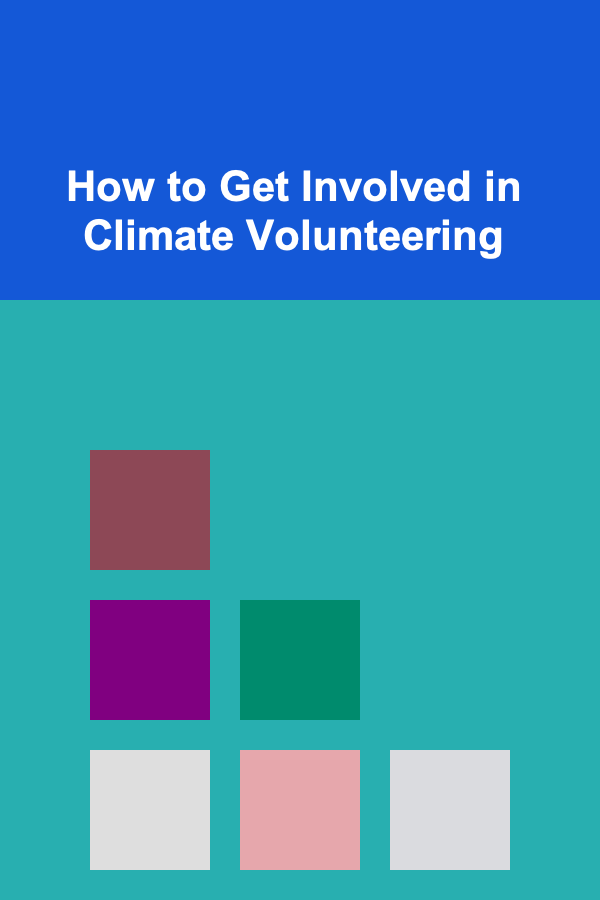
How to Get Involved in Climate Volunteering
Read More
How to Adapt Your Cleaning Schedule to Different Home Sizes
Read MoreOther Products

Best Organization Tools for Email Management
Read More
How to Find Books That Feature Time Travel
Read More
How to Find the Best Home Rental Property for Your Budget
Read More
How To Master Your Elevator Pitch for Small Business
Read More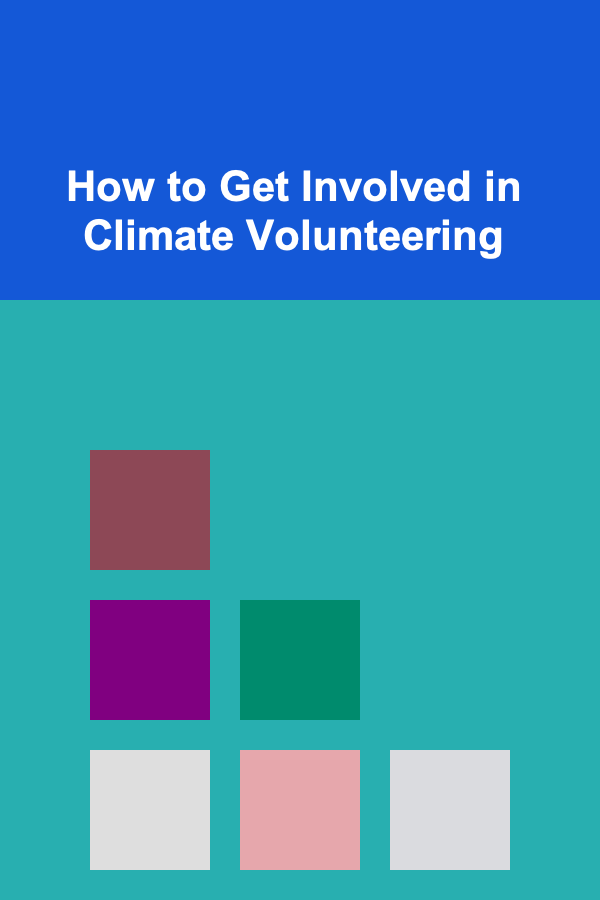
How to Get Involved in Climate Volunteering
Read More