
10 Tips for Building a Digital To-Do List System
ebook include PDF & Audio bundle (Micro Guide)
$12.99$7.99
Limited Time Offer! Order within the next:
Not available at this time

A digital to-do list system can significantly enhance your productivity by helping you organize tasks, stay focused, and ensure you meet deadlines. Whether you're a busy professional, a student, or someone managing personal tasks, a digital system allows for flexibility, better tracking, and accessibility across devices. With the right approach, you can build a system that works for you and keeps you on track.
In this article, we will explore 10 essential tips for building an effective and efficient digital to-do list system. By following these suggestions, you can transform how you manage your tasks and improve your overall productivity.
Choose the Right Platform
The first step in building a digital to-do list system is selecting the right platform. There are many tools available, each with unique features that may suit different needs. Here are some popular options:
- Trello: Known for its card-based system, Trello is ideal for visual task management. It's perfect for collaborative projects and organizing tasks in boards, lists, and cards.
- Todoist: This app is highly efficient for individuals looking for a simple yet powerful to-do list manager. It offers features like task categorization, prioritization, and labels.
- Microsoft To Do: For those who are already in the Microsoft ecosystem, this tool integrates well with other Microsoft applications, making it convenient for tasks and reminders.
- Notion: A more customizable tool that can be used for task management, project tracking, and note-taking. Notion allows you to create personalized databases for to-do lists.
- Google Keep: A simple, quick-to-use tool for those who need a minimalist solution. Google Keep integrates seamlessly with other Google services.
When choosing a platform, consider your preferred user interface, integration capabilities, and whether the tool is accessible across your devices (smartphone, tablet, desktop).
Set Clear Categories for Your Tasks
Having a clear categorization system is essential for maintaining an organized digital to-do list. By grouping tasks into categories, you can quickly determine which area of your life or work demands attention.
Here are some categories you could consider:
- Work: Tasks related to your job, projects, meetings, and deadlines.
- Personal: Household chores, errands, fitness goals, etc.
- Study: If you're a student, this category would encompass assignments, study sessions, and exam preparations.
- Social: Birthdays, events, appointments, or meetings with friends and family.
By categorizing your tasks, you can also filter them easily and prioritize the most urgent ones.
Prioritize Your Tasks Effectively
Prioritization is key to productivity. A good digital to-do list system should allow you to clearly mark which tasks need immediate attention and which ones can wait.
Here are some prioritization methods you can use:
- Eisenhower Matrix : Divide tasks into four quadrants based on urgency and importance:
- Quadrant I: Urgent and Important
- Quadrant II: Important, but Not Urgent
- Quadrant III: Urgent, but Not Important
- Quadrant IV: Neither Urgent nor Important
- The ABC Method: Label tasks A, B, or C based on their priority. "A" tasks are the most important and need immediate attention.
- Color Coding: Use different colors or labels to represent different priority levels.
Having a clear priority system will help you focus on the most critical tasks and avoid wasting time on less important ones.
Set Realistic Deadlines
One of the benefits of a digital to-do list system is that it can help you track deadlines and due dates. Setting realistic deadlines is important for preventing overwhelm and ensuring timely completion of tasks.
When setting deadlines:
- Break larger tasks into smaller, more manageable steps. This will make them less daunting and easier to complete.
- Set achievable deadlines that account for your workload and other commitments. Don't overestimate what you can get done in a short amount of time.
- Consider using the "2-minute rule": If a task will take less than 2 minutes to complete, do it right away instead of adding it to your list.
By setting deadlines and tracking them within your system, you'll stay on top of your commitments and avoid last-minute rushes.
Use Recurring Tasks for Regular Activities
If you have tasks that repeat regularly, such as attending weekly meetings or paying bills every month, create recurring tasks. A good digital to-do list system should allow you to set tasks that repeat on a daily, weekly, monthly, or custom schedule.
Benefits of recurring tasks:
- Consistency: Recurring tasks help you stay consistent with your responsibilities without needing to manually add them every time.
- Time-saving: Saves time by automatically generating tasks that you need to do on a regular basis.
- Long-term planning: Helps you manage long-term activities and plan ahead.
For example, in Todoist, you can easily set a task like "Pay credit card bill" to recur every month on a specific date.
Incorporate Subtasks for Larger Projects
For complex tasks or projects that require multiple steps, consider breaking them down into subtasks. This makes large projects feel less overwhelming and allows you to track your progress.
When creating subtasks:
- Start with a clear, high-level description of the project (e.g., "Launch marketing campaign").
- Break it down into smaller, actionable items (e.g., "Design promotional graphics," "Write blog post," "Send out email newsletter").
- Track progress as you complete each subtask to maintain momentum and motivation.
Most to-do list apps, including Todoist and Trello, allow you to add subtasks under a main task, giving you a clear roadmap for completion.
Sync Your Tasks Across Devices
One of the key advantages of a digital to-do list is the ability to access your tasks from anywhere, whether you're on your phone, tablet, or computer. It's crucial to select a system that supports syncing across multiple devices, so you always have your to-do list with you.
Syncing ensures that:
- You can easily add tasks or make updates on the go.
- You never miss important reminders, regardless of the device you're using.
- Your list stays up-to-date and consistent across all devices.
Most popular to-do list apps offer cloud synchronization, but it's always good to check whether your chosen platform offers this feature.
Use Tags and Labels to Organize Tasks
Tags and labels are powerful organizational tools that help you filter tasks based on specific criteria, such as priority, context, or location.
For example:
- Priority tags: Use tags like "high priority" or "urgent" to easily identify tasks that need immediate attention.
- Context tags: Tags like "home" or "office" can help you filter tasks based on where you need to complete them.
- Time-based tags: Tags like "this week" or "next month" can help you see what tasks need to be done in a particular timeframe.
By using tags, you can create a more dynamic system that allows you to filter tasks based on what's most relevant to you at any given time.
Set Reminders and Notifications
A key benefit of a digital to-do list system is the ability to set reminders and notifications for tasks. Reminders will keep you on track and ensure you never forget important tasks, deadlines, or appointments.
- Push notifications: Receive reminders on your phone or desktop to keep you informed of upcoming tasks.
- Email notifications: Get email reminders for tasks or events that require your attention.
- Custom reminders: Set reminders based on your preferences---whether it's an hour before, the day before, or even weeks in advance.
Ensure that your to-do list system sends timely reminders that help you stay organized and focused.
Review and Update Your List Regularly
Lastly, for your digital to-do list system to remain effective, it's important to review and update it regularly. This allows you to remove completed tasks, add new ones, and reassess your priorities.
Consider setting aside a specific time each week (e.g., every Sunday evening) to:
- Review your completed tasks and check off what you've accomplished.
- Add new tasks that have come up.
- Reassess deadlines and adjust priorities if necessary.
Regularly updating your to-do list will help ensure that it continues to reflect your current workload and commitments.
Conclusion
Building a digital to-do list system is a powerful way to enhance your productivity and stay organized. By choosing the right platform, setting clear priorities, breaking down tasks, and incorporating tools like reminders and tags, you can create a system that works for you. The key to success lies in regular updates, realistic deadlines, and consistent use. By following these 10 tips, you'll be able to stay on top of your tasks, manage your time more efficiently, and boost your overall productivity.

How to Choose Eco-Friendly Lighting for a Sustainable Home
Read More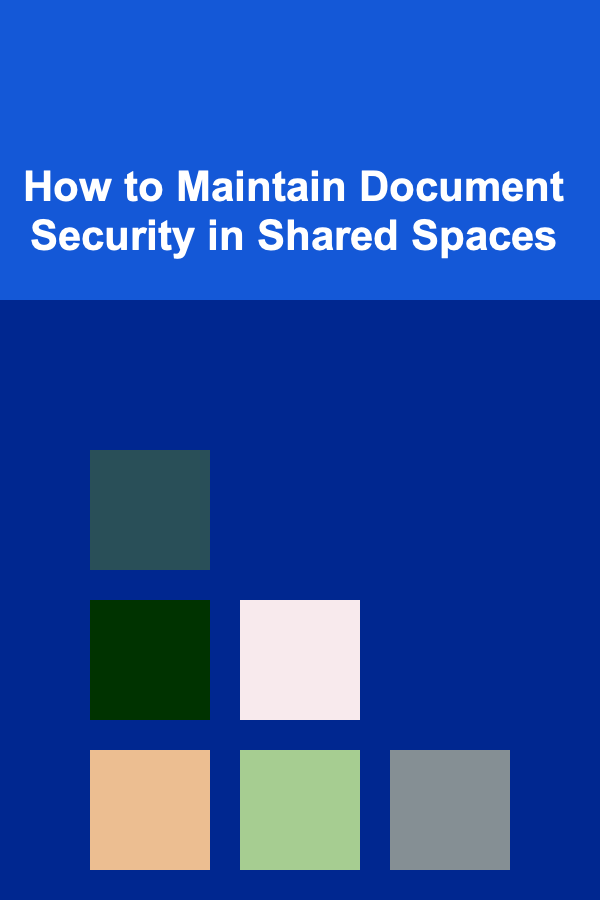
How to Maintain Document Security in Shared Spaces
Read More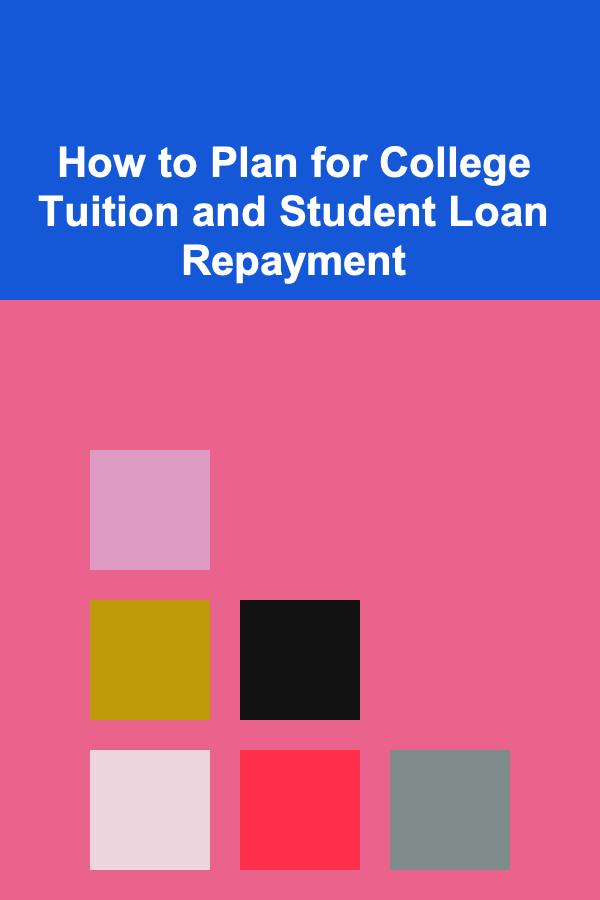
How to Plan for College Tuition and Student Loan Repayment
Read More
How to Save Money on Home Appliances and Gadgets
Read More
How to Use Labels to Keep Your Maintenance Supplies Organized
Read More10 Tips for Tracking Catch-Up Contributions to Your IRA
Read MoreOther Products

How to Choose Eco-Friendly Lighting for a Sustainable Home
Read More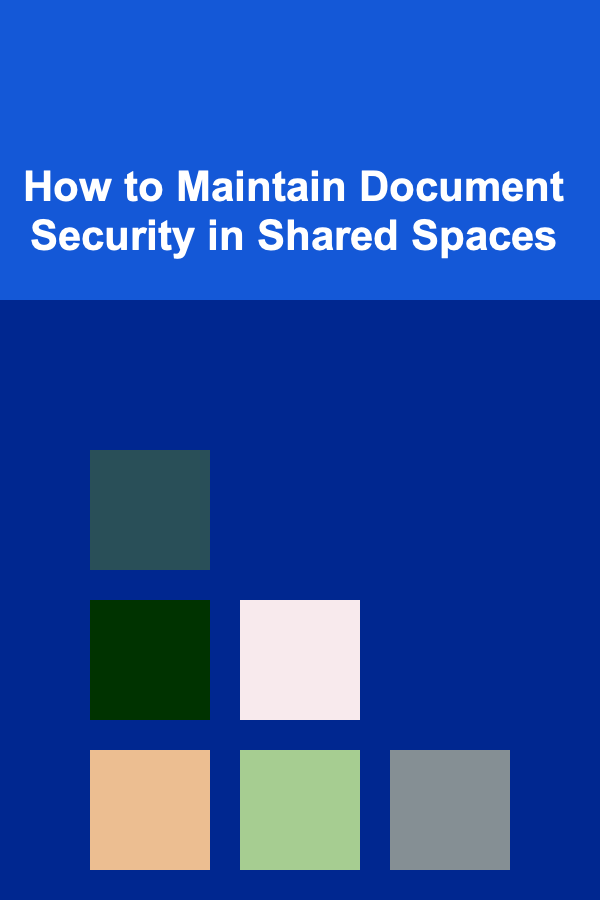
How to Maintain Document Security in Shared Spaces
Read More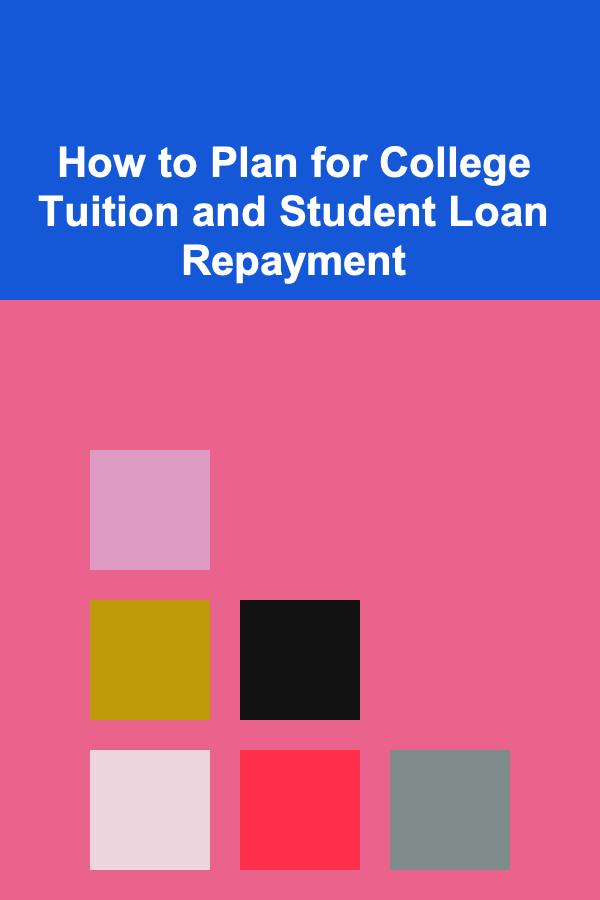
How to Plan for College Tuition and Student Loan Repayment
Read More
How to Save Money on Home Appliances and Gadgets
Read More