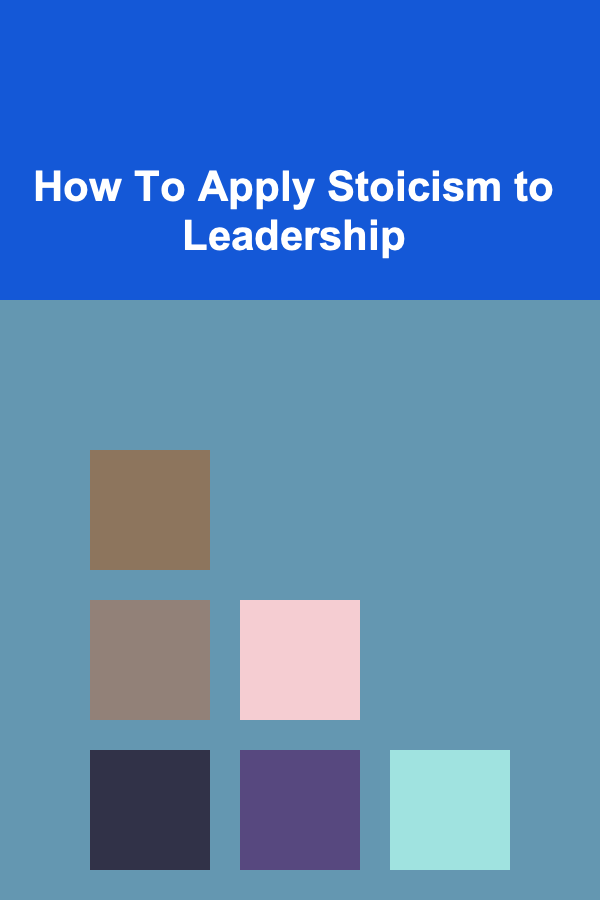10 Tips for Automating Your Home Maintenance Expense Tracking
ebook include PDF & Audio bundle (Micro Guide)
$12.99$9.99
Limited Time Offer! Order within the next:
Not available at this time
Homeownership comes with its fair share of responsibilities, and one of the most important aspects of maintaining a home is keeping track of the associated costs. Whether it's repairs, upgrades, or routine maintenance, managing these expenses can become overwhelming without an efficient system in place. Thankfully, technology has evolved to a point where automating these processes has never been easier. With the right tools and strategies, you can automate your home maintenance expense tracking and focus more on what really matters: enjoying your home.
In this article, we will delve into 10 effective tips for automating your home maintenance expense tracking, ensuring that you stay organized, efficient, and in control of your finances.
Use Home Maintenance Management Software
One of the most effective ways to automate your home maintenance expense tracking is by investing in specialized software. Many home maintenance management tools are available today, and these can streamline the entire process. These platforms allow you to log, track, and categorize expenses, as well as provide reminders for upcoming maintenance tasks.
How to Use These Tools:
- Choose a reliable platform: Popular options include HomeZada, Househappy, and PropertyNest, all of which offer features tailored to managing home maintenance costs.
- Set up categories for expenses: Many software solutions allow you to create categories (e.g., plumbing, electrical, landscaping) to help you organize your expenses. This makes it easier to spot trends and identify areas where you may need to adjust your budget.
- Schedule reminders: Most platforms allow you to schedule reminders for routine maintenance, helping you stay on top of regular tasks like HVAC servicing, roof inspections, and gutter cleaning.
Benefits:
- Streamlined expense tracking in one place.
- Automatic reminders for upcoming maintenance.
- Detailed reports and insights into your spending habits.
Link Your Bank Accounts and Credit Cards
Automating your expense tracking becomes much easier when you link your bank accounts and credit cards to a financial management tool or app. Many financial apps, such as Mint, YNAB (You Need A Budget), or PocketGuard, allow you to connect your accounts and automatically categorize transactions, including home maintenance costs.
How to Set Up:
- Sync your accounts: Connect your bank accounts, credit cards, and even your PayPal or Venmo accounts, so every transaction related to home repairs or maintenance is automatically recorded.
- Set categories: Most apps allow you to set categories for specific types of expenses (e.g., repairs, tools, supplies). You can either assign categories manually or let the app do it automatically based on transaction descriptions.
Benefits:
- Automatic expense tracking and categorization.
- Real-time updates on your spending.
- Detailed reports that can be easily analyzed.
Automate Invoice and Receipt Scanning
Gone are the days when you had to keep physical copies of all receipts and invoices for home maintenance expenses. With modern apps, you can easily scan, upload, and categorize receipts digitally, saving both time and physical storage space.
How to Set Up:
- Use apps like Expensify or Receipt Bank: These apps allow you to take pictures of your receipts, and they automatically extract key details such as the amount, date, and vendor name. You can then assign the receipt to a specific expense category.
- Create folders or tags: Organize your receipts by tagging them with the appropriate categories (e.g., plumbing, electrical, cleaning).
Benefits:
- Digital storage of receipts for easy access.
- Reduced clutter and paper management.
- Easy categorization and record-keeping.
Set Up Auto-Pay for Routine Maintenance Services
Many home maintenance services---such as pest control, lawn care, or HVAC servicing---can be scheduled regularly. By setting up auto-pay for these services, you can ensure that they are always taken care of without any effort on your part. Additionally, this helps automate your expense tracking by reducing the need for manual entry.
How to Set Up:
- Contact service providers: Ask your regular service providers (e.g., cleaners, landscapers, or technicians) if they offer auto-pay options. Most companies are happy to set up recurring payments.
- Monitor payment schedules: Use your financial tracking app to monitor these payments and ensure they match up with your budget and expected expenses.
Benefits:
- Never miss a payment for routine services.
- Automatic tracking of recurring expenses.
- Reduced risk of late fees or service interruptions.
Use Smart Home Devices for Energy Management
While not directly related to home repairs or upkeep, energy management is a critical part of maintaining a home. Automating energy consumption with smart home devices can lower your energy bills, which should also be tracked as part of your overall home maintenance expenses.
How to Set Up:
- Install smart thermostats: Devices like Nest or Ecobee learn your schedule and optimize heating and cooling, helping to reduce energy consumption.
- Monitor usage: Use the companion apps for these devices to track your energy usage and identify areas where you might cut back on spending.
- Set energy-saving goals: Many devices allow you to set energy usage targets, which will help you stay within budget.
Benefits:
- Reduced energy costs from optimized heating, cooling, and lighting.
- Automated energy usage tracking.
- Alerts and suggestions for improving energy efficiency.
Set Budgeting and Spending Limits
Establishing a budget specifically for home maintenance expenses is a proactive way to stay on track. Many financial apps and home management tools allow you to set spending limits and track your adherence to them.
How to Set Up:
- Define your budget: Determine how much you want to spend annually on maintenance, repairs, and improvements.
- Use apps to track spending: Set up alerts within financial management apps like Mint or YNAB to notify you when you approach or exceed your spending limits.
Benefits:
- Clear budgeting for home maintenance costs.
- Alerts that help prevent overspending.
- Easier long-term financial planning.
Create Custom Expense Reports
Many automated tools allow you to generate detailed reports that break down your home maintenance expenses by category, month, or year. Custom reports give you a clearer picture of your spending habits, and these insights are invaluable when managing your finances.
How to Set Up:
- Use home maintenance software: Platforms like HomeZada and PropertyNest allow you to generate customizable reports that give you detailed breakdowns of your home-related expenses.
- Analyze trends: Look at reports over time to spot trends in your spending and identify areas where you might want to cut back.
Benefits:
- Detailed insights into your expenses.
- Customizable reports tailored to your specific needs.
- Easier tax preparation and record-keeping.
Automate Maintenance Scheduling
For home maintenance tasks that require periodic attention---like gutter cleaning, HVAC servicing, or chimney inspections---automating the scheduling process can save time and ensure that tasks are never missed.
How to Set Up:
- Use calendar apps: Tools like Google Calendar or Apple Calendar allow you to set up recurring events for regular home maintenance tasks.
- Set reminders: Most calendar apps will send reminders to help ensure you never forget a scheduled maintenance task.
- Integrate with service providers: Some home maintenance services allow you to book future appointments automatically, saving you time.
Benefits:
- Never miss an important maintenance task.
- Timely reminders to keep your home in good condition.
- Reduce the risk of costly repairs from neglected maintenance.
Track DIY Projects and Supplies
Homeowners often take on DIY projects, from painting to installing new appliances. Automating the tracking of these DIY costs, including materials and tools, ensures you stay within your budget.
How to Set Up:
- Use budgeting apps: Apps like YNAB or GoodBudget can be used to track costs associated with DIY projects. Create separate categories for each project (e.g., "bathroom renovation," "landscaping") to easily monitor your expenses.
- Track supplies: When you purchase supplies or tools, add them to your expense tracking system immediately.
Benefits:
- Accurate tracking of DIY project costs.
- Avoid going over budget by tracking materials and tools.
- Better planning for future projects.
Review and Adjust Regularly
No matter how much you automate your home maintenance expense tracking, it's essential to regularly review your spending to ensure that your system is working effectively. Over time, you may need to adjust your budget, change service providers, or shift your spending priorities.
How to Set Up:
- Schedule quarterly reviews: Set a reminder to review your home maintenance expenses every few months to ensure you are on track.
- Adjust categories: If you find that certain areas are costing more than anticipated, you can adjust your budget or look for ways to cut back.
Benefits:
- Keeps your finances in check.
- Allows for necessary adjustments based on actual spending.
- Helps you spot opportunities for savings.
Conclusion
Automating your home maintenance expense tracking not only saves you time and effort, but it also helps you stay organized, reduce stress, and gain better control over your finances. By incorporating the tips outlined in this article---ranging from using specialized software to automating payments and scheduling tasks---you can transform the way you manage your home's upkeep and ensure that you're always prepared for whatever comes next.
Start small, implement the tools that suit your lifestyle, and over time, you'll build an automated system that keeps your home and finances running smoothly. With the right tools and approach, you can simplify your home maintenance and take control of your expenses, ultimately saving both money and time in the long run.

How to Keep Track of Expiration Dates on Office Supplies
Read More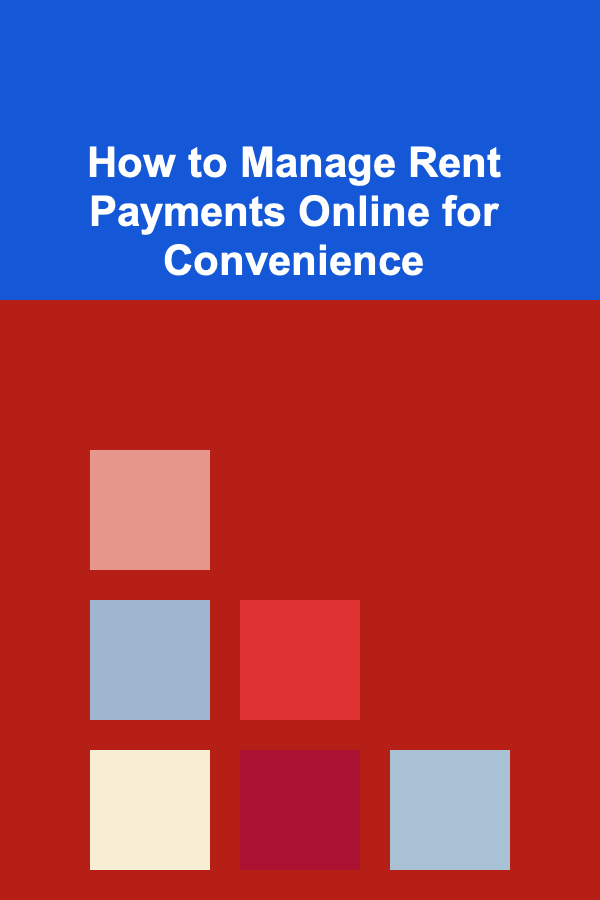
How to Manage Rent Payments Online for Convenience
Read More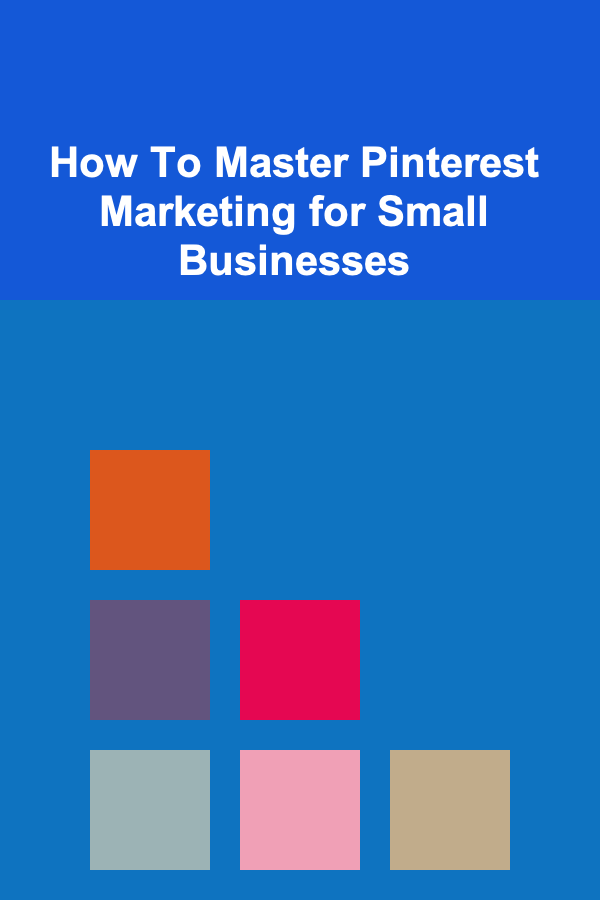
How To Master Pinterest Marketing for Small Businesses
Read More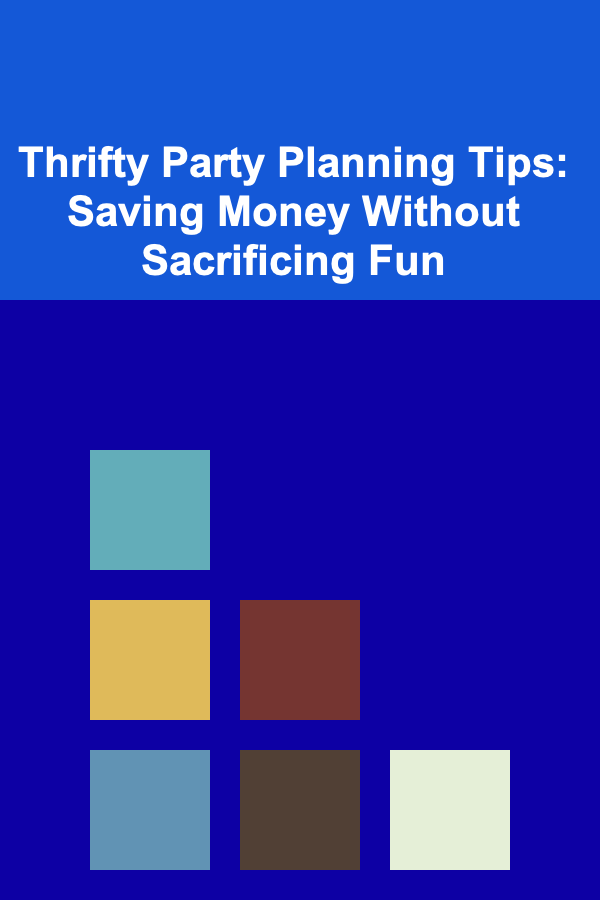
Thrifty Party Planning Tips: Saving Money Without Sacrificing Fun
Read More
How To Use Social Media for Direct Response Marketing
Read More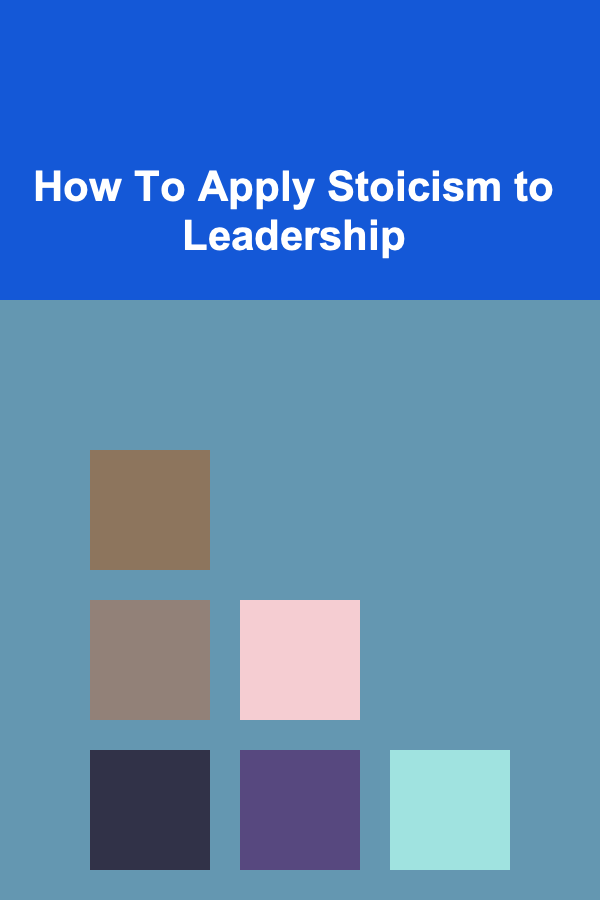
How To Apply Stoicism to Leadership
Read MoreOther Products

How to Keep Track of Expiration Dates on Office Supplies
Read More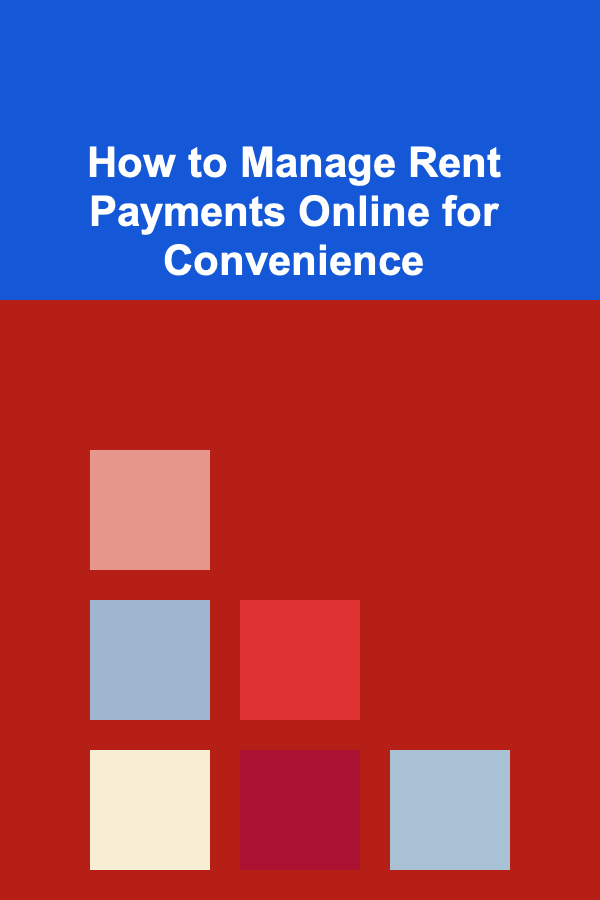
How to Manage Rent Payments Online for Convenience
Read More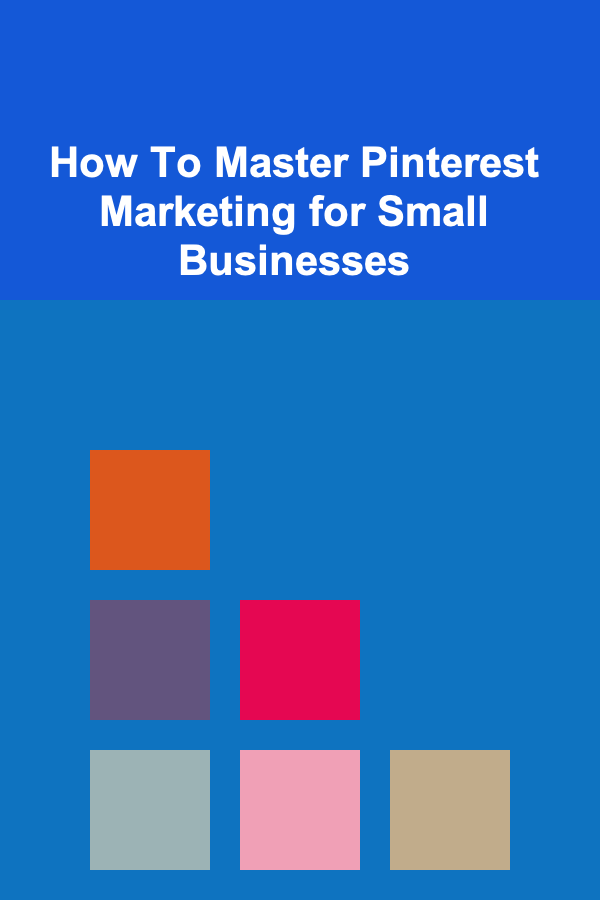
How To Master Pinterest Marketing for Small Businesses
Read More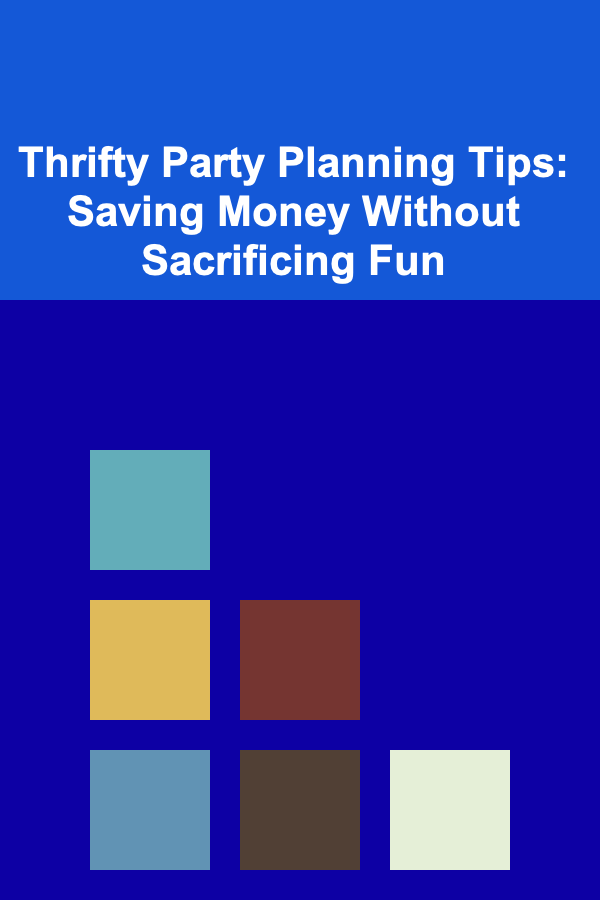
Thrifty Party Planning Tips: Saving Money Without Sacrificing Fun
Read More
How To Use Social Media for Direct Response Marketing
Read More