
10 Tips for Automating Security Analyst Tasks
ebook include PDF & Audio bundle (Micro Guide)
$12.99$8.99
Limited Time Offer! Order within the next:
Not available at this time

In the rapidly evolving world of cybersecurity, the volume of threats and security data continues to increase exponentially. Security analysts play a critical role in safeguarding organizations from cyber threats by monitoring, detecting, and responding to security incidents. However, the increasing complexity and volume of cybersecurity events are often overwhelming for even the most skilled professionals. This is where automation comes into play.
Automation can significantly enhance the efficiency of security analysts by offloading repetitive tasks, reducing human error, and enabling more proactive defense strategies. In this article, we'll explore 10 tips for automating security analyst tasks that will streamline workflows, improve response times, and ultimately create a more effective security infrastructure.
Automate Threat Intelligence Gathering
One of the key tasks of a security analyst is gathering threat intelligence. This involves researching new vulnerabilities, identifying emerging threats, and keeping track of the latest exploits. Manually tracking this information is time-consuming and inefficient.
Why Automate:
Automating threat intelligence gathering can save analysts valuable time by consolidating data from multiple sources into a single, actionable feed. Automation tools can continuously scan security databases, industry reports, and threat feeds to provide real-time updates on vulnerabilities, malware, and attack techniques.
How to Automate:
- Use Threat Intelligence Platforms (TIPs): TIPs aggregate data from various sources, including open-source feeds, commercial providers, and internal logs, providing analysts with curated intelligence.
- Leverage APIs: Many threat intelligence providers offer APIs that allow security tools to automatically fetch updated data, such as indicators of compromise (IOCs), malware hashes, and attack patterns.
- Automated Alerts: Set up automated alerts for any significant changes in threat data, such as new zero-day vulnerabilities or active exploits.
By automating the collection and analysis of threat intelligence, security analysts can focus on higher-level analysis and decision-making, rather than spending hours manually researching new threats.
Automate Security Incident Detection
Manual detection of security incidents is a reactive approach, often resulting in delays and missed threats. Security Information and Event Management (SIEM) systems are designed to help automate the process of monitoring and detecting potential incidents.
Why Automate:
By using automated security incident detection systems, analysts can identify threats in real-time, allowing for faster response times and more efficient management of security events. These systems correlate logs from various sources and use predefined rules and machine learning to detect patterns that indicate potential security breaches.
How to Automate:
- Implement SIEM Systems: Tools like Splunk, IBM QRadar, and LogRhythm can be configured to automatically collect, analyze, and correlate log data from various sources, providing real-time alerts for suspicious activity.
- Behavioral Analytics: Leverage machine learning and user and entity behavior analytics (UEBA) to detect anomalies in user or system behavior that may indicate malicious activity.
- Set Up Automated Rules: Configure automated rules in SIEM tools to identify specific threats such as brute-force login attempts, unusual outbound traffic, or the presence of malware.
Automating incident detection reduces the likelihood of missing threats and enables security teams to react more quickly, often before the attack escalates.
Automate Security Alert Triage
Security alerts can overwhelm analysts, particularly in large organizations with complex IT environments. With so many alerts being generated every day, manually triaging these alerts to identify false positives and prioritize real threats can be a daunting task.
Why Automate:
Automated alert triage can help security teams prioritize threats by eliminating false positives and ensuring that only high-priority issues are escalated. Automation reduces the time analysts spend sorting through alerts, allowing them to focus on responding to actual threats.
How to Automate:
- Set Up Alert Filtering: Configure automation rules that filter out low-priority or known benign alerts, such as routine system scans or non-malicious activity.
- Use Machine Learning: Machine learning models can be trained to recognize patterns in alert data and differentiate between high and low-priority incidents. This allows automation systems to categorize alerts based on severity and urgency.
- Automate Initial Investigations: For common attack patterns, automation tools can conduct initial investigations by cross-referencing the alert with threat intelligence feeds, network traffic logs, and other relevant data sources.
Automating alert triage not only improves efficiency but also ensures that analysts spend their time investigating the most critical incidents, improving overall security posture.
Automate Incident Response and Remediation
Once a security incident has been detected and triaged, the next step is to respond and remediate the issue. Traditionally, this involves a series of manual steps such as isolating infected systems, blocking malicious IP addresses, and applying patches.
Why Automate:
Automating incident response and remediation can significantly reduce the time it takes to contain a threat and mitigate its impact. In many cases, automation can execute predefined actions such as quarantining a system or blocking a known malicious IP address without the need for human intervention.
How to Automate:
- Integrate Security Orchestration, Automation, and Response (SOAR): SOAR platforms like Palo Alto Networks Cortex XSOAR, Splunk Phantom, and Demisto can automate various incident response tasks. These tools can automatically execute predefined playbooks, such as isolating compromised systems or blocking malicious network traffic.
- Automate Patching: Vulnerability management tools can be set up to automatically apply security patches to affected systems when a vulnerability is detected, reducing the window of exposure.
- Automated Endpoint Containment: Use endpoint detection and response (EDR) tools to automatically isolate compromised endpoints or quarantine files that are flagged as malicious.
By automating incident response and remediation, organizations can minimize the potential damage caused by attacks, improve response times, and reduce the workload on security teams.
Automate Vulnerability Scanning and Management
Vulnerability scanning is an essential task for security analysts to identify weaknesses in the network, systems, and applications that could be exploited by attackers. However, manually scanning and managing vulnerabilities can be time-consuming and error-prone.
Why Automate:
Automating vulnerability scanning ensures that all assets are continuously monitored for potential security flaws. Automation tools can schedule regular scans, prioritize vulnerabilities based on severity, and even automatically apply patches or remediation measures.
How to Automate:
- Deploy Automated Vulnerability Scanners: Use tools like Nessus, Qualys, or Rapid7 to scan systems for vulnerabilities. These scanners can be scheduled to run at regular intervals and provide reports detailing the severity of identified vulnerabilities.
- Automated Patch Management: Integrate automated patch management tools that can detect missing patches and automatically apply them across systems, reducing the risk of exploitation.
- Automated Risk Prioritization: Implement systems that automatically prioritize vulnerabilities based on their potential impact, allowing security teams to focus on the most critical issues first.
Automation in vulnerability scanning and management ensures that security analysts remain proactive, reducing the chances of vulnerabilities being exploited by attackers.
Automate Data Enrichment for Incident Investigation
When investigating security incidents, analysts often need to gather additional context to understand the scope and impact of the event. This can involve looking up domain names, IP addresses, and file hashes in threat intelligence databases or using external services.
Why Automate:
Automating data enrichment can significantly speed up the investigation process. By automating the process of gathering additional data, analysts can quickly gain a deeper understanding of the threat and take informed action.
How to Automate:
- Automate Threat Intelligence Lookup: Use APIs from threat intelligence providers such as VirusTotal, IBM X-Force, or OpenPhish to automatically look up domain names, IP addresses, and file hashes.
- Leverage Security Automation Tools: Integrate security orchestration platforms with data enrichment tools to automatically collect context about the entities involved in an incident, such as the reputation of an IP address or whether a file is known to be malicious.
- Contextualize Alerts: Automatically enrich alerts with contextual information, such as the geographical location of an IP address or historical data about the affected asset, to help analysts prioritize and respond more effectively.
Automating data enrichment helps reduce the manual effort required to gather contextual information, enabling security analysts to respond faster and more accurately to incidents.
Automate Compliance Monitoring and Reporting
Compliance with regulatory requirements is a significant concern for many organizations. Security analysts must continuously monitor systems to ensure they meet compliance standards, such as PCI DSS, HIPAA, or GDPR.
Why Automate:
Automating compliance monitoring and reporting ensures that security teams are always aware of their organization's compliance status. It also reduces the time spent manually reviewing logs and generating compliance reports.
How to Automate:
- Automated Compliance Tools: Use automated compliance monitoring tools that regularly assess your organization's security posture against regulatory standards. These tools can generate reports, identify compliance gaps, and provide recommendations for remediation.
- Automated Audit Logs: Configure your SIEM or log management system to automatically capture and store audit logs required for compliance purposes, ensuring that logs are available for inspection during audits.
- Automated Reporting: Set up automated reporting for compliance requirements, ensuring that reports are generated on a regular basis and shared with relevant stakeholders.
Automating compliance monitoring and reporting streamlines the process of maintaining and demonstrating compliance, reducing the burden on security teams and ensuring that regulatory requirements are met consistently.
Automate Threat Hunting Tasks
Threat hunting is a proactive approach to cybersecurity, where analysts actively search for hidden threats within the network. However, manual threat hunting can be resource-intensive and time-consuming.
Why Automate:
Automating certain aspects of threat hunting can make the process more efficient and help analysts detect hidden threats more effectively. Automation tools can quickly scan large datasets, detect anomalies, and surface potential threats, enabling analysts to focus on investigation and remediation.
How to Automate:
- Automate Data Collection: Use automated tools to gather and consolidate data from various sources, such as network traffic, endpoints, and log files, to provide a comprehensive view of your organization's security posture.
- Implement Machine Learning Models: Machine learning models can be used to identify anomalies and unusual patterns in the data that may indicate the presence of hidden threats.
- Use Automated Hunting Platforms: Threat hunting platforms such as Palo Alto Networks' Cortex XSOAR or Elastic Security can automate the process of searching for suspicious activity, reducing the time required to uncover threats.
Automation in threat hunting enhances efficiency by enabling analysts to focus on high-level analysis and investigation rather than manually sifting through massive datasets.
Automate Endpoint Detection and Response (EDR)
Endpoint security is crucial in preventing and detecting malicious activities on devices connected to the network. Manually investigating suspicious activity on endpoints can be tedious and slow.
Why Automate:
Automated endpoint detection and response (EDR) solutions can quickly detect malicious behavior on endpoints, isolate infected devices, and take remedial actions without the need for human intervention. This improves response times and reduces the spread of threats.
How to Automate:
- Deploy EDR Solutions: Implement EDR tools that automatically monitor endpoints for malicious activity, such as unusual process behavior or file system changes.
- Automated Isolation: Configure automated actions within your EDR solution to isolate compromised endpoints, preventing further infection or lateral movement across the network.
- Automated Threat Remediation: Set up automated response actions that can remove malicious files, terminate suspicious processes, or apply security patches when vulnerabilities are detected.
Automating endpoint security helps reduce the time to detect and respond to threats on individual devices, ensuring that the overall security posture remains strong.
Automate Knowledge Sharing and Documentation
Effective communication and knowledge sharing are critical within a security team, especially when responding to security incidents. However, manually documenting every step of an investigation and sharing findings can be inefficient.
Why Automate:
Automation tools can streamline the process of documenting incidents, tracking responses, and sharing knowledge across the team. Automated documentation ensures that every step of an investigation is logged and easily accessible for future reference or compliance purposes.
How to Automate:
- Automated Incident Tracking: Use security management platforms like Jira or ServiceNow to automatically create and track incident tickets, document actions taken, and track the status of investigations.
- Centralized Knowledge Base: Implement a knowledge management system where automated incident reports, resolutions, and threat intelligence data are stored for easy access and sharing among team members.
- Automated Post-Incident Reports: Set up systems to automatically generate post-incident reports detailing the actions taken, lessons learned, and any necessary follow-up tasks.
Automating knowledge sharing and documentation improves team collaboration and ensures that important insights from past incidents are captured and leveraged for future security improvements.
By leveraging automation across these key areas, security analysts can improve efficiency, reduce response times, and focus on more strategic tasks. Automation will not only help security teams stay ahead of evolving threats but also streamline operations, ensuring that they can effectively protect their organization from cyberattacks.

How to Build a Safe Outdoor Space for Your Pet at Home
Read More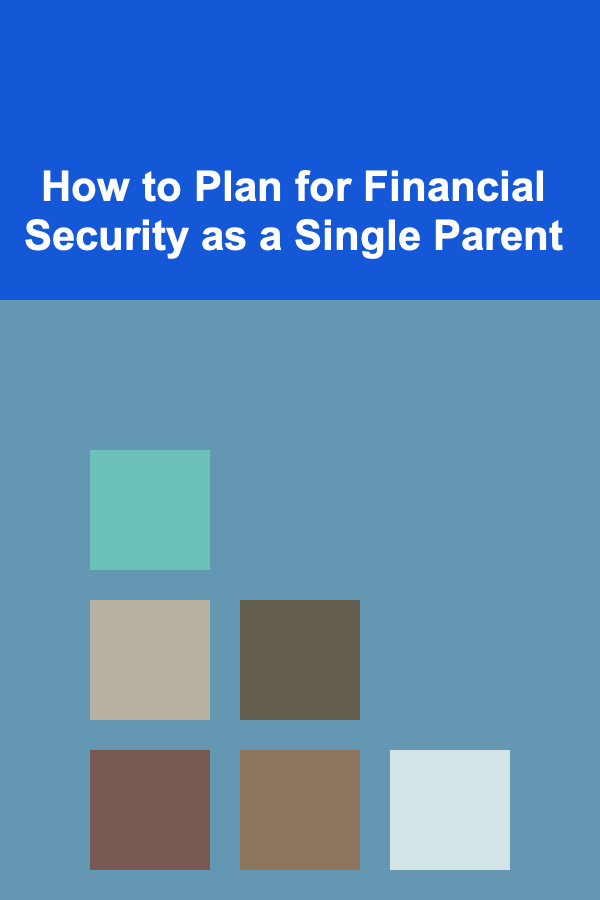
How to Plan for Financial Security as a Single Parent
Read More
How to Prepare for Long-Duration Space Travel
Read More
How to Save for Your Child's College Fund
Read More
Remote Job Searching: Strategies for Introverts
Read More
10 Tips for Dealing with Expansive Soils
Read MoreOther Products

How to Build a Safe Outdoor Space for Your Pet at Home
Read More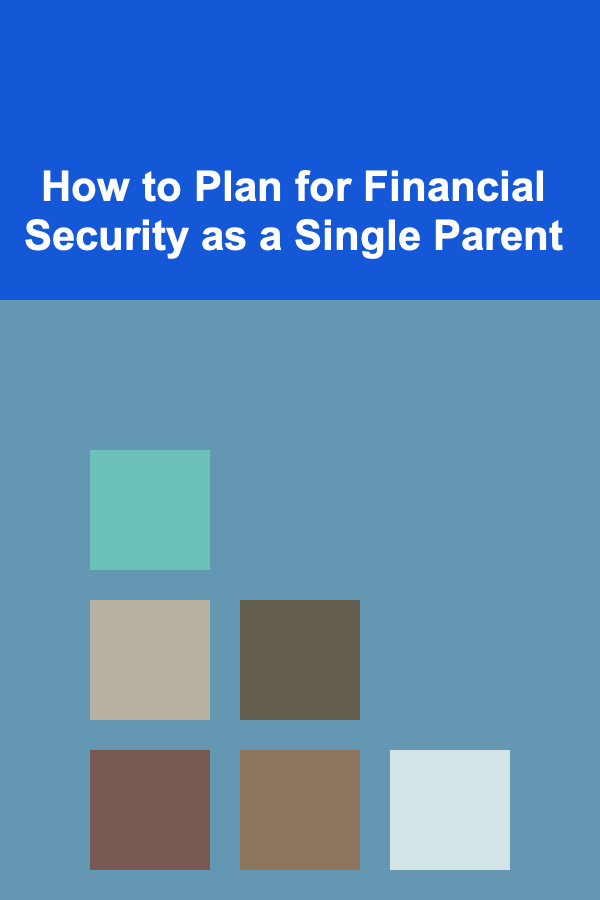
How to Plan for Financial Security as a Single Parent
Read More
How to Prepare for Long-Duration Space Travel
Read More
How to Save for Your Child's College Fund
Read More
Remote Job Searching: Strategies for Introverts
Read More