10 Tips for Automating Long-Term Care Insurance Expense Tracking
ebook include PDF & Audio bundle (Micro Guide)
$12.99$9.99
Limited Time Offer! Order within the next:
Not available at this time
Long-term care (LTC) insurance is an essential component of financial planning, offering protection against the high costs of prolonged care services such as nursing homes, assisted living, and home health care. However, managing the expenses associated with LTC insurance can be complex and time-consuming. From premium payments to claims submissions, there are numerous aspects of LTC insurance that require careful attention to ensure that you're getting the most value from your policy.
With the growing complexity of managing LTC insurance expenses, automating the tracking process can provide immense benefits. Automation not only reduces the burden of manually managing your expenses but also ensures that you stay on top of premium payments, claim submissions, and reimbursements. In this article, we will delve into 10 practical tips for automating long-term care insurance expense tracking, helping you streamline the process and improve financial management.
Use Expense Management Software
One of the most effective ways to automate the tracking of long-term care insurance expenses is by using expense management software. These tools can help you organize, categorize, and track your LTC expenses, ensuring that all payments are logged correctly and that you can easily reference them when needed.
Benefits of Expense Management Software:
- Automatic Categorization: Software often comes with built-in categorizations for different types of expenses (e.g., premiums, co-pays, out-of-pocket costs).
- Expense Reports: You can generate detailed reports to understand your overall spending on LTC insurance over time.
- Easy Access: Cloud-based software allows you to access your data from any device, making it easier to track expenses while on the go.
Popular expense management tools include Mint , YNAB (You Need a Budget) , and Expensify. These platforms allow you to connect bank accounts, credit cards, and other financial accounts, so transactions are automatically categorized and recorded.
Set Up Automatic Bill Payments
One of the easiest ways to automate your long-term care insurance expense tracking is by setting up automatic bill payments for your premiums. This reduces the risk of missing a payment and ensures that your policy remains active, protecting you from service interruptions.
How to Set Up Automatic Bill Payments:
- Through Your Insurance Provider: Most LTC insurance companies allow you to set up automatic payments directly from your bank account or credit card.
- Via Your Bank: If your insurance provider doesn't offer automatic billing, you can set up recurring payments through your bank's online payment service.
- Payment Reminders: Even with automatic payments, it's useful to set up a reminder system to ensure that you're aware of any upcoming premium increases or policy changes.
Automatic bill payments ensure that your premiums are paid on time, reducing the administrative burden and helping you avoid late fees or coverage lapses.
Use Digital Storage for Policy Documents
Managing and organizing your long-term care insurance policy documents is crucial for efficient tracking. Digital storage is a convenient way to keep all your important documents in one place and ensure they're easily accessible when you need them.
How to Digitally Store Your LTC Documents:
- Cloud Storage Solutions : Use platforms like Google Drive , Dropbox , or OneDrive to store scanned copies of your insurance policies, bills, claim forms, and other important paperwork.
- Document Management Apps : Apps like Evernote or Microsoft OneNote allow you to store, organize, and tag your LTC documents, making it easy to find what you need at any time.
- Security Features: Ensure your digital storage solution offers secure access and encryption to protect your sensitive information.
By digitizing your LTC insurance documents, you eliminate the clutter of paper files and streamline the process of finding and reviewing your policy details and expenses.
Set Up Alerts for Premium Due Dates and Payment Deadlines
To prevent any late payments or missed deadlines, set up automated alerts that notify you when your LTC insurance premium is due, when claims are pending, or when any other important action is required. These reminders will ensure you stay on top of your responsibilities without having to manually track everything.
Setting Up Alerts:
- Using Your Insurance Provider's App or Website: Many insurance providers offer automated notifications through their mobile apps or customer portals. You can opt-in to receive reminders about due dates, claims, or policy changes.
- Calendar and Reminder Apps : Use apps like Google Calendar , Apple Calendar , or Todoist to set recurring reminders for LTC-related tasks. Set notifications for key dates, such as premium payments or claim follow-ups.
- Bank Alerts: Some banks offer alerts when payments are due or when funds are automatically debited. Set these alerts for better tracking of automatic premium payments.
Automated alerts keep you informed of your obligations and prevent any last-minute scrambling to meet deadlines.
Implement Automated Claim Tracking
If your long-term care insurance policy involves reimbursement for certain services, keeping track of claims can be an arduous task. Automating the claim tracking process will help you stay organized and ensure that no claims are overlooked.
How to Automate Claim Tracking:
- Insurance Provider's Claims Portal: Many LTC insurance companies have an online claims portal where you can submit claims and track their status. By regularly checking this portal, you can keep tabs on pending or approved claims.
- Claim Tracking Apps : Some apps like ClaimsAssist or Lemonade offer automated claim tracking and status updates. These tools allow you to follow up on claims without needing to contact the insurance provider directly.
- Automated Email Updates: Some insurance providers will send automatic email notifications when a claim has been processed or requires action. Be sure to opt-in to these updates.
Automating your claim tracking ensures that you don't miss out on reimbursements and makes it easier to follow up if needed.
Sync Your LTC Expenses with Your Accounting Software
If you're using accounting software for broader financial tracking, consider syncing your LTC expenses with the software. This ensures that your long-term care insurance premiums, claims, and other expenses are automatically recorded in your financial system.
Accounting Software Options:
- QuickBooks: A popular accounting solution that can sync with your bank accounts and credit cards to automatically track LTC-related transactions.
- Xero: A cloud-based accounting platform that integrates with bank feeds to automatically record transactions, including LTC insurance premiums.
- Wave: A free accounting software that offers the ability to track expenses and generate reports, which can be used for LTC insurance tracking.
By syncing your LTC expenses with your accounting software, you streamline financial management and can easily access reports for tax filing or financial planning.
Automate Tax Deductions for LTC Premiums
Long-term care insurance premiums are tax-deductible in certain circumstances, making it essential to track these expenses accurately. Automation can help you keep a record of your deductible premiums throughout the year, ensuring that you don't miss out on potential tax benefits.
How to Automate Tax Deduction Tracking:
- Tax Preparation Software : Use software like TurboTax or H&R Block to input your LTC premiums. These platforms often automatically calculate potential tax deductions based on your inputs.
- Expense Management Software: As mentioned earlier, expense management tools can track your LTC expenses and provide reports, which can be used to identify deductible premiums.
- Accounting Software: If you use accounting software, ensure that your LTC premiums are categorized properly for tax purposes. This will make it easier to generate accurate financial reports when tax season arrives.
Automating the process of tracking your LTC premiums for tax purposes ensures that you can take advantage of any deductions without having to manually sift through your records at tax time.
Leverage Financial Planning Apps for LTC
There are a variety of financial planning apps that can help you manage and automate your long-term care insurance tracking. These apps provide a comprehensive view of your finances and can integrate your LTC insurance data to give you a holistic perspective.
Financial Planning Apps:
- Personal Capital: This app offers tools to track expenses, plan for retirement, and analyze insurance costs, including long-term care.
- Betterment: In addition to investment management, Betterment offers planning tools that can include LTC insurance planning and tracking.
- Fidelity Retirement Planner: For those planning for retirement, Fidelity's planning tools include options to factor in the costs of long-term care and automate projections.
Using financial planning apps to track your LTC insurance expenses allows you to integrate this information into your broader financial strategy, helping you plan for future costs and make informed decisions.
Automate Regular Policy Reviews
It's important to regularly review your LTC insurance policy to ensure it still meets your needs. Automating the policy review process can help you stay proactive about your coverage, premiums, and benefits, reducing the risk of gaps in care.
How to Automate Policy Reviews:
- Set Calendar Reminders: Use your calendar app to set recurring reminders every 6 to 12 months to review your LTC policy.
- Insurance Provider's Renewal Notifications: Many LTC insurers will send automatic renewal reminders, highlighting any changes to your policy or premiums.
- Financial Advisor Check-ins: If you work with a financial advisor, ask them to schedule regular reviews of your LTC coverage as part of your overall financial plan.
Automating policy reviews ensures that your LTC coverage remains aligned with your needs, minimizing surprises in the event of a claim.
Use Mobile Apps for Real-Time Expense Tracking
Mobile apps can provide real-time tracking of your LTC insurance-related expenses. These apps allow you to enter or update expenses on the go, ensuring that you maintain up-to-date records without needing to sit at a desk.
Mobile App Options:
- Expensify: A popular mobile app for tracking expenses, Expensify allows you to scan receipts, categorize expenses, and generate reports from your phone.
- Receipt Bank: This app helps you store and manage receipts and expenses, which can be particularly useful when tracking LTC-related purchases or claims.
- Google Sheets or Excel Mobile: You can set up a simple tracking spreadsheet and access it on your mobile device, allowing you to update your LTC expenses in real time.
Mobile apps provide the flexibility to manage your LTC insurance expenses wherever you are, helping you stay organized and avoid missing any important entries.
Conclusion
Automating the tracking of long-term care insurance expenses can save you significant time and effort, helping you manage premiums, claims, and reimbursements more effectively. By leveraging tools such as expense management software, digital storage, automated bill payments, and mobile apps, you can streamline the entire process and gain better control over your LTC-related financial obligations. Whether you're managing a single policy or multiple claims, these tips will allow you to stay organized, reduce stress, and ensure that your long-term care insurance remains a valuable asset for your financial future.

How to Create a Nifty Home Office Setup
Read More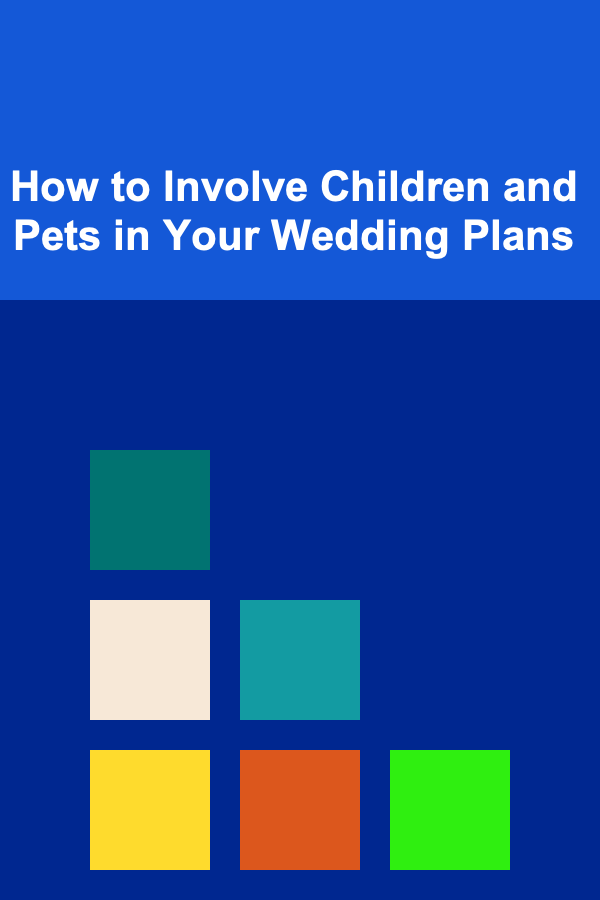
How to Involve Children and Pets in Your Wedding Plans
Read More
How to Maintain a Minimalist Lifestyle After Decluttering
Read More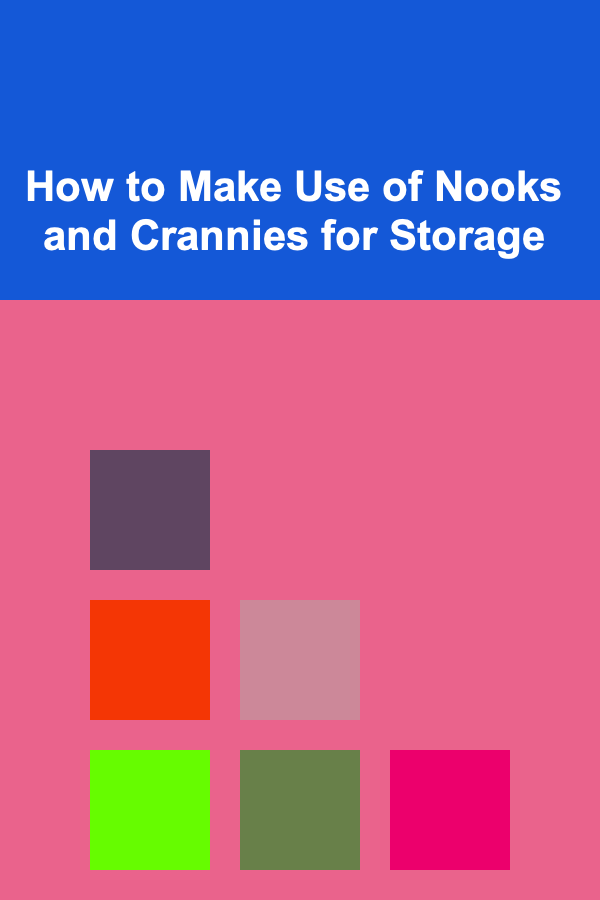
How to Make Use of Nooks and Crannies for Storage
Read More
How to Maximize Space in Small Home Renovations
Read More
How to Prepare Your Home for Last-Minute Party Guests
Read MoreOther Products

How to Create a Nifty Home Office Setup
Read More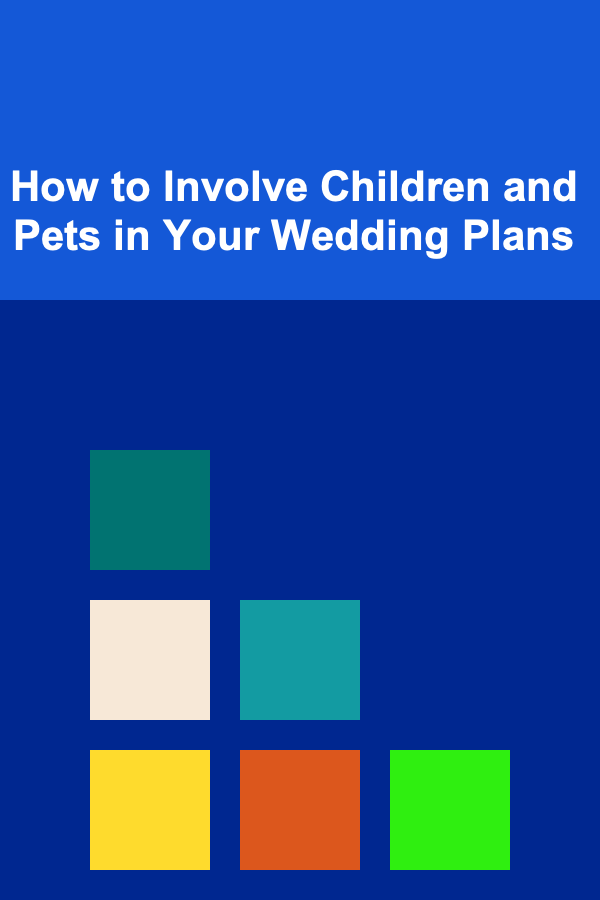
How to Involve Children and Pets in Your Wedding Plans
Read More
How to Maintain a Minimalist Lifestyle After Decluttering
Read More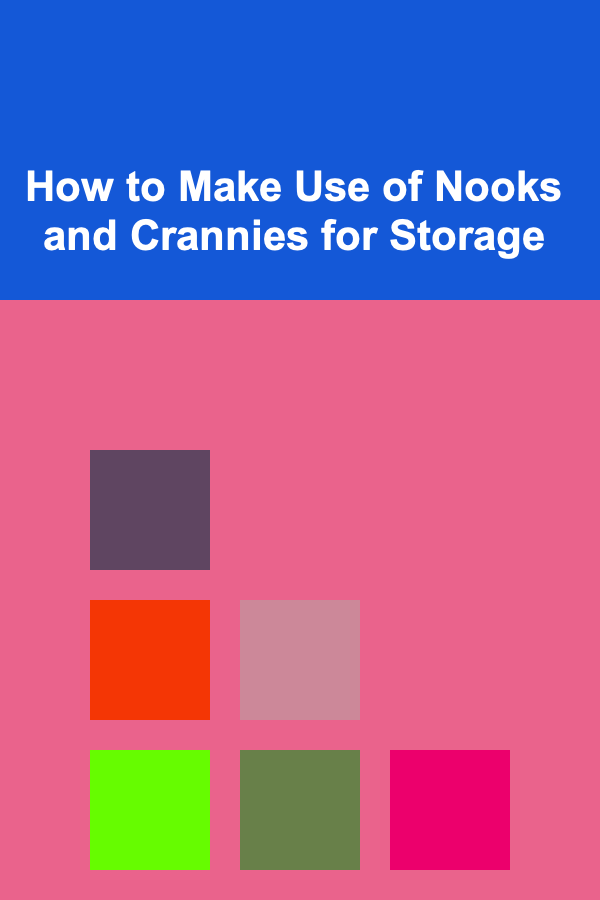
How to Make Use of Nooks and Crannies for Storage
Read More
How to Maximize Space in Small Home Renovations
Read More