
10 Tips for Animating on a Budget
ebook include PDF & Audio bundle (Micro Guide)
$12.99$10.99
Limited Time Offer! Order within the next:
Not available at this time

Animation is a captivating and powerful art form that can bring stories, ideas, and characters to life. Whether you're an aspiring animator, a small business owner looking to create promotional content, or simply someone passionate about animation, the tools and resources you need can often be expensive. However, creating high-quality animations doesn't always require a hefty budget. With the right approach, you can produce stunning animated works without breaking the bank.
In this article, we'll dive into 10 practical tips to help you animate on a budget, using affordable tools, techniques, and strategies to create professional-quality animations. Whether you're just starting or are an experienced animator looking to cut costs, these tips will help you stay within your budget while honing your craft.
Leverage Free or Low-Cost Animation Software
One of the most significant expenses for any animator is the software they use. Industry-standard tools like Adobe Animate, Toon Boom, and Autodesk Maya are incredibly powerful but can also come with a hefty price tag. Thankfully, there are several high-quality, budget-friendly alternatives to choose from. Here are some options:
- Blender: Blender is a free, open-source 3D animation software that is widely regarded as one of the best free tools available for both beginners and professional animators. It has robust features for modeling, rigging, animating, and rendering, making it a great choice for 3D animation.
- Krita: Krita is a free, open-source program that's primarily used for 2D animation. It's great for frame-by-frame animation and has an intuitive interface that is accessible for beginners. It's an excellent tool for creating hand-drawn animations.
- Pencil2D: Another free tool, Pencil2D, is great for traditional hand-drawn animation. It has a simple, user-friendly interface and supports bitmap and vector graphics, making it ideal for 2D animation on a budget.
- Synfig Studio: Synfig Studio is another free open-source 2D animation software that focuses on vector-based animation. It's particularly good for animators who want to create high-quality animations without the need for frame-by-frame drawing.
- Toon Boom Harmony (Essentials Version): While the full version of Toon Boom Harmony can be expensive, the Essentials version provides many of the core features at a significantly lower price. It's perfect for 2D animation and is used by professionals in the industry.
By using these free or low-cost tools, you can save significant amounts of money and still produce high-quality work.
Use Online Animation Tools
For those looking for quick and simple animation solutions, online animation tools can be a great choice. These platforms allow you to create animations directly in your web browser, offering a user-friendly interface and useful templates. Many of them are either free or inexpensive, making them perfect for animating on a budget.
Some popular online animation tools include:
- Animaker: Animaker offers a wide range of templates and tools for creating animated videos. It's beginner-friendly and allows you to create everything from explainer videos to character animations.
- Vyond: Vyond (formerly GoAnimate) is an easy-to-use platform for creating 2D animated videos. With a library of pre-made characters and assets, it's great for quickly producing professional-looking animations, especially for marketing or educational content.
- Renderforest: Renderforest is an online animation maker that allows you to create animated videos, logos, and intros. It provides various templates, many of which are free, to help you get started quickly.
- Powtoon: Powtoon is an online animation tool with a focus on creating engaging, animated presentations. It's ideal for business presentations, explainer videos, and social media content. While it has a free version, the paid plans unlock more advanced features and assets.
Using these online tools helps you save on software costs while still creating effective and professional animations for your projects.
Learn Frame-by-Frame Animation
Frame-by-frame animation is one of the oldest and most traditional forms of animation, but it can also be one of the most affordable techniques, especially if you're creating animations yourself. While software tools make this process easier, it's still a relatively low-cost method that yields excellent results, particularly for short, stylized animations.
Here's how to animate frame-by-frame without breaking the bank:
- Start Simple: Begin by animating simple movements or short sequences. Focusing on small projects will help you refine your skills without overextending yourself.
- Use a Cheap Drawing Tablet: If you're creating hand-drawn animations, a cheap drawing tablet like the Huion or XP-Pen can be a cost-effective alternative to high-end models like the Wacom Cintiq.
- Utilize Free Animation Tutorials: There are a wealth of free tutorials online that can teach you the basics of frame-by-frame animation. Websites like YouTube and platforms like Skillshare and Udemy offer in-depth guides on animating using inexpensive tools.
By learning frame-by-frame animation, you can create stunning hand-drawn animations without the need for expensive tools or resources.
Use Stock Assets
Purchasing or creating original assets (such as backgrounds, characters, and objects) can quickly add up, especially for larger projects. However, there are numerous free and low-cost stock asset libraries that can save you a lot of time and money.
Here are some options for finding budget-friendly stock assets:
- Freepik: Freepik offers a variety of free and premium vector art, illustrations, and graphics that you can use in your animation projects. Many of their assets are suitable for animation purposes.
- OpenGameArt: OpenGameArt is a repository of free art assets, including character sprites, backgrounds, and sound effects, that are available for use in both games and animations.
- Storyblocks: Storyblocks is a paid stock library with a large collection of videos, sound effects, and music. It offers a subscription model that gives you access to a vast library of assets for a reasonable monthly cost.
- Envato Elements: For a monthly subscription fee, Envato Elements provides access to an extensive library of assets, including animation templates, sound effects, and stock video.
Incorporating stock assets into your animations helps you cut down on production time and costs while still producing professional-quality work.
Simplify Your Animation Style
Another great way to save money on animation is by simplifying the animation style. Complex animation techniques with high levels of detail require more time, effort, and software power to execute. By adopting a simpler style, you can reduce the number of frames, motion complexity, and overall production time.
Consider these approaches:
- Minimalist Design: Use flat design and limited colors to simplify your assets and animation. Minimalist animations can be visually striking and require less time to create.
- Limited Animation: Instead of animating every part of the character or scene, focus on animating only key movements or parts of the character. For example, instead of animating every detail of the character's body, focus on the head and facial expressions, or animate just the body movements.
- Vector-Based Animation: Vector-based animation is often more efficient than traditional hand-drawn frame-by-frame animation. By using software like Adobe Animate or Synfig Studio, you can create smooth animations with fewer frames.
By adopting a simplified style, you can reduce both production time and costs while still creating engaging, effective animations.
Take Advantage of Open-Source and Free Animation Resources
In addition to free software, there are numerous open-source and free resources available that can help you create high-quality animations on a budget. These resources range from tutorials to pre-built assets, and they can significantly cut down the time and effort needed to create animations.
Some of the best free resources include:
- Blender Guru: For Blender users, the Blender Guru offers comprehensive tutorials that cover everything from basic modeling to advanced animation techniques.
- Animation Mentor: This online animation school offers some free animation tutorials that cover key animation principles and techniques.
- Kenney.nl: Kenney offers a large collection of free game and animation assets that are licensed for commercial use, making it a great resource for independent animators.
Utilizing open-source tools and free resources will help you enhance your animations without the need for expensive equipment or services.
Collaborate with Others
Animation is often a collaborative process, and one of the most effective ways to animate on a budget is by working with others who can help with different aspects of the production process. Whether you're teaming up with a musician to create a custom soundtrack or collaborating with a fellow animator, pooling your resources and skills can significantly reduce costs.
Here's how to collaborate effectively:
- Find Like-Minded Creatives: Join online animation communities, forums, or local meetups to connect with animators, illustrators, voice actors, and musicians who might be willing to collaborate on your projects.
- Share Resources: Share assets, knowledge, and even equipment to help each other out. If you have access to animation software but need help with the animation process, find someone who can assist with that aspect.
- Offer Your Skills in Exchange: If you're an animator, consider offering your animation services in exchange for help with other areas of your project, such as music composition or sound design.
Collaborating with others can help reduce the overall cost of the animation while also expanding your network and learning from other creatives.
Crowdfund Your Animation Project
If you're working on a larger animation project but lack the funds, crowdfunding can be a great way to gather financial support. Platforms like Kickstarter, Indiegogo, and Patreon allow you to raise money from backers who believe in your project.
Here's how to use crowdfunding to fund your animation project:
- Create a Compelling Pitch: Develop a strong pitch that clearly explains what your project is about and why it's worth supporting. Be sure to highlight the uniqueness of your project and why it will resonate with your audience.
- Set a Realistic Funding Goal: Make sure your funding goal is realistic and covers the costs of animation software, assets, voice acting, music, and any other necessary expenses.
- Offer Rewards: In exchange for donations, offer rewards such as early access to your animation, behind-the-scenes content, or personalized artwork.
Crowdfunding can provide you with the resources you need to complete your animation project while minimizing your financial risk.
Outsource Specific Tasks
If you don't have the time or skills to complete every aspect of your animation project, outsourcing specific tasks can be an effective way to save money while still achieving a professional result. There are many affordable freelance platforms that connect you with skilled artists, voice actors, and animators.
- Freelance Platforms: Websites like Upwork, Fiverr, and Freelancer offer a wide variety of affordable animation services. You can find people to help with character design, voice acting, sound design, and even specific animation techniques.
- Outsource Specific Tasks: Instead of hiring someone to do the entire project, consider outsourcing specific tasks, such as background design or lip-syncing, which can help reduce costs while still achieving high-quality work.
Outsourcing tasks lets you focus on the areas you do best, while getting professional help where needed.
Focus on Efficient Production
The final tip for animating on a budget is to focus on creating a production pipeline that maximizes your time and resources. By streamlining your workflow, you can reduce unnecessary costs and time spent on each project.
Here are some tips for efficient production:
- Create Reusable Assets: Design assets (characters, backgrounds, props) that you can reuse across multiple projects to save time and money.
- Develop a Storyboard: Having a clear storyboard and animatic before you start animating will save you time in the long run by allowing you to visualize the sequence of events and avoid unnecessary changes.
- Use Templates: If you're working in 2D animation, use templates for common tasks like character rigs, backgrounds, and motion graphics.
By focusing on efficiency, you can produce high-quality animations faster and at a lower cost.
With these 10 tips in mind, animating on a budget becomes not only possible but enjoyable. By leveraging free software, simplifying your style, collaborating with others, and optimizing your production process, you can create stunning animations without spending a fortune. Whether you're an aspiring animator or a seasoned pro, these strategies will help you achieve your creative goals while keeping your budget intact.

How to Create a System for Managing Home Maintenance Tasks
Read More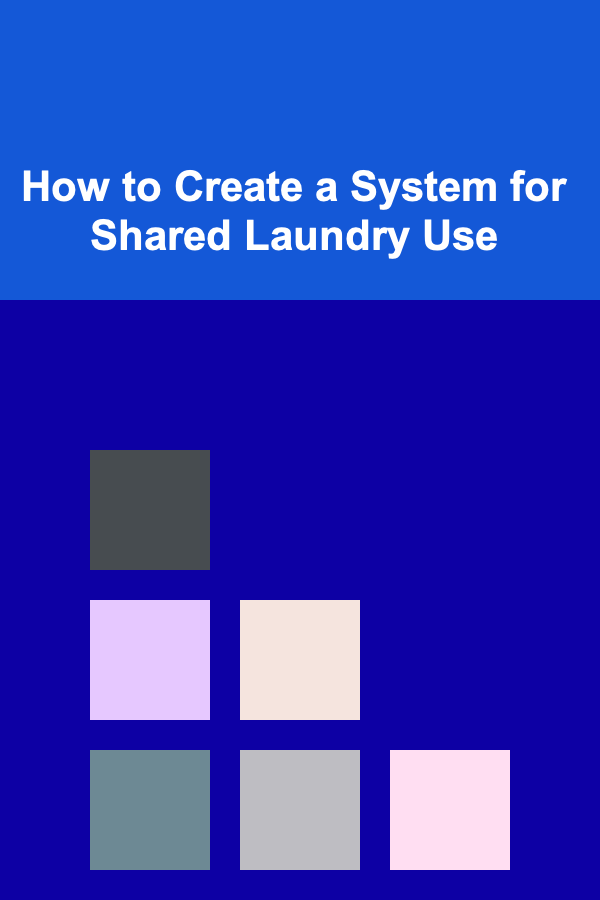
How to Create a System for Shared Laundry Use
Read More
How to Design a Crisis Management Checklist for Emotional Intelligence in Leadership
Read More
How to Get Rid of Pet Odors in Your Home
Read More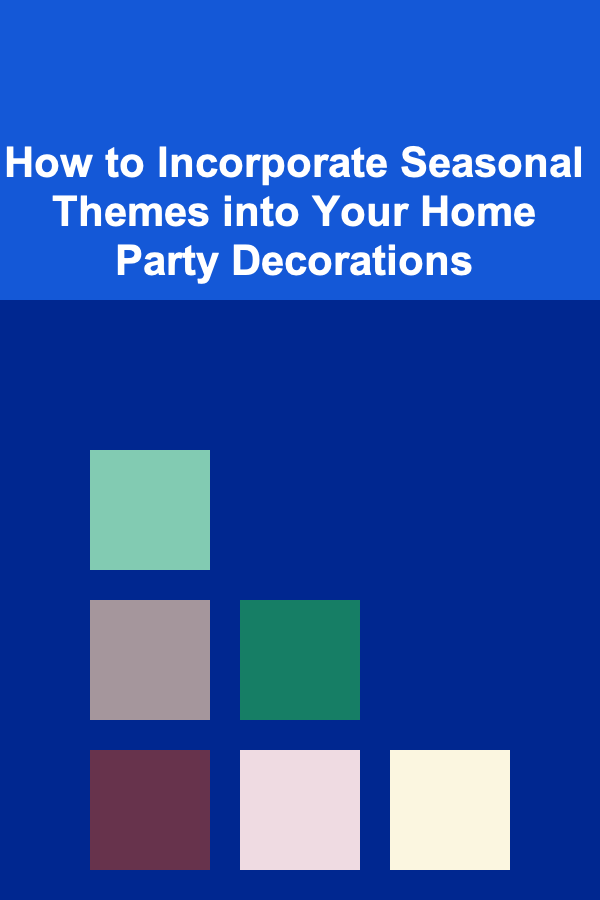
How to Incorporate Seasonal Themes into Your Home Party Decorations
Read More
10 Tips for Saving Money on Wedding Expenses for Elopements
Read MoreOther Products

How to Create a System for Managing Home Maintenance Tasks
Read More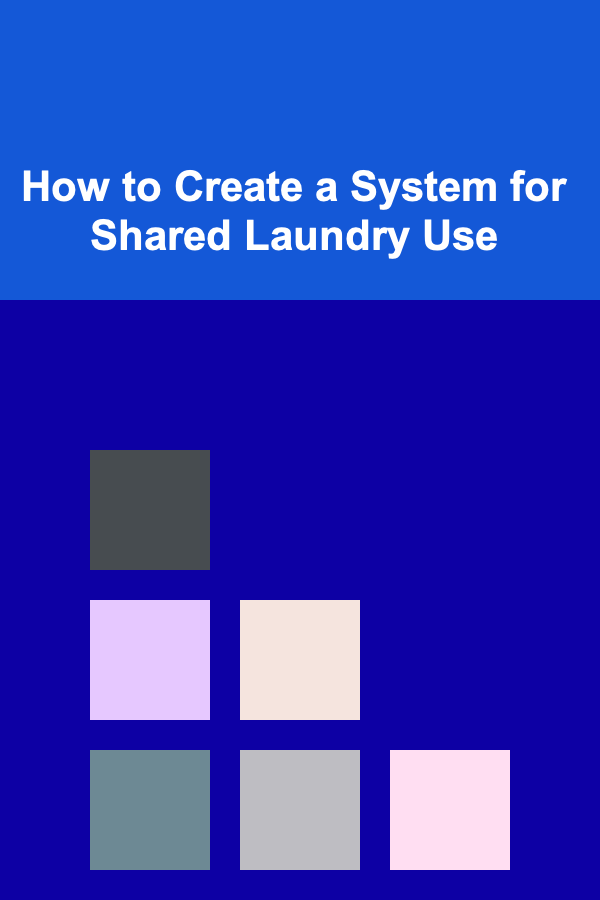
How to Create a System for Shared Laundry Use
Read More
How to Design a Crisis Management Checklist for Emotional Intelligence in Leadership
Read More
How to Get Rid of Pet Odors in Your Home
Read More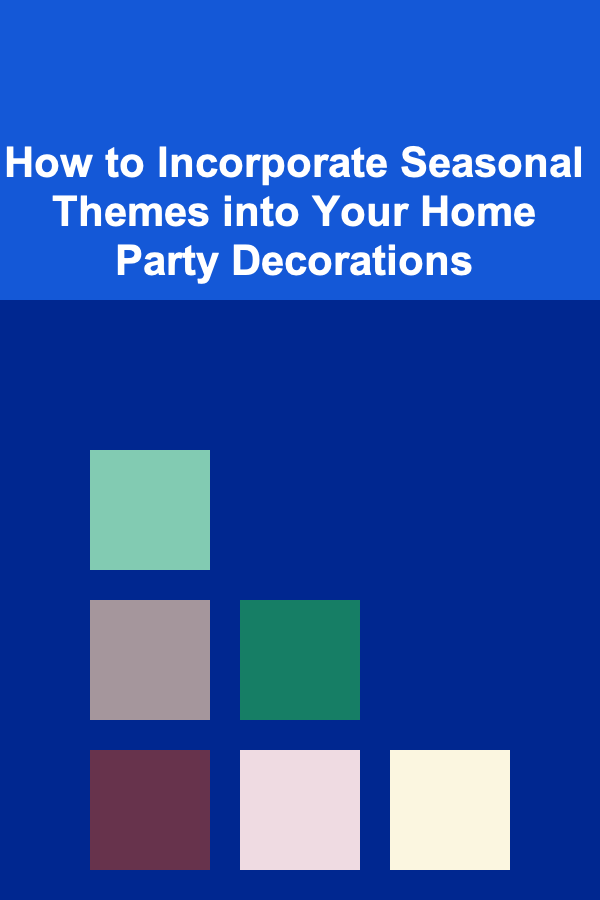
How to Incorporate Seasonal Themes into Your Home Party Decorations
Read More