
10 Tips for Advanced Audience Targeting in Microsoft Advertising
ebook include PDF & Audio bundle (Micro Guide)
$12.99$9.99
Limited Time Offer! Order within the next:
Not available at this time

Microsoft Advertising offers a powerful platform for advertisers to connect with their target audiences. Through precise targeting, you can deliver your ads to the most relevant individuals, thereby increasing the likelihood of conversions and reducing wasted spend. While basic targeting options such as demographics and keywords are essential, advanced audience targeting can give you an edge by enabling you to reach a more refined group of people with greater accuracy.
In this article, we will explore ten advanced tips for audience targeting within Microsoft Advertising. These strategies will allow you to fine-tune your campaigns, improve your ad relevance, and ultimately drive better results.
Leverage In-Market Audiences
Microsoft Advertising provides a variety of audience segments known as In-Market Audiences. These audiences are based on users' browsing and purchase behavior, indicating that they are actively researching or considering purchasing products or services similar to what you offer.
How to Use In-Market Audiences:
- Define Your Target Market: Start by identifying the type of products or services that are closely related to what you offer. Microsoft Advertising offers categories ranging from technology and travel to home and garden.
- Apply Multiple Segments: For more granular targeting, combine multiple in-market audience segments. For example, if you sell health supplements, you might target users in the "Health & Fitness" category and within specific demographics like age and income.
- Monitor and Adjust: Once your campaign is live, analyze the performance of your In-Market Audience segments. If a certain audience delivers higher conversions, allocate more budget towards it.
In-Market Audiences can help ensure that you are reaching users with a high intent to purchase, improving the chances of converting clicks into sales.
Use Custom Audiences for Greater Personalization
Custom Audiences are an advanced targeting option within Microsoft Advertising that allows you to create highly specific audience segments based on unique characteristics. This feature lets you tailor your messaging to reach users who meet custom criteria.
How to Create Custom Audiences:
- Upload First-Party Data: Use your customer data, such as email lists or website visitors, to create Custom Audiences. You can upload this data directly to Microsoft Advertising to create a targeted audience segment.
- Leverage Website and App Data: You can create custom audiences by leveraging website visitors and app activity. If users have visited a specific page on your website (e.g., a product page), you can target them with relevant ads.
- Combine Demographics and Interests: By combining demographic factors (age, gender, income) with specific interests or behaviors, you can craft personalized messages for each segment.
Custom Audiences offer an extra layer of personalization that can dramatically improve engagement and conversions, especially when targeting existing customers or highly-qualified leads.
Employ Remarketing Lists for Search Ads (RLSA)
Remarketing Lists for Search Ads (RLSA) allow you to target users who have previously interacted with your website or app, providing an excellent way to re-engage with potential customers who are already familiar with your brand.
How to Implement RLSA:
- Create Remarketing Lists: Segment visitors based on specific behaviors such as visited product pages, abandoned carts, or completed transactions. Microsoft Advertising will automatically generate these lists for you based on the actions users take on your website.
- Refine with Search Keywords: Combine RLSA with specific search queries to target users who previously visited your site but did not convert. For example, if someone visited a product page but didn't make a purchase, you can target them with search ads that appear when they search for similar products.
- Adjust Bid Strategies: You can apply custom bids for your remarketing lists to increase visibility for high-intent users, ensuring your ad is shown to people who have already shown interest in your offerings.
RLSA campaigns help you target individuals who have demonstrated interest, improving the likelihood of conversion by re-engaging them with tailored ads.
Take Advantage of Demographic Targeting
Demographic targeting allows you to refine your audience based on factors such as age, gender, location, household income, and more. This granular targeting can increase the relevance of your ads by ensuring they are delivered to the most suitable users.
How to Use Demographic Targeting Effectively:
- Refine by Age and Gender: If you are advertising a product or service that appeals more to a specific age group or gender, adjust your settings to target that demographic. For instance, luxury skincare products may appeal more to women aged 35-55.
- Target Based on Income: If you sell premium products, targeting users with higher household incomes will help ensure your ads are reaching individuals who can afford your offerings.
- Combine Demographics with Other Audience Segments: For even more precise targeting, combine demographic data with other targeting options, such as in-market audiences or remarketing lists.
Demographic targeting ensures that your ads are delivered to the most relevant individuals, improving your chances of reaching those who are more likely to engage with your product or service.
Utilize Geo-Targeting for Local and Regional Campaigns
Geo-targeting enables you to target users based on their geographic location, which is particularly useful for businesses that operate in specific areas. This feature can help you concentrate your efforts on local or regional audiences, ensuring your ads are relevant and timely.
How to Maximize Geo-Targeting:
- Target Specific Locations: If you have a local store, you can target users within a certain radius of your location. You can also adjust bids for specific locations to ensure that you're spending more where you see higher potential.
- Use Location-Extensions: Combine geo-targeting with location extensions to provide users with additional information, such as store addresses, phone numbers, and directions.
- Create Location-Based Ad Copy: Tailor your ad copy to resonate with users based on their location. For instance, if you're running a promotion for a local event, mention the event's location to create a sense of urgency and relevance.
Geo-targeting helps you focus your advertising efforts on individuals who are most likely to take action based on their geographic location, increasing both conversion rates and relevance.
Incorporate Audience Segments for Shopping Ads
Microsoft Advertising offers audience segmentation tools specifically for Shopping Ads. These allow you to target customers based on their shopping behaviors and characteristics, such as past purchases, interests, and demographic data.
Tips for Shopping Ads Audience Segmentation:
- Target by Past Purchases: Use historical data to target users who have previously purchased items similar to what you offer. For example, if someone has purchased a camera from your store, target them with ads for camera accessories.
- Utilize Demographic Filters: Refine your Shopping Ads by targeting users within certain demographic groups. For example, you might target specific age groups or income brackets that are more likely to purchase high-end electronics.
- Use Customer Lists: Upload your customer data and target specific segments with personalized Shopping Ads to drive repeat purchases and increase customer lifetime value.
Audience segmentation in Shopping Ads provides an excellent way to maximize your product visibility and increase sales by reaching highly relevant prospects.
Experiment with Audience Layering
Audience layering refers to the practice of combining multiple audience segments to create a more precise and focused target audience. By layering different targeting strategies, you can refine your campaigns for greater precision.
How to Layer Audiences:
- Combine Behavioral and Demographic Data: For example, you can target people who are interested in health and fitness and further refine this group by age or income level to ensure you're targeting the right audience.
- Use Remarketing with In-Market Audiences: If someone has already visited your website and shown interest in your products, layering this behavior with In-Market Audiences for health-related products can increase the chances of conversion.
- Test and Optimize: Continuously test different audience layers and monitor their performance. Audience layering requires fine-tuning, and regular optimization ensures you're getting the best results.
Audience layering allows you to create more specific segments and target users more effectively, improving the performance of your campaigns.
Implement Sequential Retargeting
Sequential retargeting is a strategy that allows you to serve different ads to users based on their stage in the customer journey. It's a powerful way to nurture leads by providing them with tailored messages that match their level of interest.
How to Implement Sequential Retargeting:
- Create Different Ad Sets for Different Stages: Develop a series of ads targeting users at various stages of the buying process. For example, for users who have visited your site but not made a purchase, you might serve an ad offering a discount or free shipping.
- Test Ad Copy and Creative: Experiment with different messaging strategies based on where users are in the funnel. At the awareness stage, focus on brand introduction; for consideration, highlight product features; and for conversion, use strong calls-to-action.
- Set Frequency Caps: Avoid overwhelming users with the same message repeatedly. Setting frequency caps ensures that your ads are shown at appropriate intervals without causing ad fatigue.
Sequential retargeting helps guide potential customers through the sales funnel, ensuring they receive the right message at the right time.
Optimize for Cross-Device Targeting
With an increasing number of users browsing on multiple devices, optimizing your campaigns for cross-device targeting is crucial. Microsoft Advertising allows you to target users across various devices, including desktops, tablets, and mobile phones.
Tips for Cross-Device Targeting:
- Ensure Consistent Messaging: Make sure your ads display consistently across devices, adjusting your creative and copy for different screen sizes.
- Adjust Bidding for Devices: Monitor the performance of your campaigns across different devices and adjust bids accordingly. If mobile users are converting more often than desktop users, increase your bids for mobile devices.
- Optimize Landing Pages: Ensure that your landing pages are responsive and provide a seamless experience across all devices. This reduces bounce rates and increases the chances of conversion.
Cross-device targeting ensures that your ads reach users no matter what device they use, providing a unified and optimized experience across platforms.
Use Predictive Audiences
Microsoft Advertising offers predictive audiences, which are designed to predict the likelihood of a user taking a certain action, such as making a purchase or signing up for a newsletter.
How to Leverage Predictive Audiences:
- Monitor Predictive Insights: Review insights on users' predicted behaviors and apply them to your campaigns to target high-potential customers.
- Combine with Other Targeting Methods: Use predictive audiences in conjunction with other targeting options to refine your audience further. For example, combining predictive audiences with demographic targeting can help you focus on individuals who are both highly likely to convert and fit your ideal demographic profile.
- Test Different Audiences: Use predictive insights to create audience segments based on predicted behaviors and continually test their performance.
Predictive audiences enable you to target users with a higher likelihood of conversion, improving the efficiency of your campaigns.
Conclusion
Advanced audience targeting is a crucial strategy for maximizing the effectiveness of your Microsoft Advertising campaigns. By leveraging tools like In-Market Audiences, Custom Audiences, RLSA, demographic targeting, and more, you can refine your approach to reach the right people at the right time. By applying these ten tips, you can ensure that your ads are highly relevant, leading to better engagement, higher conversion rates, and ultimately, greater ROI on your advertising spend.

How to Create a Small Home Gym Without Cluttering
Read More
How to Create a Vintage Craft Supplies System
Read More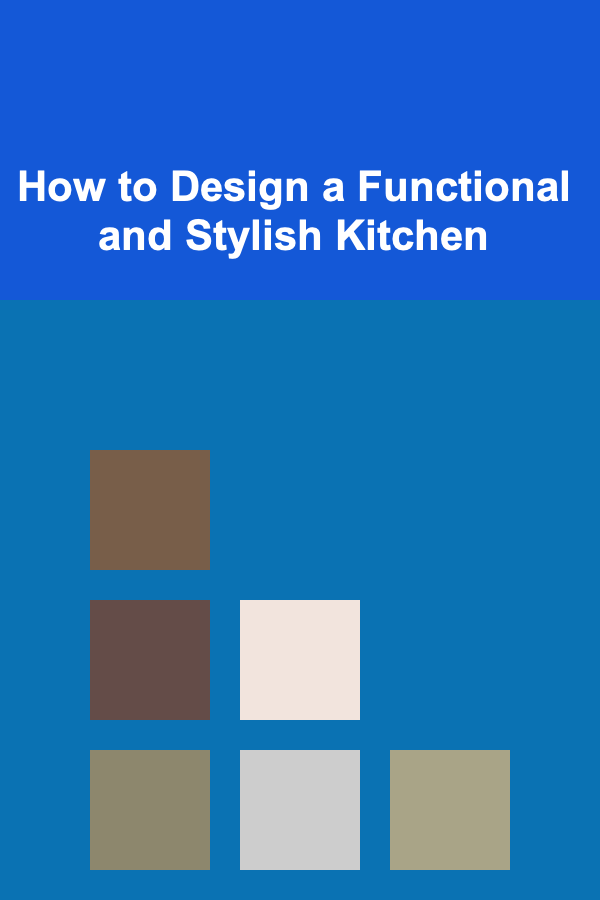
How to Design a Functional and Stylish Kitchen
Read More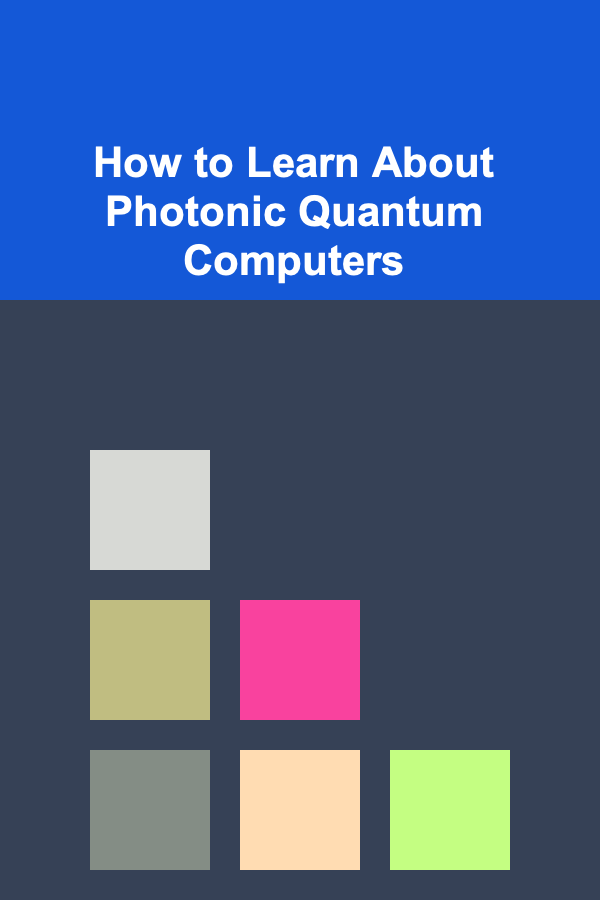
How to Learn About Photonic Quantum Computers
Read More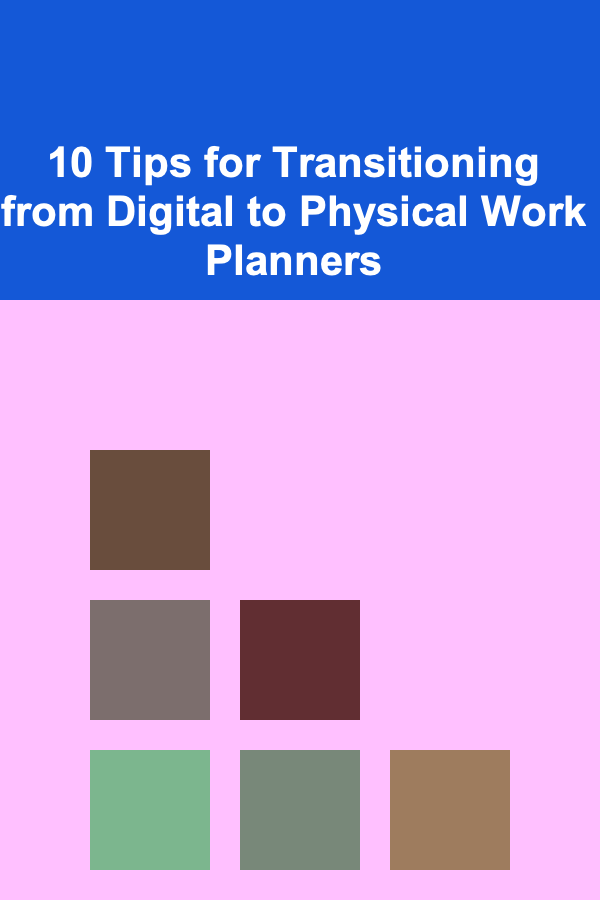
10 Tips for Transitioning from Digital to Physical Work Planners
Read More
10 Tips for Doodling Zentangle Patterns
Read MoreOther Products

How to Create a Small Home Gym Without Cluttering
Read More
How to Create a Vintage Craft Supplies System
Read More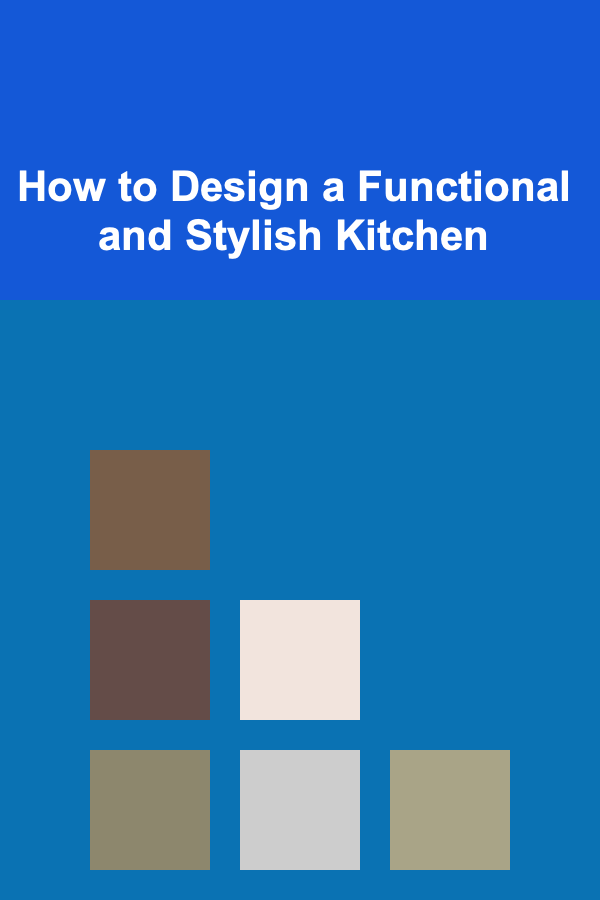
How to Design a Functional and Stylish Kitchen
Read More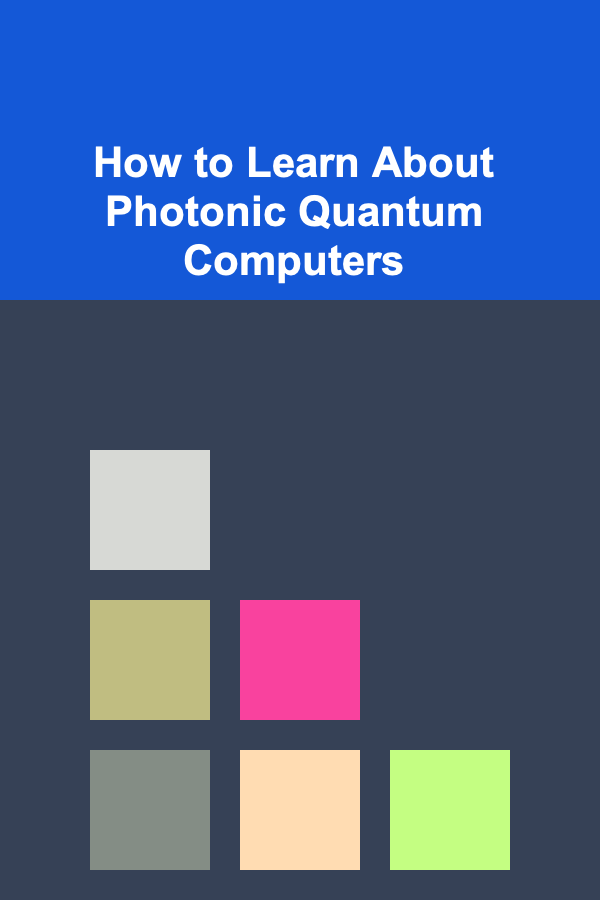
How to Learn About Photonic Quantum Computers
Read More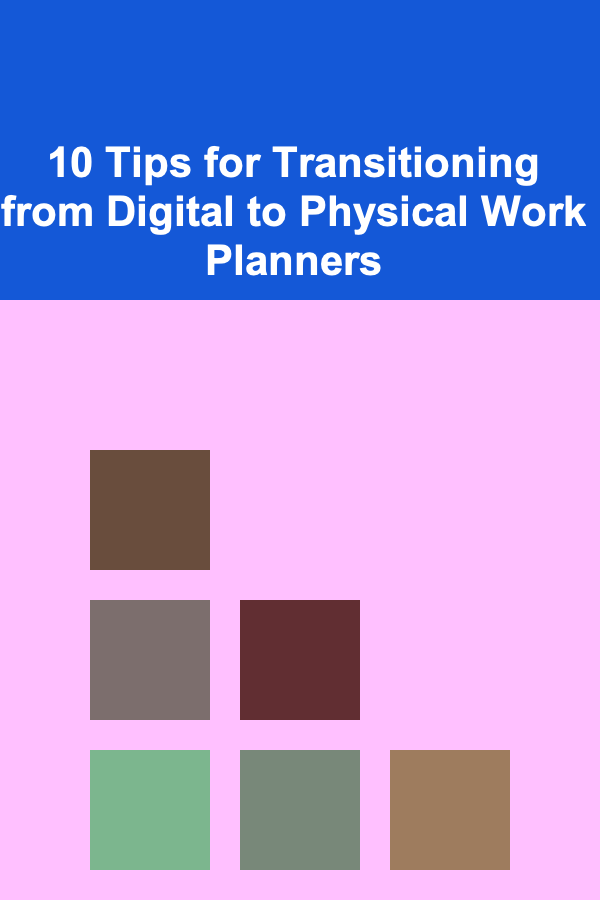
10 Tips for Transitioning from Digital to Physical Work Planners
Read More