
10 Tips for a Tech-Savvy Reception Venue Checklist: AV & Wi-Fi
ebook include PDF & Audio bundle (Micro Guide)
$12.99$11.99
Limited Time Offer! Order within the next:
Not available at this time

In today's digital age, a tech-savvy reception venue is no longer a luxury; it's a necessity. Whether you're planning a wedding, corporate event, conference, or private celebration, the seamless integration of audiovisual (AV) systems and reliable Wi-Fi is crucial for ensuring a smooth, memorable experience. The right technology enhances every aspect of the event---from presentations to entertainment and guest connectivity---making it an essential part of any successful gathering.
With so many moving parts involved in event planning, it's easy to overlook the importance of tech infrastructure in your venue choice. However, paying attention to these details will save you time, stress, and headaches on the big day. Below are 10 key tips to create a tech-savvy reception venue checklist that will ensure AV and Wi-Fi are ready to support every aspect of your event.
Evaluate the AV Setup in Detail
The audiovisual setup is at the heart of any event, especially if you have a program that involves speeches, presentations, videos, or music. Before finalizing your venue, thoroughly evaluate the AV systems available and ask for specifics.
Key Questions to Ask:
- Is the venue equipped with a sound system? Ensure there are enough microphones (lapel, handheld, or podium), speakers, and amplifiers that are suitable for the size of the space.
- Does the venue offer video projection options? Verify if there are large screens, projectors, or LED displays to showcase presentations, videos, or slideshows.
- What is the quality of the AV equipment? Confirm the quality of equipment used. Are the speakers and microphones high-fidelity? Is the projector's resolution adequate for clear visibility from all parts of the venue?
Many venues offer in-house AV services, but it's still wise to inspect the equipment firsthand. If you have specific needs---like a professional audio system or a certain screen size---ensure they can meet those requirements.
Test the Acoustics and Sound System
Even the most high-tech sound systems can fail if the acoustics of the venue are poor. The way sound travels through a room can significantly affect the clarity of speeches or the quality of music during an event.
Things to Check:
- Sound Clarity: Walk around the venue and pay attention to how sound travels. Are there areas where sound is too muffled or too loud? This is especially important if you're hosting a wedding ceremony or conference.
- Reverb: Some venues have excessive reverb, making speech difficult to understand. Test different microphones in various areas of the room.
- Volume Control: Check if the volume can be easily adjusted in different parts of the venue to cater to various events and needs.
It's essential to confirm that the sound system can handle both soft speeches and loud music. Ideally, there should be an audio technician available on-site to assist with sound adjustments.
Ensure Strong and Reliable Wi-Fi Coverage
In the age of constant connectivity, Wi-Fi has become a must-have for almost any event. Whether your guests are posting pictures on social media, accessing event apps, or simply checking email, a fast and reliable Wi-Fi connection is crucial.
Key Considerations:
- Internet Speed: Ask for specifics on the venue's internet speed. Slow or unreliable Wi-Fi can disrupt your event, especially if you plan to stream content or have a live feed.
- Capacity: Determine if the venue's Wi-Fi can handle the number of devices you expect to connect. For larger events, you may need a dedicated Wi-Fi network or additional routers to ensure everyone can stay connected.
- SSID and Passwords: Make sure you get the correct network information and passwords ahead of time. Consider creating a custom event-specific Wi-Fi network to avoid confusion among guests.
Test the Wi-Fi connection yourself by using multiple devices from different spots in the venue. A strong signal should be available throughout the space, especially if you have a large venue or one with multiple rooms.
Check for AV Technicians and On-Site Support
Even if you've chosen a venue with top-notch AV equipment, technical difficulties can happen. Having a dedicated AV technician on hand ensures any issues can be resolved quickly and efficiently.
Questions to Ask:
- Does the venue provide AV technicians? Some venues include an AV technician as part of their service, while others may charge extra for this.
- What type of support is available? Ask about the technician's role---do they monitor the equipment throughout the event? Are they available for troubleshooting?
- Can you bring in your own technician? If your event has specific tech requirements, it may be beneficial to bring in your own technician. Ensure the venue is flexible in allowing this.
An AV technician's job is not just about setting up equipment---they'll be responsible for ensuring the smooth running of your tech throughout the event, which can prevent delays or interruptions.
Prepare for Backup Solutions
While every event planner hopes for the best, it's important to prepare for the worst. Power outages, equipment malfunctions, and technical failures can occur unexpectedly, and you need to have contingency plans in place.
Key Backup Considerations:
- Backup Power: Ensure the venue has backup generators or uninterruptible power supplies (UPS) for critical AV equipment, especially for high-tech setups like lighting and projection systems.
- Spare Equipment: Ask if there are spare microphones, speakers, projectors, or other AV gear in case of failures.
- Redundancy in Wi-Fi: Make sure the venue can offer a backup network or hotspot if the primary Wi-Fi connection fails.
Backup solutions are crucial for minimizing downtime and keeping the event running smoothly, especially if your event heavily relies on AV or Wi-Fi technology.
Coordinate with Presenters and Performers
If you have speakers, performers, or entertainers, it's crucial to coordinate with them beforehand to ensure the tech setup is suitable for their needs. Whether it's microphones, lighting, or stage setups, make sure they're comfortable with the venue's tech infrastructure.
Tips for Coordination:
- Technical Rehearsals: Schedule a rehearsal before the event to test the AV system and make sure everything is working according to the needs of the presenters.
- AV Requirements: Ask presenters or performers what specific equipment they need. Do they require a particular microphone? How about a laptop or device for their presentation?
- Sound Check: Ensure all audio and video components are tested in advance to avoid disruptions during speeches or performances.
By working with your presenters and performers ahead of time, you can troubleshoot any potential issues and make adjustments as needed, ensuring a seamless event.
Evaluate Lighting and Visuals
Lighting plays a key role in creating the right atmosphere for your event. Whether you're hosting a dinner reception or a conference, the lighting needs to complement the audiovisual elements of your event.
Key Lighting Considerations:
- Adjustable Lighting: The venue should have adjustable lighting that can be tailored for different parts of the event (e.g., dim lighting for speeches, bright lighting for dinner).
- Spotlights: Ensure that spotlights or stage lights are available if you have specific speakers, performers, or displays that need to be highlighted.
- LED or Projection Effects: If your event features video projections or dynamic lighting, ensure that the venue has the proper infrastructure to support these effects.
The right lighting not only ensures that everyone can see and hear clearly but also sets the mood, enhances visuals, and complements the event's overall aesthetic.
Consider the Accessibility of AV and Wi-Fi
Accessibility is key to creating an inclusive event where everyone can fully participate. This applies not only to physical accessibility but also to tech accessibility for all your guests.
Accessibility Considerations:
- Hearing Impairments: Ensure the AV system is compatible with hearing assistance devices like hearing loops or FM systems, especially for venues hosting large numbers of attendees.
- Visual Impairments: For presentations, ensure that visual content (such as slides or videos) has sufficient contrast and readable text. Consider providing transcripts or captions for presentations.
- Wi-Fi Accessibility: Make sure that the Wi-Fi connection is easily accessible to all guests, and provide them with clear instructions on how to connect.
Ensuring that AV and Wi-Fi systems are accessible to all guests creates a more inclusive atmosphere and ensures that everyone can enjoy the event.
Integrate Event Apps and Tech Features
Many events today make use of custom apps or event software to enhance the experience. These apps often offer features like agendas, speaker bios, live polls, and real-time updates, which can improve guest engagement and streamline communication.
Tech Integration Tips:
- Event Apps: Check if the venue supports event apps that integrate with its Wi-Fi system. Many venues can provide dedicated support for using apps to display schedules, maps, or speakers' information.
- Interactive Displays: If your event includes interactive elements like live polling, Q&A sessions, or audience voting, ensure the venue can accommodate these features with the necessary AV equipment.
- Seamless Integration: Confirm that the AV systems and Wi-Fi network can handle the integration of various tech platforms (such as apps, live streaming, and virtual participation).
By incorporating event apps and interactive tech features, you can create a modern and engaging experience for your guests.
Plan for Post-Event Tech Needs
Finally, consider the post-event tech needs. Whether you want to record the event, share presentations, or gather feedback, planning for these elements in advance will ensure everything runs smoothly after the event concludes.
Post-Event Tech Considerations:
- Event Recording: Confirm that the venue has the capability to record speeches, presentations, or performances if needed.
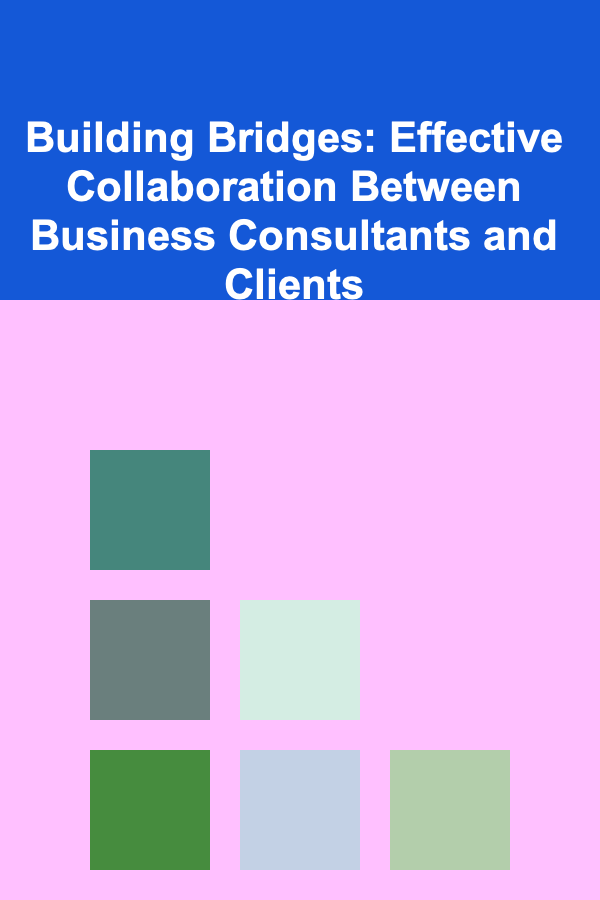
Building Bridges: Effective Collaboration Between Business Consultants and Clients
Read More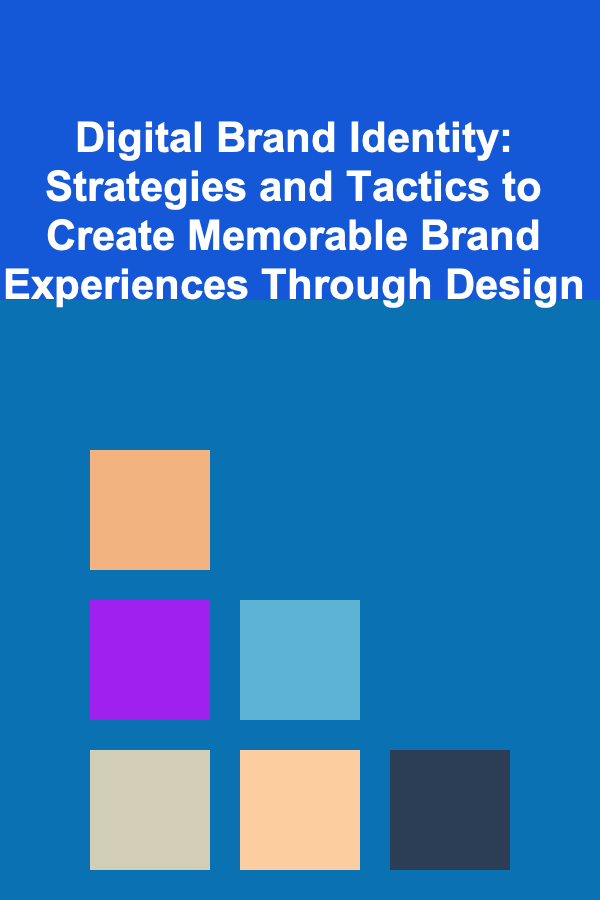
Digital Brand Identity: Strategies and Tactics to Create Memorable Brand Experiences Through Design
Read More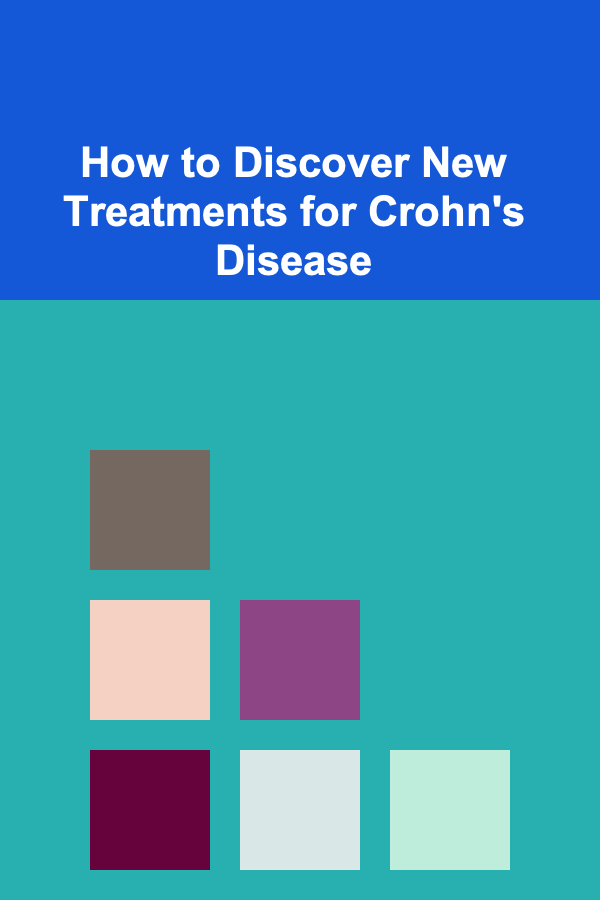
How to Discover New Treatments for Crohn's Disease
Read More
How to Handle Maintenance Requests and Repair Issues Efficiently
Read More10 Tips for Mood Tracking with Body Scan Meditations
Read More
10 Tips for Mastering the Art of Infused Spirits
Read MoreOther Products
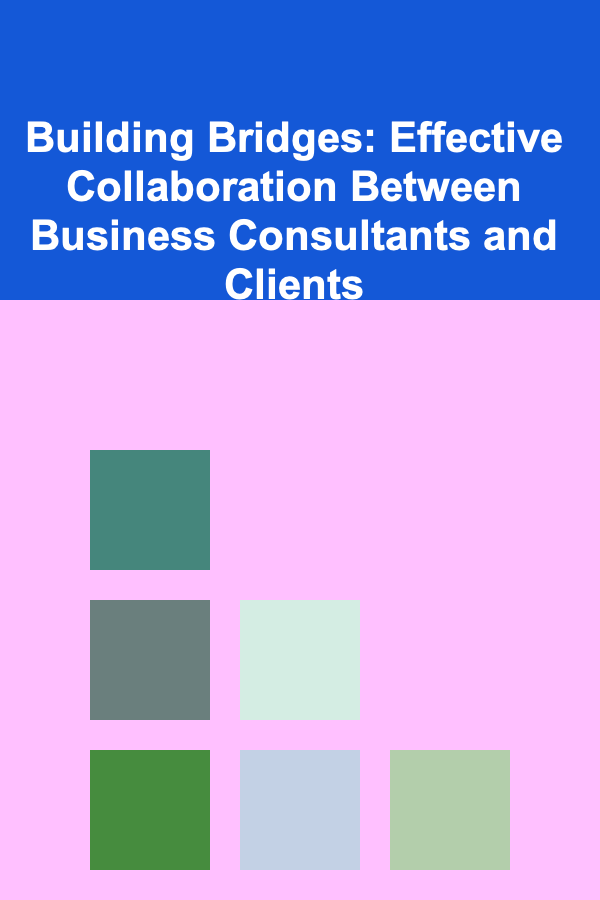
Building Bridges: Effective Collaboration Between Business Consultants and Clients
Read More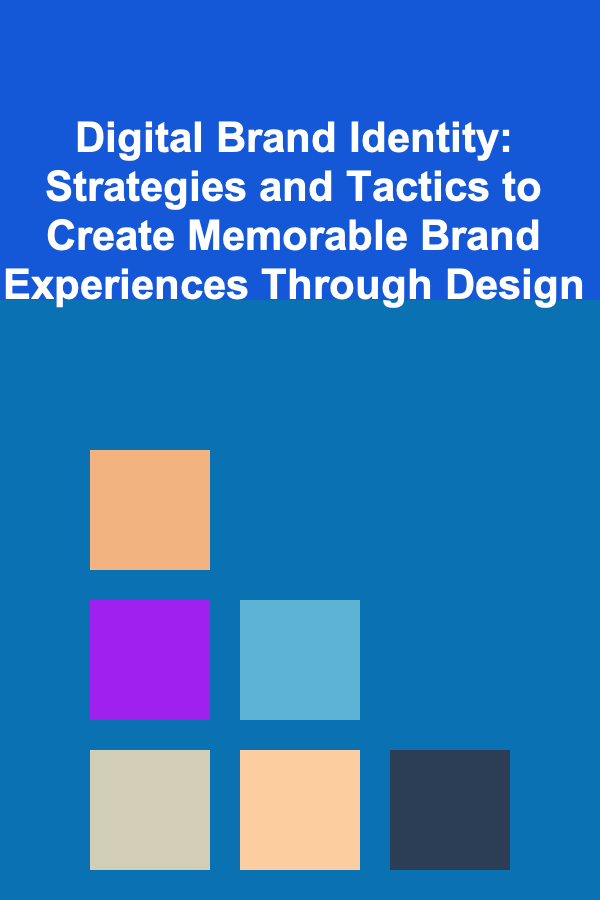
Digital Brand Identity: Strategies and Tactics to Create Memorable Brand Experiences Through Design
Read More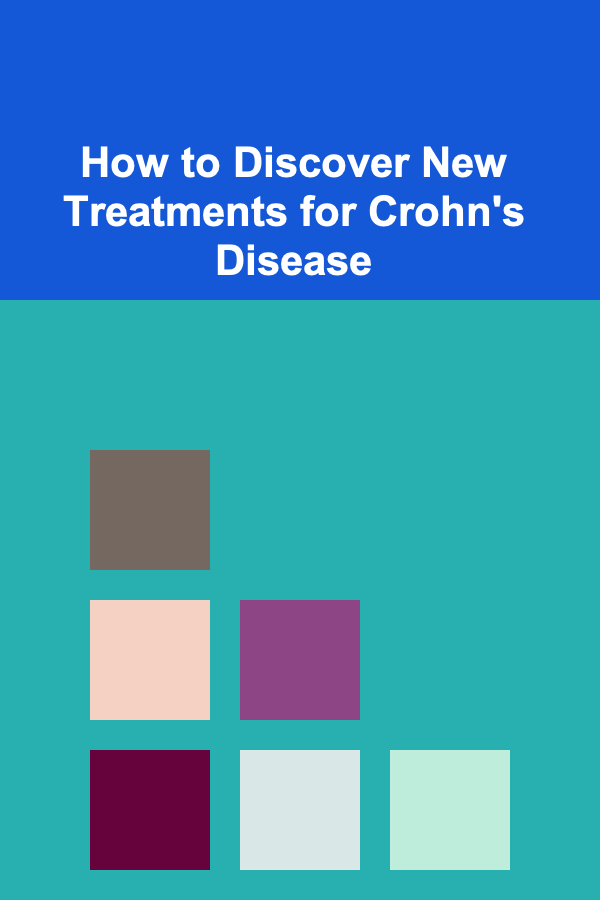
How to Discover New Treatments for Crohn's Disease
Read More
How to Handle Maintenance Requests and Repair Issues Efficiently
Read More10 Tips for Mood Tracking with Body Scan Meditations
Read More