
10 Tips for a Paperless To-Do List System
ebook include PDF & Audio bundle (Micro Guide)
$12.99$6.99
Limited Time Offer! Order within the next:
Not available at this time

In the digital age, we are constantly seeking ways to improve efficiency and streamline our daily tasks. One of the most significant transformations in personal and professional productivity has been the shift from paper-based to digital task management systems. Gone are the days of handwritten to-do lists scattered across desks, lost among papers, or forgotten in drawers. The paperless to-do list system offers a cleaner, more organized way to manage tasks, increase productivity, and reduce environmental impact.
In this article, we will explore 10 key tips for optimizing a paperless to-do list system, focusing on using technology to manage tasks efficiently, improve workflow, and stay organized. These tips are designed to help you transition from traditional paper methods to digital alternatives while enhancing your overall productivity.
Choose the Right Digital Tool
The foundation of any paperless to-do list system is selecting the right tool. There are countless digital to-do list apps and platforms available, each offering different features and levels of complexity. To choose the right tool for you, consider the following:
- User Interface (UI): Ensure the app is intuitive and easy to navigate. A clean, simple interface can make the process of adding and tracking tasks seamless.
- Cross-Platform Synchronization: Choose an app that syncs across all your devices---laptop, smartphone, and tablet. This ensures you have access to your to-do list no matter where you are.
- Customizability: Some apps allow you to create custom categories, tags, or priorities. This can help you tailor your system to your unique needs.
- Integration: If you're already using other productivity tools, such as calendars, note-taking apps, or project management software, look for a to-do list app that integrates with these systems to centralize your workflow.
Popular to-do list apps include Todoist , Trello , Microsoft To Do , and Any.do. Take the time to explore different options and choose one that works best for your preferences and needs.
Prioritize Tasks Effectively
One of the biggest challenges in task management is knowing which tasks to prioritize. In a paperless to-do list system, you can leverage several strategies to ensure that you're focusing on the most important and urgent tasks first:
-
Eisenhower Matrix: Categorize tasks into four quadrants based on urgency and importance:
- Urgent and Important: Do immediately.
- Not Urgent but Important: Schedule for later.
- Urgent but Not Important: Delegate if possible.
- Not Urgent and Not Important: Consider eliminating.
-
Task Labels/Tags: Many digital tools allow you to tag tasks with labels such as "urgent," "high priority," or "low priority." This can help you quickly filter and focus on the tasks that matter most.
By prioritizing effectively, you ensure that you're not only staying organized but also working on the tasks that will have the most significant impact.
Break Tasks into Sub-Tasks
Large, complex tasks can feel overwhelming, but breaking them down into smaller, manageable sub-tasks can make them more approachable and achievable. Most digital to-do list tools allow you to create sub-tasks within a main task.
- Clear Milestones: For example, if you're working on a project, divide it into stages like research, outlining, writing, and editing. This way, you're not faced with the daunting task of "write a report" but instead a series of manageable steps.
- Progress Tracking: As you complete sub-tasks, it's easy to track your progress. Checking off completed items provides a sense of accomplishment, motivating you to keep moving forward.
Breaking tasks into sub-tasks can significantly improve your productivity by reducing feelings of overwhelm and making it easier to track your progress.
Set Deadlines and Reminders
Without the structure of a traditional paper to-do list, it's important to incorporate deadlines and reminders to ensure you're staying on track. Digital tools allow you to set specific due dates and reminders that will notify you before the task is due. This can help you avoid procrastination and ensure timely completion.
- Deadlines: For each task, set a realistic deadline that aligns with your goals and workflow. This helps keep you accountable and ensures you allocate enough time for completion.
- Reminders: Set reminders to alert you ahead of time, so you can prepare or take action in advance. Most apps let you customize reminder frequency, so you can get a gentle nudge the day before or an hour before the task is due.
Setting clear deadlines and reminders ensures that you stay on track and can avoid missing important tasks.
Use Templates for Repetitive Tasks
If you find yourself repeatedly creating similar tasks, such as scheduling meetings, making reports, or following up with clients, a paperless to-do list system can save time by allowing you to create templates for these tasks.
- Recurring Tasks: Most digital tools allow you to set recurring tasks at regular intervals. For example, if you need to submit weekly reports, create a recurring task that automatically reappears every Monday morning.
- Custom Templates: Create custom task templates for projects or tasks you do frequently. Instead of creating tasks from scratch each time, you can reuse the same template and modify it as needed.
Using templates for repetitive tasks not only saves time but also reduces the mental load of constantly thinking about what needs to be done.
Color-Code and Categorize Your Tasks
Color-coding and categorizing tasks can be incredibly helpful in a paperless system for organizing tasks visually. By assigning different colors or categories to tasks, you can quickly assess which areas of your life or work require the most attention.
- Categories: Create broad categories for different areas of your life (e.g., Work, Personal, Family, Health, etc.). This helps you quickly navigate through your list and focus on specific areas.
- Color-Coding: Assign a unique color to each category or task priority (e.g., red for urgent, green for completed, yellow for low priority). This visual representation makes it easier to see what needs attention at a glance.
Color-coding and categorizing tasks provide an immediate overview of your workload and make it easier to prioritize.
Review and Reflect Regularly
Even with a paperless system, it's important to set aside time each day or week to review and reflect on your to-do list. Regular reviews ensure that tasks are up to date and that you are not overlooking anything important.
- Daily Check-ins: At the start of each day, take a few minutes to review your to-do list. Look for tasks that are no longer relevant, add any new tasks that have come up, and adjust your priorities if needed.
- Weekly Reflection: At the end of each week, evaluate how you managed your tasks. Reflect on what went well, what could be improved, and make adjustments for the following week. This can help you stay on track and improve your task management process.
Regular reviews help keep your to-do list organized and ensure that you're continually moving toward your goals.
Share and Collaborate on Tasks
A key advantage of paperless to-do lists is the ability to collaborate on tasks with others. Whether you're working on a team project, coordinating with family members, or managing a group event, sharing your to-do list with others can enhance communication and efficiency.
- Collaborative Apps : Tools like Trello and Todoist allow you to share task lists with others. You can assign tasks, add comments, and track progress together.
- Delegate Tasks: If you're managing a team or delegating tasks to others, a digital system makes it easy to assign responsibilities and monitor progress.
Collaboration through a digital to-do list system can help improve teamwork, accountability, and task management.
Stay Consistent with Your System
To make the most of a paperless to-do list system, consistency is key. Developing a habit of using the system every day, whether to add tasks, update progress, or check off completed items, will help you stay organized and reduce the chances of missing important deadlines.
- Daily Routine: Make reviewing and updating your to-do list part of your daily routine. The more consistent you are, the easier it will be to manage tasks effectively.
- Consistency Across Devices: Ensure that you use your chosen tool across all your devices. This will prevent confusion and ensure you always have access to your tasks.
Staying consistent with your system is essential for long-term productivity and task management success.
Track Your Progress and Celebrate Small Wins
As you complete tasks, it's important to track your progress and celebrate small wins. This helps maintain motivation and provides a sense of accomplishment.
- Checklists: Most digital tools have checklist functionality that allows you to track progress. Marking tasks as complete gives you a tangible sense of achievement.
- Celebrate Milestones: Take time to celebrate when you complete significant tasks or reach certain milestones in a project. This reinforces positive habits and boosts your morale.
Tracking progress and celebrating small wins helps keep you motivated and reminds you of the progress you've made.
Conclusion
A paperless to-do list system can significantly enhance productivity by offering an efficient, organized, and flexible way to manage tasks. By choosing the right tool, prioritizing effectively, breaking tasks into smaller steps, and using features like reminders, templates, and collaboration, you can streamline your workflow and stay focused on what matters most. Embrace the benefits of a paperless system, and enjoy the freedom that comes with a clutter-free, digital approach to task management.
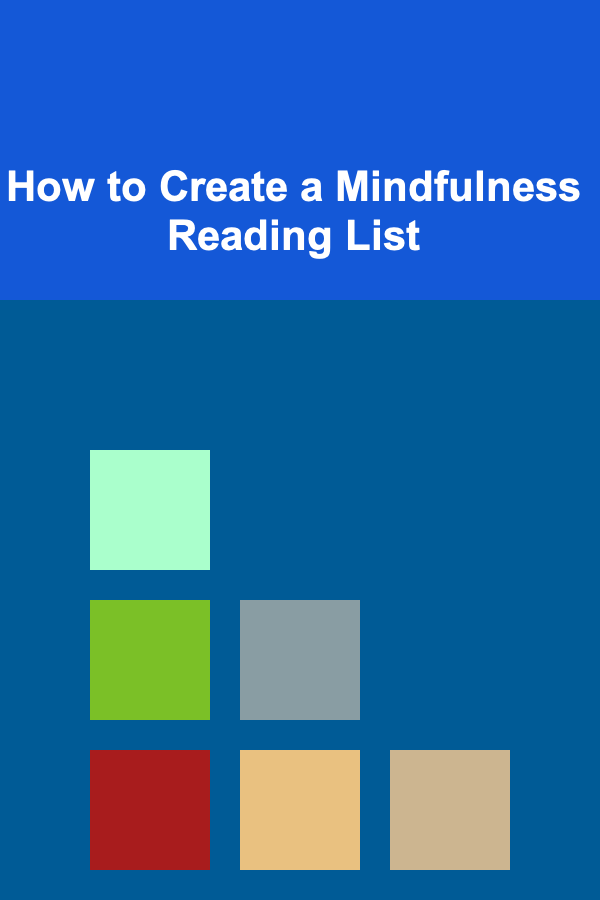
How to Create a Mindfulness Reading List
Read More
How to Ensure Proper Documentation for Your Rental Property
Read More
How to Improve Your Ultimate Economy in Team-Based Games
Read More
How to Make Passive Income by Teaching Deep Learning
Read More
How to Use DIY Decorations to Make Your Home Holiday-Ready
Read More
How to Navigate Healthcare Compliance Regulations
Read MoreOther Products
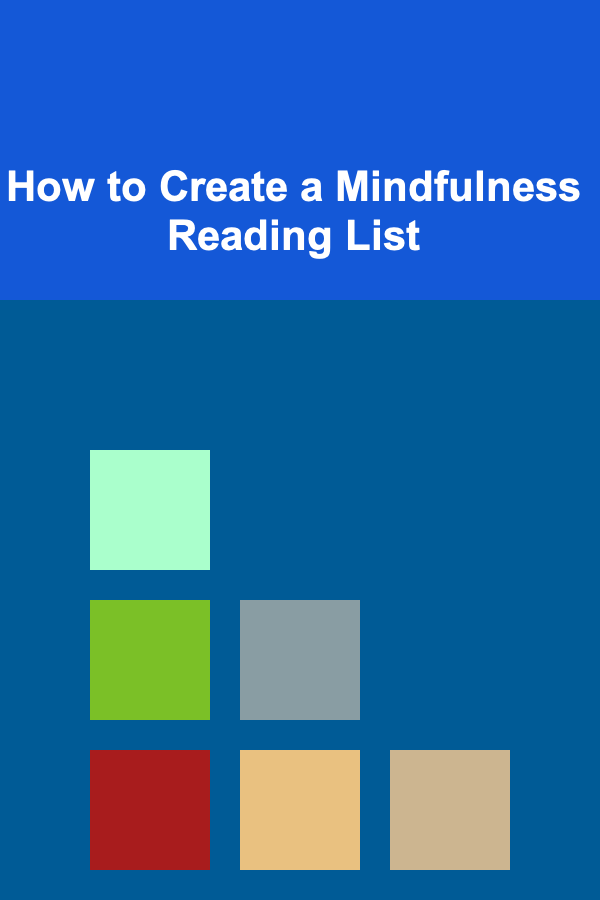
How to Create a Mindfulness Reading List
Read More
How to Ensure Proper Documentation for Your Rental Property
Read More
How to Improve Your Ultimate Economy in Team-Based Games
Read More
How to Make Passive Income by Teaching Deep Learning
Read More
How to Use DIY Decorations to Make Your Home Holiday-Ready
Read More