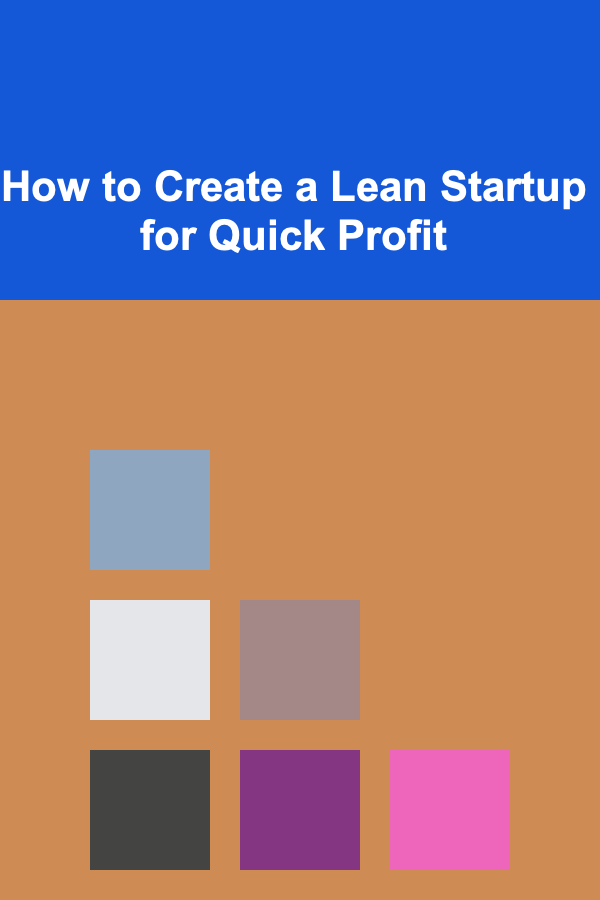10 Tips for a Paper-Free Daily To-Do List System
ebook include PDF & Audio bundle (Micro Guide)
$12.99$6.99
Limited Time Offer! Order within the next:
Not available at this time

In today's fast-paced, tech-driven world, paper planners and to-do lists are gradually being replaced by digital solutions. Whether you're trying to reduce paper waste, stay organized, or simply enjoy the convenience of managing your tasks digitally, a paper-free daily to-do list system can streamline your life and boost your productivity. From simple apps to sophisticated task management tools, the options available today can help you achieve greater organization and focus, without the clutter of paper.
This guide will take you through 10 practical tips for creating an efficient, paper-free daily to-do list system. Whether you're new to digital organization or looking to enhance your existing workflow, these tips will help you maintain clarity, minimize distractions, and keep track of your tasks effortlessly.
Choose the Right Digital Tool for Your Needs
The foundation of any effective paper-free to-do list system lies in the digital tool you use. There are numerous apps, software, and platforms that cater to various needs, so it's crucial to pick one that suits your style, tasks, and workflow.
Considerations When Choosing a Tool:
- Simplicity vs. Features: Some people thrive with minimalist tools, such as Google Keep or Apple Notes, while others prefer more comprehensive task managers like Todoist, Trello, or Asana, which offer advanced features like labels, priorities, deadlines, and project tracking.
- Sync Across Devices: If you're on the go and need your tasks to be accessible across multiple devices, ensure the app you choose offers synchronization between your phone, tablet, and computer.
- User Interface (UI): The look and feel of the app matter more than you think. A clean, intuitive interface will reduce friction when adding and checking off tasks. Explore the app's UI to see if it fits your preferences.
Tip:
Test out a few different apps before settling on one. Many tools have free versions with basic features, so you can experiment and determine which one works best for your needs.
Use Time Blocks for Task Organization
In addition to a simple list of tasks, using time blocks can greatly improve your efficiency. Time blocking allows you to assign specific time slots to tasks, helping you stay focused and ensuring you don't over-schedule your day.
- Pomodoro Technique: The Pomodoro technique involves working in focused intervals (usually 25 minutes), followed by short breaks. Use a digital timer or a Pomodoro app like Focus Booster to set these intervals.
- Time Blocking in Calendar: Use a calendar app like Google Calendar or Outlook to block out time for your tasks. This method is useful if you have time-sensitive or high-priority tasks that need to be addressed at specific times.
Tip:
For recurring tasks (like answering emails or making phone calls), time blocking helps ensure you don't overlook them amidst other tasks.
Categorize Tasks by Priority
To make sure you're working on the most important tasks first, it's helpful to categorize tasks by priority. Many digital tools allow you to set tasks with different priority levels (low, medium, high).
- Eisenhower Matrix : A popular method for task prioritization is the Eisenhower Matrix, which categorizes tasks into four quadrants:
- Urgent and Important
- Important but Not Urgent
- Urgent but Not Important
- Not Urgent and Not Important
By sorting your tasks in this way, you can focus on the tasks that truly matter and avoid spending time on low-value activities.
Tip:
Use color-coding or labels to visually differentiate tasks by priority in your app, so it's easy to see at a glance which tasks are most urgent.
Leverage Reminders and Notifications
One of the key advantages of a paper-free system is that you can take full advantage of reminders and notifications to stay on track. Set up alarms, push notifications, or even email reminders to ensure you don't forget important tasks.
- Recurring Reminders: If you have daily, weekly, or monthly tasks, set recurring reminders in your chosen tool. For example, reminders for daily check-ins or a weekly report submission.
- Smart Notifications : Some tools like Todoist or Any.do allow you to set geolocation-based reminders, which can be handy if your tasks are location-dependent.
Tip:
Don't let notifications become overwhelming---be mindful of what you want to be reminded about. You don't need to be constantly pinged for minor tasks unless it's essential.
Implement a Task Review System
Even in a paper-free system, it's easy to forget what you've accomplished, especially as your list grows longer. A daily or weekly review of your tasks can help you track progress, reorganize your priorities, and ensure you're staying focused.
- End-of-Day Review: Take a few minutes at the end of each day to review your tasks, check off completed ones, and add any new ones for the following day. This quick review will prevent you from missing important tasks the next day.
- Weekly Reflection: At the end of each week, reflect on your tasks and assess whether you've been realistic with your scheduling. Identify any tasks you consistently push off and find ways to break them down or delegate them.
Tip:
Set a recurring reminder to conduct your task review to ensure consistency. Some apps, like Trello, allow you to easily archive completed tasks, which can be satisfying and keep your workspace organized.
Use Integrations and Automations
Another benefit of digital to-do list systems is the ability to integrate them with other tools you use. Automation can help save time and reduce manual input, creating a smoother workflow.
- Email-to-Task: Tools like Todoist and Asana allow you to email tasks directly into your task list. If you receive a task in your inbox, forward it to your to-do list for easy tracking.
- Zapier: Zapier lets you create "Zaps," which are automated workflows between apps. For example, you can set up a Zap to automatically create a task in Todoist when a new email arrives in your inbox or when a calendar event is created.
Tip:
By integrating tools and automating processes, you can create a seamless system where tasks are added to your list with minimal effort.
Keep It Simple with Minimalist Tools
While some people prefer all-in-one solutions, a minimalist approach may be more effective for others. If you're someone who gets distracted by too many features, a simple, no-frills app like Google Keep or Apple Notes might be perfect for you.
- Bullet Journaling with Notes Apps: Digital bullet journals are an excellent example of a minimalist task management approach. Apps like Notion or OneNote can easily replace paper bullet journals, offering you a streamlined interface without overwhelming you with features.
- Single-Task Focus : Some apps, like Clear or Any.do, allow you to focus on one task at a time, which can reduce stress and increase productivity.
Tip:
Use a simple app for your daily to-do list and reserve more complex tools for long-term projects or goal tracking.
Keep a Clean and Organized Digital Workspace
Just as you'd keep your physical desk organized, it's important to maintain an organized digital workspace. This prevents task lists from becoming cluttered and makes it easier to find what you need.
- Folder and Label Organization: Use folders or labels to group tasks by type (e.g., Work, Personal, Errands, etc.). Many apps allow you to create custom labels, so organize your tasks in a way that makes sense to you.
- Keep Active Tasks Separate from Archived Ones: Archive completed tasks regularly to keep your active task list manageable and focused on what's urgent.
Tip:
Review your digital task list every few weeks and declutter any tasks that no longer apply. By maintaining an organized space, you can stay productive and avoid distractions.
Use Collaboration Features for Group Projects
If you're working on group projects, taking advantage of collaboration features in your to-do list app can help keep everyone aligned and organized. Many task management apps, such as Trello and Asana, allow you to share boards or tasks with colleagues, teammates, or family members.
- Task Assignment: Assign tasks to specific people to ensure accountability. You can also track who is responsible for each task and follow up when necessary.
- Real-Time Collaboration: With features like comment threads and file sharing, you can collaborate with others in real time, making group projects more efficient.
Tip:
Use collaboration features for both professional and personal projects. Sharing grocery lists, home improvement tasks, or group tasks can simplify communication and ensure everyone stays on the same page.
Maintain Flexibility
One of the main advantages of going paper-free is the flexibility to adapt your to-do list as your day or priorities change. Digital tools allow you to easily modify your tasks without the need for erasing or rewriting.
- Drag-and-Drop Functionality: Many task management apps allow you to rearrange tasks by dragging them into new positions, which can be incredibly helpful if your priorities shift during the day.
- Easily Edit Tasks: If a task turns out to be more complicated than you initially thought, you can edit the task or break it into smaller steps directly in your app.
Tip:
Keep your system adaptable, so you can respond to unexpected events or changes in your schedule without feeling overwhelmed.
By following these 10 tips, you can create a paper-free daily to-do list system that enhances your organization, productivity, and overall efficiency. With the right tools, strategies, and mindset, you'll be able to manage your tasks digitally and stay on top of your responsibilities with ease.

How to Cultivate Present Moment Awareness
Read More
How to Foster Connections Between Different Family Branches
Read More
How to Keep Your Car Organized When You Have Limited Space
Read More
How to Label Pantry Items for Quick Identification
Read More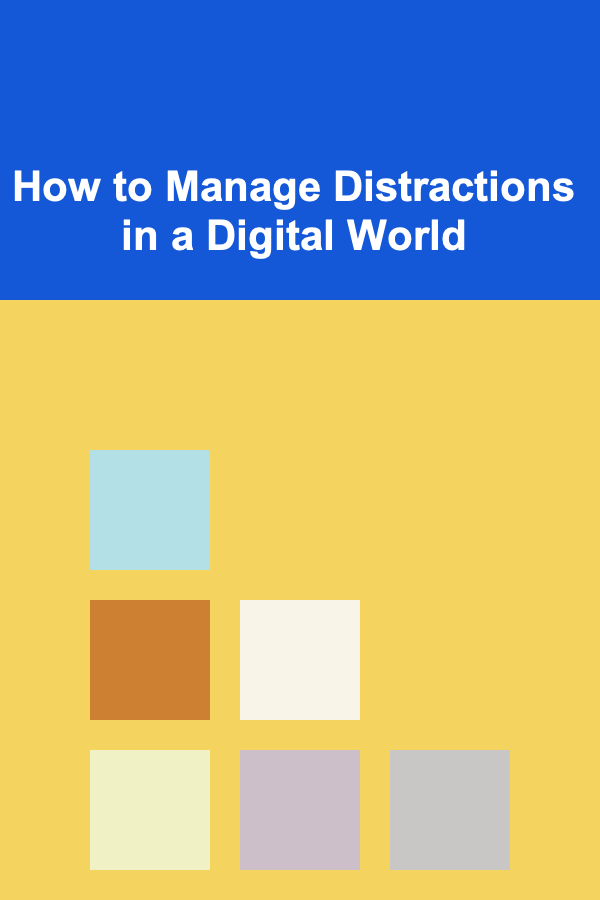
How to Manage Distractions in a Digital World
Read More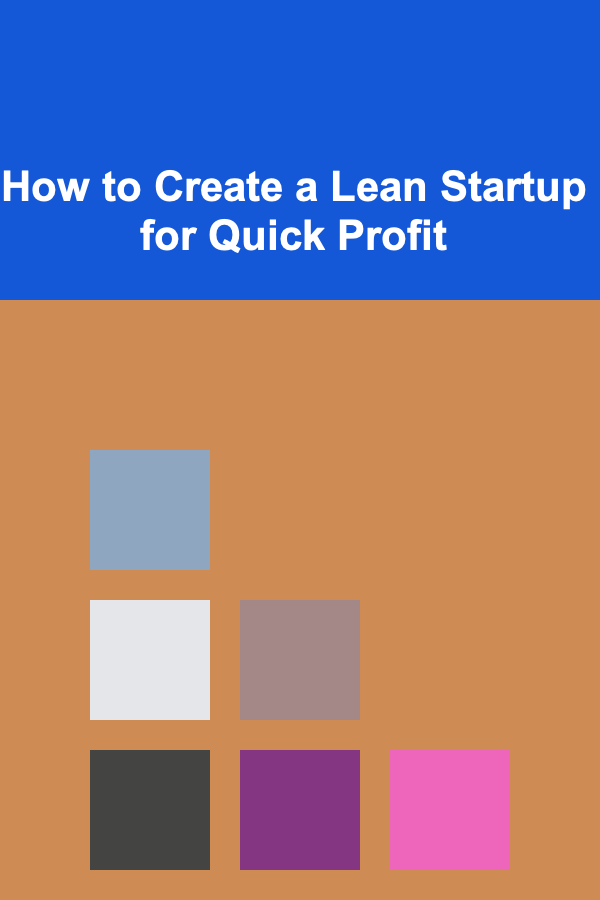
How to Create a Lean Startup for Quick Profit
Read MoreOther Products

How to Cultivate Present Moment Awareness
Read More
How to Foster Connections Between Different Family Branches
Read More
How to Keep Your Car Organized When You Have Limited Space
Read More
How to Label Pantry Items for Quick Identification
Read More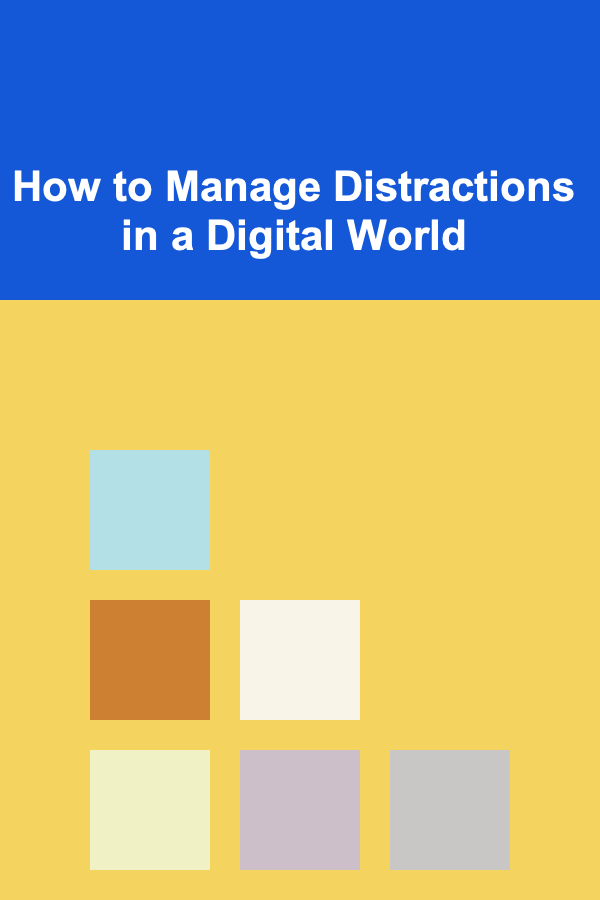
How to Manage Distractions in a Digital World
Read More