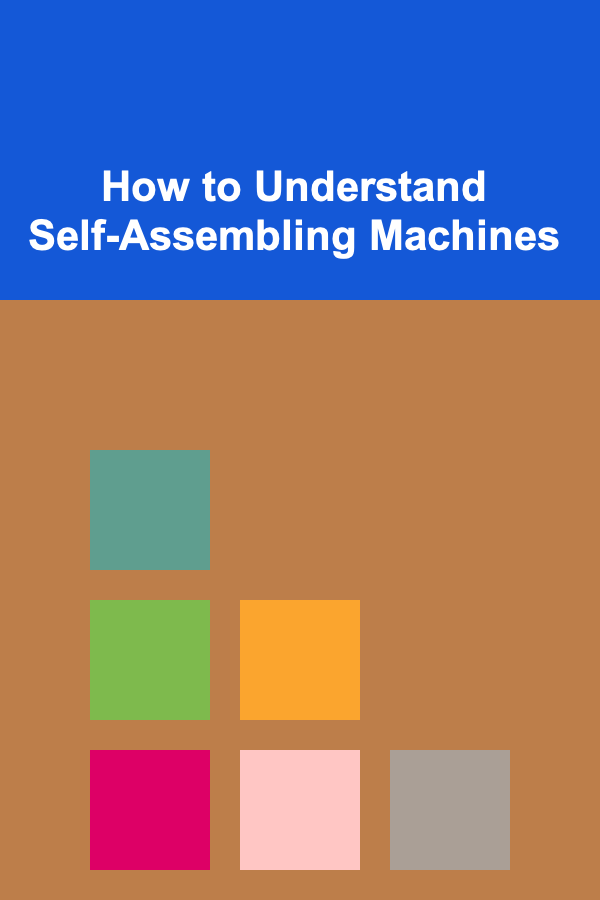10 Tips for a Creative Yearly Planner Layout
ebook include PDF & Audio bundle (Micro Guide)
$12.99$5.99
Limited Time Offer! Order within the next:
Not available at this time

Planning a year ahead can be a challenging yet rewarding task. A creative yearly planner layout allows you to visualize the entire year, organize your tasks, and track your goals, all while adding a personal touch. A well-designed planner can inspire you to stay on top of your commitments and help you stay motivated. In this article, we will explore 10 essential tips for creating a creative and effective yearly planner layout that suits your needs and boosts your productivity.
Choose a Layout That Reflects Your Goals
Before diving into the artistic aspects of designing your planner, it's important to choose a layout that supports your objectives. Whether you want to plan your year by months, quarters, or weeks, your layout should align with how you want to organize your life.
Types of Layouts:
- Monthly Layout: This layout is ideal for people who want to break their year into months, keeping a broad overview of the major tasks, events, and goals for each month.
- Quarterly Layout: For a more granular approach, a quarterly layout allows you to break the year into four quarters (three months each), making it easier to plan mid-term goals and review progress.
- Weekly/Daily Layout: If you have numerous small tasks, a weekly or daily breakdown will help you focus on specific to-dos. These layouts are perfect for those who like to plan in detail.
Having a clear idea of how you want to structure your planner will give your creative efforts a solid foundation and ensure it works efficiently for your needs.
Use Color Coding to Stay Organized
Color coding is a simple yet highly effective way to organize your planner. It adds a creative flair while making it easy to differentiate between various types of tasks, events, or goals.
How to Implement Color Coding:
- Goals: Assign a color to your personal or professional goals. Use this color to highlight important dates or milestones related to these goals.
- Events: Mark special events like birthdays, holidays, and meetings with a different color to ensure you don't miss them.
- Priority: Use bold or bright colors for tasks that need immediate attention, while using pastel shades for low-priority items.
Color coding helps you quickly scan your planner, making it more visually appealing and functional.
Integrate Inspirational Quotes and Motivational Reminders
Adding motivational quotes, affirmations, or reminders can serve as daily or weekly sources of inspiration. A creative planner layout goes beyond functionality; it should also uplift and encourage you throughout the year.
Tips for Adding Quotes:
- Personalized Quotes: Use quotes that resonate with your values and goals, such as "Progress is progress, no matter how small" or "Your future is created by what you do today."
- Seasonal Quotes: Incorporate seasonal themes to connect with the time of year. For example, in the winter months, you might add a quote about growth and renewal, while in the summer, use quotes about adventure and freedom.
- Affirmations: Add weekly or monthly affirmations that align with your aspirations, such as "I am capable," or "I am worthy of success."
Including these elements makes your planner not just a tool for organization, but also a source of positivity and encouragement.
Use Customizable Sections for Personalization
Every individual has unique needs, and a one-size-fits-all planner layout may not work for everyone. Including customizable sections allows you to tailor your planner to your specific requirements.
Customizable Sections Ideas:
- Habit Trackers: Track your daily habits, such as drinking water, exercising, or reading. Design a grid or chart where you can mark off each day.
- Goal Setting: Include sections for monthly or yearly goal-setting. Have areas to break down larger goals into smaller, achievable tasks.
- Budget Tracker: Add a space to keep an eye on your finances by tracking your income and expenses throughout the year.
- Health and Wellness: Design a section for tracking physical or mental health goals, such as sleep patterns, exercise routines, or mindfulness practices.
Personalizing your planner in this way will not only make it more functional but will also encourage you to take ownership of your planning process.
Incorporate Visual Elements Like Stickers and Drawings
Creativity doesn't have to stop at the layout. Adding visual elements like stickers, hand-drawn illustrations, or washi tape can make your planner feel more dynamic and engaging.
Creative Ideas:
- Stickers: Use themed stickers for various events (e.g., birthdays, holidays) or task categories (e.g., work, family). These fun additions make your planner look visually interesting.
- Hand-drawn Elements: If you're artistically inclined, add hand-drawn doodles or illustrations that represent the seasons, personal hobbies, or travel plans.
- Washi Tape: This colorful tape can be used to highlight key dates, section off areas, or just add a bit of decorative flair to your pages.
These elements can turn your planner from a purely functional tool into a work of art, giving you something beautiful to look at and engage with regularly.
Include Space for Reflection
A planner is more than just a tool for planning ahead---it's also a space for reflection. Including sections for journaling or reflecting on your progress helps you stay connected with your goals and personal growth.
Reflection Sections to Include:
- Monthly Reflection: At the end of each month, create a space to reflect on your achievements, challenges, and lessons learned.
- Weekly Reflection: A short weekly reflection can help you assess your progress and adjust your goals or tasks for the coming week.
- Year-End Review: Leave space for a yearly review where you can write down what you accomplished, what you learned, and what goals you have for the next year.
Reflection encourages self-awareness and allows you to track your growth over the year, which can be incredibly fulfilling.
Organize Your Planner with a Minimalist Approach
While creativity is important, it's also essential to keep your layout functional. A minimalist approach to design helps avoid overwhelming your planner with too much detail, making it easier to navigate.
Minimalist Design Tips:
- Simple Color Palette: Stick to a limited color palette to keep the layout clean and cohesive. A few neutral tones paired with a pop of color can go a long way.
- Clear Structure: Use bold headings, clear dividers, and consistent font styles to create a structure that is easy to follow.
- Less Clutter: Focus on including only the essentials in each section. Overloading your planner with unnecessary information can reduce its effectiveness.
A minimalist design will allow the planner to function as a tool that enhances your productivity without being visually overwhelming.
Add Seasonal or Themed Pages
Adding seasonal or themed pages to your yearly planner adds an extra layer of creativity while also keeping the year organized. These themed pages can be used for personal hobbies, travel plans, or other long-term projects.
Themed Ideas:
- Seasonal Goals: Break your year into seasons and set specific goals for each one. For example, spring could be focused on personal growth, summer on travel, fall on career, and winter on relaxation or reflection.
- Travel Planner: Create a dedicated section for planning your travels, whether it's a yearly vacation or weekend getaways. Include packing lists, itineraries, and budgeting tools.
- Project Planner: If you have ongoing projects, create a section to track your progress, jot down ideas, and manage deadlines.
These creative pages will keep your planner fresh and engaging throughout the year.
Make Use of Digital Tools for Extra Flexibility
While a physical planner is a fantastic tool, you can also complement it with digital tools for added flexibility. Integrating technology allows you to sync your planner with your digital calendar, set reminders, or make instant updates.
Digital Tools to Consider:
- Google Calendar: Sync your physical planner with your digital calendar to receive reminders and automatically adjust your plans.
- Planner Apps: Consider using digital planner apps that allow you to design custom layouts, track goals, and set reminders on your phone or tablet.
- Document Scanning: If you prefer digital records, use apps like Evernote or Google Drive to scan and store your planner pages for easy access and review.
By combining traditional and digital tools, you create a flexible and adaptable planning system that works both online and offline.
Keep It Fun and Dynamic Throughout the Year
Finally, don't forget that your planner is a tool for creativity and self-expression. The most effective planners are those that you enjoy using. Keep it fun, dynamic, and something you look forward to engaging with.
Tips for Keeping It Fun:
- Interactive Pages: Include pages where you can actively engage, such as habit trackers, mood logs, or vision boards.
- Monthly Challenges: Incorporate monthly challenges or mini-goals that keep your planner exciting and motivate you to stay on track.
- Personalized Themes: Change up the theme or layout as you go---this could involve experimenting with new designs or switching between a minimalist and artistic approach depending on your mood.
By maintaining an element of fun and experimentation, you ensure that your planner remains something you enjoy using throughout the year.
Conclusion
Designing a creative and functional yearly planner layout involves balancing structure with personalization. By following these 10 tips, you can craft a planner that not only organizes your year but also inspires and motivates you every step of the way. Whether you prefer a minimalist layout or a colorful, artistic design, the key is to make your planner work for you. Take the time to make it your own, and watch how it transforms the way you approach your goals and life.

How to Sell Vintage Home Decor on Instagram: An Actionable Guide
Read More
How to Set Up a Print Advertising Production Process
Read More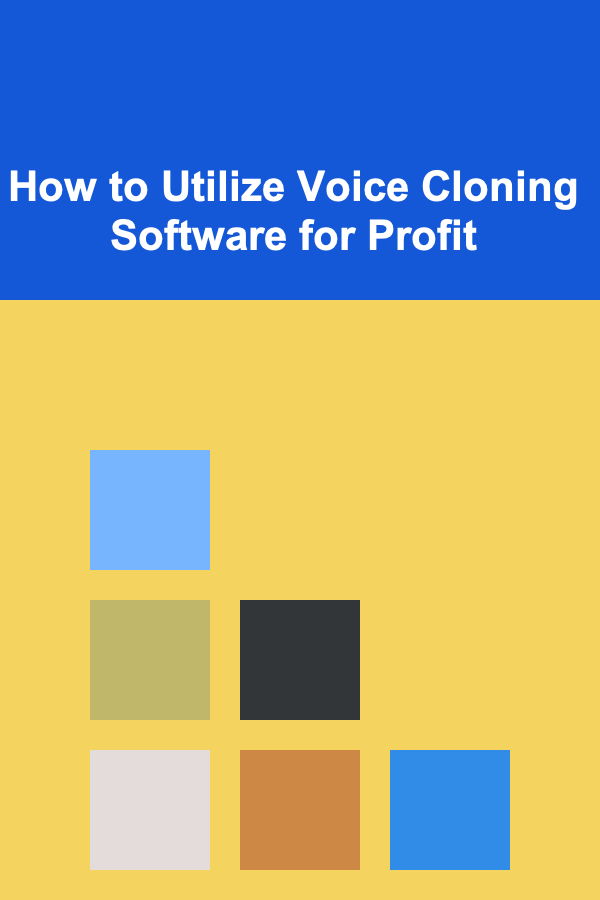
How to Utilize Voice Cloning Software for Profit
Read More
The Top 5 Passive Income Ideas with Deep Learning
Read More
Top Tips for Lowering Credit Card Annual Fees Without Losing Benefits
Read More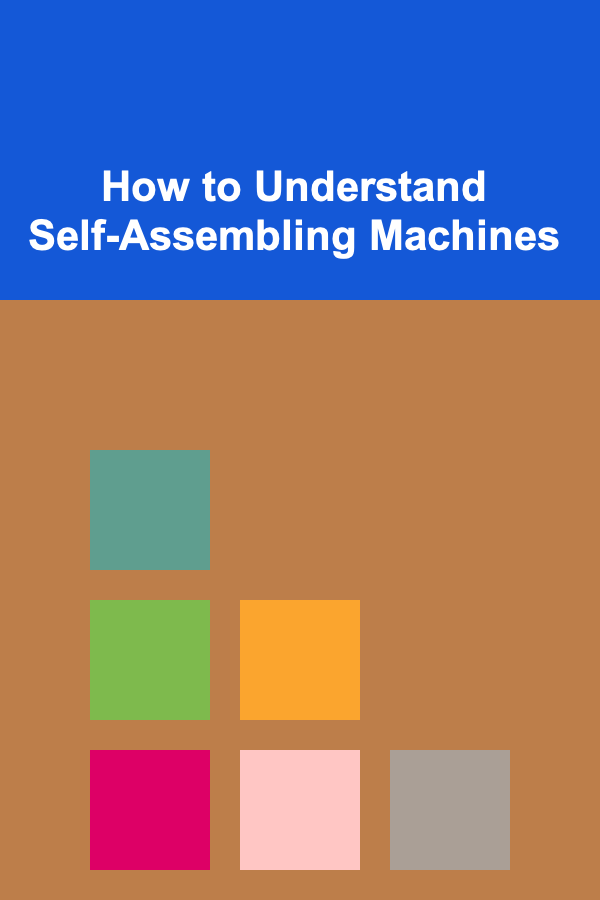
How to Understand Self-Assembling Machines
Read MoreOther Products

How to Sell Vintage Home Decor on Instagram: An Actionable Guide
Read More
How to Set Up a Print Advertising Production Process
Read More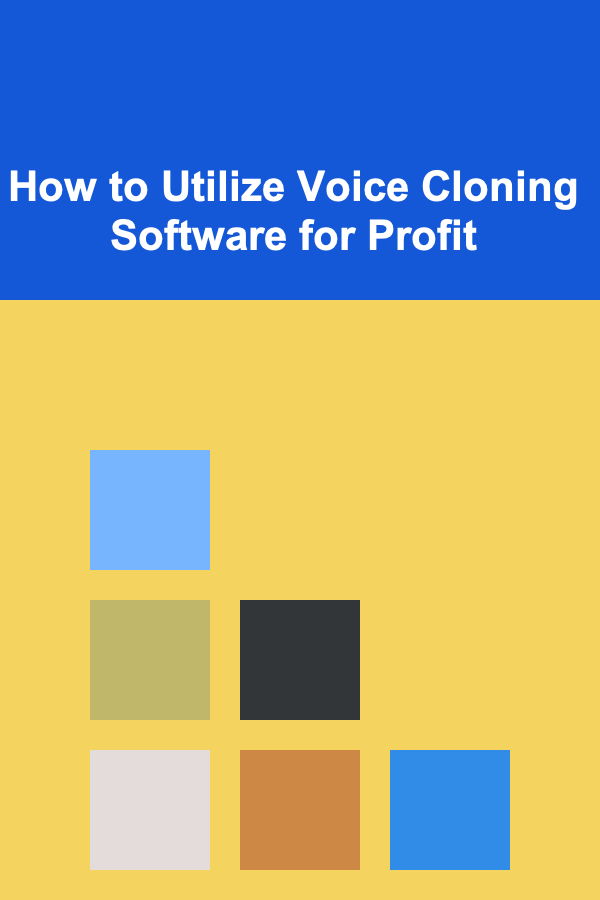
How to Utilize Voice Cloning Software for Profit
Read More
The Top 5 Passive Income Ideas with Deep Learning
Read More
Top Tips for Lowering Credit Card Annual Fees Without Losing Benefits
Read More