10 Best Expense Tracker Apps for Legal and Accounting Professionals
ebook include PDF & Audio bundle (Micro Guide)
$12.99$7.99
Limited Time Offer! Order within the next:
Not available at this time
In the fast-paced world of legal and accounting professions, staying on top of expenses is not just essential for personal financial health but also crucial for maintaining accurate financial records, ensuring compliance, and improving profitability. Managing expenses, from client billings and office supplies to travel costs and software subscriptions, can be a complex task without the right tools. Fortunately, there are numerous expense tracker apps specifically designed to make this process easier and more efficient for legal and accounting professionals.
This article explores the best expense tracker apps that can help legal and accounting professionals streamline their financial management, reduce administrative burdens, and optimize their business operations. Whether you're an attorney managing client trust accounts, a small accounting firm, or a solo practitioner, these apps will simplify tracking, reporting, and managing expenses in your practice.
Expensify
Overview
Expensify is one of the most popular and powerful expense management tools available today, and it's especially well-suited for legal and accounting professionals. Expensify allows users to track receipts, categorize expenses, create detailed reports, and even approve expenses, all in a simple, user-friendly interface.
Key Features
- Receipt Scanning: Expensify allows you to take a photo of a receipt and automatically extract the relevant data using OCR (Optical Character Recognition).
- Smart Categorization: Expenses are automatically categorized, helping professionals ensure that they meet client billing requirements or accounting standards.
- Integration: Expensify integrates with a wide range of accounting software like QuickBooks, Xero, and NetSuite, as well as legal billing systems.
- Mileage Tracking: Legal professionals who travel to clients or hearings can easily track mileage for reimbursement purposes.
- Customizable Reports: Create expense reports tailored to specific clients or projects, which is particularly beneficial for attorneys or accountants working with multiple clients.
Why It's Great for Legal and Accounting Professionals
Expensify's easy integration with other accounting tools and its robust report-generation capabilities make it an excellent option for professionals who need to stay organized and maintain accurate records for billing, tax purposes, or compliance.
QuickBooks Self-Employed
Overview
QuickBooks Self-Employed is a cloud-based financial management tool designed specifically for freelancers and independent professionals, which makes it a great option for solo legal or accounting practitioners. It offers comprehensive expense tracking alongside invoicing, mileage tracking, and tax reporting features.
Key Features
- Expense Tracking: Easily categorize and track expenses, ensuring a clear overview of where money is being spent in your practice.
- Mileage Tracking: Track business-related mileage with GPS, which is important for professionals who frequently visit clients.
- Tax Features: QuickBooks Self-Employed automatically tracks quarterly taxes and can generate tax reports based on your income and expenses.
- Receipt Capture: Capture receipts by taking a photo with your smartphone, and QuickBooks will automatically categorize them.
- Client Invoicing: Send professional invoices directly from the app, which is a great feature for legal professionals billing clients for services rendered.
Why It's Great for Legal and Accounting Professionals
QuickBooks Self-Employed is ideal for legal and accounting professionals who need an all-in-one financial solution for tax filing, expense tracking, and client invoicing. Its seamless integration with QuickBooks accounting software makes it easy to manage finances without complexity.
Zoho Expense
Overview
Zoho Expense is part of the Zoho suite of products, offering comprehensive expense management capabilities. It's ideal for firms that need to track multiple expenses across teams or departments, making it suitable for larger accounting firms or legal practices.
Key Features
- Multi-Currency Support: Zoho Expense supports multiple currencies, making it a good choice for legal or accounting professionals who work with international clients or have offices abroad.
- Customizable Categories: Customize categories to track expenses specific to legal cases or accounting projects.
- Mobile App: The mobile app allows for easy receipt scanning and expense tracking on the go, which is vital for busy professionals.
- Approval Workflows: Set up approval workflows for expense reports, ensuring that all expenses are reviewed and authorized before they are reimbursed.
- Integration with Zoho Books: Zoho Expense integrates seamlessly with Zoho Books, providing an end-to-end accounting solution.
Why It's Great for Legal and Accounting Professionals
The app's ability to manage multiple categories and provide approval workflows makes it perfect for larger firms or practices with multiple professionals involved in handling expenses, making it easier to keep everything under control.
Receipt Bank (Dext)
Overview
Receipt Bank (now rebranded as Dext) is a popular receipt and expense management tool, particularly for accounting professionals. It is known for its automation features that streamline data extraction and categorization, reducing manual entry and errors.
Key Features
- Automated Receipt Scanning: Take photos of receipts, and Dext will automatically extract key information (such as vendor name, date, amount) and categorize the expense.
- Real-Time Syncing: Sync receipts with your accounting software in real time, helping professionals keep their financial records up-to-date.
- Integration with Accounting Software: Dext integrates with popular accounting software like QuickBooks, Xero, and Sage, making it easy to keep everything connected.
- Time Tracking: Legal professionals can use Dext to track billable hours, which can then be linked to client invoices.
- Team Collaboration: Share receipts and expenses with team members, ideal for accounting firms or larger legal practices with multiple professionals.
Why It's Great for Legal and Accounting Professionals
Dext's focus on automating receipt capture and expense categorization makes it an excellent choice for accounting professionals or legal practitioners who need to process a high volume of expenses quickly and accurately.
Xero
Overview
Xero is a cloud-based accounting software that is popular among small businesses and accountants. It offers comprehensive financial management tools, including expense tracking, invoicing, and financial reporting.
Key Features
- Expense Tracking: Track expenses across various categories, including office supplies, travel, and client-related expenses.
- Bank Reconciliation: Link your bank accounts to Xero to automatically reconcile transactions, saving time and reducing errors.
- Real-Time Reports: Access real-time financial reports that help you track expenses, income, and profitability.
- Mobile App: The mobile app enables you to track expenses, create invoices, and view reports on the go.
- Client Portal: Xero's client portal makes it easy to share invoices, reports, and other financial documents with clients.
Why It's Great for Legal and Accounting Professionals
Xero's extensive integration capabilities and real-time reporting make it an excellent choice for legal and accounting professionals who require detailed financial oversight and need to track multiple expense categories across various clients or projects.
Sage Intacct
Overview
Sage Intacct is a comprehensive financial management platform designed for businesses of all sizes, including accounting firms and legal practices. It offers robust features for managing expenses, invoicing, and financial reporting.
Key Features
- Expense Management: Track, approve, and manage expenses with detailed reporting features.
- Multi-Entity Support: Sage Intacct is ideal for firms that manage multiple entities or have a decentralized structure.
- Customizable Dashboards: Create dashboards that give you a high-level view of your expenses and other key financial metrics.
- Cloud-Based: Being cloud-based, it provides easy access to data and reports from anywhere, which is ideal for professionals who need flexibility.
- Integration: Sage Intacct integrates seamlessly with other business management tools and accounting software.
Why It's Great for Legal and Accounting Professionals
Sage Intacct's scalability and ability to handle complex financial management needs make it a strong choice for larger legal and accounting firms with multiple departments or clients.
Trello
Overview
Trello is primarily a project management tool, but its flexibility allows it to be used for expense tracking as well. For legal and accounting professionals working on a project basis, Trello can help track expenses related to specific cases or clients.
Key Features
- Card-Based Organization: Trello's card-based organization makes it easy to categorize and track expenses for different clients or cases.
- Integration with Google Drive and Dropbox: Attach receipts and documents directly to expense cards for easy reference.
- Collaborative: Share boards and cards with team members, making it easy for multiple people to track and manage expenses.
- Mobile App: Use the mobile app to track expenses on the go, whether you're in court or on the road.
Why It's Great for Legal and Accounting Professionals
Trello's highly customizable and visual interface makes it a good fit for professionals who prefer a more hands-on, collaborative approach to managing expenses. While not as automated as other options, Trello is useful for tracking client-related expenses in a project-based format.
Wave
Overview
Wave is a free accounting software designed for small businesses and freelancers. It offers basic expense tracking, invoicing, and financial reporting capabilities, making it a great choice for solo practitioners in legal and accounting fields.
Key Features
- Free Expense Tracking: Track expenses without any cost, making it perfect for solo professionals or small firms.
- Invoice Creation: Create and send professional invoices directly from the app.
- Bank Reconciliation: Automatically sync your bank transactions with Wave, simplifying the reconciliation process.
- Reports: Generate financial reports that offer a clear overview of your expenses and profits.
- Receipt Scanning: Use the Wave mobile app to scan and categorize receipts.
Why It's Great for Legal and Accounting Professionals
Wave is a solid option for solo practitioners or small firms that need an affordable way to track expenses, create invoices, and manage basic financial reporting without breaking the bank.
FreshBooks
Overview
FreshBooks is a popular invoicing and accounting software designed for small businesses and freelancers, with a particular focus on simplicity and ease of use. It offers a suite of features to help legal and accounting professionals manage expenses and client billing efficiently.
Key Features
- Expense Tracking: Track expenses by category, such as office supplies, client meetings, or travel expenses.
- Time Tracking: Track billable hours for clients and integrate this with invoicing to ensure accurate billing.
- Client Invoicing: Send professional invoices to clients directly from the app, making it easier to manage accounts receivable.
- Mobile App: Use the mobile app to track expenses, manage invoices, and stay on top of your financial records.
Why It's Great for Legal and Accounting Professionals
FreshBooks offers a simple and intuitive interface that helps legal and accounting professionals track expenses, bill clients, and manage time, making it perfect for small firms or solo practitioners.
And.Co
Overview
And.Co is a business management app that helps freelancers and small business owners manage their expenses, time tracking, invoicing, and projects. It's a great choice for solo legal and accounting professionals.
Key Features
- Expense Tracking: Record and categorize expenses easily, helping you stay organized and prepared for tax season.
- Invoice Creation: Create professional invoices and track payments seamlessly.
- Time Tracking: Track billable hours and link them directly to client invoices.
- Mobile App: Use the mobile app to track expenses, time, and invoices while on the go.
Why It's Great for Legal and Accounting Professionals
And.Co is ideal for solo practitioners who need an all-in-one solution for expense tracking, invoicing, and time management, providing a simple yet powerful tool to streamline operations.
Conclusion
Expense tracking is an essential part of financial management for legal and accounting professionals. The apps listed in this guide offer a variety of features tailored to meet the unique needs of these industries, whether you're an attorney managing billable hours or an accountant handling multiple clients and projects.
Choosing the right app depends on your practice's size, complexity, and the specific features you need. Whether you need advanced automation, simple receipt scanning, or full integration with accounting software, these apps can help streamline your expense management, reduce administrative tasks, and ensure your financial records are always up-to-date.
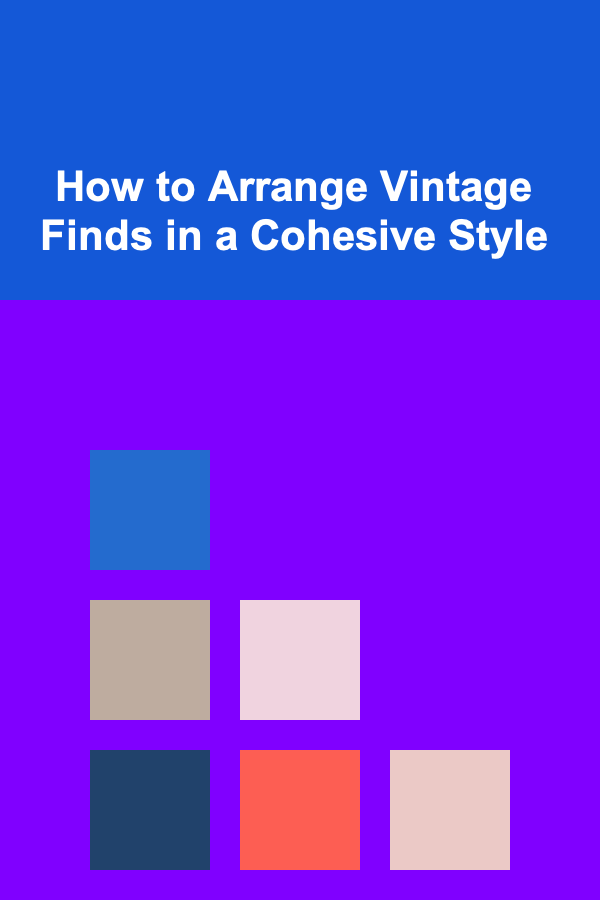
How to Arrange Vintage Finds in a Cohesive Style
Read More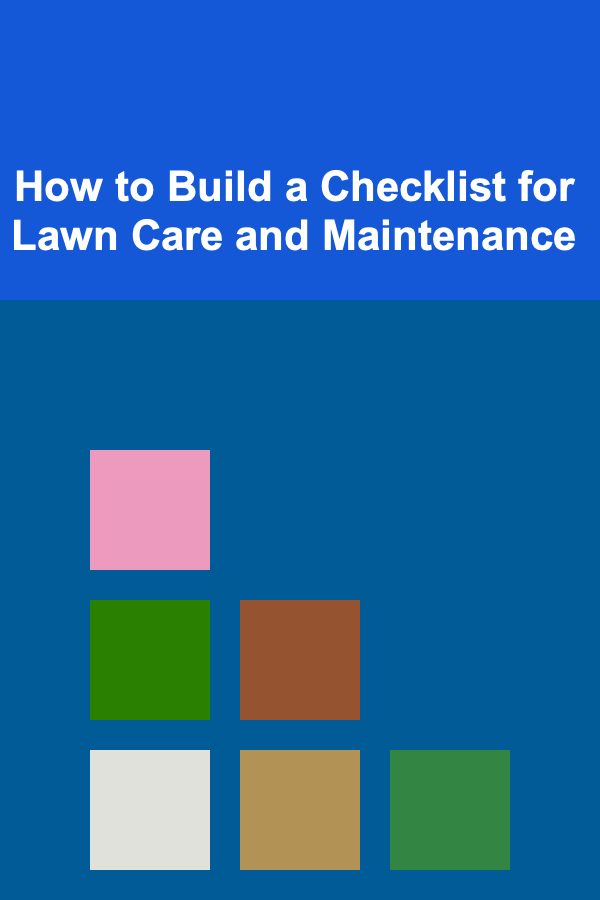
How to Build a Checklist for Lawn Care and Maintenance
Read More
How to Use Folding Tables for Flexible Garage Space
Read More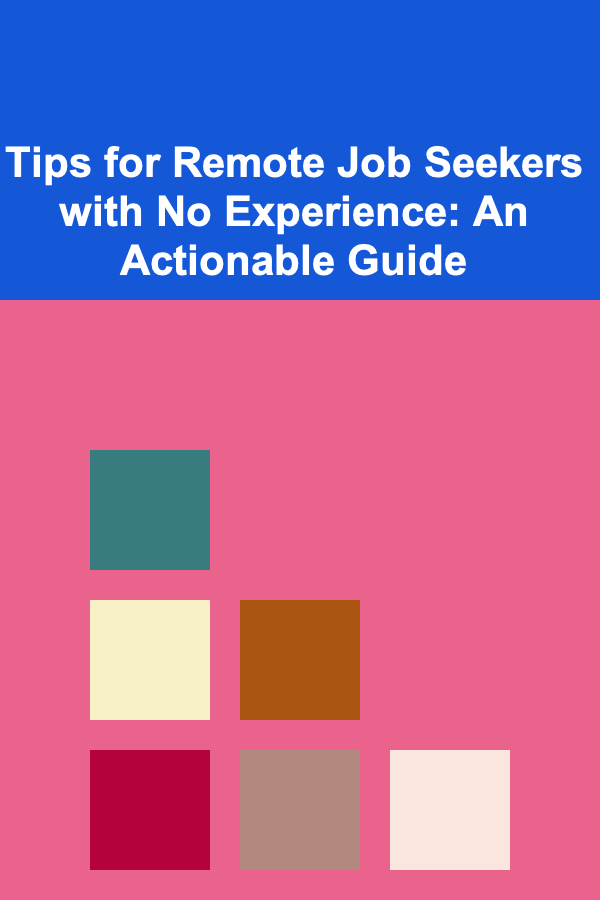
Tips for Remote Job Seekers with No Experience: An Actionable Guide
Read More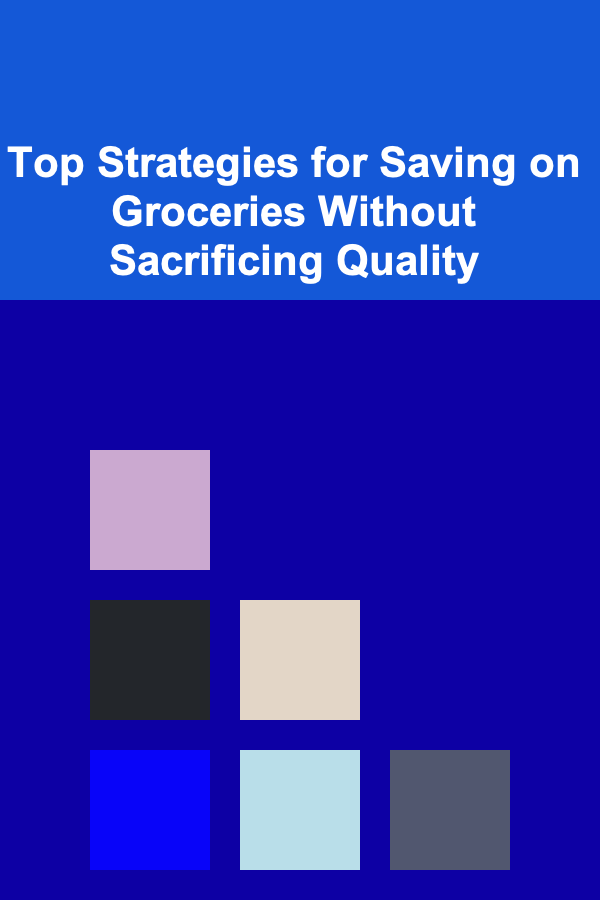
Top Strategies for Saving on Groceries Without Sacrificing Quality
Read More
How to Animate Special Effects Using Traditional Methods
Read MoreOther Products
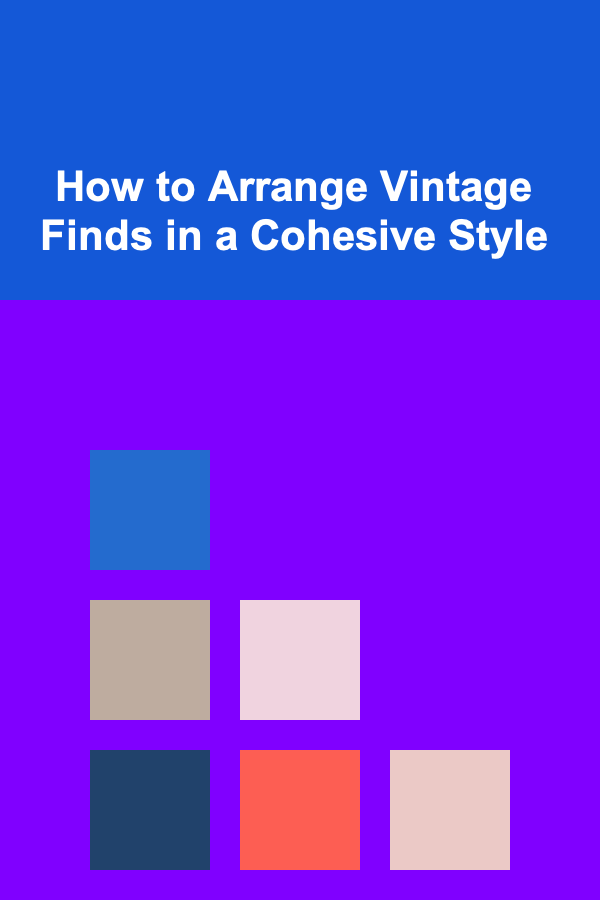
How to Arrange Vintage Finds in a Cohesive Style
Read More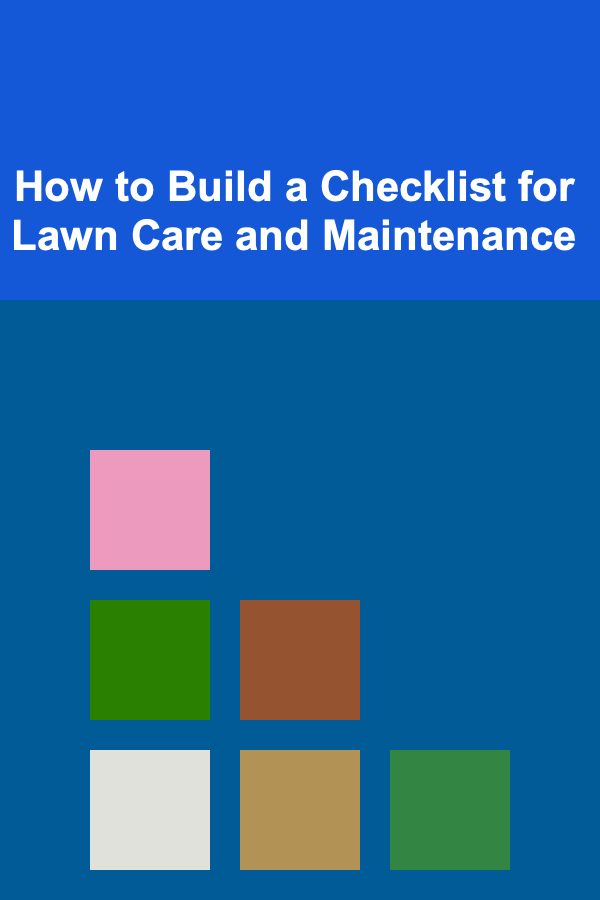
How to Build a Checklist for Lawn Care and Maintenance
Read More
How to Use Folding Tables for Flexible Garage Space
Read More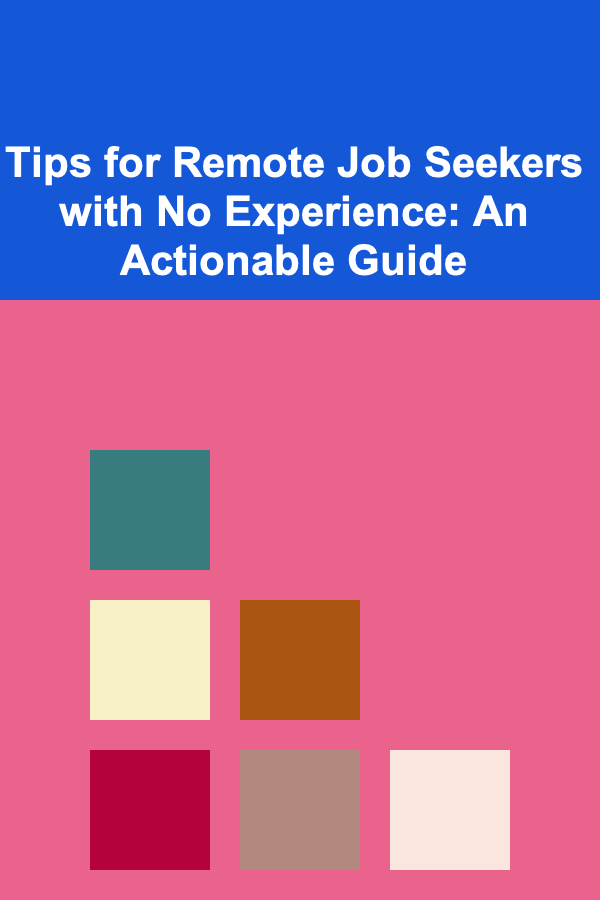
Tips for Remote Job Seekers with No Experience: An Actionable Guide
Read More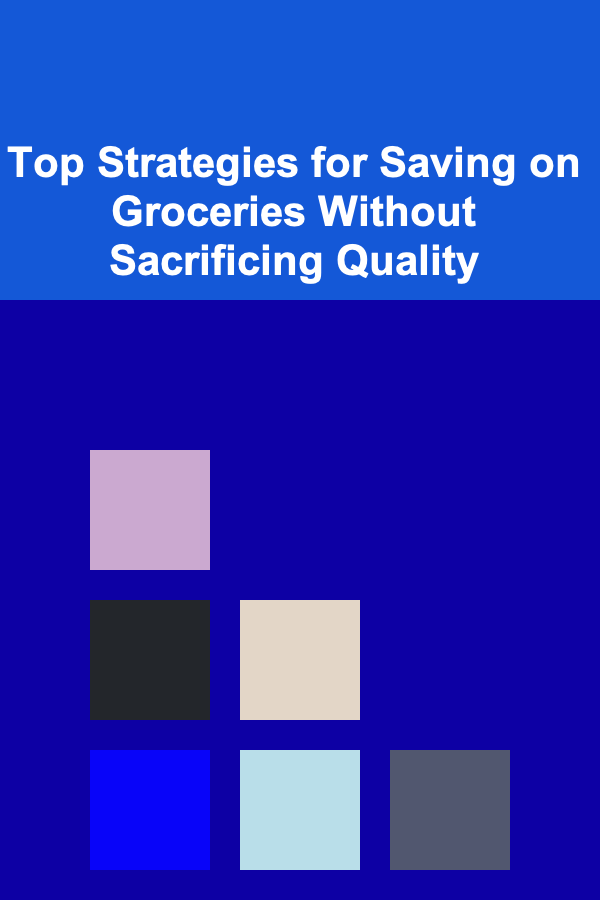
Top Strategies for Saving on Groceries Without Sacrificing Quality
Read More